We already know that Shopping Campaigns work great for ecommerce companies. Today we’ll be sharing some great tips and tricks for how to make them work even better for you!

Let’s go shopping
Google’s Merchant Center: What Is It?
If you’re used to search campaigns where you are strictly dealing with keyword-level bidding, Shopping Campaigns can be daunting…especially the elusive Merchant Center. What is Google’s Merchant Center exactly?
Google Merchant Center is actually where a lot of the magic happens in Shopping Campaigns. This is where your product data feeds live. A product data feed is a list of all the products you sell. And it’s not just any list; this list has to be in a special format required by Google with tons of attributes that describe your products (think spreadsheet!). Some key attributes of your product data feed list are:
- ID – the ID you use to uniquely identify your product
- Title – the name of your product; this will be the text that is shown when your ad is served
- Description – this text describes your product and will be shown when your ad is clicked
- Product category – choose from Google’s predefined categories
- Product type – defined by you
- Link to item’s page on your website
- Availability status (in stock or not)
- Price
- Sale price
No need to write text ads like you do for search campaigns – shopping ads are generated automatically using the data in your feed.
MORE: The WordStream Guide to Product Marketing
Tips for Maintaining Your Product Feed
You can’t even think about setting up a Shopping Campaign in Google Ads until you get your product data feed defined and have a process in place to update it as product info, availability, and pricing change. This is super important because if your data feed doesn’t match your website, Google will not show your product ads.
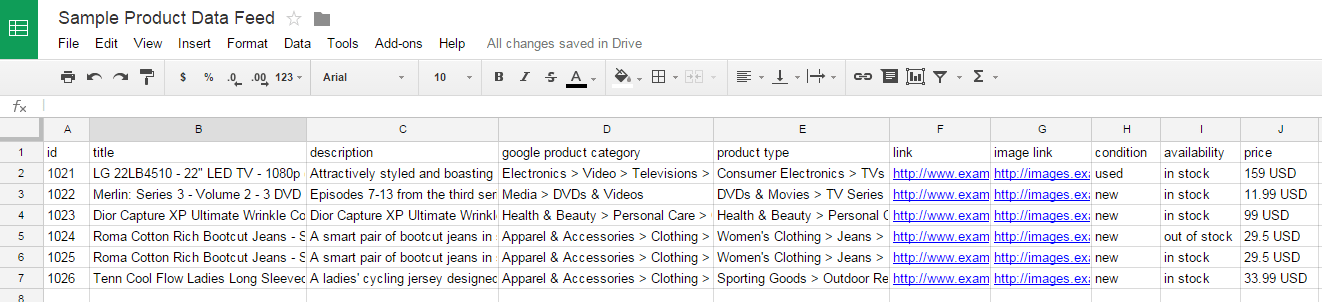
Some companies do this manually using Google spreadsheets, some use third-party services, and some use special software on their website to keep this info up-to-date and in sync with their website. Using a Google spreadsheet certainly gives you the most control, but might not be realistic to manage if you have 1000s of products.
A good data feed is a huge factor in the success of your Shopping Campaigns. A few super-important things to keep in mind:
- Shopping campaigns don’t use keywords to determine relevancy, so make sure your product titles and descriptions are keyword-rich but also appealing to a potential buyer who is viewing your ad; Google uses this data to see if your products are relevant to a search query.Pro Tip: With Shopping Campaigns, you can still add negative keywords to cut unwanted traffic, but be careful in doing so; you don’t want to accidentally cut all of your traffic!
- Make sure prices are 100% accurate, especially if dealing in international currencies – Google will not show your products if this info is not accurate!
- If you are advertising to multiple countries, you’ll need a product data feed per country. Shopping Campaigns in AdWords are country-specific, so you’ll have to set up a new campaign per sales country.
- Product images can make or break your ads – make sure your images are high-quality! No edited or watermarked product images – the images should be of only the product you are selling. “Family-friendly” images are best and least likely to get suspended.
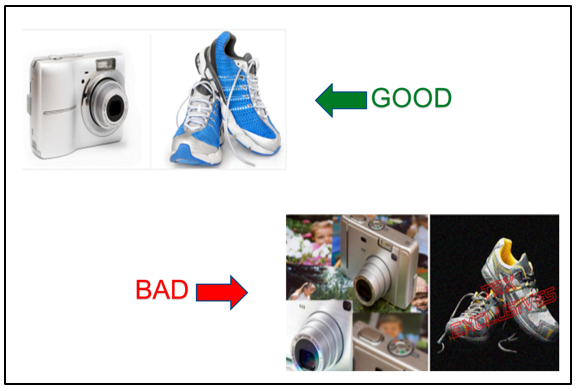
- Make sure all destination URLs are to live pages and not 404s/dead pages – Google will not show your products with dead links!Pro tip: Get your feet wet before you dive in! If you’re a Shopping Campaign first-timer, consider starting with a small product data feed with some high-margin products. This is a great way to get used to how it all works!
Creating Shopping Campaigns
Assuming that you have gotten your product data feed in tip-top shape and you’ve linked your AdWords account to your Merchant Center, you’re ready to create Shopping Campaigns. Creating Shopping Campaigns in AdWords is pretty simple – the biggest difference is that you’ll have to choose a Merchant Center product feed and a sales country. Once you create your campaign, you’ll have to think about how you want to organize your Ad Groups. Ad Groups in shopping campaigns are really for organizational purposes only:
- Companies with very small product data feeds typically create just one ad group.
- Companies with larger product data feeds sometimes split ad groups by brand or category.
You may also want to look into different Shopping campaign structures, like the priority bidding structure.
Profitable Google Shopping campaigns don’t build themselves. Download our free guide to Google Shopping and start growing your revenue today!
Shopping Campaign Bidding Revealed
Once you’ve organized your ad groups, you’re ready to start thinking about bidding on product ads. Remember, product ads are generated by your feed data so you don’t need to write any ads directly in AdWords.
Shopping Campaign bidding works totally different from search campaigns. There are no keywords in Shopping Campaigns! So, what do you bid on? Shopping campaigns are really cool because you can set the bid on the actual products that you are selling – this gives you a huge amount of control. You can either set the bid on individual products or you can set the bid on groups of products – either way, the thing you set the bid on is called a “Product Group.”
Picture all the stuff you sell in one giant bin – this is what Google calls the “All Products” product group. You can set a bid on this product group and ads for all products in that bin would get the same bid. This doesn’t make a whole lot of sense since different products have different profit margins and also different levels of competition. You’ll want to set your bids based on those factors.
Google allows you to take all of the products in that giant bin and split them into smaller bins so you can set bids on those smaller bins. And if those smaller bins aren’t granular enough, you can make even smaller bins to set bids on. To create these bins (product groups), you use the attributes you set in your product feed to segment products. This concept is by far the most complicated part of setting up a Shopping Campaign. A picture is worth a thousand words so here goes…

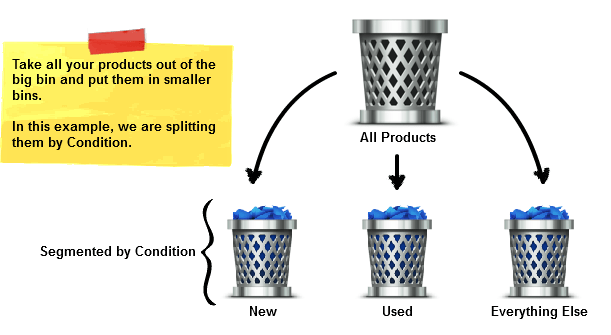
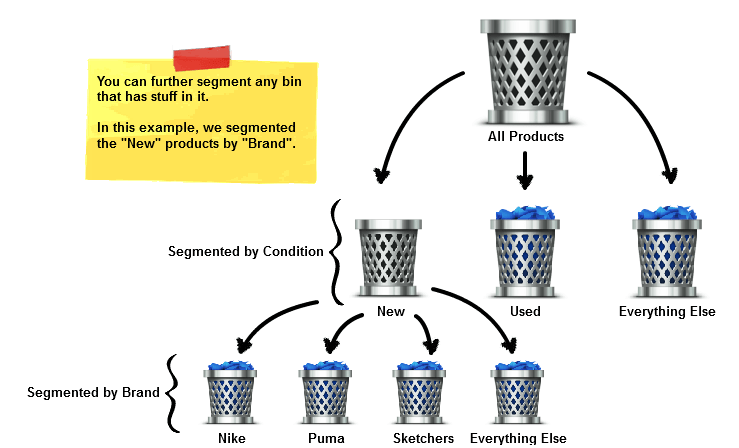
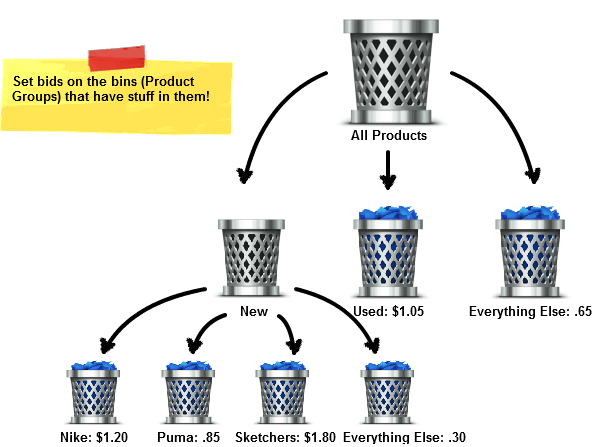
You may have noticed that every time you segment a product group, you always end up with an “Everything Else” group. Google does this automatically for you as a catch-all for the products that don’t fit in the bins you define.
Shopping Campaigns: How to Organize Your Product Groups
Now that we have that concept down, we have a few tips for how to best organize your product groups.
Hint: The key is ROI! How much can you afford to spend on an ad for a specific product?
- If you have a small data feed (like under 200 products), it’s best to get down to the item ID so you can actually set bids on a product by product level. Try first segmenting by brand or category, then segment by product ID.Pro Tip: Use your website’s navigation to dictate your first level of segmentation. You already have your products organized in some way – reproduce that organization in your product groups.
- If you have a large data feed where managing bids at a product level is unrealistic, segment by similar products where the profit margins are similar – this could be by brand, category, product type or any other attribute that makes sense to your business.
- The way you organize your product groups has ZERO bearing on whether or not Google considers your product relevant to a search query. Product groups are strictly used to set bids.Pro Tip: As your shopping campaign matures, consider separating your “Best Sellers” into their own campaigns or ad groups – this will help you keep a closer eye on the products that are making you the most money!
More Product Group Bidding Tips
Once you have your product groups organized, you are ready to set bids on those groups. We’ve got some great advice to get you started:
- Set your bids lower than you typically would for the search network – start at $.50 – $1 and keep a close eye on them as you start to accrue data. Tweaking a bid can have a fairly immediate effect on performance.
- Set bids in your “Everything Else” product groups lower than the specific named groups – this will help ensure all traffic and data for products in the feed are sent to that specific product and not the catch-all parts.
- Use geographic bid modifiers to bid up in high-traffic/high-value regions and bid down in low-traffic/low-value regions.
- Start with mobile enabled but keep a close eye on it; many companies find mobile PPC is not profitable for them – especially if they are selling products that cost $100 or more.
- The Search Impression Share metric gives great insight into how much growth potential you have for a specific product group. Always keep an eye on this to see how you’re doing compared to everyone else selling similar products!Pro Tip: The Shopping Campaign benchmarks are good starting points and/or estimates, but should not be viewed as the be-all end-all metric to optimize to – Cost per Conversion is generally the best metric to optimize toward.
The final piece of advice we have for you is around special promotions you are running – Google has this cool thing where you can tack on promotional text to your shopping ad. Your promotions could be something like “Free Shipping” or “5% off” or seasonally based like “Winter Blowout Sale! 25% Off!”
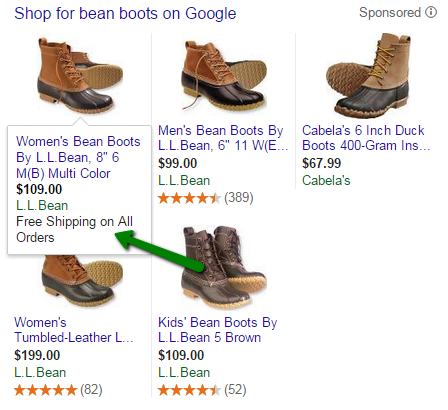
Make sure these promotions are relevant and match your website, otherwise Google won’t run your ads!
You are now prepared to start your first Shopping Campaign. And remember, don’t be afraid to start small as you figure out the process. As you get the hang of things, you can get more crafty with split testing and optimizing. Good luck and happy shopping!







