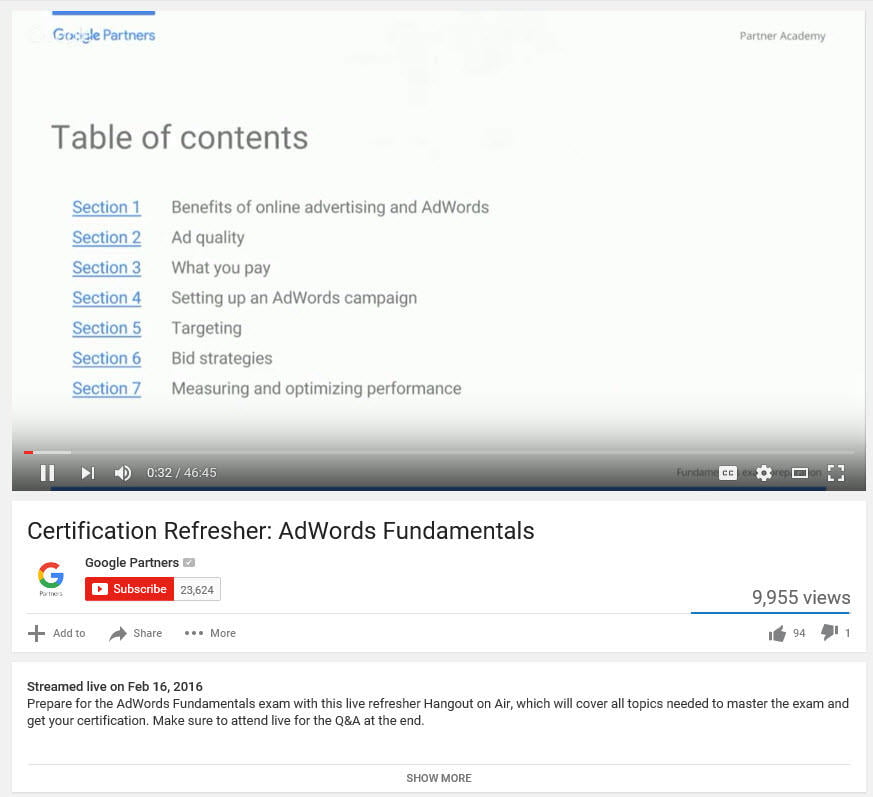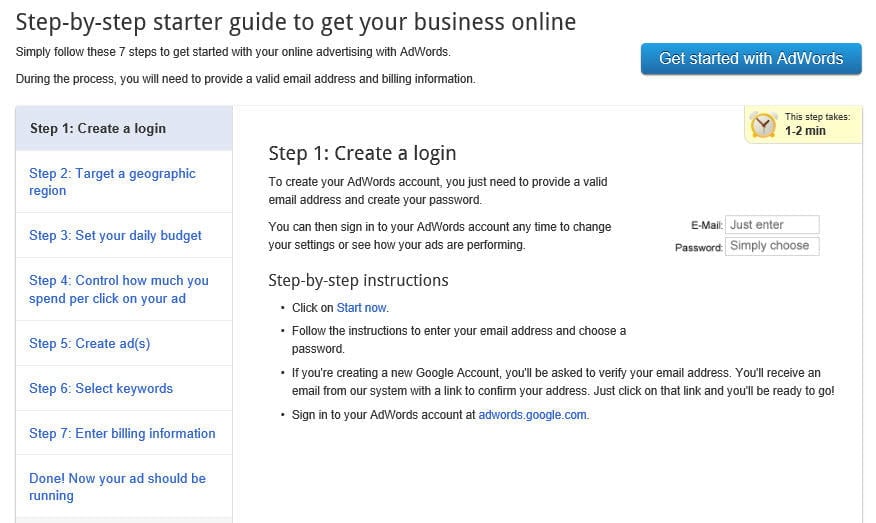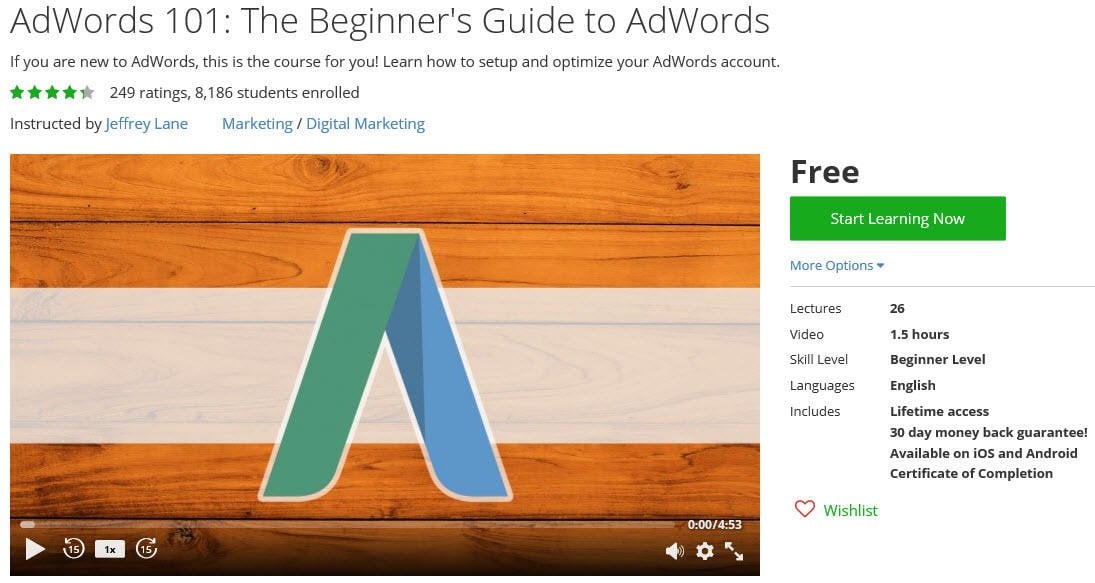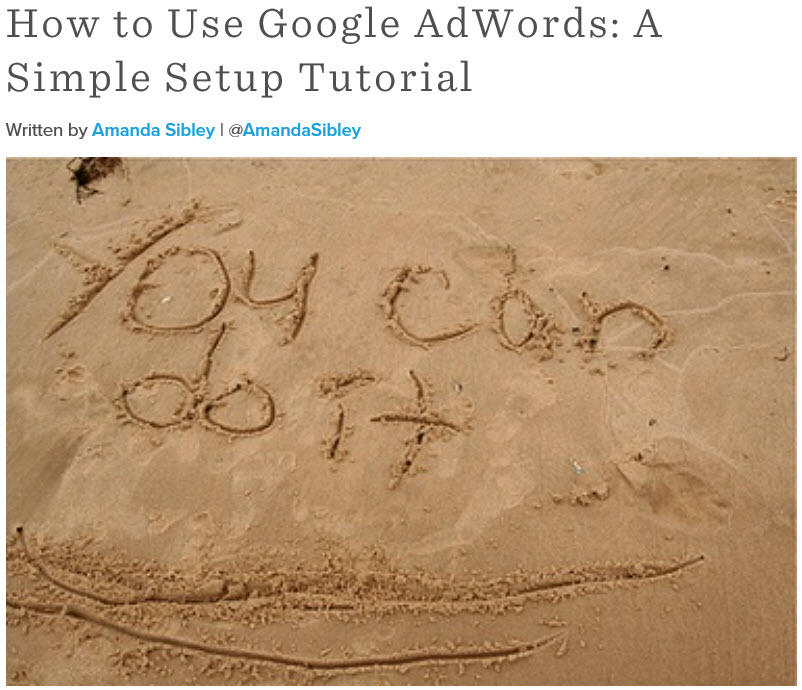Starting to advertise online is intimidating. Especially when it feels like gambling—there is an auction? I have to bid on keywords? How do I set a budget? What is a campaign? What are extensions?! (You get the point.)
I can empathize. I’m still figuring out what Google Ads (formerly known as Google AdWords) can offer, which is why I think everyone should have these easy and free Google Ads tutorials to help walk through the process.
To be clear, I don’t think you need ALL of these tutorials. You can probably just choose one or two—but whether you prefer reading, videos, or a more active learning experience, there’s something for everyone here!
1. Google Partners
The best tutorials by far are from Google. There is a lot of information out there about Google Ads – what better place to find the truth than from the all-powerful creator of Google Ads? This was the first place I turned when I wanted to figure out the basics of Google Ads and Google did not fail me.
Even if you’re not trying to get Google Ads Certified, I found the Google Partners exam study guide for the Fundamentals exam was informative and easily understandable. It can be hard to find (why you hide this, Google?) but it is clearly a treasure trove of information once you get there. It has an online guide you can walk through, complete with nice little videos, as well as a downloadable PDF version.
Google Partners also has a YouTube channel, which is another great place to find a pal to walk you through Google Ads basics. The most recent video for Google Ads fundamentals was posted February 16, 2016; recently enough that I trust all the info there is correct and up to date. Again, this is structured for people who are trying to get certified but it is just generally helpful.
When you’re really ready to commit and start putting up ads, Google has a step by step process to walk you through each step from login to launch. Before you get to this step, make sure you’re fully prepared with keywords and specifics on how you want to break out your campaigns and ad groups. If you’re still saying, “Ad groups, what are you even saying?” you aren’t ready! Go back to school!
2. How to Use Google Ads: Guide + Infographic [NEW!]
Since we’re always trying to keep our audience informed, we recently released some updated tutorials for beginners (or experts looking to get back to the basics). So far, these have been some of our most popular content, so be sure to check them out.
This guide and infographic take us back to college with a step-by-step educationally-themed process of starting out in Google Ads. From setting goals and determining your audience all the way through remarketing and optimization, it spells out exactly what tasks you should be completing at each point of your account set up.
3. Getting Started with Google Advertising Video Series [NEW!]
If reading about Google Ads isn’t really your cup of tea, we turned our popular infographics about Google Advertising into a video series! These three, one-minute videos, “How Does Google Advertising Work?”, “How Much Does Google Ads Cost?”, and “Google Advertising Performance Benchmarks by Industry” walk you through the Google Ads auction, how much spend you should be dishing out, and what the competitive landscape looks like in your industry. These simple explanatory videos are a great place to start–especially if you’re worried about explaining costs or results to your boss.
4. Google Ads 101
Udemy.com has a TON of courses on Google Ads, tons of Ads tutorials and walk-throughs of the basics…BUT the vast majority of those courses are not free. The best free tutorial I could find is “AdWords 101: The Beginner’s Guide to AdWords” by Jeffery Lane. Not only is his voice very calming, his instructions are extremely clear.
This course is 1.5 hours long—I know, that seems daunting—but if you are truly interested in learning something, it will keep you engaged. Best part? You can always pause to take an ice cream break and come back! Because everyone needs to converse with Ben & Jerry when they are trying to learn some confusing new thing about the internet.
5. How to Create a Profitable Google Ads Campaign (from Scratch)
Phil Frost wrote this killer blog post for Kissmetrics which not only walks you through step-by-step setup of campaigns in Google Ads, but he also drops some nice tricks on research to do before you even log into Google Ads. I found this ridiculously helpful—doing keyword research and having a plan before you have to pull the trigger makes the process feel more organized. Less panic is good.
He also has a PDF Google Ads checklist that you can download for free (prep yourself for the upsell post-download) which is a good source of information once you know the basics. The PDF doesn’t walk you through setup as thoroughly, so it’s a good idea to know what things like conversion pixels and ad scheduling are prior to settling into these tips. Yes, both the blog post and downloadable PDF are long. But for good reason! They are comprehensive and (if you follow directions) will help you win at Google Ads.
6. How to Use Google Ads: A Simple Setup Tutorial
The Hubspot blog has a great post written by Amanda Sibley that can help a Google Ads newbie curate a list of reasonable keywords, create campaigns and ad groups, and set bids. What I like about this post is Amanda’s walk-through of definitions without getting bogged down by semantics. Each new piece of the puzzle fits nicely into her story, so anyone can understand that Google Ads is all about writing tricky ads directed toward the right kind of people. Just kidding! Not tricking, optimizing.
No surprise here, Hubspot has a downloadable guide as well! Again, you’ll have to face some upsell to get it, but it is free and includes just about everything you need to know when you’re starting out. And yes, this guide is older (2012 is practically the dark ages) but the setup is still essentially the same! Some of the screenshots may just look a bit different on your screen.
7. Learn Google Ads in Less Than an Hour
Oftentimes, getting started with Google Ads is the most intimidating part of getting into PPC. That’s why WordStream’s resident data wizard, Mark Irvine, put together his Skillshare class on how to learn Google Ads in less than an hour.
As well as being a data analyst here at WordStream, Mark spearheads a lot of our internal Google Ads training programs. Over the course of 11 individual videos, Mark shows you everything you need to know about getting started with Google Ads, from the basics of account structure and writing text ads to keyword research and tracking the performance of your campaign. By the end of the class, you’ll be ready to launch your very first Google Ads campaign – and the course is completely free!
8. Building a Brilliant Paid Search Account Structure
The last tutorial I have to recommend was written for WordStream by Margot da Cunha. Margot takes the reader through 6 steps to build out an Google Ads account, from keyword research through adjusting ads and ad groups. It’s short and sweet, just the essentials, and it stresses the importance of campaign-level structuring (which I think is sometimes overlooked. It’s big! Pay attention!). The best part is that Margot doesn’t leave you hanging at the end, asking yourself, “Okay, but what now?” The post explains that the whole process has to constantly be adjusted to make sure you are not spending too much money and that you’re hitting your goals.
By the way, this post is part of PPC University, and if you’re trying to learn Google Ads, PPC U is definitely a great place to start! Get started with the courses in PPC 101.
Go Forth and Conquer Google Ads
When I started writing this post, I knew 1/5 of the information I now have on Google Ads. These guides work! So, get out there and do the dang thing!