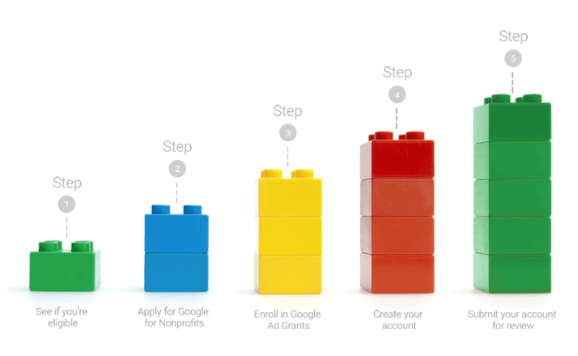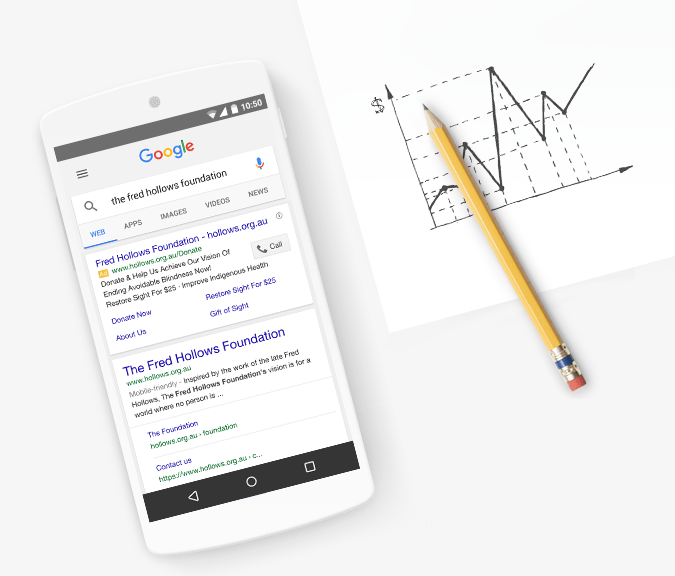
Google’s ad grants program, which helps nonprofits carry out effective marketing through AdWords, currently works with more than 35,000 organizations. Last week, Google made some major changes to how their ad grant program works. These alterations are framed to “add clarity and raise standards of quality for [Google’s] free advertising grants,” which, though great for searchers, might very well leave unprepared NPO’s in the dust.
With that said, here’s everything you need to know to ensure that your nonprofit can maintain its ad grant from Google. But first…
No More $2 Bid Cap!
$10,000 a month—the amount received by grantees—is a ton of ad spend for a nonprofit. Unfortunately, Google has made it notoriously difficult to spend up to this limit due to its $2 bid cap.
Well, folks, that cap is no more.
As of last week, Google has removed it, provided you’re willing to build campaigns that lean on a bid optimization strategy called Maximize Conversions.
When using Maximize Conversions, Google automatically sets bids for you to, well, maximize the potential for improved conversion volume. It uses machine learning to automatically adjust your bids to ensure competitiveness. Instead of assigning a below-market CPC bid—as NPO’s had been forced to do previously—Maximize Conversion bidding determines the perfect bid for any given ad in real time.
Of course, the removal of the bid cap comes with some major caveats: Nonprofits are now forced to operate and optimize their Google Ad Grants accounts like they’ve got a search marketer on the payroll.
Ready to find out where you’re falling behind in Google Ads? Run our free Google Ads Performance Grader and get an instant report!
5%+ CTR or Account Cancellation: Your Choice
The scariest manifestation of the changes to Google’s Ad Grants program is the new 5% click-through rate floor. Now, this isn’t an impossible feat by any means, especially if you’re bidding on keywords that align with the goals of your NPO, and are doing so with compelling ad copy. Even so, CTR is not static: every account experiences fluctuation based on everything from increased competition to seasonality. So, what happens if your nonprofit account falls below Google’s new minimum CTR?
Simply put: If your account doesn’t achieve at least a 5% CTR for two consecutive months, your account will be cancelled.
Yikes.
While you can request to have your account reinstated after cancellation, doing so will require a complete account overhaul, in which issues impacting CTR (ranging from systemic issues like account structure to simpler fixes like ad copy, geo targeting, and ad extensions). Don’t let it get to this point!
Account Structure Stipulations
Google knows that the only way nonprofits will be able to maintain the new standard 5% CTR across their accounts is to ensure that those accounts are structured correctly. As such…
Your account must make use of geo-targeting, meaning your ads will only serve to searchers in locations that are relevant to you. If you work with families in Boston, there’s no sense serving ads to searchers in Nebraska.
Each campaign in your AdWords account must feature at least two active ad groups, which must contain related keywords and two active text ads. If you have questions about what any of that means, we have dozens of resources that can help.
Finally, your account must feature at least two sitelink extensions. While they can be implemented at the account level, to ensure that searchers are directed to the most relevant pages on your website, you should make every effort to implement sitelinks at the campaign or even ad group level. And while we’re on the subject (though they aren’t e requirement), why not leverage every ad extension at your disposal?! You can use structured snippets to articulate your NPO’s services, callout extensions to share your unique value propositions, and call extensions to get in touch with people who need help now.
If for some reason stipulations feel insurmountable, your only option is to pause your AdWords campaign and use AdWords Express instead. Although this will automatically structure your account for you, it will also make it impossible to maintain any semblance of control over what keywords you’re bidding on and how your grant is allocated. For the sake of that $10,000, don’t use AdWords Express; you can do more good by simply structuring your AdWords account in a way that makes sense.
Mission-Based Campaigns
In addition to structural changes required of Ad Grant recipients, Google has also implemented changes to the keywords that nonprofits can bid on. Per Google, every ad and keyword in your account “must reflect your organization’s primary mission, be relevant to your nonprofit’s programs and services, and be specific enough to provide a good experience for the user seeing your ads.”
As such, the following keywords are no longer permitted for use by Ad Grant-recipients:
- Branded keywords that aren’t affiliated with your own brand (for example, you can’t bid on “Google”)
- Single, non-branded keywords
- Extremely generic, broad keywords, like “free e-books” or “best pizza”
Now, avoiding these sorts of keywords is relatively simple. Provided you’re focusing on targeting terms that truly relate to the core mission of your nonprofit, you’ll be in the clear. What could pose a problem, though, is the fact that your keywords must have a Quality Score of 2 or better. To make sure you stay above this low-water mark, weave your keywords into your ad copy, ensure your landing pages are fast, functional, and relevant, and constantly test your ad copy to improve your expected click-through rates.
Other Important Changes
This should go without saying, but Google isn’t in the business of giving money to organizations that preach hate or practice discrimination. Targeting keywords or using destination URLs that promote hatred, intolerance, discrimination, or violence is strictly prohibited. It’s also worth noting that, to continue receiving a Google Ad Grant after January 1st, 2018, your organization must exist exclusively for charitable purposes.
Failure to comply with any of these terms will result in automatic suspension of your account.
Final Thoughts
Now, the good news here is that these sweeping policy updates don’t go into effect until January 1st. The bad news, though, is that 2018 is just around the corner, and some of these changes aren’t easy to implement if you’re not well-versed in AdWords.
If you’re confused about any of the changes to the Google Ad Grants program, contact one of our account executives today.