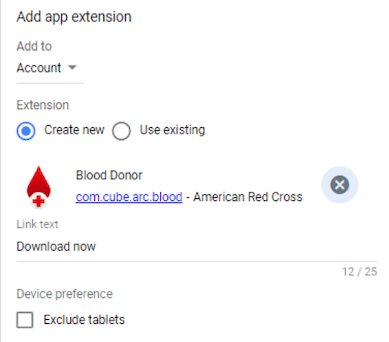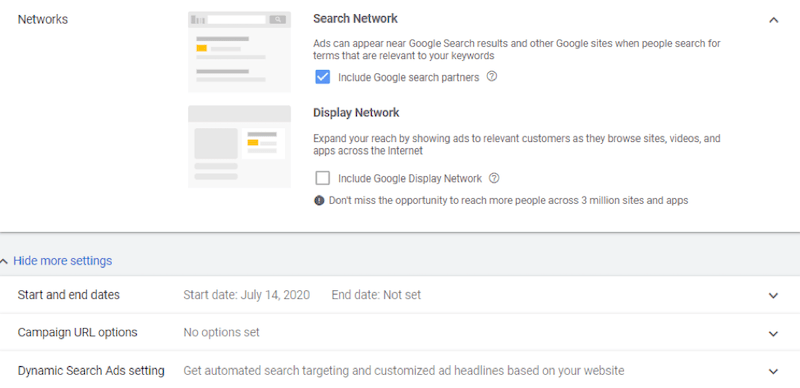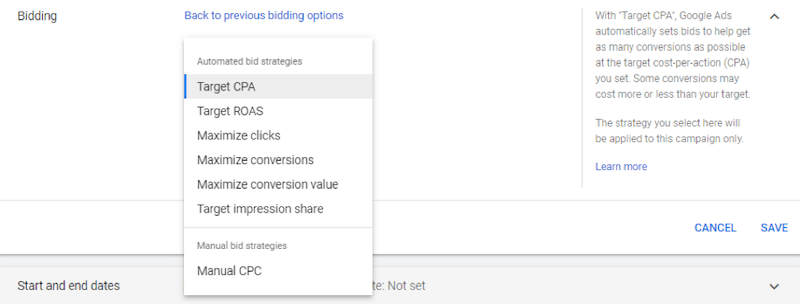It’s no secret that accounts using Google Ad Grants for Nonprofits have their limitations. And while it may be easy to complain about the lack of features for a Google Ad Grants account, you can work with these limitations. There are certain workarounds that we can use to try and squeeze as much juice out of these campaigns as possible.
Today, I want to go over three key workarounds that you can use to try to get as much free traffic as possible:
- Use mobile app extensions
- Try Dynamic Search Ads
- Set up automated bidding to get over bid limits
1. Use mobile app extensions to promote your apps
The first workaround you may be able to implement in your Google Ad Grants account is using mobile app extensions. By default, Google Ad Grants only allow advertisers to use text-based campaigns on the search network. Because of this rule, advertisers using Google Ad Grants will not be able to run universal app campaigns if their nonprofit has an app they would like to promote. Even if you are in Google Ads Editor for your grants account, it will even appear that you can add a new universal app campaign. When you try to post an app campaign live, however, that action will be flagged as invalid.
But there is a clear workaround to this setback. While entire universal app campaigns are not allowed, app extensions are definitely allowed. Why is this possible? The app extension is just a part of your search ad, and any text ads that are a part of the search network are eligible to run.
Just like any of the other extensions you can add to your Google Ad Grants account, we can add these at the account, campaign, or ad group levels. If your app is both on Android and iOS devices, you are going to have to set up two different extensions. Possibly, you may have an app that is very in line with the goals that you want your Google Ad Grants account to achieve, and any of the app installs will count as a conversion within your account. You can learn about the types of app conversions you can track on the Google Ads help website.
2. Try Dynamic Search Ads to broaden your reach
The second workaround is using Dynamic Search Ads. When we’re creating campaigns in a Google Ad Grants account, we now know that we can only run search network campaigns. Well Dynamic Search Ads (or DSAs for short) are a part of the search network campaign setup. When in the campaign settings, click on “Show more settings” underneath the “Networks” portion of the page. There you will see the option to set up your Dynamic Search Ads settings.
If you’re not familiar with Dynamic Search Ads, they are a way for advertisers to expand the reach on the search network by letting Google target users via the content on their website instead of using keywords. You may have a Google Ad Grants account that is not spending your entire budget Google gives you. Maybe the keywords that you want to go after are too competitive and you are not getting any visibility. Or maybe you are just having trouble finding new keywords to add to your account. Test out dynamic search ads in your Google Ad Grants accounts.
You can see in the image above that you can use the entire index of your website, URLs from a specific page feed, or a combination of the two to use as content sources for your ads. If you want to add a page feed, you can easily do this under the Business data section in your Setup column under Tools & Settings in Google Ads. The rest of the campaign setup is fairly similar to any other Search Network campaign.
We have used Dynamic Search Ads on many Google Ad Grants accounts where the nonprofit has a smaller reach or they are a very specific industry with not a lot of search traffic. In this scenario, we are using all pages to try and expand reach as much as possible and just drive as much quantity of traffic to our client’s website. Again, we are trying to use as much of the free ad spend from Google as possible just to build brand awareness. Now if you have a larger account that can get a ton of traffic and possibly are close to maximizing your grants spend already, you can get a little bit more specific and start choosing just specific URLs you want to use for dynamic search ads. This is where you can capture collective themes within your website without having to create a specific page feed.
Google is going to have total control over the page that it is sending users to (depending on your settings), as well as all the headlines and display URL for your ads. The only two elements that an advertiser can customize with a DSA are going to be both of the description lines. If you are worried about how your brand is perceived, what headlines users can see, or if you have to be a little bit more cautious about any of the claims that you make within your ads, then you may be a little bit hesitant to try DSAs.
DSAs can really help you expand your reach on the Search Network, and help you find new keywords that you can eventually add to your campaigns. Even though this ad format does not target keywords, we still get to look at the search terms in our reports and find out which terms from our DSA campaigns have converted. You can then add these new terms as new target keywords in the account. You will then want to make sure that there is not any overlap. We recommend creating negative keyword lists for all of your non-DSA campaigns. This will prevent any overlap or having the DSA campaign cannibalize any of the efforts you are doing in your other search campaigns in the Google Ad Grants account. You can then apply this list to all your DSA campaigns, and then continuously come back and add any new keywords that you add to those campaigns to this negative keyword list. This is going to keep the account as clean as possible and try to minimize any overlap that you have. Now, let’s move on to the final workaround.
3. Set up automated bidding to get beyond CPC limits
The last workaround for your Google Ad Grants accounts is my personal favorite: using automated bidding. One of the biggest limitations put on Google Ad Grants accounts is that Google puts a cap on how high we can have our max CPCs when using manual bidding. Right now, the highest we can bid in an Google Ad Grants account is $2.00. If you try to change the bid to even just one sent about $2.00, your bid will be denied.
So you have to leave it at that $2.00 mark. Initially, it seems like that you are in trouble and there’s nothing you can do except be forced to move these keywords to a paid account and start paying for these keywords. But before you do that, I want you to try one thing, and that is using automated bidding to get around the max CPC limit. When you are in the settings within a campaign, click on your Bidding section. If you click on the drop-down, you will see a list of other bidding options that we can use.
If you’re really focused on just traffic knowing that you’re not paying for it, and you just want to start using as much of the Google Ad Grants dollars as possible, Maximize clicks could be a good option for you. If you already have an established account, and you have some consistent history of conversion data, you may want to use Maximize conversions or Target CPA. We have used automated bidding in many of the Google Ad Grants accounts that we have set up or are currently managing. And depending on the campaign, the competition that may be out there, etc., we have seen the actual CPC numbers sometimes get up to five times the amount that we would be able to set with that $2.00 limit.
In the ad group you see above, I just switched the target bidding over to target CPA. For the longest time we were below the first page bid for every single keyword within this ad group. It was a clear decision for us to switch to automated bidding, because we are still not getting the traffic that we want. Once we made this switch, the account started getting impressions we never received before making this change. And if you look at the average CPC for some of the keywords where we’re getting clicks, we have almost $12.00 CPCs. Clearly, this is well above the $2.00 threshold that’s in place for Manual CPC bidding. There is no way we would be able to get visibility for these keywords if we did not switch to automated bidding. As an added bonus, these keywords are getting conversions now, too.
Use all your Google Ads Grant for Nonprofits!
If Google Ads is going to give you $10,000 or more in free ad spend, you might as well try to use all of it if possible to grow your nonprofit and reach more people online. Hopefully, this post gave you some good recommendations on what you can do to kind of get past some of the limitations that the Google Ad Grants accounts have in place. Use these tips and see how you can get more traffic and potentially more conversions for your accounts. If you have other workarounds not mentioned in the post, share with the community in the comments below.