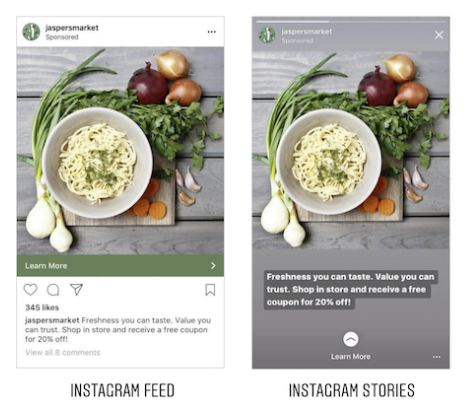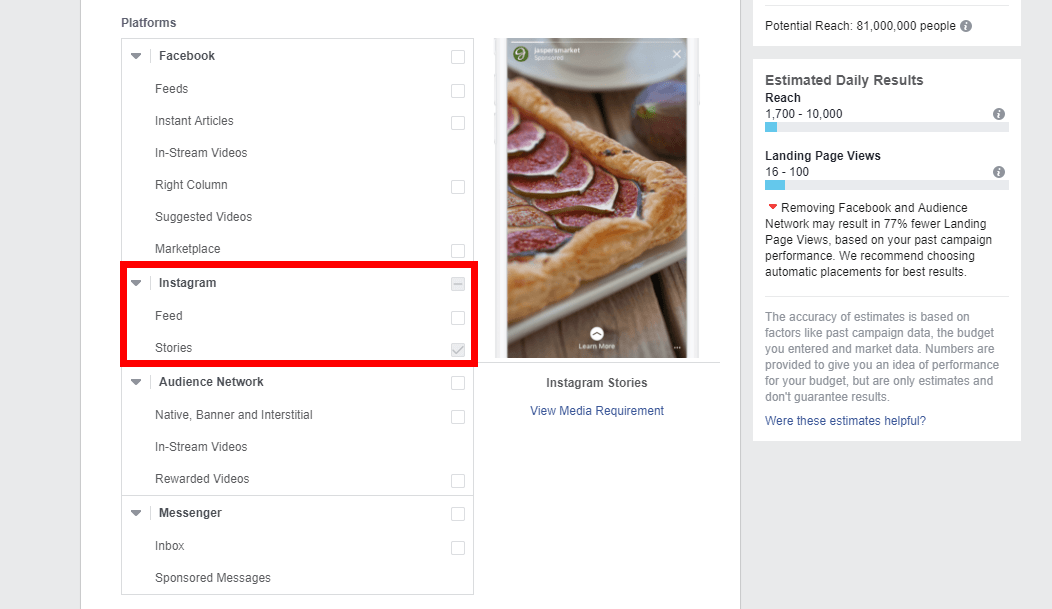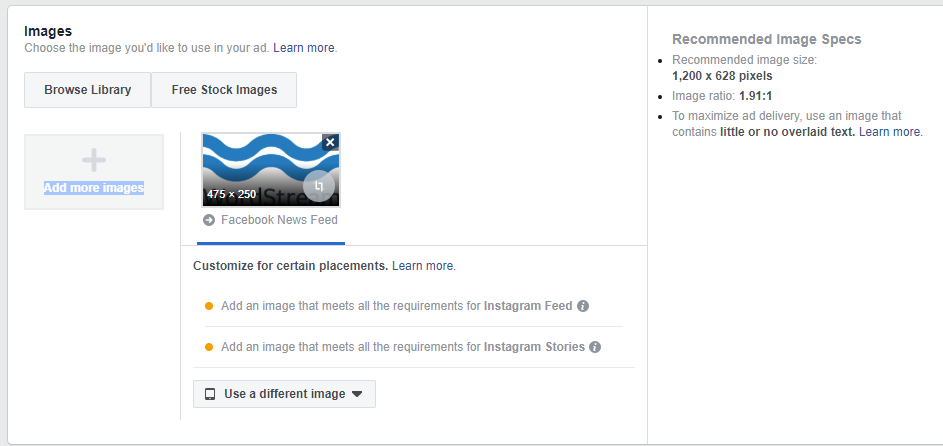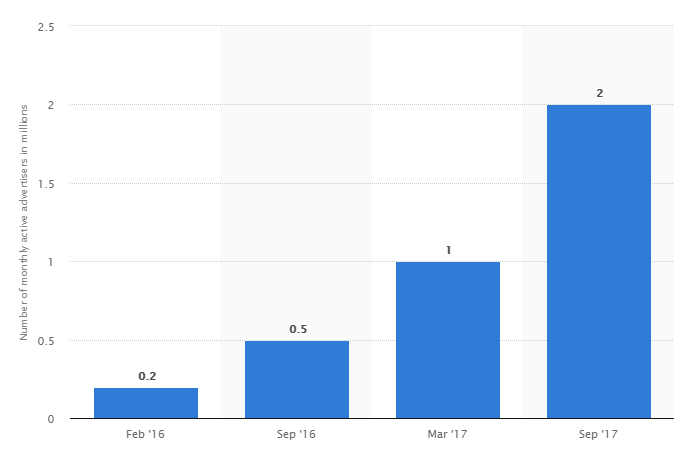
When Instagram announced the release of full-screen, vertical story ads this March, advertisers had reason to be excited. Story ads represented an alternative to News Feed ads—which, though still effective, had lost a bit of novelty. They’d also grown way more competitive:
Image via Statista
In September of last year, Instagram’s 2 million monthly active advertisers (up from 1 million in March ‘17, and just 0.2 million in Feb ‘16) were all limited to News Feed. Story ads were not only a new placement, but an enticing one. Advertisers suddenly had access to a super immersive format—the same format future Instagram TV advertisers can expect, when that platform is ultimately monetized:
Full-screen. Vertical. Immersive. 400 million Instagram accounts—businesses and everyday consumers alike—leverage Stories to keep their followers apprised of their goings-on. Story ads give advertisers coveted access to that audience pool. The results, which we’ll get into, have been encouraging. They also bode well for Facebook Story ads, which are set to drop imminently.
Today, we’re going to give you the full skinny—how Instagram Stories work, how to set them up, and how to leverage them in conjunction with your existing News Feed ads to increase return on ad spend.
What are Instagram Story Ads?
Instagram Story Ads exist within Instagram Stories, which exist atop your News Feed. Naturally, Instagram Stories themselves are also full-screen and vertical—so when you watch them, all you see on your mobile device is the content itself. When one Story ends—by way of it simply ending or you manually swiping through—the next one begins. In this way, once you are in the format, it super easy to access a continuous stream of full-screen content.
Story ads exist as dividers between Stories themselves—but, like News Feed ads, it’s difficult to tell them apart from the rest of the organic content within the format:
Aside from the “Sponsored” denotation, and, presumably, an increase in production value, they look just like organic posts. As you’ll also notice in the above image, Story ads give you the ability to link within your post—which, in the world of organic posts, is a function reserved for accounts that are either verified or have more 10,000 followers.
To access your post link, users need merely swipe up on your CTA arrow, at which point they’ll be taken to your landing page. If this is functionality you’re interested in—if you want to send prospects to your product page, to your blog, or to a lead form—you were at one time limited to the four of the six marketing objectives for which Story ads were available. There are now seven objectives for which Instagram Story ads are available (Brand Awareness was added recently), and you can add CTA links to any of them:
- Brand Awareness: Increase awareness for your brand by finding people more likely to be interested in it.
- Reach: Show your ad to the maximum number of people.
- Video views: Get more people to view your video content.
- Conversions: Drive valuable actions on your app or website.
- App installs: Get more people to install your app.
- Lead Generation: Drive sales leads like email addresses and phone numbers.
- Traffic: Send more people to your website.
You can create Instagram Story ads in Creative Hub or Ads Manager. Let’s run through the creation process in Ads Manager.
How to Make an Instagram Story Ad
In a new or existing campaign, select your marketing objective. Name your ad set, then—just as if you were creating a Facebook ad—refine your audience, targeting, and budgeting. You’ll then want to toggle out of Automatic Placements, click Edit Placements, and select Instagram Stories:
Note: You can run Instagram Story ads in conjunction with other placements—but because of the unique nature of Story ad creative, you’ll have to make some granular adjustments when you actually create your ad. If you’re running a single image ad, for instance, you might need to upload separate images for Facebook News Feed and Instagram Stories. The good news: Facebook will tell you if that’s the case:
That said, your goal should not be to find a few very close iterations of the same ad to run on multiple placements. Given the unique potential of Story ads—this a new format with new creative parameters—you should really devote the time to breaking it out into its own ad set.
We’ll talk a little bit about the kind of creative that succeeds in this format in a jif. For now, here are some basic sizing and spec requirements to make sure you adhere to:
Instagram Story Ads Sizes and Specs
You have three sizing formats to choose from when creating your story ad: Square (1:1), Landscape (1.91:1), and Vertical (4:5). Recommended resolution is 1080 x 1920 pixels, but you can go as low as 600 x 1067 if you have to. Note that our Instagram Story templates are sized to meet these requirements..
Other specs to be aware of:
Image Creative
- File type: .jpg or .png
- File size: 30MB max
- Length: Images show for 5 seconds by default
Video Creative
- File type: .mp4 or .mov
- File size: 4GB max
- Length: Up to 15 seconds
- Supported codecs: H.264, VP8
Meet these basic requirements, and you’ve got yourself a functional Story ad. Now, you can get a little creative.
How to Prevent Swipe-Through
Advertisers new to Story ads will encounter a familiar question: How can I create an ad that’s not intrusive, but still stops the proverbial thumb? As stated earlier, there’s not much difference between an organic post and a paid post—whether you’re scrolling through Stories or News Feed. In both formats, advertisers face the challenge of standing out from the crowd while not representing a complete departure from the content users go to the platform to consume—content which, in most cases, comes from friends, families, and brands they already know and trust.
That said, here are some tips for creating a great Instagram Story ad prospects will actually watch.
Use a Custom or Lookalike Audience
The best way to avoid swipe-through from prospects unfamiliar with your brand? Don’t do it! Use Facebook Custom Audiences to remarket to prospects that are familiar with your brand. Using Custom Audiences, you can target Instagram users based on the five following segments:
- Customer File: Email addresses, phone numbers, or any other information you’ve acquire in lead generation.
- Website Traffic: People who have visited your website, blog, or a specific landing page.
- App Activity: People who have interacted with your app.
- Offline Activity: People who have interacted with your business, either in-store or by phone.
- Engagement: People who have engaged with your content on Facebook or Instagram.
An example: Michael Kors used the Carousel ad type (more on these in a second) to create this ad.
You can see the visually sleek creative, but what’s important here is the targeting. In a campaign that yielded 20% higher return on ad spend, Michael Kors served its new Carousel to a lookalike audience based on characteristics of its existing customers. That campaign also yielded a 3% high click-through rate. Leveraging custom and lookalike audiences can you achieve similar results by getting your Story ads in front of more qualified eyes.
Try a Carousel
Carousel ads are great for Facebook, and they are equally well-suited for Instagram Story ad campaigns. One thing to keep in mind—Carousel ads for Instagram Stories can’t run with any other placement, so they have to be built out in their own campaigns. Not that that should deter you; in a format in which air time is coveted, Carousels offer a distinct competitive advantage. Each Carousel contains up to three panels; and each panel can contain up to 15 seconds of video.
Instagram Stories are inherently quick-hitters. Carousels give you the opportunity to offer prospects a more in-depth and compelling glimpse into your brand—or, to offer 3 unique, compelling glimpses. That’s invaluable air time.
Like Facebook Carousels, Instagram Story Carousels give you the opportunity to link to a different landing page from each card. They also support metric reporting on a by-card basis—so if you’re curious which cards your prospects are viewing, how long they’re viewing them for, and where they’re sliding up, you can easily access that information within Ads Manager.
Own the First Few Seconds
Given users’ predilection to rapid-fire swiping (thanks, Tinder) it’s crucial to own the first few seconds of your video. That means hitting a few checkmarks:
- Create something with volume. 60% of Stories are viewed with the sound on. Hit your prospects with an early hook that represents a welcome departure from soundless boomerangs and brunch pics.
- Put your stamp on it. Your brand appears in the form of your account name/icon at the top left of the ad; but if the user swipes immediately through, they’re not going to bother looking at. Display your brand name/logo prominently in your creative within the first few seconds of your Story.
- Tell prospects what your selling. Even if your brand story requires 45 seconds of a Carousel ad to tell—don’t bother saving your product until the very end. Beats By Dre found that its product-centric Story ads, which conveyed clearer call-to-actions and more compelling product creative, performed better than its lifestyle-centric Stories.
And if you’re looking for more inspiration, you’re sure to find something in these 73 cool Instagram Story ideas.
The Future of Brand Storytelling
The inception of Instagram TV, the imminent drop of Facebook Story ads, and the rise of Instagram Story Ads tell an interesting, ahem…story. People are interacting more and more meaningfully with brands on their mobile devices—and they increasingly want to do so in a format that is easy, convenient, mindless, and engrossing. Vertical, full-screen video is ideal for that type on content consumption. We are already seeing takes that the transition from News Feed ads to Story ads will be more substantial than the switch from desktop to mobile.
Long story short: get in on the vanguard of the movement, because Stories will soon be saturated with ads.