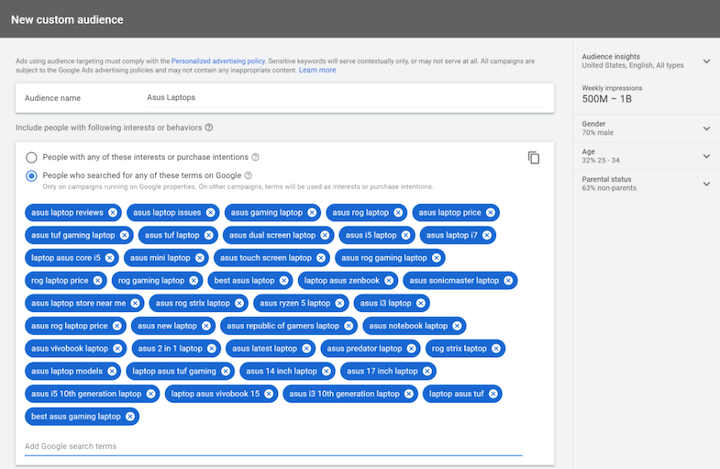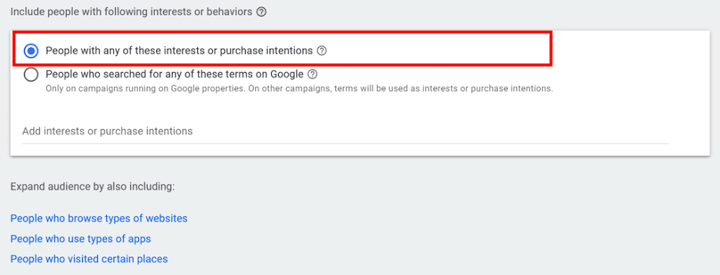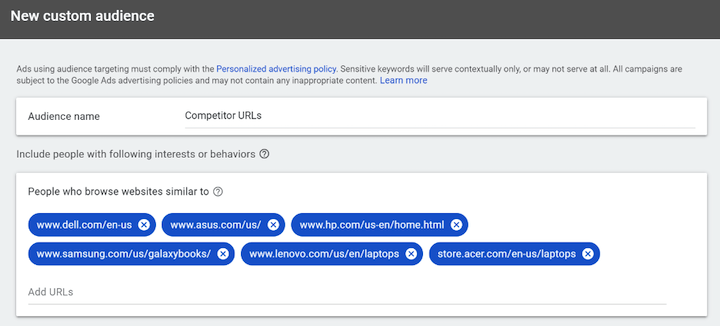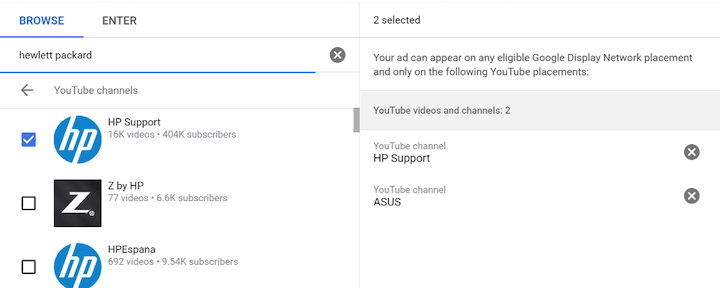Using keywords to target other brand names, products, or services is one of the easiest ways to go after competitors in Google Ads—but it’s not cheap.
For example, let’s pretend I have a client that is a CRM brand. If I am looking to target competitor keywords on Google Search, let’s take a look at the prices I may have to pay for these keywords in the United States.
$7.17 all the way up to $69.61

The good news is, there are more options we have than just the Search Network.
9 cost-effective ways to target competitor audiences
I acknowledge these aren’t going to be apples to apples comparisons in audience targets. I also acknowledge the user intent for search ads is different than with social media ads, but we can still get in front of a relevant audience that has shown interest in your competitors.
- Build custom audiences with competitor keywords
- Build custom audiences with competitor URLs
- Target YouTube ads on competitor videos
1. Build custom audiences with competitor keywords
As you may or may not know, custom intent and custom affinity audiences have been combined into one custom audience feature in Google Ads, which helps us to reach audiences more in line with our campaign’s goal type. It also helps us to run competitive ads.
How it works
This strategy sets your Video and Discovery campaigns to appear in front of users who have searched competitor terms.
How to do it
Go to Tools & Settings > Shared Library > Audience Manager to create your custom audience.
Choose the option to target “People who searched for any of these terms on Google.“
The “on Google” part of this is key, because it means you are essentially targeting people who searched for any in a list of terms on Google properties like YouTube and Google.com. You read that correctly. Here is the exact quote from Google.
“Enter search terms your ideal customer is using on Google. Your ads will reach people who search for those and similar terms only on campaigns running on Google properties. On other campaigns, the terms will be used as interests or purchase intentions.”
So now take your list of competitor terms and add them to your new Custom Audience. As an example, let’s say you sell laptops and Asus is one of your competitors. Terms you might add include: asus laptop reviews, asus laptop issues, asus i5 laptop, best asus gaming laptop, and so on.
If people have searched for these terms on Google and YouTube before, that is a much deeper intent than an awareness audience.
While custom audiences may not be as specific as bidding on competitor brand names on Search, we can still use them to get in front of a very relevant audience and sway their decision-making in your brand’s favor.
Notes on this strategy
What I do want to point out is that last sentence in the quote above.
“On other campaigns, the terms will be used as interests or purchase intentions.”
What this means is, this setting will apply to YouTube and Discovery campaigns because those are Google Properties. While you can use Custom Audiences for Display campaigns, Display placements are not Google properties.
Test them out for your Video and Discovery campaigns (Discovery now includes Gmail placements) to get in front of your competitors’ audience in a different way.
RELATED: How to Do Competitor Keyword Analysis in 5 Steps (+Free Template!)
2. Create custom audiences with competitor URLs
Besides keyword or search term targeting for your Custom Audiences, you can also enter in specific URLs. This was a strategy I loved using in the Custom Affinity days, but it’s still available in Custom Audiences.
How it works
This strategy takes a list of all of your competitors’ URLs and makes an audience off of those domains.
How to do it
So what you’ll do is create a new custom audience and choose the “Include people with the following interests or behaviors” option. Below that box, you’ll then see “Expand audience by also including:” where you can click on “People who browse types of websites.
You can then select “People who browse websites similar to” and you’ll be given another area where you can add in as many competitor web pages as you want.
Continuing on with my laptop seller example, some URLs I added to this list include www.dell.com/en-us, www.asus.com/us/, store.acer.com/en-us/laptops, and more.
While this is not as exact as historical search term targeting, it does focus on a specific user behavior if your competitors have pretty similar websites. Use this strategy for a more top of funnel approach to make an introduction to users who could be interested in your brand’s products.
Notes on this strategy
It is important to note that this targeting works differently than adding search terms. We are not and cannot target users who actually visited the URLs you entered. You cannot do remarketing without having your tag on those URLs, and this is not placement targeting for the Display Network.
Rather, this setting tells Google to target your ads at users who visit websites similar to the ones you enter.
3. Place YouTube ads on competitor videos
This third strategy (one of my favorites) does involve placement targeting—placement targeting for YouTube.
How it works
This paid media strategy puts you in front of your competitors’ audiences by advertising on their own YouTube videos. One of the best feelings I get in this industry is showing a client the placement report for a particular ad group and showing them what awareness, views, and conversions we’re getting from their competitors’ YouTube videos or YouTube channel.
How to do it
To do this, head to your YouTube ad placement options.
Continuing on with my laptop example, I typed in hewlett packard.
You can then target specific YouTube videos or target an entire channel if your competitor is showing up.
Notes on this strategy
If you do decide to run a managed placement ad group on YouTube, you should be aware of the fine print. If you’re targeting placements solely on YouTube or the Display Network, your ads will now be eligible to run on both. So still monitor where your ads appear in the placement reports to make sure your ads are staying on the competitor placements you wanted.
4. YouTube search results
In-feed video ads (formerly TrueView Discovery) were the first YouTube placement where advertisers could target just the YouTube search results pages with Google Ads video campaigns. This has changed slightly with the introduction of responsive video ads, but the setup is pretty much the same. We should always remember that YouTube is a massive search engine. It is actually the second largest search engine after Google.com. But you can place In-feed video ads at the top of the YouTube search results like this.
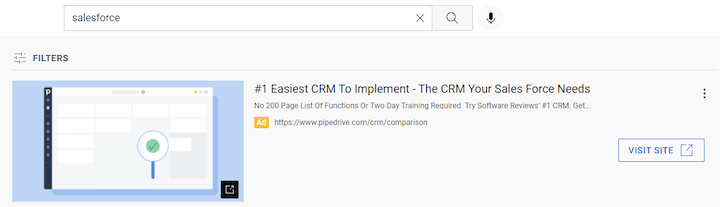
The example above isn’t a video ad, but video ads can appear at the top of the results. Other CRM companies could appear when users are looking for Salesforce videos on YouTube, thus claiming the #1 video spot. This is easy to do. When setting up your video campaign in Google Ads, head to the Networks section. There you will have the option to target just the YouTube search results.
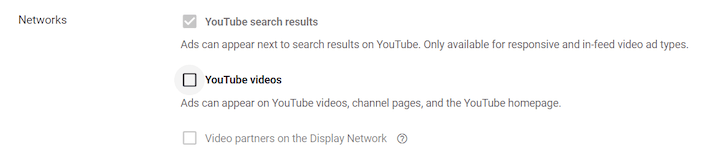
Now you don’t have to always target just the YouTube search results, but it is an option. And when I target just the YouTube search results, this is the only time I use keyword targeting for video campaigns. My volume will be much lower because I’m removing any audience-based targeting, but my results will be more specific.
I typically see much higher view rates and completion rates on YouTube results page campaigns because I am being very specific.
⚠️ Caution! Just make sure you have a video that makes sense as a competitive ad. Remember, people go to YouTube to watch videos. And with In-feed videos, you are paying for every single view. Make a longer, engaging video that shows why you are the better option.
5. Quora ads by topics or interests
Quora is a question and answer site that offers a variety of ways to target its users. The most specific form of targeting with Quora ads (but also the lowest volume) would be to target individual questions. If you only want your ad to show on a very specific question, you can do that.
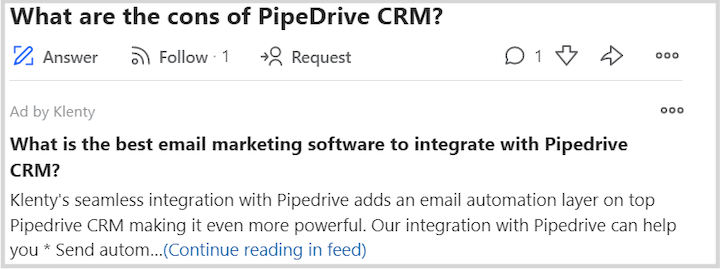
If people are researching which CRM is the best, or in the example above what are the faults of certain CRMs, you can place your ad on that question to showcase why your product is the better option. But as I stated above, question targeting is not going to have a lot of volume, which is why I recommend targeting Topics or Interests first.
Quora question targeting is not going to have a lot of volume, which is why I recommend targeting Topics or Interests first.
All questions in Quora are categorized under Topics. If you target a Topic, your ad could appear on any question within that Topic, while a user is currently on the page. Interests use the same targeting options as Topics, the difference being that it will target people who have interacted with the questions or answers of a Topic at some point in the recent past.
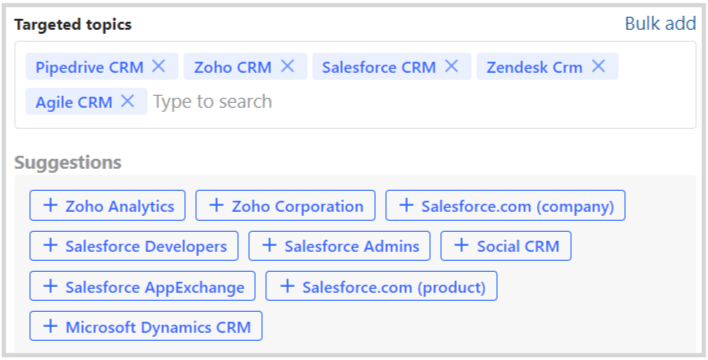
In this case, I can find my competitors as Topics on Quora. What you can’t see in the image is that these five Topics have 200,000 to 300,000 weekly impressions. Pretty good volume. Now what is the recommended bid for these Topics?

$0.24 – $1.28. Even at the high end of the bid range, the amount is far less than what we’d have to pay for those above keywords on Google. I am pretty sure you can find a few areas in your accounts where ad spend is being wasted and bring it over to Quora to test.
>>Use our Free Google Ads Grader or Free Facebook Ads Grader to find wasted spend.
6. LinkedIn Member Groups
LinkedIn ads have a reputation of being expensive, but that doesn’t always have to be the case. There are several targeting options that are less expensive than the popular Job Title or Company match targets. I love to use Member Groups to find users who are interested in my services, or in this case, my competitors’ services.
In our example for this post, some member groups I could target are those for Salesforce, Zoho, Pipedrive, Agile, and Zendesk:
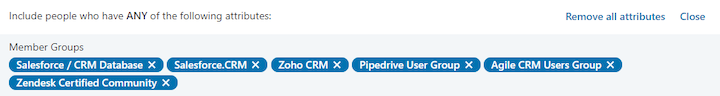
These were just some of the Member Groups I could target. But targeting users who like to participate in active discussions about a product could be a pretty relevant audience. I will admit if users are dedicated to a particular product, they might be harder to convince to switch, so it’s worthwhile to visit each group and see what people are discussing. If you’re noticing complaints or pain points, or see that you can offer features better than what everyone is talking about, you may want to target these groups.
Now what is the cost for the Member Groups I picked above?
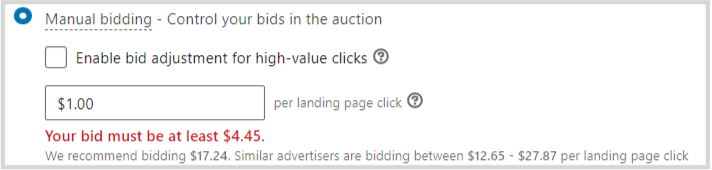
$12.65 – $27.87 with a recommendation of $17.24. If I choose manual bidding, the lowest bid I can use is $4.45— much lower than Google Search. Even if I use the bid recommendations from similar advertisers, it’s lower than Google Search. Another avenue I may want to test if I’m not getting the performance I want from competitor Search campaigns.
Individuals in groups dedicated to product users will be hard to convert, so visit the group first to see if there are complaints or pain points you can capitalize on.
7. Twitter follower look-alikes
I will be the first to admit this is not as direct of a targeting option as my other examples, but it can work. In Twitter ads, you cannot target the followers of other accounts on Twitter, but what you can do is advertise to people who have similar behaviors as an account’s followers. How does Twitter determine a person fits within the look-alike?
Here’s what Twitter states: “We determine users similar to those who follow accounts based on a variety of signals, including what they Retweet, click on, Tweet, and more.”
When creating your ad group, head down to Targeting Features. You should easily see the Follower look-alikes section. Start typing in each of your competitor’s Twitter handles and select each one.
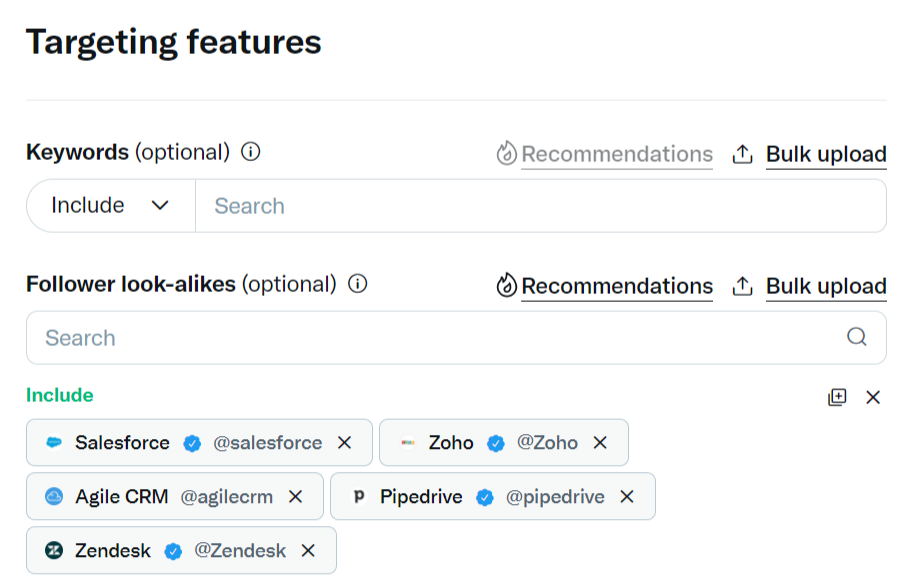
Twitter is going to recommend targeting at least thirty accounts for follower look-alikes. Take that with a grain of salt. I recommend only choosing specific accounts that fit your target audience no matter how many that is. Now let’s look at the costs.

$0.70 – $3.80. This ad group didn’t have any additional layers added to the targeting. We can see the bid suggestions are, once again, much lower than Google. While the targeting option is definitely not as relevant as keyword targets, you still can use your competitors’ brand recognition to try and reach a relevant audience.
Twitter recommends targeting at least thirty accounts for follower look-alikes, but I recommend only choosing specific accounts that fit your target audience no matter how many that is.
8. Reddit Communities
Despite not being one of the top social media marketing platforms, Reddit is one of the most visited websites in the world. So odds are at least some of your target audience visits the channel. And of course, Reddit has an advertising platform. While most of the basic targeting options are pretty generic (and not where I recommend starting unless you have a big budget), there is one targeting area for Reddit advertising I always look at first. That is going to be the option named “Communities.”
Communities are essentially Subreddits, which are categories of specific groups on the Reddit platform that can often be targeted with ads. So take a little bit of time and see if your competitors show up as options.
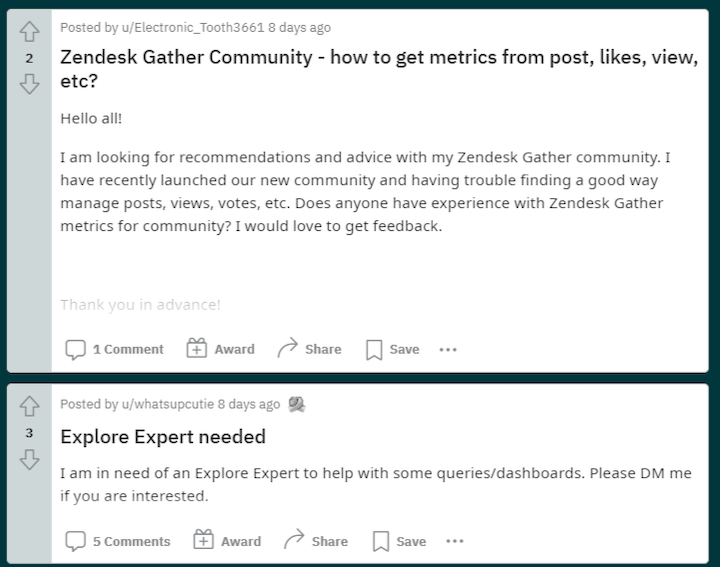
In the image above, I chose an industry where I know some of the competitor names would be bigger brand names. This is because not every Subreddit is available as a Community targeting option. So this option may only be for brands where the competitors are bigger brands or the desired target audience may be similar to people interested in these brands.
So continuing on with my example of running ads for a CRM platform, I might target Communities for Salesforce, Zoho, HubSpot, and Zendesk.
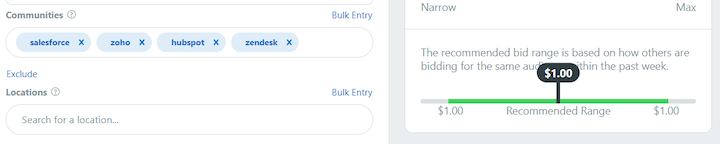
⚠️ Caution! Reddit is a different beast. Many people on Reddit do not like to be advertised to, and they will let you know publicly. That is why it is important to research each Community you are targeting.
- How do people engage in that Community?
- What is the tone in the Community?
- Is it more educational or is it more for fun?
You will want to make sure your ads reflect that tone. This is especially important for competitor targeting because you may be showing ads to users who are dedicated to your competitors.
9. Almost everywhere (with retargeting)
I could have sworn I included this in my previous posts about competitive advertising strategies, but I didn’t. Shame on me because this is one of the easiest ways to stay in front of your competition’s audience. A vast majority of paid media platforms offer URL-based audiences to use for retargeting. Should we list some of them? Okay here goes…
- Google (Search, Display, Discovery, YouTube)
- Facebook/Instagram (Facebook retargeting tactics here.)
- Microsoft (Search, Audience Ads)
- Quora
- Snapchat
- TikTok
- Taboola
- Outbrain
- Yahoo Native
- So…many…more….
And retargeting is such an easy way to get in front of users after they have already visited your site from a competitor campaign. To get started, head to these posts:
- All the Remarketing Audiences You Should Be Targeting in PPC
- 7 Super-Creative, Crazy-Effective Retargeting Ad Ideas
- The Best Remarketing Ads We’ve Ever Seen
⚠️ Caution! Whether you’re targeting via Search or any other means, you need to add UTM parameters to your ad URLs. You can use whatever naming conventions you want as long as you can tell which visits came from your competitor-targeted campaigns.
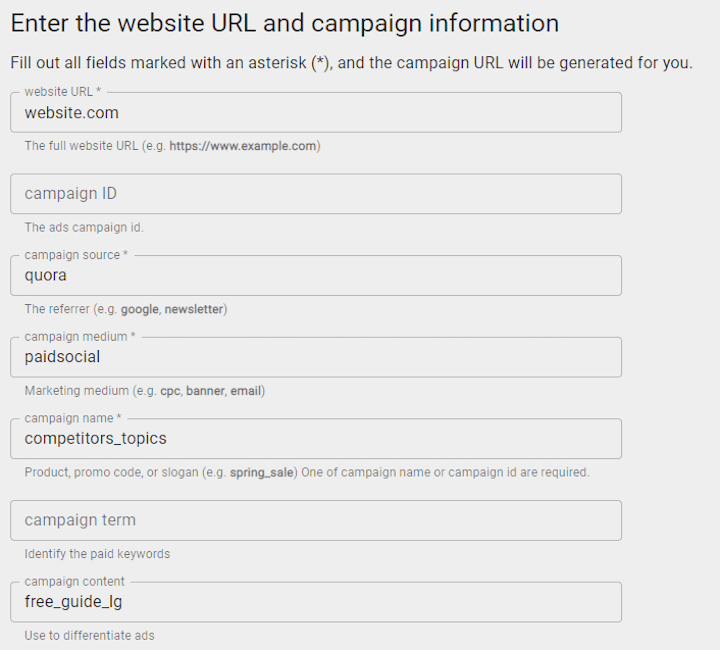
The image above is an example from Google’s Campaign URL Builder. For this fake Quora Ads campaign, I am making sure I have “competitor” in my campaign name. That way any visit from this competitor campaign will be recorded, and I will repeat this process for every competitor campaign I have running across all of the channels in my paid media strategy.
I try to keep the competitor naming conventions consistent across all channels for a very specific reason. I want to have the ability to combine all competitor campaign visits into one audience. This will help me have a larger audience to use for my retargeting campaigns.
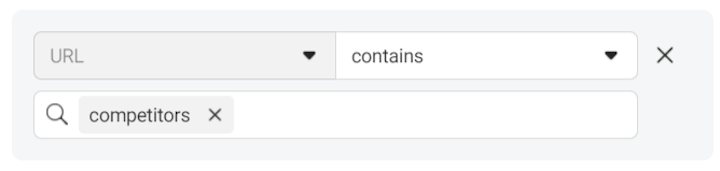
If you need to break out the competitor campaign audiences based upon the channel or what the initial ad experience was, you can do that depending on what UTM parameters you used. Retargeting to users this way can be much more affordable than continuing to bid on expensive competitor keywords.
Pro tip: Just make sure second-time interaction fits the proper user flow after they have interacted with your brand the first time.
Target your competitors’ audiences without breaking the bank
Yes, users typing in keywords on a search engine like Google or Bing will have a deeper intent, but people visit many more websites than search engines. Paid social platforms can offer effective and much more affordable options when trying to use competitors in your targeting. As I mentioned earlier in the post, I am pretty sure every account can find areas to pause or clean up. Use this new ad spend to test out different paid media strategies in other channels. And read how to level up your competitor spy game here. The results may surprise you.