It’s no secret that email marketing is one of the most effective marketing strategies out there. But it can also be an easy way to annoy or even offend your customers if you don’t use it strategically. By creating triggered emails that are relevant, timely, and respectful of your customer’s privacy, you can ensure that they’re getting only what they signed up for!
So in this post, we’re going to cover everything you need to know about trigger emails, including:
- What are trigger emails and why do they work.
- 10 examples of engaging trigger emails.
- Tips and best practices to succeed with this email marketing strategy.
What are trigger emails?
Triggered emails are a component of email marketing where emails are automatically sent to receivers based on certain conditions. These conditions can be user behaviors, actions, or specific signals on a one-to-one basis. This means that triggered emails are sent to one receiver at a time, as and when the conditions are met, as opposed to promotional emails that are usually sent in bulk.
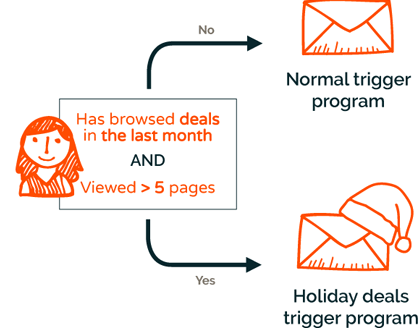
We’ll go more into these types in a bit, but here are some common trigger emails:
- Welcome
- Onboarding
- Order confirmation
- Notification
- Cart abandonment
- Nudge
- Re-engagement
- Remarketing
- Birthday
- Milestone
Triggered emails vs drip emails
Both types of emails use automation to keep your subscribers, leads, and customers engaged, but in different ways and with different purposes.
Trigger emails are designed to fire after a specific event or set of conditions, like when someone places an order, adds to their cart but doesn’t purchase within two days, or if they reach a particular milestone. The email is tied specifically to that event and individual, and the goal is not always marketing-related. You can set trigger emails to fire if someone has an appointment coming up, if there is a suspicious sign-on, or if they’ve reached a quota.
Drip emails, on the other hand, are a series of emails set to fire in a chronological order. So if someone downloads a guide, you might enter them into a drip campaign where they get an email every two weeks promoting a different guide. The sends are not dependent on the user’s actions. These are often nurture campaigns where each subsequent email has a bigger ask.
Why do trigger emails work so well?
Let’s take a look at some facts and stats as to why trigger emails are such a solid customer engagement strategy.
- Improve engagement: Compared to batch-and-blast emails, trigger emails have 2.2x higher open rates, 2.1x higher click rates, and 4.1x higher conversion rates. That’s 70.5% higher open rate!

- Delight customers: Interacting with customers based on their individual behaviors and preferences conveys that you care about them.
- Nurture leads: Trigger emails can help nudge leads toward completing an action that converts them into customers, or more qualified leads.
- Build trust: These emails help customers keep track of transactions and important information.emails.
- Save time: By converting manual email tasks into automated delivery schedules, trigger emails help marketers save time and effort.
- Retain customers: Personalized, relevant, and informative emails boost the overall customer experience and, in turn, retention.
- Increase revenue: While “batch-and-blast” emails earn $0.04 per send, triggered emails generate $0.95.
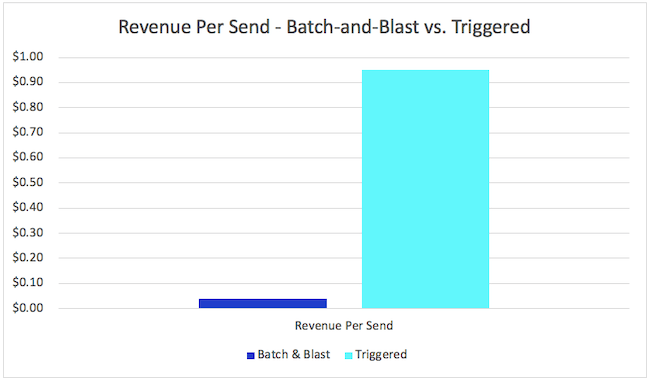
Examples of triggered emails
Let’s take a look at some trigger email examples based on the triggers we listed above. If you need help writing the copy for your trigger emails, refer to our easy copy and paste email templates!
1. Welcome emails
Welcome emails are sent after someone registers with your business, becomes a customer, or signs up for your email list. These emails often thank the person for joining, provide brief rundown of what to expect as a member, and then share links to resources or perhaps the promo code or coupon they promised in their popup.
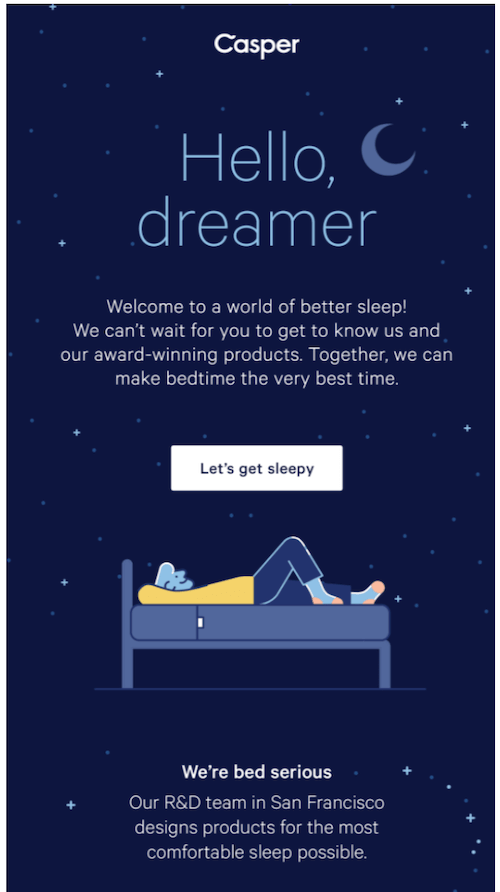
📫 Free email templates! >> 30 Free Small Business Email Examples & Templates
2. Onboarding emails
These emails are similar to welcome emails, but are mainly for platforms or services where the user may need some assistance getting started, or if there are necessary steps to take to complete the account creation process.
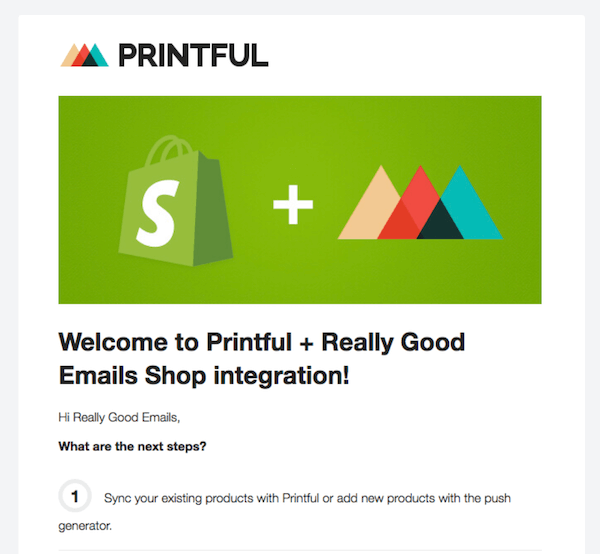
3. Order confirmation emails
These emails are triggered after a purchase is completed, and typically contain the receipt information, delivery details, and a link to track shipping. Oftentimes, a separate trigger email sends once the item is shipped.

4. Notification emails
These are not promotional emails, but instead provide important information related to the person’s account. There isn’t usually a call to action in there other than to take any necessary action. Triggers for these emails may include a new sign in, suspicious activity, payment due, or number of days until an appointment or expiration date.
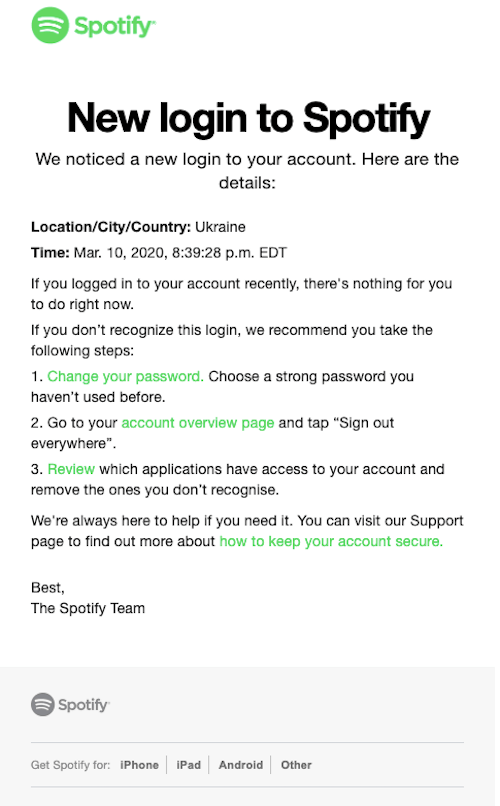
5. Cart abandonment emails
Perhaps the most common trigger email, this one gets sent out if a customer adds items to their digital cart but does not complete the checkout process. These emails usually get triggered after a certain amount of time has elapsed with no purchase.
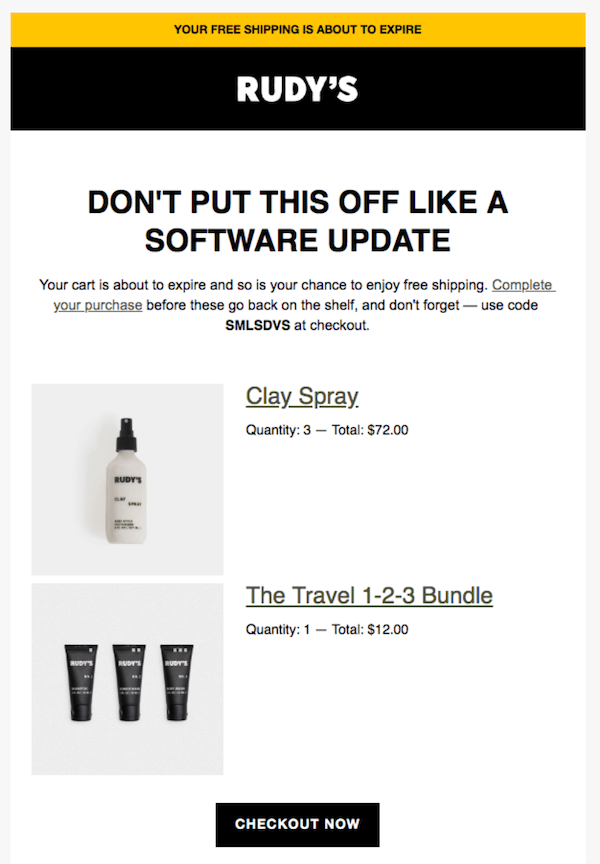
6. Nudge emails
Cart abandonment emails are one type of nudge email. But you can also have nudges for account setup, tools, and other online products. This is one of the nudge emails for completing WordStream’s Free Google Ad Performance Grader.
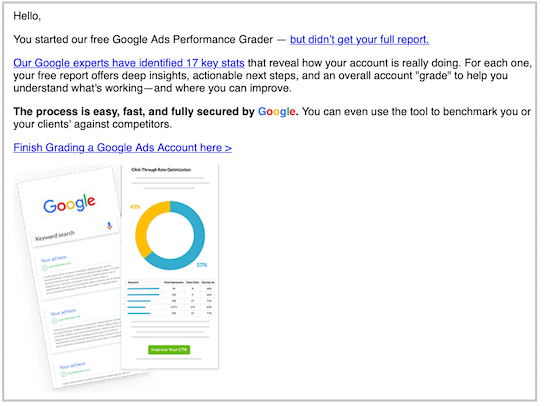
7. Re-engagement emails
This is a re-engagement strategy, and these emails are sent as timely reminders to dormant subscribers who have not purchased from you or engaged with your product for a while.
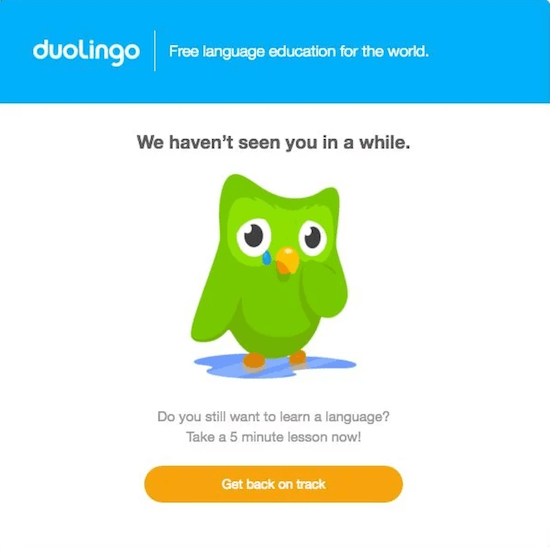
8. Remarketing emails
These emails are aimed at getting a segment of your email list to take further action after a particular engagement. For example, you might set an email up to send out to webinar attendees after the event, encouraging them to book a consult or look at additional resource.
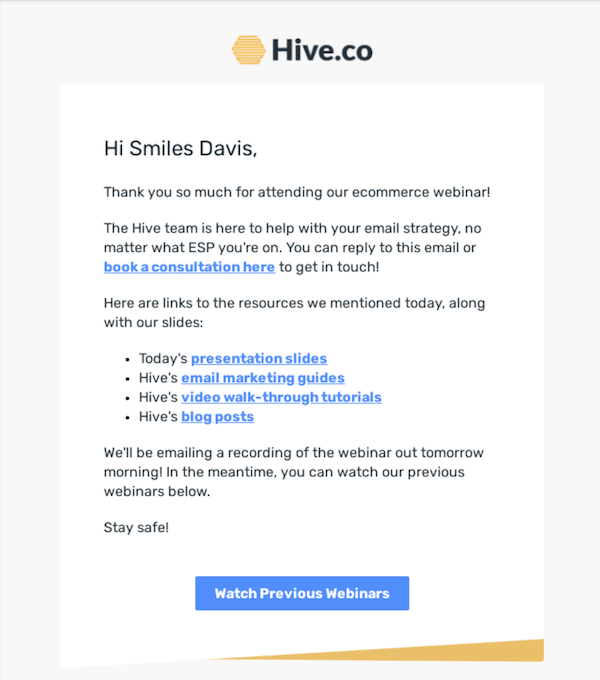
9. Birthday emails
Birthday emails don’t need a definition! But they are used to help make your customers feel valued. Birthday emails often include a coupon, promo code, or something else to say that you care.
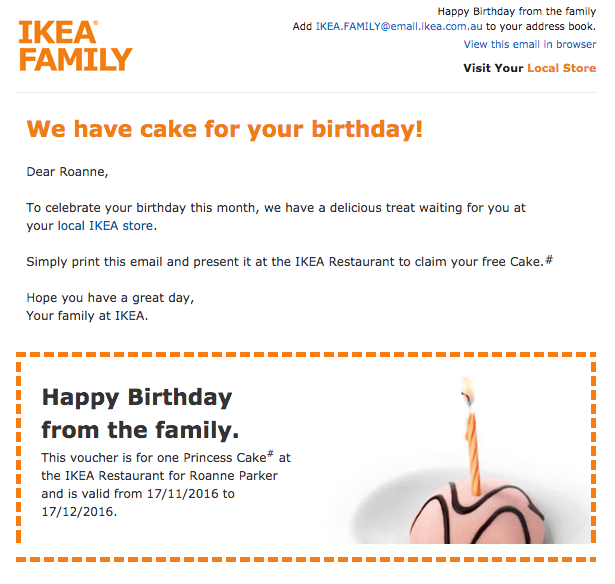
10. Milestone emails
These emails contain congratulatory messages and special offers for customers who have crossed a certain milestone with the brand.
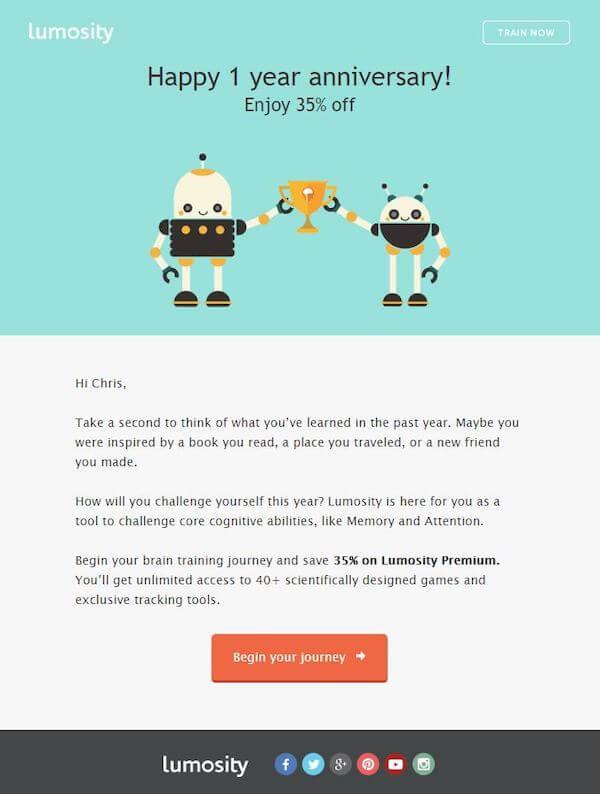
Tips & best practices to create your best trigger emails
Before jumping into the mix and creating your first triggered email campaign, it is important to walk in the shoes of your customers, analyze their journey from start to finish, and pinpoint the scenarios you need to consider. Here are some key email marketing best practices to apply to your trigger campaigns.
1. Capture relevant data
What type of data should you collect from new signups that would help you to better segment subscribers/prospects/customers? The right data sets will help youto curate the best performing emails. Key demographic factors to consider here include:
- Gender
- Age
- Engagement and activity
- Location
- Parental status
- Work status
- Work title and rank
2. Use personalization techniques
Research suggests that 63% of Millennials, 58% of Gen X users, and 46% of Baby Boomers are comfortable with sharing personal information in exchange for personalized offers and discounts.
Use the data collected in the first step to personalize your emails. This is one of our top email copywriting tips. Address customers on a first-name basis, use data from their life cycle stage, or the products or services they are interested in.
3. Track website visitor behavior
Synchronize your website visitors’ behavioral data (learn some metrics to consider here) with your campaign’s offer. For instance, you may find that a particular reader might have stayed on a landing page for quite some time. Based on their engagement heat map of the page, the best decision would be to set up a customized remarketing email for such readers containing a special promotion or offer.
4. Set campaign goals
What action do you want your reader to take? Make a purchase? Visit landing page? Check out your latest blog post? Have one goal for every campaign so that your message is clear and targeted. It is always better to have fewer and specific actions that subscribers are willing to take rather than multiple goals that end up overwhelming them altogether.
5. Monitor results and pivot strategies
It is important to check the metrics of your campaigns as soon as they are off the ground. Otherwise, you will not be able to track results or pivot your email strategies to seek better results. You need to check for:
- The open rate of your emails (which you can improve with awesome subject lines).
- Click through rate for the call to action.
- Unsubscribe rate
These numbers will help you to measure the effectiveness of your offer, email copy, headline, and more.
Keep your customers engaged with trigger emails
This blog was aimed to take a quick look at the theory behind triggered emails. For more inspiration, you can download our 30 Free Small Business Email Examples & Templates.
If you’re more of a visual learner, take a look at the Email Uplers infographic below! You may also be interested in their free responsive HTML email templates.








