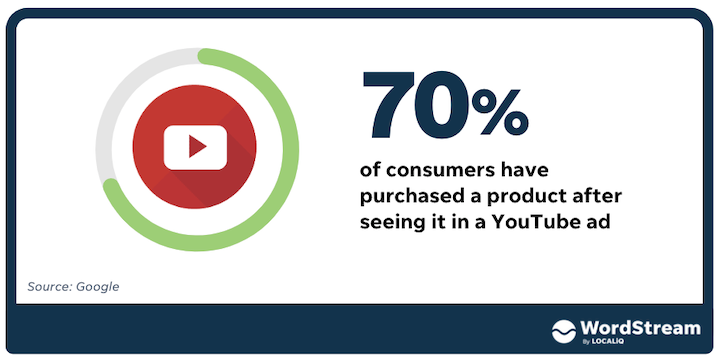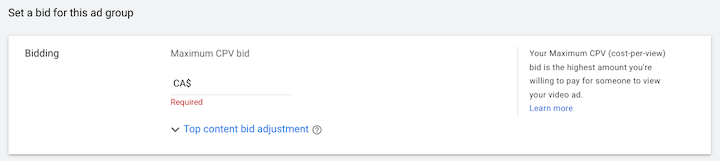YouTube users spend an average of 19 minutes per day on the platform. That’s like, 120 hours per year. And with it being the second-largest search engine in the world, you can bet that YouTube advertising will give you a hefty reach (to be exact, 32.4% of the total population and 51.8% of internet users).
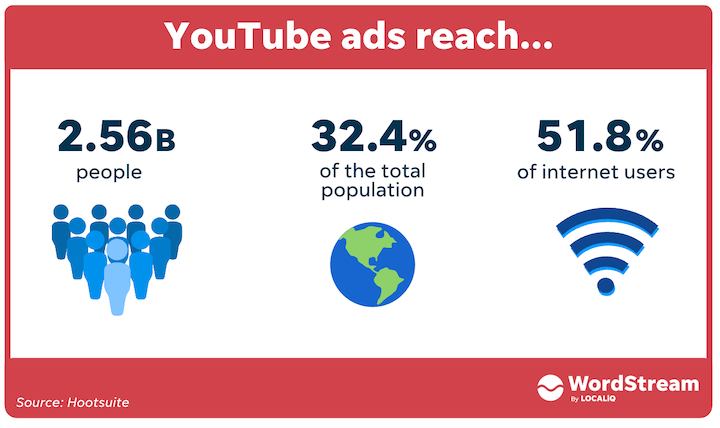
In this beginner’s guide to YouTube advertising, you’ll get everything you need to create a profitable ad campaign on this massive platform.
Table of contents
- Why advertise on YouTube
- How much do YouTube ads cost?
- Types of YouTube ads
- YouTube advertising metrics
- How to advertise on YouTube in 10 steps
- How to create great YouTube ads
Why advertise on YouTube?
In this year’s Google Marketing Live, Google placed heavy emphasis on visual content and even announced the new feature of advertising in YouTube Shorts. Let’s take a look at some more benefits to advertising on YouTube.
- Exposure: YouTube is the second-largest search engine in the world.
- Sales: 70% of people have bought a product after seeing it in a YouTube ad
- Brand identity: YouTube videos let you create unique brand experiences and express your business’s personality.
- Data: YouTube analytics provides a wealth of data, including points viewers stop watching the video. For example, take a look at these YouTube Studio reports you won’t find in Google Ads analytics.
- Remarketing: You can run retargeting campaigns to users who have already watched your previous videos on YouTube or on the Google Display Network.
How much do YouTube ads cost?
Just as with Google Ads costs, this varies based on your business and goals, but here are some general benchmarks for YouTube advertising costs from LOCALiQ:
- Most businesses pay a CPM (cost per thousand impressions) of between $4-$10.
- Most businesses allocate $10 to $50 for a daily budget for a YouTube advertising campaign.
- It costs about $2,000 on average to reach 100,000 views of your YouTube ad.

For more help with YouTube advertising costs, we’ve got six tips for more profitable YouTube advertising.
Types of YouTube ads
When you think of a “YouTube ad,” you’re probably thinking of a 30-second in-stream skippable ad. But you probably didn’t know it’s called that! There are many different YouTube ad formats available to achieve different goals, and of course, they’re constantly changing. Currently, there are six YouTube ad formats:
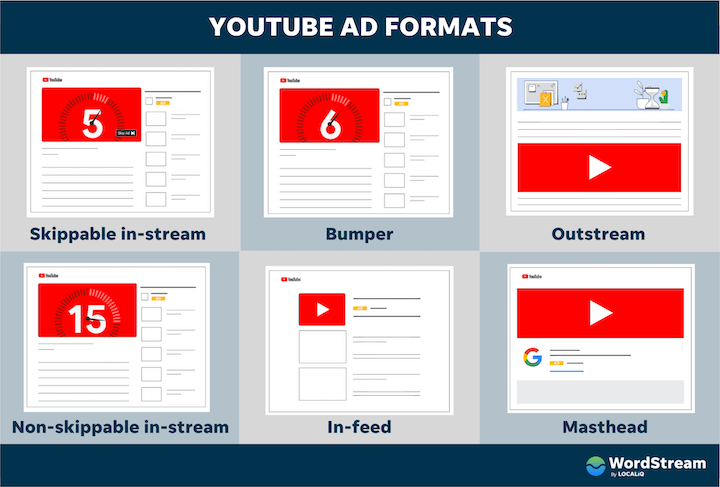
- Skippable in-stream ads: Play before, during, or after other videos, can be skipped after five seconds.
- Non-skippable in-stream ads: Play before, during, or after other videos, but can’t be skipped and are 15 seconds or less.
- Bumper ads: Play before, during, or after other videos, can’t be skipped, six seconds or less.
- Outstream ads: Mobile-only ads that appear on Google video partner sites, but not YouTube.
- Masthead ads: Appears on the YouTube home feed.
- Overlay ads: These aren’t video ads, but rather text/image display ads that appear on YouTube videos on desktop.
- In-feed ads: Formerly called Video discovery ads (not to be confused with Discovery campaigns), this isn’t technically a video ad at all. This is how you can get YouTube to suggest your video in YouTube search results and the “watch next” section. Here’s what an in-feed ad looks like on mobile:
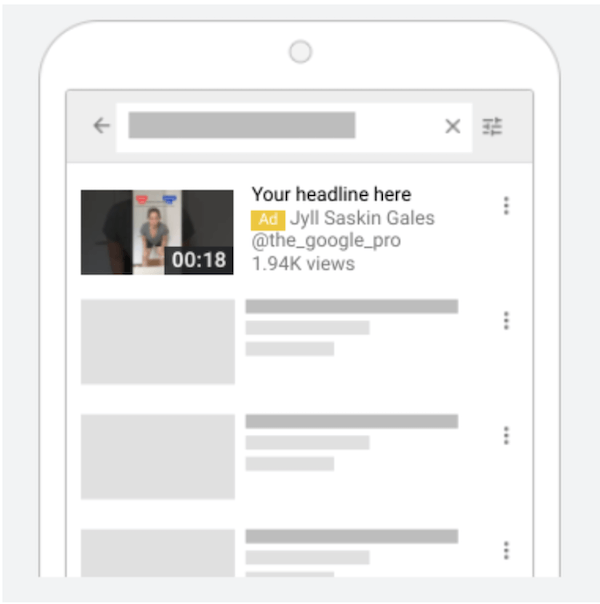
Here are some of the key considerations to make when choosing your YouTube ad format:
- Length: Your video ad can be any length, but generally, a “view” is counted at the 30-second mark, or the end of the video, whichever comes first. Bumper ads are six seconds, non-skippable in-stream ads are 15, and skippable in-stream ads are 30.
- Skippability: Will the user have the option to skip your ad after 6 seconds, or will they be required to watch the whole thing? Bumper ads and outstream ads are non-skippable.
- Network: When a video ad serves within the YouTube video player, it’s called an in-stream ad. When it plays on other sites (for example, within a display ad slot on a partner website), it’s called an outstream ad.
- Sound: 95% of YouTube videos are viewed with the sound on. This is in stark contrast to Facebook, where that number is 15%. Most YouTube ads will be played with sound on. However, outstream ads and Mastheads start with sound off by default.
YouTube advertising metrics
It’s really important to understand the difference between a “view” and an “impression” for YouTube ads.
- Views. As long as the ad is skippable, a “view” will be counted at the 30-second mark, or the end of the ad, whichever comes sooner. Think of a “view” the same way you’d think of a “click” on a Search ad – it’s a sign of engagement.
- Impressions. If the ad is non-skippable, then there are no views, only impressions, since the user doesn’t have the agency to choose whether or not to engage. Basically, regardless of format, anyone who sees the ad will count as an impression, but only those who view it are engaging with your ad, and therefore only those who view it will be eligible to be added to your YouTube remarketing lists.
Remember this when building your YouTube ads strategy! You cannot remarket to people who have seen a bumper ad, since bumper ads are non-skippable and therefore only serve impressions, not views. But, you can serve bumper ads to people on your remarketing list.
And don’t forget to monitor these four underrated YouTube metrics:
- Video played to
- Earned actions
- View-through and cross-device conversions
- Audience performance
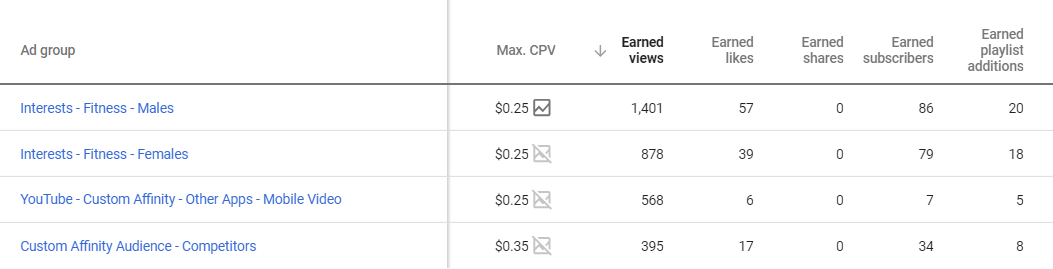
How to advertise on YouTube (step-by-step)
Before launching your YouTube campaign, decide whether you’re going to focus on awareness, consideration, or conversion.This will impact what format and bid strategy you pick later. For example, an awareness campaign’s goal may be to get as many impressions as possible, so you would bid for impressions, whereas a conversion campaign’s goal may be online sales, so you would bid for conversions. We’ll cover this in greater detail later. That said, let’s go through the steps.
1. Create a new campaign
Open up your Google Ads manager and select New Campaign. When prompted, I always choose “Create a campaign without a goal’s guidance.”
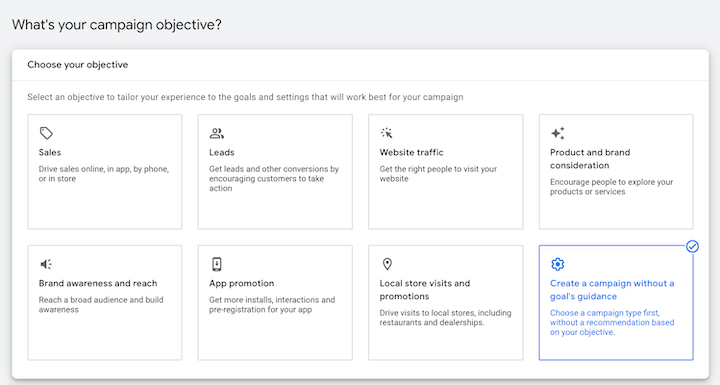
For your campaign type, select Video.
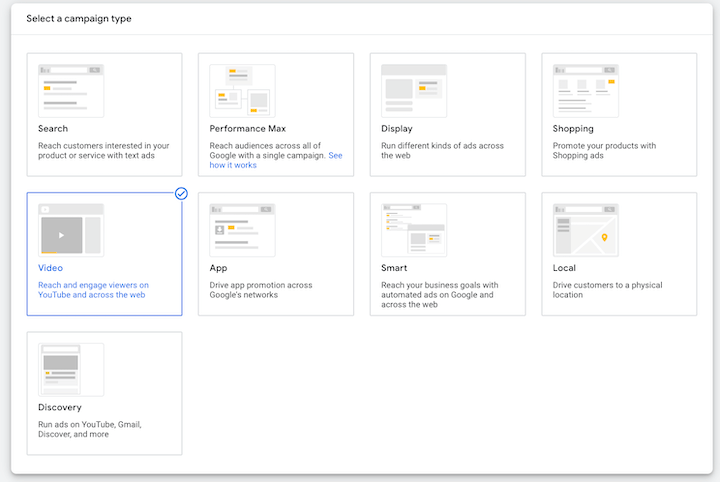
2. Choose your campaign subtype
For your campaign subtype, choose the appropriate option based on the goal of your ad your objective and format. If you’re not sure, you’re probably going to want a Custom video campaign or a Drive conversions campaign. You can always come back and change this later.
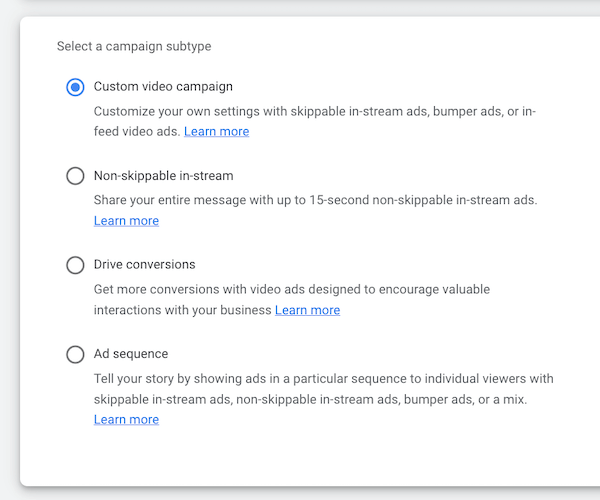
3. Set your bid strategy
Depending on which campaign subtype you chose, you will only have one or two options. In this example, with a Custom video campaign, the bid options are Maximum CPV (cost per view) or Target CPM (cost per thousand impressions).
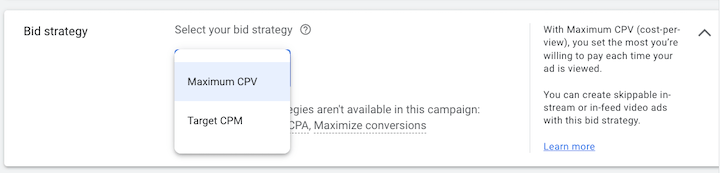
Bidding: if you thought that Google Ads bidding was complicated, meet YouTube ads bidding. Each format has its own bidding requirements, which will be made available (or unavailable) to you based on the format you choose. We’The potential options are:
- Target CPM: set your target price per thousand impressions (used for non-skippable in-stream)
- Viewable CPM: set your target price per thousand viewable impressions (used for outstream)
- Maximum CPV: set the maximum price you’re willing to pay per view, similar to how Manual CPC bidding works. This is the bid strategy I generally use for YouTube campaigns, unless I have a low funnel audience and a strict conversion goal.
- Maximize conversions: let Google Ads try to get you as many conversions as possible within your budget
- Target CPA: set your target price per conversion
4. Choose your network(s)
If you’re the kind of person who doesn’t like Search partners and Display Network in your Search campaigns, you’ll want to deselect Video partners on the Display network. Note that with certain campaign subtypes or even certain bid strategies, you may not be allowed to deselect some of these options.
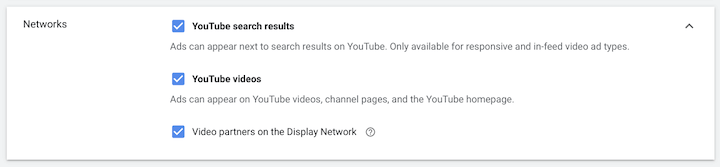
5. Select your content exclusions
Most advertisers will be fine with Standard inventory. If you are very concerned about serving ads next to potentially sensitive content, you can choose Limited inventory. If you don’t care where your ads show, choose Expanded inventory – this will open you up to many additional placements, potentially at a lower cost due to lower competition.
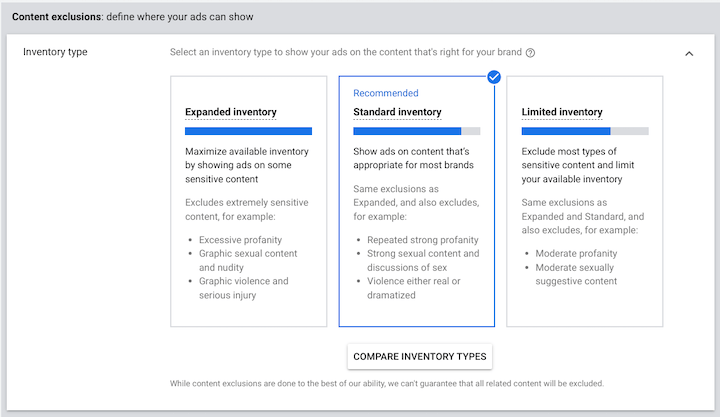
More context exclusions: even if you choose Standard inventory, you have the option to exclude certain types of content. I generally exclude Live streaming videos and embedded videos, but that’s personal preference rather than best practice. Again, if you’re concerned about what kind of content your ads show next to, exclude Content not yet labeled, DL-MA and potentially even DL-T.
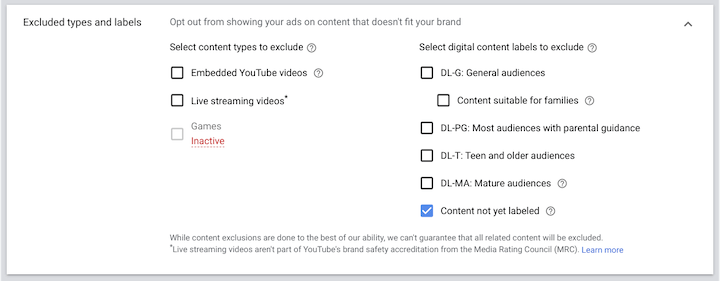
6. Add related videos
This part of the YouTube campaign setup is often overlooked. Don’t forget to add related videos from your channel to increase engagement, and if you have a Google Merchant Center product feed connected to Google Ads, be sure to opt in here so that you can show product cards with your video ads. If you did want to fiddle with the finicky things like frequency capping or ad scheduling, you’ll find those hiding under “Additional settings.”
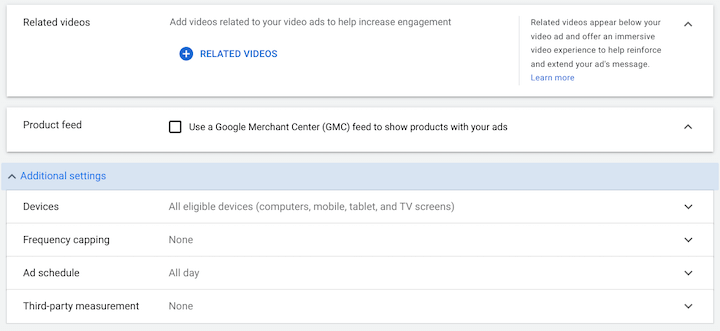
7. Set your targeting
YouTube campaigns give advertisers the full fleet of targeting options in Google Ads. Every type of audience is available to you, plus a wide range of contextual options.
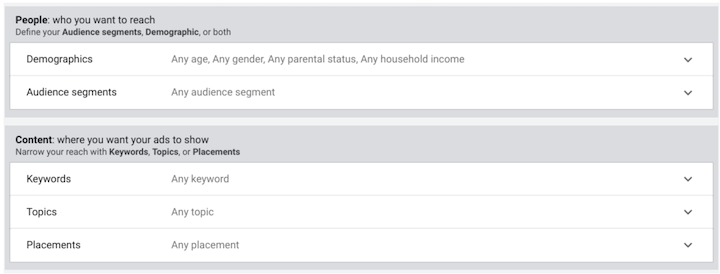
When you select your campaign targeting, you’ll notice two main options: people vs. content.
- People: Allows you to set your targeting based on who you want to reach, regardless of what videos they’re viewing. You can target people based on:
- Demographics: Age, gender, parental status, household income) and/or any of Google’s audiences
- Audience segments: any of Google’s audiences or your Custom audiences:
You can target people who recently got married, are in-market for accounting software, are similar to your customers, have certain apps on their phone, have recently watched your YouTube videos, etc.
- Content: Allow you to set your targeting based on what kind of videos you want to run ads next to, regardless of who’s watching them. With the “content” options, you can target your ads based on keywords, topics, or placements.
- Keyword targeting is the most specific, and will show your ads with content that is related to those keywords. This can be a great choice for something like in-feed ads, since they can appear in search results.
- Placement targeting allows you to show your ads on specific YouTube videos, YouTube channels, YouTube “lineups” (like “popular content’), and then certain apps or websites, just like Display campaigns.
- Topics targeting also works the same as in a Display campaign, and allows you to show your videos next to content that has to do with certain topics, like “Hiking & Camping” or “Exotic Pets.”
I generally prefer to use people targeting rather than content targeting, but you can choose from a wide range of options and even layer them together to narrow your reach. For example, you could target people who are in-market for Child Car Seats, only on content related to Child Car Seats.
8. Create your ad
Time to create that ad. Note that in order to use a YouTube video for your video ad, it must be uploaded to YouTube. Don’t want your ad to show up on your channel? No problem, simply set it to “Unlisted” instead of “Public.” Paste the URL for your YouTube ad here, and then options will appear depending on your campaign subtype. In this example, we can create a skippable in-stream ad (the “normal” kind) or an in-feed video ad (the kind that shows a thumbnail and description)
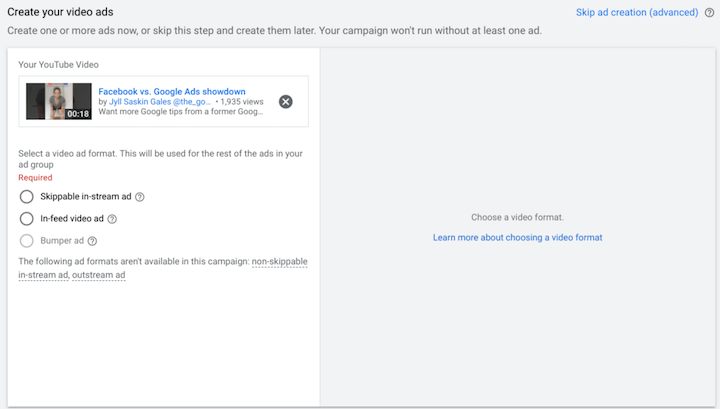
9. Set your bid
Set your bid, and then you’re ready to launch! In this case, I’d usually start with a Max CPV bid of $0.05 to $0.10.
10. Measure your success
How do you pick the right metrics for your campaign? First, remember if your objective is Awareness, Consideration or Conversion. If your YouTube campaign has been built around generating awareness, it won’t make sense to measure success based on the conversion rate!
As a general rule of thumb for any Google Ads campaign, I like to pick one reach metric (impressions, views, clicks, etc.) and one efficiency metric (cost per view, view-through rate, click-through rate, etc.).
If you have a dedicated Google representative and you’re spending five to six figures on YouTube Ads each month, ask them about running a Brand Lift study. This is a special survey that Google can run for you to evaluate how well your campaign drives key outcomes like brand awareness, ad recall, search lift or purchase intent. It does require a minimum investment over a set time period, which varies by location, so ask your rep for current program requirements.
How to create great YouTube ads with the ABCDs
The most important component of the ad is neither the targeting, nor the format, nor the bidding—it’s the creative!
YouTube developed a framework called ABCD, which is a data-backed guide for creating effective video ads. Great YouTube ads have a few things in common:
- Attract: They attract your attention in the first five seconds by using tight framing, fast pacing, surprise elements, and real people on screen
- Brand: They introduce your product or brand within the first five seconds using text, visuals, and sound. For example, having the actors mention your brand name is associated with positive Ad Recall and Consideration.
- Connect: They make consumers feel something about your brand by integrating function and emotion together, engaging the user’s emotions (especially through humor), and letting the viewer associate with the people on screen.
- Direct: They get customers to take action by prompting with special offers, inspiring a sense of urgency, and compelling the viewer with specific directions such as “Buy Now” or “Sign Up.”
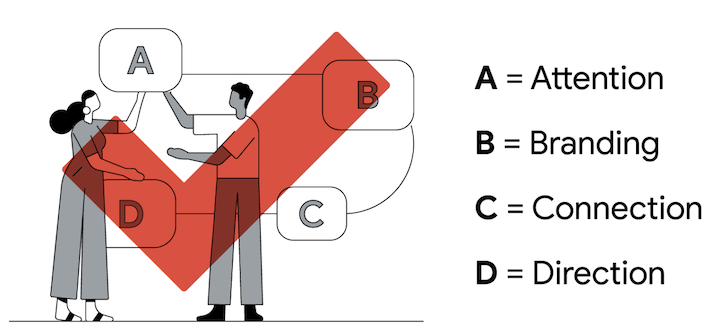
To see examples of some of the most successful YouTube ads, check out the YouTube ads leaderboard for inspiration. You might also want to browse through our tips for creating more memorable YouTube ads.
Get started with YouTube advertising
- Create a new campaign
- Choose your campaign subtype
- Choose your bid strategy
- Choose your network(s)
- Select your content exclusions
- Add related videos
- Targeting
- Create your ad
- Set your bid
- Measure your success