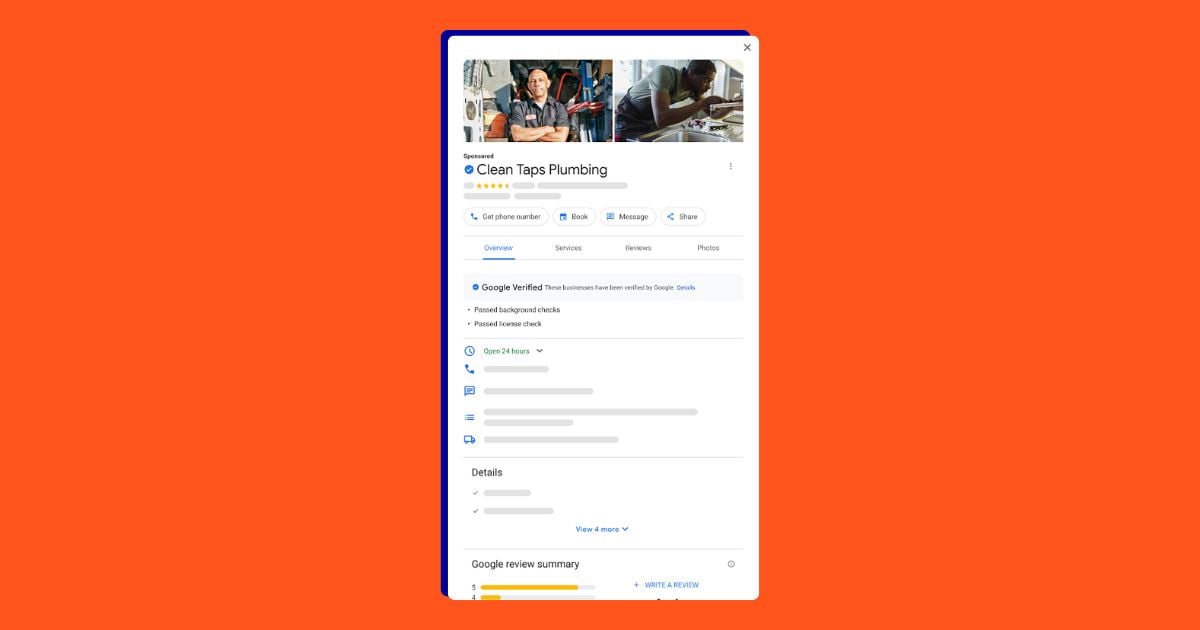Buying a car is one of our largest purchases and, for many of us, it can be a complex one. While there’s no shortage of makes, models, trims, and options for consumers, local car dealerships struggle to maintain a wide inventory on their lots.
With online options limitless and nearby choices few, it’s no surprise more people are searching on Google for their next vehicle than ever before. Today, nearly 95% of all car purchases begin online.

To help connect searchers to local car dealerships with what they’re looking for, last year Google introduced vehicle ads, which allow dealerships to advertise their inventory directly in search results. In this article, we’ll cover what these ads are, how they work, and the best tips and practices you need to know when switching gears to this strategy.
Table of contents
- What are Google vehicle ads?
- How do Google vehicle ads work?
- How to get started with vehicle listing ads
- Google vehicle ads policies to know
- Google vehicle ads tips and best practices
What are Google vehicle ads?
Google introduced its new vehicle ads at the National Automobile Dealers Association (NADA) annual show in 2022. This new ad format allows local car dealerships to showcase their inventory directly on the search engine results page (SERP) with an image of the vehicle along with car make, model, condition, mileage, price, and more.
Vehicle ads (often referred to as vehicle listing ads, or VLAs) are a great way for local dealerships to stick out on a crowded SERP and sell some cars they have on their lot. Not only do they showcase the car at the top of the Google SERP with a ton of relevant information, but they also direct searchers directly to the Vehicle Description Page (VDP) where they can then convert directly on their site. Like other search ads, dealerships pay when a user clicks on their vehicle ads and arrives at their site on a VDP.
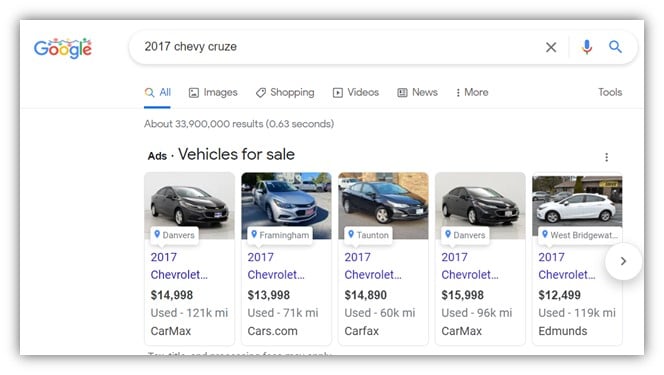
Google vehicle ads can show at the top right of the main search results on the page. Best of all, the SERP can show both the traditional paid search ads as well as in the the “vehicles for sale” section for the same result, allowing a dealership to show multiple ads on the same SERP. This is huge and can be a great compliment to your existing PPC strategy.
How do Google vehicle ads work?
Unlike other search ads, Google Vehicle Listing Ad campaigns have no keywords to manage. Instead, they are managed more similarly to Google’s shopping campaigns or Performance Max campaigns. Rather than using keywords, car dealerships can manage their vehicle listings ads by providing an up-to-date inventory feed directly into Google Merchant Center (GMC).
These inventory feeds provide Google with attributes like year, make, model, condition, description, mileage, price, and other relevant information for every car they have on
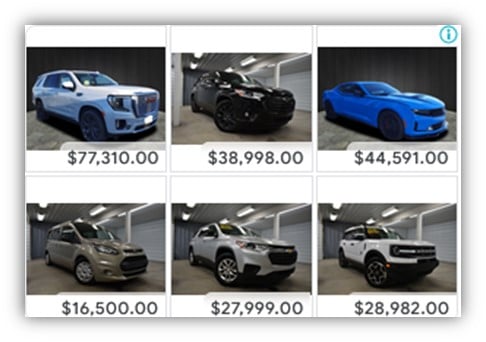 their lot. Google uses this structured data to identify what searches would be relevant to which specific car and serve the most relevant ad when a user searches for something like “Used 2020 Nissan Rogue” in your local market.
their lot. Google uses this structured data to identify what searches would be relevant to which specific car and serve the most relevant ad when a user searches for something like “Used 2020 Nissan Rogue” in your local market.
Google vehicle ads expand beyond the SERP as well. Just like other retailers, dealerships can use Performance Max Campaigns to advertise across Google Search, Display, YouTube, Gmail, and Discovery. Combined with a remarketing list, car dealerships can use vehicle listing ads to dynamically remarket and continuously remind past visitors of the cars they viewed on their site while they browse the web and continue to consider their next large purchase.
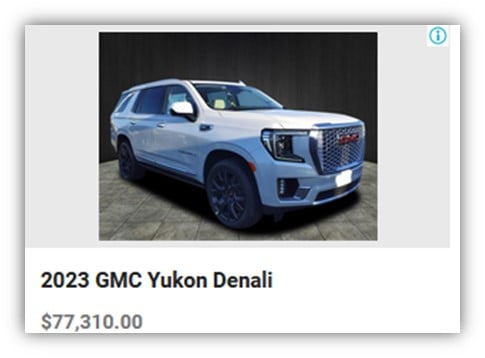
Getting started with Google vehicle ads
Google’s VLAs are an incredibly enticing option for local car dealerships to edge out their competitors on the SERP, but getting started can be a complex process. Luckily, Google has a detailed onboarding guide for dealerships who are interested in running Vehicle Listing Ads.
1. First, create a Google Merchant Center, Google Ads, and Google Business Profile account for your dealership. If you manage multiple storefronts, you’ll need a different account for each rooftop. If you currently have a Google Ads or Google Business Profile—you can use those for your new vehicle listing ads.
2. Once you have your Google Merchant Center account created, you can submit your interest in getting started with vehicle ads to Google using this form. Google will review your location for eligibility and contact you once its completed its review, usually a few days later. After you receive confirmation from Google, log in to your Google Merchant Center account to enable it for Vehicle Listing Ads. From the overview page of Google Merchant Center, you’ll need to navigate to Growth > Manage Programs > Vehicle Ads. Click “Get Started” on this card.
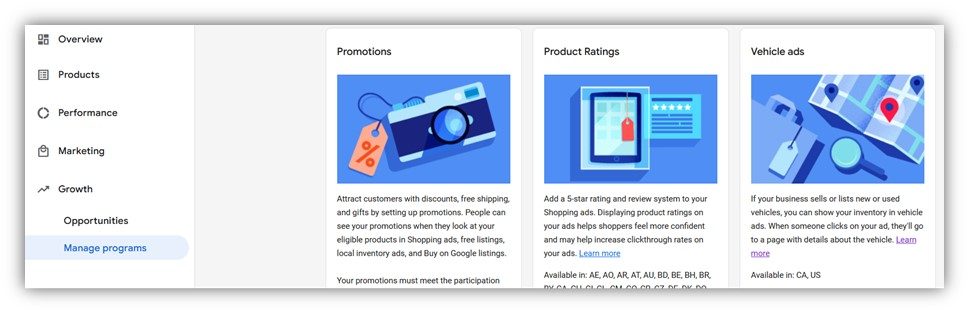
3. Next, you’ll need to submit your inventory feeds directly to Google Merchant Center. The goal here is to provide the most accurate and updated information to Google based on the inventory on both your website and the sales floor. This can be a technical process and it’s generally best to use the same inventory feed that powers the inventory and the Vehicle Description Pages on your website. Once your inventory feeds are submitted to Google, it will take a few more days for Google to review your feeds, the required attributes for each listing, and your website. This process may take a week or so to complete.
4. While waiting for your feeds to be approved, you can link both your Google Ads and Google Business profile to Google Merchant Center. This allows Google to cater your listings to local searchers and highlight your location directly in the ads themselves. If you are the owner or manager of your Google Business Profile, you can link it to Google Merchant Center following these instructions. Similarly, if you are an Admin of your Google Ads account, you can link it to GMC with these instructions.
5. Once your accounts are linked, your website is checked, and your inventory feeds are approved, you’re ready to create your first vehicle ad campaign. Within Google Ads, create a new campaign, and select the option to create a Performance Max Campaign. When setting up your new Performance Max campaign, be sure to select to use the feed from your new Google Merchant Center account. From there, you’ll walk through the creation of your first ads and within minutes your vehicle listing ads will be live on Google!
Google vehicle ads eligibility and policies to know
Vehicle ads are still a relatively new ad format to both Google Ads and are not currently available to all advertisers.
- Only US dealerships are eligible for vehicle ads on Google. Canadian and Australian advertisers may apply through Google to participate in a limited beta.
- Google’s vehicle listing ads only allow you to advertise for non-commercial passenger vehicles, such as cars and pickup trucks. Larger vehicles like RVs, Trucks, Buses, Boats, Planes, Farm equipment, or commercial vehicles are not allowed.
- Google Merchant Center has pretty strict image guidelines for all of its products, including cars. Dealerships can not include any overlays, watermarks, text, or additional logos in the vehicle images they submit with their feed. Additionally, cars with a placeholder image for a vehicle “coming soon” will be disapproved. Given that these are common practices in the automotive industry, it’s a good idea to include several additional image links in your inventory feed to increase the likelihood of Google approving one of your images to be used for vehicle ads.
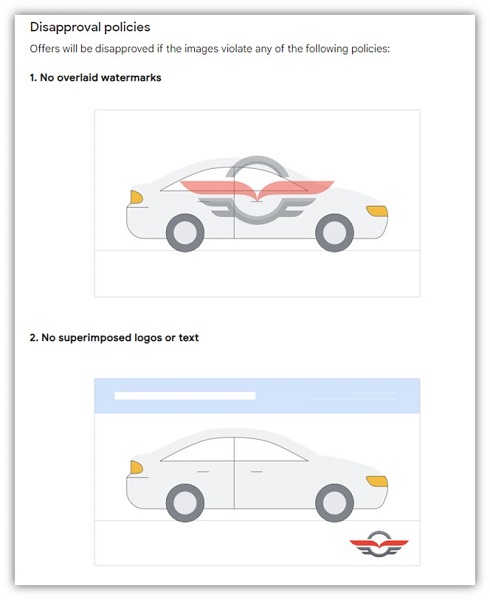
An example of a few of the many image guidelines for VLAs.
Google vehicle ads best practices
Google vehicle ads provide you with opportunities to increase car sales and visibility on the SERP. But make sure that you set these campaigns up for success. Check out these Google vehicle ads tips.
1. Track only meaningful actions as conversions from your vehicle detail pages
A vehicle detail page view in itself can sometimes be a goal in your campaigns, but mind that every click from your vehicle listing ads will land on the VDP—so VDP views are a very poor metric to evaluate the success of these campaigns. Instead, track higher intent actions like form fills, phone calls, and chats as conversions in these campaigns.
![]()
Performance Max campaigns are designed to maximize the conversions that they generate, so make sure that the data they have to optimize for is only from highly valuable leads!
2. Budget for success
Although you can run vehicle listing ads on any kind of budget—these fully automated ad campaigns can take a lot of data to perform well and consistently. Google recommends local dealerships budget $100/day for a vehicle ads campaign, or $3,000 a month. More reach, traffic, and conversions come at larger budgets–and while you may be able to spend less than the recommended amount for these campaigns, it’s foolish to budget less than $1,000 a month for vehicle listing ads.
3. Optimize your inventory feeds
Nearly all of the data that triggers and compiles your Google vehicle ads come from your inventory feeds—so continue to focus your optimization on these attributes. Although Google may only require a handful of attributes in your feed to run, these optional attributes can help Google better understand your inventory and find relevant searches to match it to.
Remember, without keywords in your VLA campaigns, all the keywords that Google is going to match your ads to are going to come from your feed. Make sure that you use concise and relevant language in your feed to best target your cars to users based on their search terms. Avoid verbose or language unrelated to the specific car on your car’s description page.

WordStream’s Free Keyword Tool can help you identify which terms to use when optimizing your Google vehicle ads.
4. Take control of your campaign structure
Many dealerships are tempted to run one vehicle ads campaign with all of their inventory in the same product group. While this isn’t strictly bad from Google’s perspective—it’s likely that you have different goals and KPIs to hit based on the inventory you have on the lot.
You may, for instance, have additional co-op budget to promote new cars. If you want more control of the spend and performance of your vehicle listing ads, break them into separate campaigns based on attributes like new/used/CPO, make, model, or price. This way, you can control how much budget you’re providing to each group of inventory and optimize it towards a profitable cost per conversion.
5. Own the SERP with both vehicle ads and search ads
Vehicle listing ads can be a great tool for local car dealers to showcase their inventory on Google—but they’re not designed to replace your traditional search ads. Not only do search ads still show alongside vehicle ads on the same SERP, but text-based ads are still much more flexible and have more reach for relevant searches.
Both your vehicle ads and regular Google ads may appear when a user first starts searching for a “2017 Chevy Cruise,” but if you want to show for the searcher looking for a “Chevrolet dealership near me,” you’ll still need to have a robust search campaign built out to capture that high-intent search.
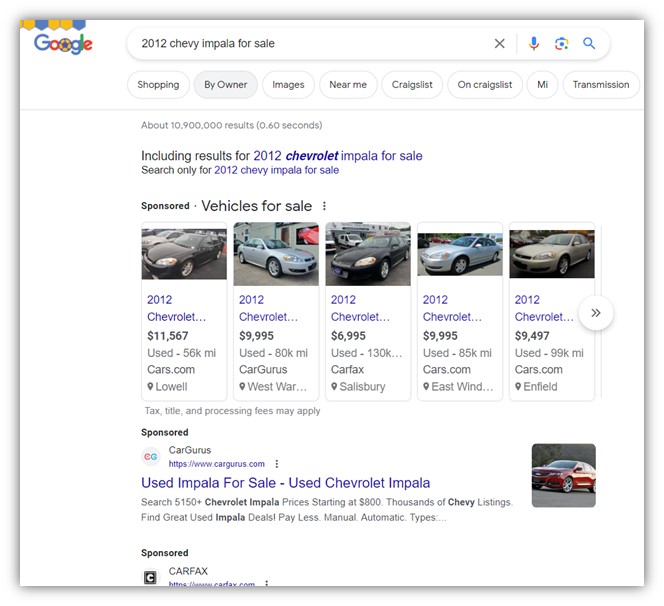
Notice how the brands CarGurus and Carfax have both vehicle ads and search ads in this SERP instance.
Try Google vehicle ads today for increased sales tomorrow
Google vehicle ads are a great format for local dealerships to reach car shoppers on and off the SERP. Combined with a great search campaign, dealers can reach a wide range of highly relevant searches for the inventory that they currently have on their showroom floor at a low cost!
To recap, here are the top tips for getting started with Google vehicle ads:
- Track only meaningful actions from your VDPs
- Budget for success
- Optimize your inventory feeds
- Take control of your campaign structure
- Use SERP ads in unison with vehicle listing ads