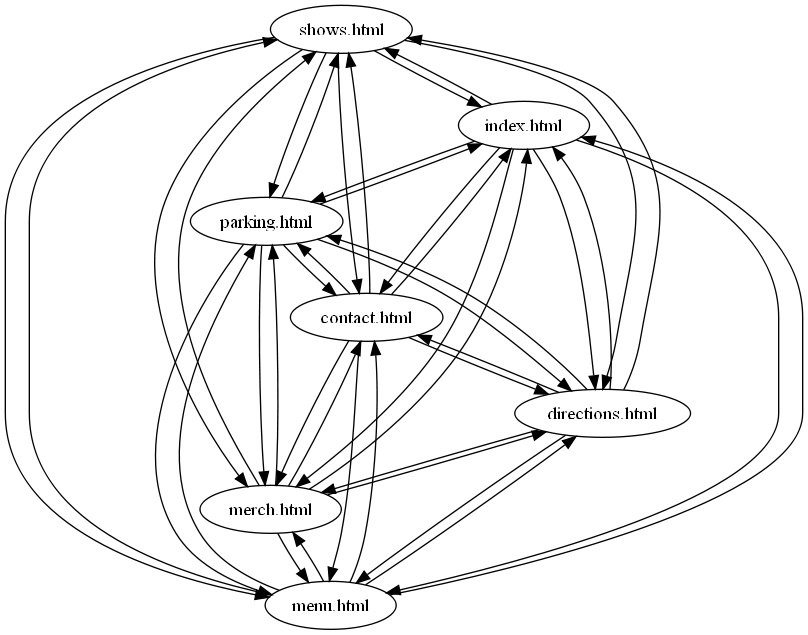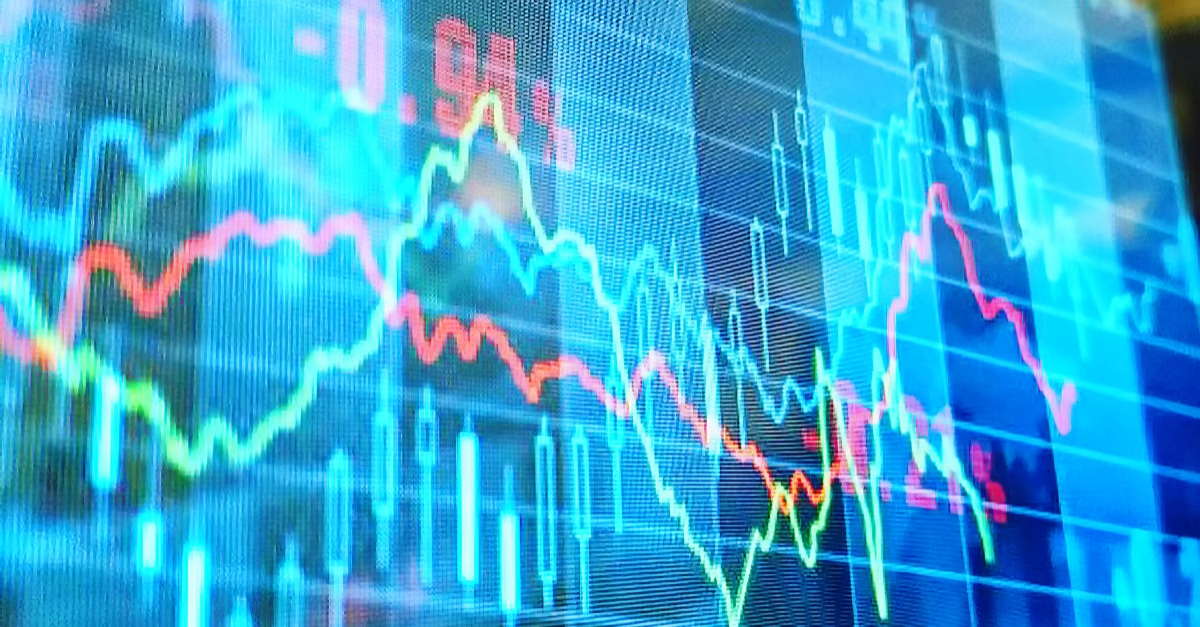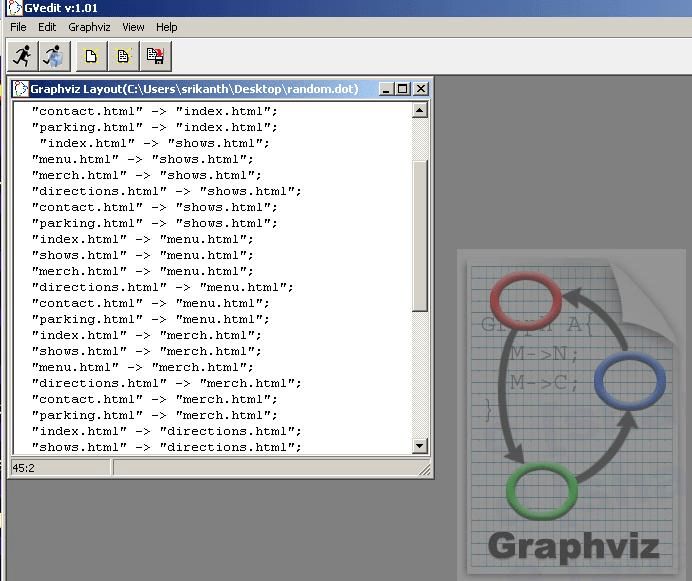
Wouldn’t it be great to be able to visualize link flow within a website to see how links flow from one page to another? You can, by making use of a couple of free tools, and without having to code. Following is a brief tutorial on how to create a visualization of the link flow on a site.
For this purpose, I will be using Xenu, which is a free tool to check for broken links on a site, and, Graphviz, an open source graph visualization tool.
In order to demonstrate an example, I am considering a random restaurant website. Some directories within the site, like images and others, are being skipped so that link flow among the main landing pages on the site can be analyzed.
To get started, enter a website URL in Xenu. You might want to exclude any directories like /theme, /images and others, depending on the site. Once all the URLs on the site have been checked, go to File in the menu bar and click on Export as GraphViz file. Now, open the saved file in GraphViz editor and save it as a Dot (.dot) file.
Then run the following command on your Windows prompt screen.
dot -Tpng inputfilename.dot -o outputfilename.png
This should return a .PNG file as the output. You might want to read more about the command-line usage.
Please note that you will require a lot of memory for processing large files.
Why Is This Useful?
Visualizing link flow within a site enables you to actually see how a site is architected and helps in analyzing gaps in link flow. For instance, a link missing from a product checkout page to the live chat page on a site would be a problem. So, by going through the link flow graph, you can determine pages which are relevant and not directly linked.
It also helps in analyzing the most (and the least) linked pages on a site. Ideally, the most internal links should be pointing towards a targeted landing page. If the observed link clusters are not as expected, then revisions can be made accordingly.
A.D. Srikanth is a Web Developer and SEO Consultant. Check out his portfolio or contact him by email at adsrikanth[at]gmail.com for more information.