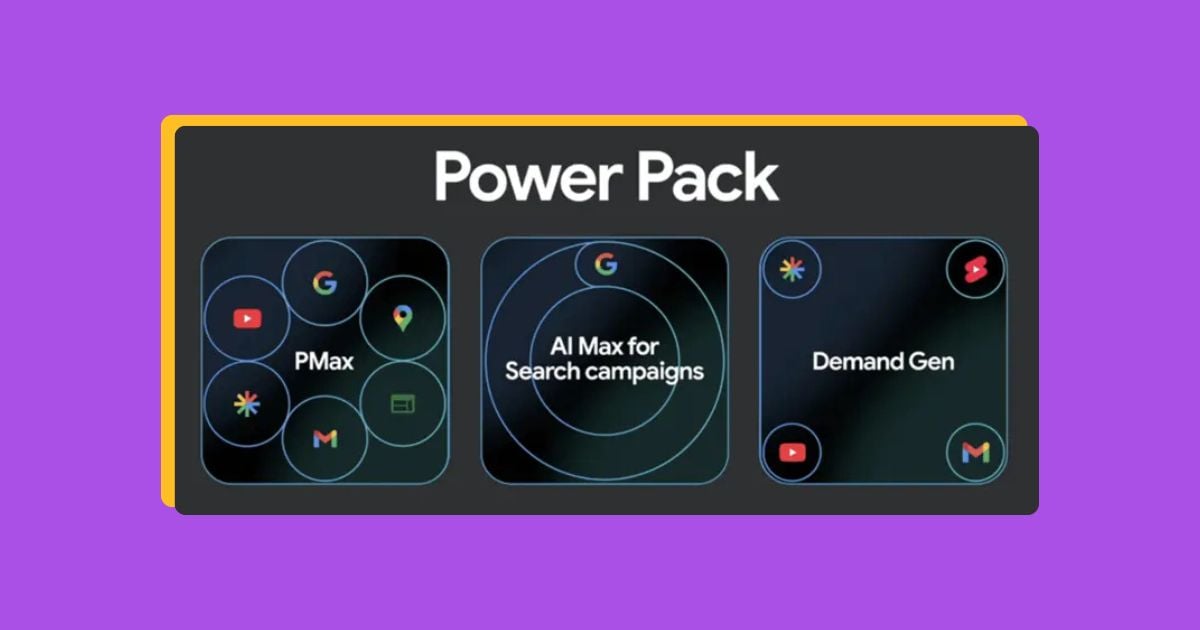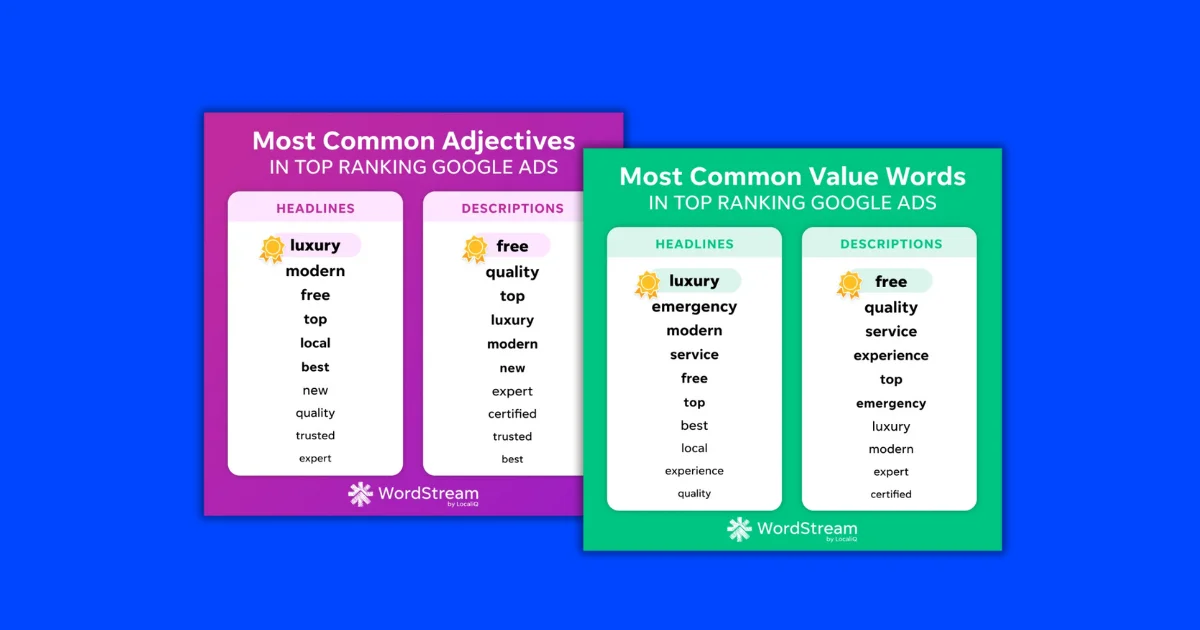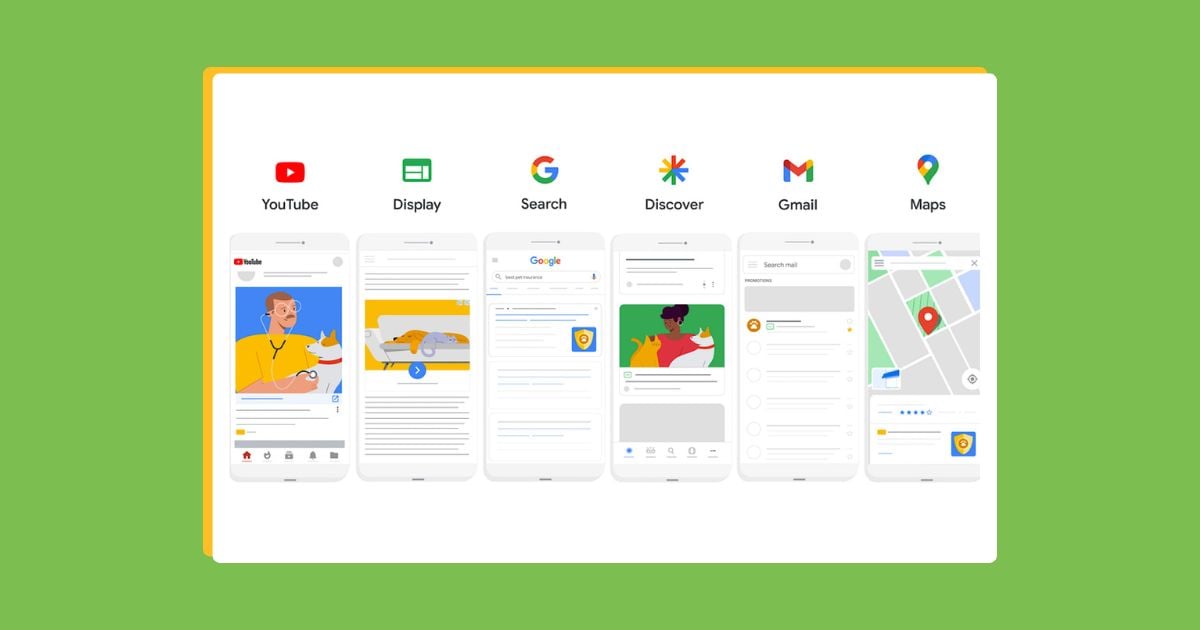Advertising for nonprofits can be tricky. With increased oversight on how budget is spent to potential lack of funding, there’s a lot to navigate. But Google Ads can help your nonprofit get in front of the right audience—whether that’s donors or those who would benefit from your services.
But how can you navigate Google Ads for nonprofits and make the most of your budget and campaigns?
This guide is designed to streamline your understanding of the eligibility requirements for Google Ad Grants and provide strategic advice for maximizing the impact of Google Ads once your organization has been approved for the grant. We’ll also introduce Performance Max campaigns as an alternative option to traditional search campaigns for your Google Ads for your nonprofit.
Contents
- What is Google Ads for nonprofits and Google Ad Grants?
- Who’s eligible for Google Ad Grants?
- How to make the most of your Google Ad Grant
- How to use Performance Max for your nonprofit’s Google Ads
What is Google Ads for nonprofits and Google Ad Grants?
Google’s dedicated program Google for Nonprofits equips nonprofit organizations across the globe with the best of Google’s tools.
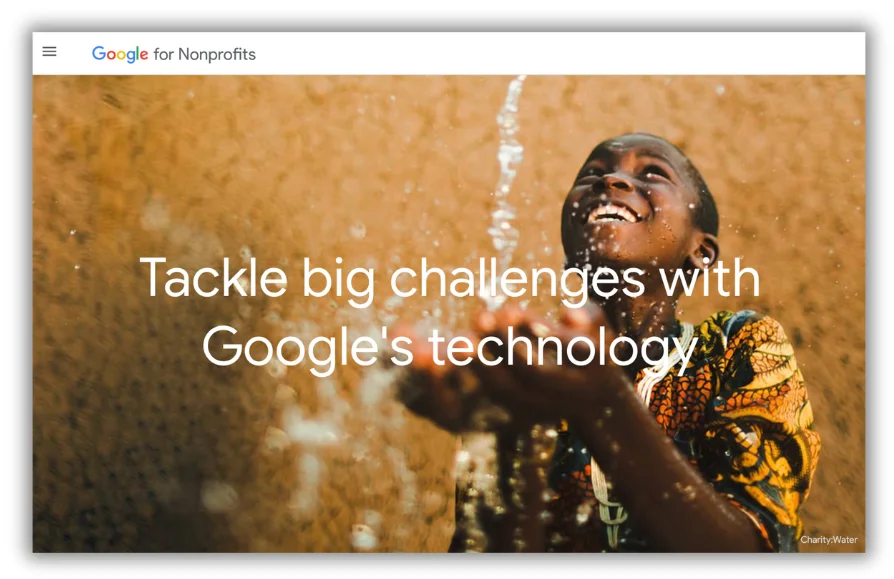
Available in over 60 countries, this initiative offers nonprofits access to essential resources like Google Workspace, Ad Grants, the YouTube Nonprofit Program, and Google Maps credits.
Google Ad Grants provides eligible nonprofits with up to $10,000 in search ads budget each month to help them grow awareness and reach their goals.
🛑 Worried you’re wasting valuable budget in Google Ads? Find out with a free, instant audit >> Google Ads Performance Grader
Who’s eligible for Google Ad Grants?
Embarking on the Google Ad Grants journey can significantly empower nonprofits, unlocking new avenues for increased awareness, engagement, and support.

To make the most out of the Google Ad Grants program, it’s crucial to first grasp the eligibility criteria. These standards ensure that the grants benefit legitimate nonprofit entities committed to making a positive impact.
Key eligibility requirements include:
- Nonprofit status: Your organization must hold valid nonprofit status. In the U.S., this typically means being recognized as a 501(c)(3) entity. Requirements may vary by country, so it’s important to consult Google’s guidelines for your specific region. You can check your eligibility here.
- Google for Nonprofits Membership: Eligibility extends to members of the Google for Nonprofits program. If you’re not already a member, you’ll need to apply, which is a separate process from the Ad Grant application.
- Website quality: Google requires your nonprofit to have a high-quality, active website. This includes having clear, detailed information about your mission, your activities, and how you utilize donations, as well as being secure (HTTPS).
- Ad Grant’s policy compliance: Your organization must agree to adhere to the Google Ad Grants activation process and ongoing program policies, which include maintaining the account’s active management. See here for more information.

You can find more information on eligibility and to get the process started here.
How to make the most of your Google Ad Grant
Once approved, the journey to making the most of your $10,000/month in ad credits begins.
Here are strategies to ensure your Google Search Ads campaigns are effective and impactful.
Set clear objectives
Define specific, measurable goals for your campaigns, such as increasing donations, recruiting volunteers, or boosting event attendance.
Develop a keyword strategy
Use relevant keywords related to your nonprofit’s activities and audience. Google’s Keyword Planner can help identify effective keywords and their search volumes.
🔎 Need help finding the right keywords? Try our Free Keyword Tool!
Monitor search terms
Regularly review the search terms that trigger your ads. Add irrelevant or unproductive terms as negative keywords to refine your audience targeting and improve campaign efficiency.
Optimize location targeting and budget
Carefully choose your ad campaigns’ geographic focus to reach the right audience while managing your budget.
Wider targeting increases visibility but costs more and might attract less relevant traffic. Narrower targeting focuses your budget on more interested users, improving campaign relevance and efficiency.
Balance targeting and budget for optimal campaign impact.
⚡️ Is your Google Ads account set up for success? Download now >> The Last Guide to Google Ads Account Structure You’ll Ever Need
Create compelling ad copy
Communicate clearly who you are, what you do, and why someone should click on your ad, including a strong call-to-action (CTA).
Optimize for Quality Score
Ensure high relevance among your keywords, ad copy, and landing pages to improve your Quality Score and ad performance.

Track and analyze performance
Use Google Analytics 4 alongside Google Ads to monitor user interactions with your website post-click, optimizing campaigns based on this data.
Stay policy compliant
Maintain your eligibility by regularly reviewing and adhering to Google’s Ad Grants policy, ensuring your account and campaigns meet performance benchmarks.

This is a video I’ve put together that walks through the best practices for search campaign creation, including how to craft compelling headlines and descriptions.
Google also has a step-by-step video series to plan, build, and launch your first digital marketing campaign with Google Ad Grants.
How to use Performance Max for your nonprofit’s Google Ads
Incorporating Performance Max (PMax) campaigns into your nonprofit’s Google Ads strategy can significantly elevate your online visibility and engagement.
Performance Max campaigns are especially beneficial for nonprofits because they require much less hands-on management compared to traditional Search campaigns. This means they also require less fine-tuning. Essentially, you set a goal and provide PMax with the data it needs to be successful in achieving that goal. Think of it as a comprehensive basket of ads, all within one campaign.
The effectiveness of Performance Max campaigns increases with the number of assets you provide. This includes image assets and videos—both short 30-second vertical videos (ideal for YouTube Shorts) and regular-sized videos.
What makes PMax campaigns stand out is their ability to automatically place your ads across Google’s entire suite of advertising channels, including search, display, Maps, YouTube Ads, Gmail ads, and more.
Here’s how to harness the power of PMax effectively.
Take a goal-oriented approach
Start by defining a clear, measurable goal for your campaign. Whether it’s to increase donations, recruit more volunteers, or spread awareness about a specific cause, having a specific target guides the optimization and success of your campaign.
Include relevant campaign information
Input detailed, relevant information about your nonprofit and the objectives of your campaign. This data is crucial for informing Google’s AI-driven optimization, ensuring your ads reach the most relevant audiences across Google’s properties.
Create quality headlines and descriptions
Your headlines and ad descriptions must be compelling and closely aligned with your chosen keywords. They should clearly convey your mission, what action you want the viewer to take, and why it matters, effectively communicating your call to action.
Use visual content
Visual content can dramatically increase engagement and conversion rates. Utilize high-quality images and videos in your campaigns. For video content, make use of the YouTube video template builder available within your PMax campaign settings. This tool allows you to create engaging video content without needing a large production budget.
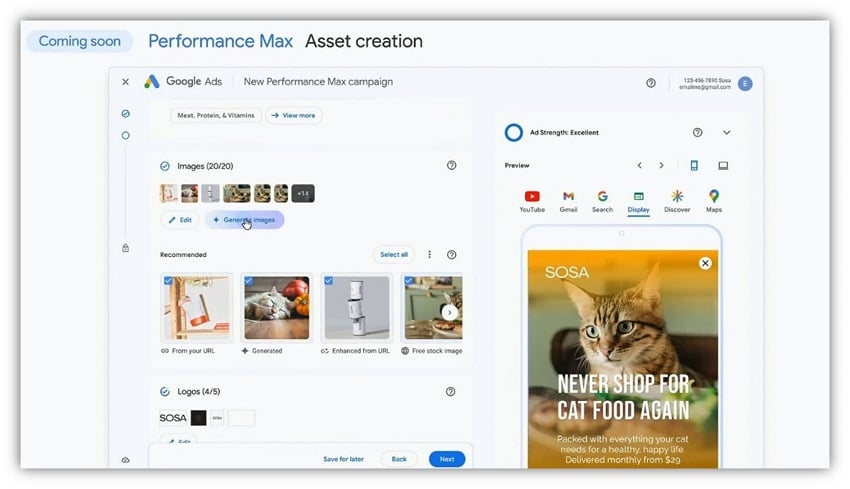
Leverage a diverse set of assets
To maximize the potential of your Performance Max campaigns, it’s crucial to leverage a diverse set of assets. The more variety and quality in the assets you provide (including high-quality images and engaging video content), the better PMax can perform in optimizing your campaigns across Google’s advertising ecosystem.
Performance Max campaigns offer a comprehensive way to reach potential supporters across Google’s entire advertising ecosystem, from Search to YouTube, Display, and beyond. By following these guidelines, your nonprofit can create more impactful campaigns that resonate with your target audience and advance your mission.
Make the most of Google Ads for nonprofits
The journey through understanding and utilizing the Google Ad Grants effectively opens up new avenues for increased visibility and support. By adhering to the eligibility requirements, crafting strategic Google Ads campaigns, and embracing the innovative Performance Max campaigns, nonprofits can significantly enhance their online presence. (Here’s more helpful information about Google Ads for small organizations).
By leveraging these tools and strategies with precision and creativity, nonprofits are not just navigating the digital landscape but are setting new benchmarks for success and impact in their missions.