Ever since the launch of Performance Max (also sometimes called PMax) campaigns in 2021, Google has continuously doubled and tripled down on the new campaign type. Originally, most tools were focused on making it easy to “upgrade” your existing campaigns to PMax, whether it be Shopping, Dynamic Search Ads, or Display.
In recent months, there have continued to be countless updates to the Performance Max campaign ecosystem, but in my mind, they almost exclusively focus on two main areas: creative assets and targeting controls. In this post, I want to walk you through a few of the updates (although certainly not an exhaustive list) that have come out recently and what these trends mean overall for your Performance Max campaigns.
Contents
- Updates to Performance Max creative assets
- Performance Max targeting updates
- What these Google Ads Performance Max updates mean for advertisers
Updates to Performance Max creative assets
We all know our creatives are the first impression (sometimes literally) our brands can have on our customers. With Performance Max campaigns running across all Google-owned properties, there’s a very wide range of possibilities of what your ads could look like depending on what you provide. It’s becoming more clear that Google is not going to settle for subpar creatives. Here are a couple of updates (announced in the same post) they’ve rolled out recently that lean into this idea.
🚨 Get an instant read on your Google Ads Performance Max campaigns with our free Google Ads Grader!
1. Ad strength now impacted by creative count and diversity
From the beginning with Performance Max ads, you were able to provide multiple different images, videos, and other text assets to support your creatives. The performance you saw would rely a good amount on how good those assets were.
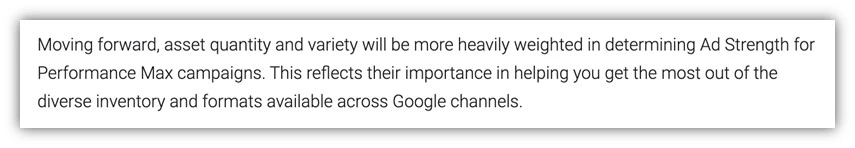
But in early 2024, as you can see above, Google announced that now the number and diversity of those assets will have an impact on your ad strength. While I don’t believe you should use ad strength as a KPI for your company, you need to pay attention to it since these are the factors Google now finds important.
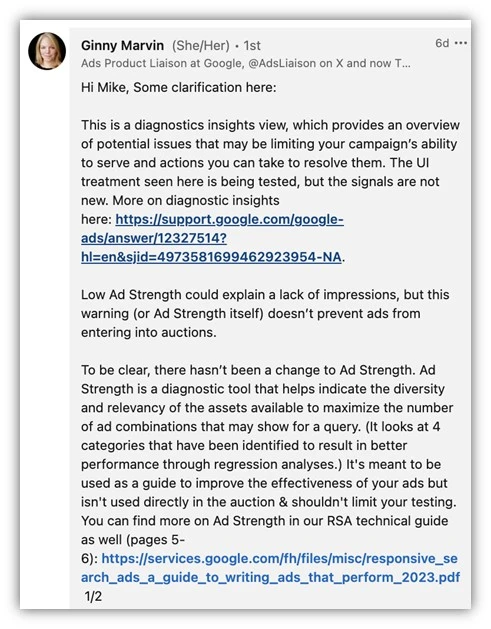
It’s also incredibly important for me to note that this does not impact the competitiveness of your Performance Max Asset Groups. The goal of these changes is to improve the diagnostics tool view for Google and help you optimize your ads. Ginny Marvin, Google Ads Liaison, clarified by saying that the components of ad strength had not changed and that low ad strength could be a reason why you’re not getting impressions but won’t prevent you from entering the auction.
If you’re up against another advertiser in the auction though (if I’m understanding correctly), all other things being equal, they may win that auction over you if they have a better ad strength with better diversity of their creatives than you do. So if you were relying on a barebones creative strategy up until now, it might be in your best interest to invest more in that space now and start to stand out from the competition and get your ad strength up.
If you’re interested in knowing all the asset formats you can use for Performance Max campaigns, here’s the best resource from Google I’ve found that outlines what you can use for your assets and the specs surrounding each.
2. New asset creation options are coming to help
Google’s not leaving anyone out of this update. It’s well known that creatives are one of the biggest hurdles for many brands, so with the announcement around ad strength, they also announced a few new updates that are here (or will be coming) to Performance Max asset creation. These tools will help with better text and image assets so you don’t have to rely on your creative teams as much as before.

First, there’s Gemini, Google’s largest and most capable AI model to support text generation for long headlines and sitelinks.
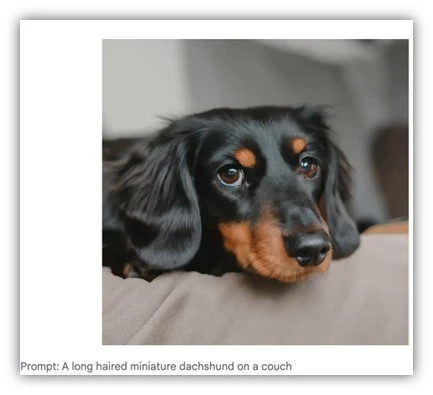
Second, Imagen 2, Google’s most advanced text-to-image technology will be used to help advertisers create lifestyle imagery using just a few simple prompts.
Both of these tools will make it incredibly easy for advertisers to extend the number of assets used in Performance Max without needing to ping a designer. Plus, the tools will still provide the ability to review all assets before they’re turned live to ensure brand safety and suitability.
Lastly, Google’s making it easier to incorporate outside sources into the creative asset mix. They’re growing their partnership with Canva with an integration app that will allow you to publish assets from Canva directly to your Performance Max assets. Additionally, they plan to roll out a preview option for anyone on your team, regardless of Google account status, so they can review creatives and collaborate.
All of these updates together make it very clear that Google’s is prioritizing the user experience and they want to make sure all advertisers have their best creative foot forward.
💡 For more ideas to improve your Google Ads strategy, check out our free guide on hacking Google Ads!
Performance Max targeting updates
When Performance Max campaigns were originally rolled out, all targeting was built in. Google Ads Performance Max targeting was basically a black box. We knew the ads would run on all Google-owned properties, but any further insight than that was pretty much non-existent, let alone any options to control what those targets would be. But in recent months, Google has softened that stance and is now providing more insights and controls on where your ads show. Not all of these updates are from the most recent announcements, but they’re all important for advertisers to know about so you can get the best performance from your PMax campaigns.
3. Brand exclusion lists
A huge problem with the Search component of Performance Max campaigns is that it would regularly spend a large portion of its budget on brand terms. This could cause problems in a couple of ways: stealing traffic from existing branded campaigns or bidding on brand terms for companies who didn’t want to bid on those terms.
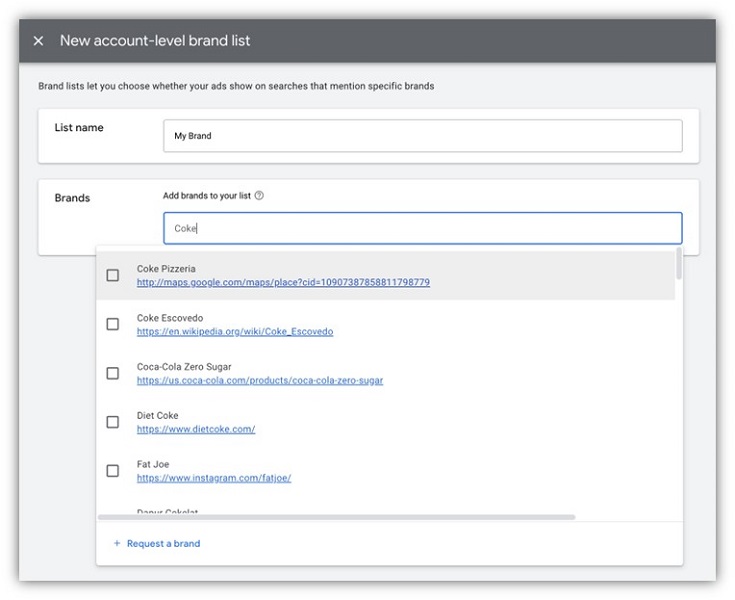
With the rollout of brand exclusion lists, advertisers can effectively stop that Brand bidding and return to non-brand prospecting through PMAX. They’re extremely easy to set up at the account level and can be customized to include sub-brands for more promotional ads, too.
4. Ability to exclude sites from Performance Max (now including search partners!)
In addition to brand keywords, Google made it possible to exclude display placements from Performance Max campaigns if you leverage account-level placement exclusion lists. This was an amazing update that made it much easier to control the performance of Performance Max campaigns.
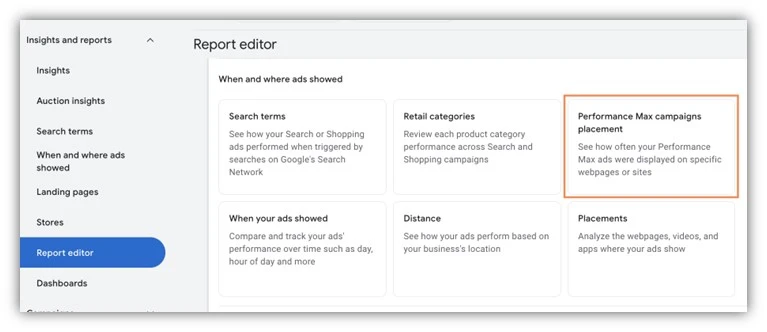
If you weren’t sure which placements you should add, Google created a report where you can see the impression counts for your campaigns on each individual site. It’s not perfect since we don’t see actual conversions, but it did provide some transparency.
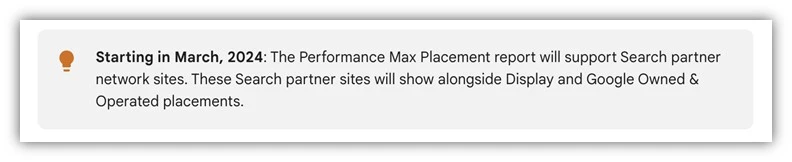
In March of 2024, things just got even better. In this help article showing how to create those placement reports, Google said it will now include search partner sites alongside the display placements for Performance Max.
Additionally, when you add a search partner site as an exclusion at the account level, it will now apply to ALL campaigns in your account, Performance Max and Search campaigns alike.
At the same time, Google has removed the ability to opt out of the Search Partner Network altogether for Performance Max campaigns, a change originally meant to be temporary and address the backlash they got from an Adalytics report saying the content wasn’t suitable.
What these Google Ads Performance Max updates mean for advertisers
Despite many updates over the last three years, it’s clear to me that Google’s current focus is on transparency & control of placements and the creative assets used for Performance Max. Whether you’re just getting started and want to start with some Performance Max best practices or if you’ve been running PMAX for a while and you’re trying to optimize your ads, it’s important for you to pay attention to these two trends in PMAX and make sure you’re adjusting your campaigns as needed (and read up on how Pmax fits in Google’s Power Pack). For more insight into how to maximize your Google Ads campaign performance, see how our solutions can help!








