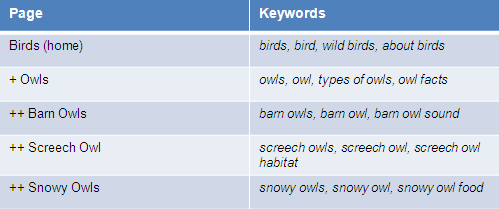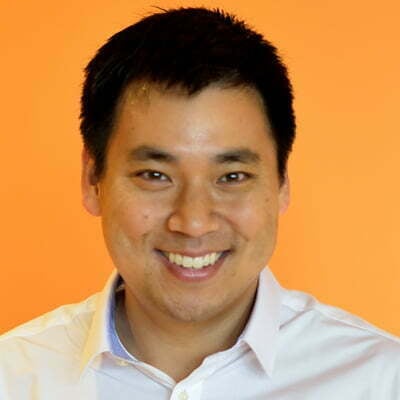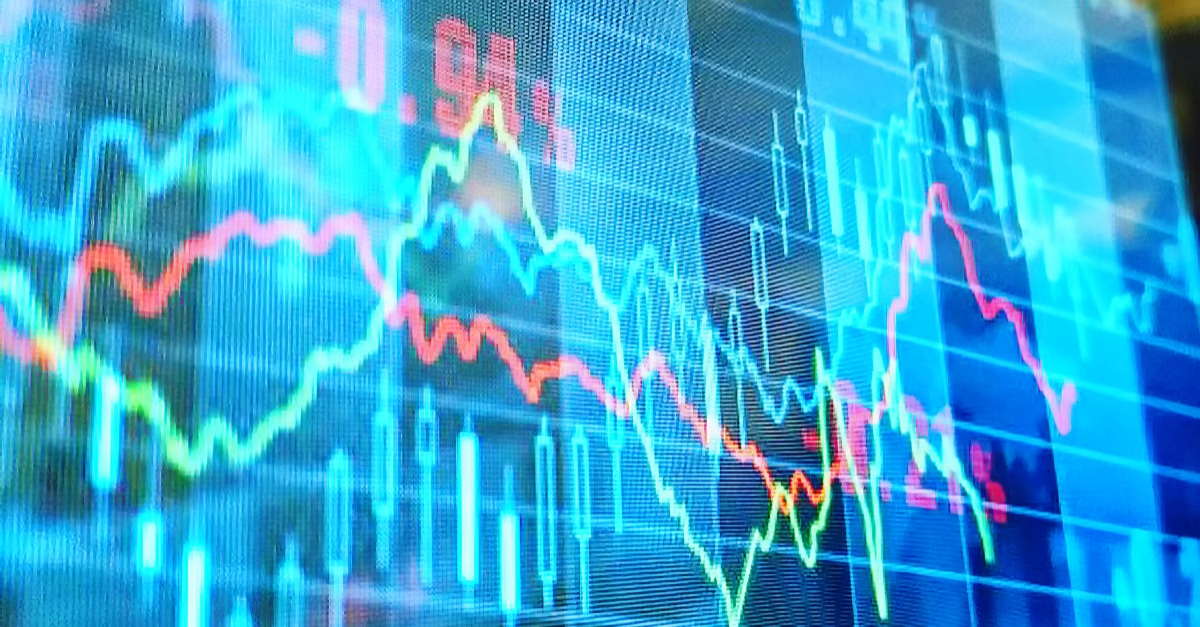As a search marketer, one of my goals is to engage visitors and keep them engaged. I want searchers to find my sites, spend time reading content, click around, go deeper in the site, exhibit certain behaviors and convert.
Two key performance metrics I rely on to measure visitor engagement are bounce rates and page views. Having a site with a high bounce rate and a low page views indicates a negative user experience –a sign there’s something wrong with the website. Factors that contribute to high bouncing and low views range from poor content, to slow load times, to confusing site architecture, to a lack of proper visual cues. Bounce rate also correlates closely to dwell time, another important metric.
Yet another culprit may be a shortage of inline links: in-sentence or in-paragraph, contextual hyperlinks.
In the next section, I’m going to discuss how aggressive internal linking can raise your visitor engagement and reduce your bounce rate.
Want users to Stick Around? give ’em more, more, more
I’m a firm believer that if you give users good information, they’ll want even more information. Inline linking is the most effective means of guiding users to deep content. Inline links persuade users to delve further into your site in ways that navigation links and breadcrumbs won’t.
Through inline links, you coax visitors with:
Curiosity – Inline links pique a viewer’s interest. Once that interest is piqued, users can click on something they want to know more about at the very moment they’re thinking about it. It’s this element of instant engagement that makes anchor links so compelling.
Clickability – With inline linking, you can craft very specific anchor text. Also, by adding title attributes with keywords and a call to action, you create a higher degree of relevancy, making links more clickable. The combo of text and title stacks the deck more in favor of deeper clicking.
Predictability– Inline links offer clearly marked paths. So users don’t have to guess what they’re going to find at the other end of the link. Be being clear with you anchor text, you will elicit what I call “confidence clicking.”
So the logic here is, if you want less bouncing and more page views, use inline links. And the more the merrier. Link often and aggressively. Link like your life depends on it!
For examples of aggressive linking, look at any page in Wikipedia – de facto kings of inline linking and consequently the SERPs – like this one on authors of the “Beat Movement.”
Here, we see 29 links in four sentences. If this isn’t aggressive inline linking, then I don’t know what is.
But there’s a catch: for aggressive, inline linking to work effectively, your links need intent and structure (think Wikipedia again). To give them that purpose and organization, your site needs an intelligent linking structure, specifically a well-structured keyword map.
Which brings us to our next point…
Set a Course for Adventure: Map Out Your Keywords
Effective and aggressive linking relies on smart keyword mapping: the practice of assigning targeted search terms to relevant pages on your website.
For example, let’s quickly map out a site about birds, where your primary keyword would be “Birds”, one of your secondary keyword is “Owls,” and tertiary keywords are “Barn Owls,” “Great Horned Owls,” and “Snowy Owls.” You would then assign head, mid tail and long tail keywords to each hierarchical level, like this:
You now have an intuitive navigation and path for your users to follow. You can assign all your website keywords to relevant pages and begin to aggressively link across your website, with specific anchor text.
What’s more, if you’re collaborating across a large site with a number of different contributors, a keyword map insures that your inline linking is consistent with all parties.
moral of the story: forget passive. Be Aggressive!
If you want users to stay on your website longer and navigate to deep content, you need to give them a reason and a means to go deeper. Using aggressive, inline linking based on a well-structured keyword map is one of the most effective means of guiding users further and getting them to stay longer. When users click on your anchor links and go deeper through your website, they are engaged and interested in learning more about the topic. Send them to good content and gain their trust, and you’ll see your bounce rates diminish and page views jump.
Further reading about inline linking, bounce rates and keyword maps:
- Analyzing Bounce Rate Using Compete Destination Analytics
- Using Link Titles to Help Users Predict Where They Are Going – Jakob Nielsen, Use It
- How to Analyze and Improve the ‘Bounce Rate’ for Your Website – Maki, Dosh Dosh
Hit me up on Twitter: