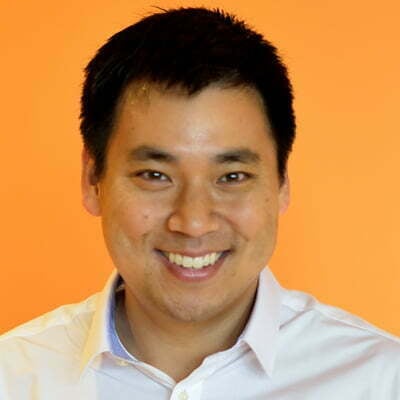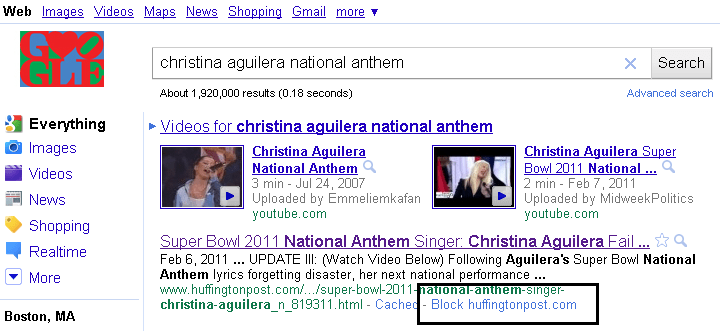
In response to declining quality of organic (non-paid) Google search results, including a recently exposed link-farm-spam scheme by JC Penney, Google today released Google Personal Blocklist to help users keep SEO spam such as content link farms out of their search results.
Chrome users can today download the Google Personal Blocklist extension that enables users to block specified domains from appearing in their search results, similar to how you can blacklist (or block) certain emails using a manual email spam filter. Google will also track the domains that users flag “and explore using it as a potential ranking signal for our search results,” wrote Matt Cutts, principal engineer at Google and a prominent anti-spam spokesman for the company, in a blog post.
What is Google Personal Block List and How does it Work?
In the following screenshot, see how I’m using the Google Personal Block list to block some spammy computer-generated SEO content from the Huffington Post. Just click on the “Block HuffingtonPost.com” link under the spammy search result, and results from that domain will no longer clutter your SERPs.
Google Personal BlockList: Why Now?
For several weeks Cutts and Google have been on the defense over public frustration over the proliferation of spammy SEO content farms in Google’s search results – sites that programatically generate huge volumes of SEO content for really no other reason than to appear within search results and draw traffic from Google. That content is usually poorly written and sometimes nonsensical, as site editors try to understand what people are searching for on Google and commission low-cost posts with enough keywords to show up on the first page of results.
Last month Matt Cutts vowed that Google would take action in 2011 against spammy SEO content farms. The Google Personal Blocklist extension for the Chrome browser can be downloaded from here. Cutts did not say in the post when extensions might be available for other browsers like Microsoft Internet Explorer or Mozilla Firefox, nor did he say how long it may take for Google to remove the most egregious spammy link farms from their index. (I personally don’t understand why this feature is being implemented as a browser plug-in.)
Hit me up on Twitter: