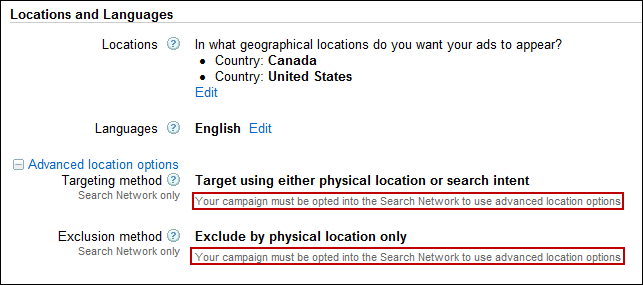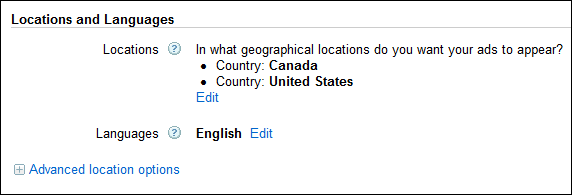
On the surface, Google Ads location targeting seems pretty straightforward: I tell Google where I want my ads to show and they show them only in that location. From Google’s own documentation (the number one result for “google ads location targeting” for me in Google, so it must be right, right?!):
For each Google Ads campaign, you can select the countries or regions and the languages for your ad. That campaign’s ads will appear only to users located in those areas and who have selected one of those languages as their preference.
Emphasis is mine, but it seems to confirm what one would initially, intuitively assume. If that were all that were going on though, this would be the second nice thing I wrote about Google in the last 30 days (and that after I didn’t even totally pan Google Ads Express … sort of), so obviously there’s more at play here.
The curious truth here is that the description above is actually meaningfully different than how location targeting really works by default.
So How Does Location Targeting in Google Ads Actually Work?
Glad you asked. First of all, there’s a difference in the way location targeting works on the search network and the content network. We’ll start with the search network.
Location Targeting & Advanced Location Targeting on the Google Ads Search Network
When you specify to Google that you want to target anyone searching for a gym in Auburn, MA on the search network, they may send you any of the following three types of traffic:
Targeting by Physical Location
People who are actually searching for the term “gym” in Auburn, MA – targeted based on the keywords you included as well as the IP of the searcher (i.e., how you envisioned this to work).
Targeting by “Location of Interest”
People who search for “Auburn gym,” by default, may be targeted by your geo campaign because they’ve specified interest in Auburn gyms. But what if they pick the wrong Auburn? If there’s one thing broad match has taught us it’s not to trust Google to effectively match your keywords with relevant search queries without some hand holding.
Targeting by Session-Based Matches
From Google’s own documentation once again:
When determining which ads to show on a Google search result page, the Google Ads system considers the user’s current search term as well as some of the user’s previous searches during the same search session. If the system detects a relationship, it’ll show ads related to these other terms, too.
Emphasis mine again, but here we see some pretty aggressive liberties being taken. Basically, if someone looks up something about Auburn restaurants, then later on in the same search session (if they haven’t logged out of Google) looks up information on gyms, Google is reserving the right to show them our ad for our Auburn gym. Again, as you think about the possibilities here, never underestimate the aggression in Google’s more aggressive matching algorithms.
But They Fixed It!
Back in May, they offered more control over your ads’ targeting, breaking out physical location targeting and location by interest targeting. In typical Google fashion, however, this control is buried behind “advanced” targeting options:
When we expand the box, guess what the hidden default is? (If you said “physical location only” you were probably deliberately getting it wrong to get me back for asking rhetorical questions in a blog post. Well played.)
So again in classic Google Ads fashion we have a power user option to keep certain folks happy, and a default setting that’s more about ramping up impressions and clicks across the tail of Google Ads advertisers than it is about maximizing advertiser ROI. But, at least now we have this option and can make sure all of our campaigns are meticulously geo-targeted, right?
Location Targeting on Content Network Campaigns
No more dramatic, snarky rhetorical questions: promise. But the fact of the matter is, Google hasn’t exactly made this targeting option ubiquitous:
Uh oh. This more granular control doesn’t actually work on the content network. We might:
- Have a local brick and mortar that can’t afford to pay for errant clicks and doesn’t want to show up when someone on the other side of the country looks for a gym in Alabama
- Have a business where we target, contact, or sell leads only to certain IP addresses
- Want to segment out physical location and location of interest to measure the effectiveness of the two different matching types
But none of these options are available to us on the content network.
Beyond the Petulant Whining: Why Is this Important?
In just the same way you want to leverage search query data to understand how your keywords are actually being matched, if you’re attempting to leverage location targeting it’s important to understand how it actually works, not just how it appears to work. Does this mean you should avoid using location targeting on the content network? (Yes: I lied. That’s two more in the last paragraph. Sue me.) Of course not. It just means you should keep this in mind as you construct your campaigns: leverage this information to be more cautious in your keyword targeting if need be, consider splitting out the two types of targeting on the search network to measure efficiency if location targeting is really core to your campaigns; just don’t go in blind to how your campaign actually works.
As with anything else in online marketing, your evaluation of whether you build out a location-targeted content network campaign should be based on whether that campaign is cost-efficient and helps you grow your business. If it does, create the campaign and keep an eye on the official Google Ads blog for the new control.