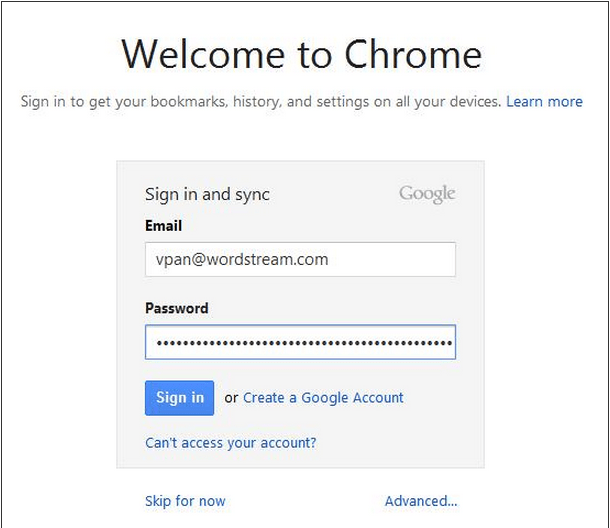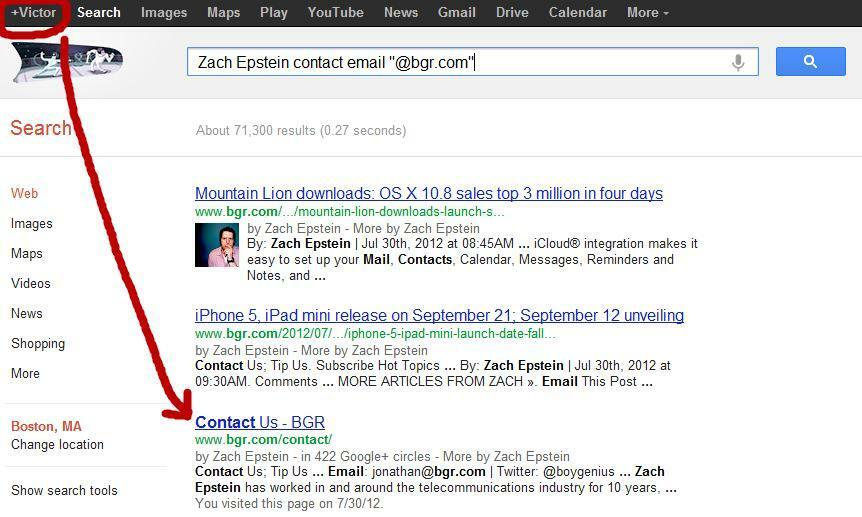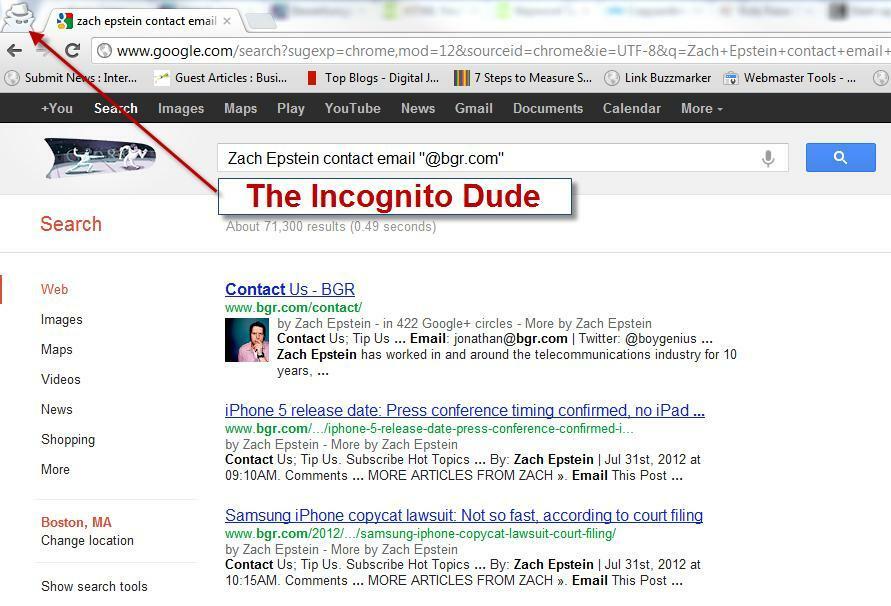I taught Google Search tricks the way you teach them to Furby. Their creepiness awesomeness is on the same level. Create your unique Google Search stalker app today!
When Google’s Search Plus Your World was first released, people were all worried about the world ending as we knew it. The theory was that world views were about to become narrower as an invisible filter bubble would alter your access to information. What I hope to demonstrate here is that I believe the opposite is true.
There’s too much information on the web. Better filters can help users get what they want.
Let me show you how I Furby-trained Google to only more efficiently fetch the information I wanted – specifically, information about people. (Link-builders, PR professionals, and intelligence agents, it’s time to take some notes.) While I treat my personalized search engine as an endearing creation, I understand why it may be creepy to the rest of us.
1. Install the Chrome Browser
The goal here is to have Google collect as much information about you and your search habits as possible. Therefore, it’s recommended that you create a separate account so that your “normal” search behavior isn’t affected.
2. Log into your browser
Log in so Chrome remembers your bookmarks, history, and settings of all the things you search for.
Dear Google:
Please remember what I like to click, what I frequently search for, bookmark, and other patterns that I have when I’m searching whenever I log in. Be sure to log all those CTRs and bounces I make whenever you give me a bad result. Also remember the times where I have to refine a query because you failed to give me a good result.
Much love,
A WordStreamer
3. Start people-searching
I used a lot of Google Search operators and long-tail keyword phrases as I taught my Google Search how to people search. Here’s a sample primer on how to find just about anyone’s email address (the hard way), arranged in order of desperateness. The idea is that by the time you’ve trained Google Search, you won’t ever have to dig so deep or retry multiple times. You’ll save time in the long run.
Generic Long-tail Searches
Step 1: First name + middle + last name + company
Step 2: Refine, add “@companymailclient.com”
Step 3: Refine even more, add more combinations of email me/contact me/email contact/contact information/contact us
Leveraging Emails Publicly Dropped on Social Media
You know you’re desperate when you query…
site:www.thatcompany’sdomain.com + generic long-tail searches
site:www.facebook.com + generic long-tail searches
site:www.twitter.com + “@twitterhandle” + step 3
site:www.linkedin.com + generic long-tail searches
site:www.slideshare.net + generic long-tail searches + click to the end of a presentation where contact methods are usually listed
site:www.scribd.com + generic long-tail searches + click to the end of a presentation where contact methods are usually listed
site:www.zoominfo.com + generic long-tail searches
site:www.somesocialmediawebsite.com + generic long-tail searches
Hardcore Exact Email Guestimates
Level 2 desperateness …
“[email protected]”
“[email protected]”
“[email protected]”
“[email protected]”
“[email protected]”
For a more comprehensive guide to my email searching process, check out Ken Lyons’ tried-and-still-true article on how to find anyone’s personal email.
4. Be patient & keep trying
You’ll start seeing differences over time in the results depending on your search mode, personal vs. work vs. incognito. Same query, same computer, same browser, but different login methods = different results.
Please note that even though Zach Epstein, Executive Editor of Boy Genius Report’s public email can be found on BGR’s Contact Us page, it doesn’t mean he’ll reply to you. Please only send him good quality newsworthy stories like this one on PPC and SEO which was recently featured by The Moz Top Ten 😉
Personal Account:
Because of my “normal” browsing habits, Google doesn’t realize they pushed the most relevant result down for me.
People Search Account:
The account I have optimized for people search brings me one click away from the email address I’m looking for.
Incognito Login:
Incognito mode demonstrates two things:
1. All personalized results are variants of the incognito results as it forms a base of relevant results.
2. Most of the time your people-search-optimized SERP results will not vary too much from the incognito result.
This is especially true if it’s a new group of keyword ideas you’ve never really dug into. It took me 5 tries to find this one good example where there were differences in the top 3 SERPS.
Want to see something very different? Why don’t you compare your SERPS with mine when you search for “Pete Cashmore contact email @mashable.com”?
You may or may not find those potential emails show up on the 2nd or 3rd page of SERPS. They’re on the first page for me.
Final Note: Why Don’t You Just Use A People Search Engine?
Well, you could. If you’re going to do that, then feel free to try all 15 of these people search websites to do your search, and tell me which ones are actually worth my time. Alternatively, you could also use this excellent Rapportive hack to automate email finding (highly recommended, much better method). Whatever works for you, will work for you – and I’m not against them. I’m not arguing that training Google Search for people search is the most efficient method to reach out to people, because it isn’t. Rather I’d like everyone to think about the possibilities of personalization.
Personalized search is a great thing when you are empowered to turn it on or off. The changes in information fetched are all algorithmically based on the user’s behavior and habits. In other words, if you’re aware of what’s causing the bias, you can even use it to your advantage.
So what will you teach your Google Search today?
P.S. Still worried about search personalization? Just turn on that SSL, private, incognito, or whatever mode they call it on your browser. But remember. Whenever you hide your browsing data, an internet marketer cries about (not provided) and one less cat picture is posted on the internet.
Victor Pan is WordStream’s resident search samurai. When he’s not busy gathering and analyzing web data, he’s legitimately practicing the way of the sword, kendo.