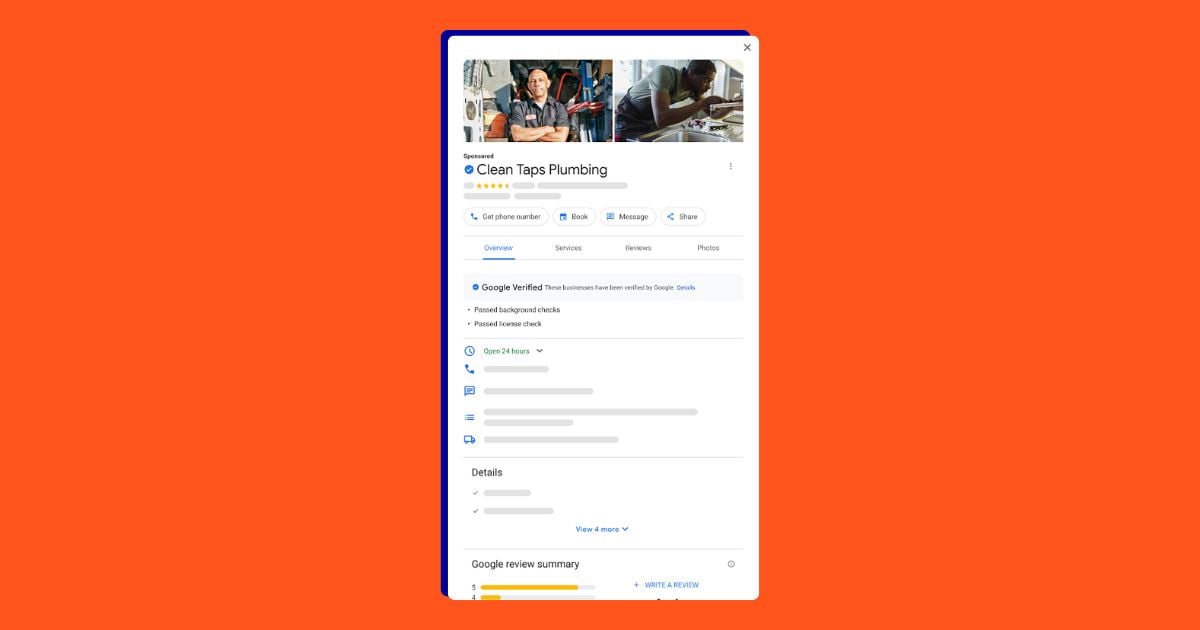What Is Mobile Marketing?
First, a quick definition: Mobile marketing is the art of marketing your business to appeal to mobile device users. When done right, mobile marketing provides customers or potential customers using smartphones with personalized, time- and location-sensitive information so that they can get what they need exactly when they need it, even if they’re on the go.
I would tell you that mobile is the future of marketing, but really the era of mobile has already arrived. If you’re not implementing some kind of mobile marketing strategy, you’re already trailing behind!
As you can see from the graph below, more users are spending larger amounts of time engaged with mobile devices than ever before. We can expect this trend to continue even further in the future, so get ready!
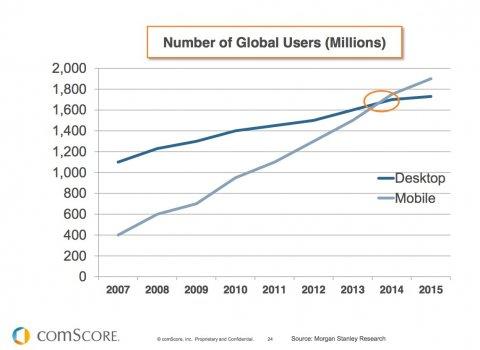
Desktop vs. mobile users in millions
How Does Mobile Marketing Work?
Mobile marketing consists of ads that appear on mobile smartphones, tablets, or other mobile devices. Mobile marketing ad formats, customization, and styles can vary, as many social media platforms, websites, and mobile apps offer their own unique and tailored mobile ad options.
Why You Need a Mobile Marketing Strategy
Your business needs a mobile marketing strategy for the same reason that you need a computer and wi-fi access – this is the age in which we live! Walk around any major city and you’ll find more than just a few folks with faces glued to their smartphone screens. According to recent reports, 40% of users’ internet time is spent on mobile devices, which means simply ignoring the rise of mobile just isn’t an option.
Some other interesting mobile marketing statistics:
- 80% of mobile device time in spent on apps, with game apps eating up the largest percent of app time
- People browse 70% more web pages on tablets than smartphones
- Retail conversion rates are 2.2% on tablets, considerably higher than 0.7% on smartphones, but traditional PC conversion rates are still highest at 3.3%
- Mobile searches have increased 200% year over year in 2012
- Mobile is predicted to surpass desktop in 2014
Mobile is here to stay, and if forecasts are correct, it will soon by eclipsing desktop usage. If you don’t have a mobile marketing strategy yet, it’s time to get going!
Types of Mobile Marketing Strategies
There’s a healthy variety of mobile marketing strategies to try. The kind that works best for your business will depend on your industry, target audience, and budget.
App-based marketing: This is mobile advertising involving mobile apps. While 80% of mobile time is spent engaged with apps, you don’t have to create an app yourself to get in on the action. Services like Google AdMob help advertisers create mobile ads that appear within third-party mobile apps.
Facebook also allows advertisers to create ads that are integrated into Facebook’s mobile app. Facebook’s mobile Promoted Post ads integrate so seamlessly with Facebook’s news feed that users often don’t realize they’re looking at ads.
In-game mobile marketing: In-game mobile marketing refers to mobile ads that appear within mobile games, like in the example below. In-game ads can appear as banner pop-ups, full-page image ads or even video ads that appear between loading screens.

Example of an in-game mobile marketing ad
QR codes: QR codes are scanned by users, who are then taken to a specific webpage that the QR code is attached to. QR codes are often aligned with mobile gamification and have an element of mystery to them, since users who scan them don’t always know exactly which rabbit hole they’re jumping down.
Location-based marketing: Location-based mobile ads are ads that appear on mobile devices based upon a user’s location relative to a specific area or business. For example, some advertisers may only want their mobile ads to appear when users are within a 1-mile radius of their business.
Mobile search ads: These are basic Google search ads built for mobile, often featuring extra add-on extensions like click-to-call or maps.
Mobile image ads: Image-based ads designed to appear on mobile devices.
SMS: SMS marketing involves capturing a user’s phone number and sending them text offers. This is considered somewhat passé.
If you’re ready to dig in and optimize your mobile marketing campaigns, check out our list of 13 mobile marketing tools you need.
Mobile Marketing: Google Ads Enhanced Campaigns
On July 12, Google rolled out Enhanced Campaigns for all Google Ads users, integrating mobile advertising options with classic online Google Ads advertising (formerly known as Google AdWords).
Enhanced Campaigns allow advertisers to manage their Google Ads bids across various devices in one single campaign, rather than make separate campaigns for mobile vs. desktop. Google advertisers can simply take the Google search ads they already use, and then set bids to adjust for mobile devices. To increase bids for mobile devices, users can set a positive bid adjustment, such as +20%, and vice versa – a bid adjustment of -10% reduces the bid by 10% for mobile devices.
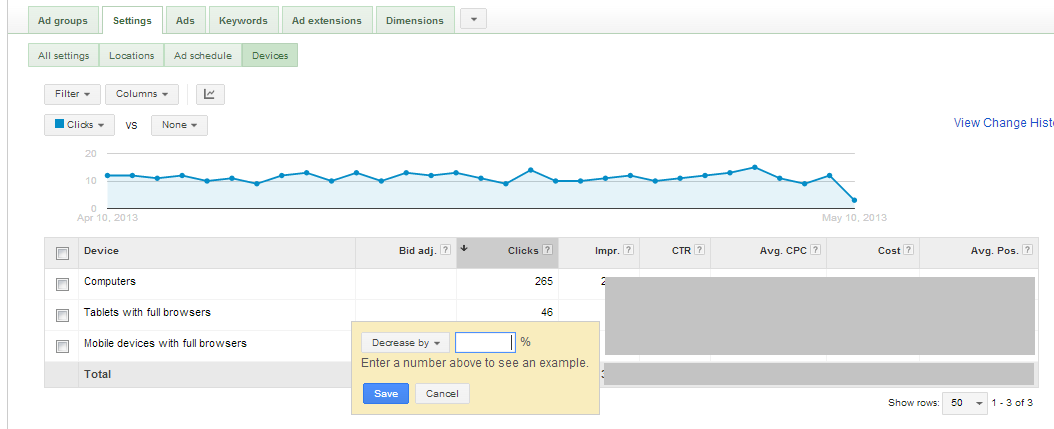
Enhanced Campaigns image via siteproppc.com
It’s in Google’s best interest to make mobile marketing easy for advertisers – Google generates a hefty amount of revenue from mobile ads.
Google’s Enhanced Campaigns allow for advertisers to manage bids across devices, locations, and time with ease. Some advertisers may choose to bid higher for users on mobile devices who are within a certain range of their store, or may only want to bid on mobile devices during their store’s open hours, and Enhanced Campaigns make that an easy possibility for advertisers.
Google Mobile Ad Extensions
Creating mobile search ads with Google also lets you take advantage of Google’s nifty mobile ad extensions, which include features like:
Mobile Site Links: Mobile site links make it easy for mobile users to jump to specific pages of your site without wandering around. Site links are especially useful in mobile marketing, as it’s much more convenient for users on mobile devices.
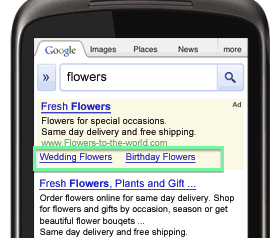
Mobile sitelinks on Google Ads
Click-to-Call Mobile Ad Extension: The click-to-call extension puts a “call” button directly beneath an ad. Clicking the button automatically generates a business’s phone number on a user’s mobile device.
While this handy ad extension makes it easy for searchers to get in contact with your business and drives users down the conversion funnel, it’s best to only have the click-to-call mobile ad extension appear when your business is open and able to answer the phone.
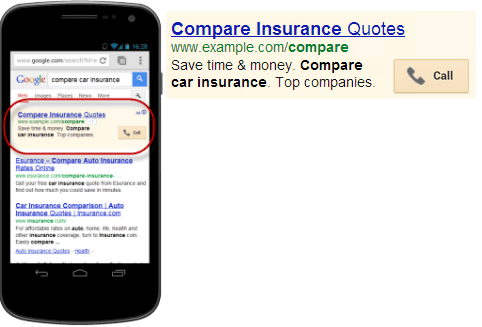
Google Ads mobile call extensions
Google Offers for Mobile: The Google Offers mobile ad extension lets advertisers post a discount offer or coupon beneath their ad. These special offers can capture the attention of users who might otherwise ignore an ad.

Google offers for mobile
Click-to-Download Ad Extension: The click-to-download ad extension is similar to the click-to-call, only instead of generating a phone number, clicking the “download” button takes users to the download page of the advertiser’s pre-selected app.
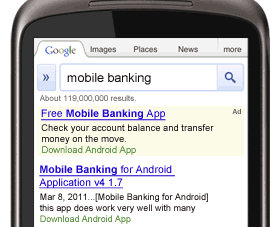
Click-to-download mobile ad extensions
Local Ad Extensions: Local ad extensions are probably the most important extensions for mobile, considering that 1 in 3 mobile searches have local intent. Considering how many mobile searches are questions looking for a local solution, local mobile marketing needs to be a key aspect of your mobile strategy.
Local mobile marketing extensions often involve a phone number or link to Google Maps.
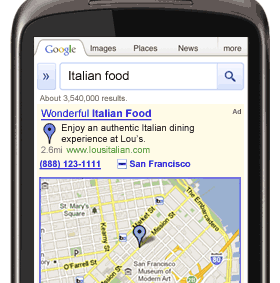
Local ad extensions on mobile
Mobile Marketing Best Practices
We’re leaving you with some quick mobile marketing tips to make sure you make the most of mobile.
- Be Clear and Concise: Mobile devices have small screens, which means words should be used sparingly. Cluttered and crowded ads will just drive users to scroll past. When it comes to mobile, it’s best to keep things simple.
- Optimize for Local: Be sure to remember that 1 in 3 mobile searches have local intent. Users often use mobile devices to complement their immediate worldly interactions – where is the nearest gas station? Is there a nearby coffee shop that has wi-fi? Optimize for local mobile marketing to make sure you are aligning with users’ queries.
- Consider Your Audience: The type of audience you’re hoping to reach should influence the kind of mobile ads you use. Are they gamers? Then try taking advantage of in-game ads. Are they young and tech-savvy? Mobile Facebook Promoted Posts might be more likely to get their attention.
- Experiment with Different Strategies: There’s a lot of room for experimentation when it comes to mobile marketing. Don’t be afraid to test out some ad extensions with your Google Ads Enhanced Campaigns – try the Google Offers ad extension, or the click-to-call extension, and see how they work for you.
- Benchmark Your Results: Experimenting is great, but there’s no point in trying new techniques if you’re not tracking your results to see what works and what doesn’t. Try the AdWords Grader to see how your mobile PPC ads are performing.
Sitelinks photo and local ad extension photo via Marketing Land