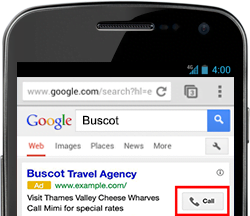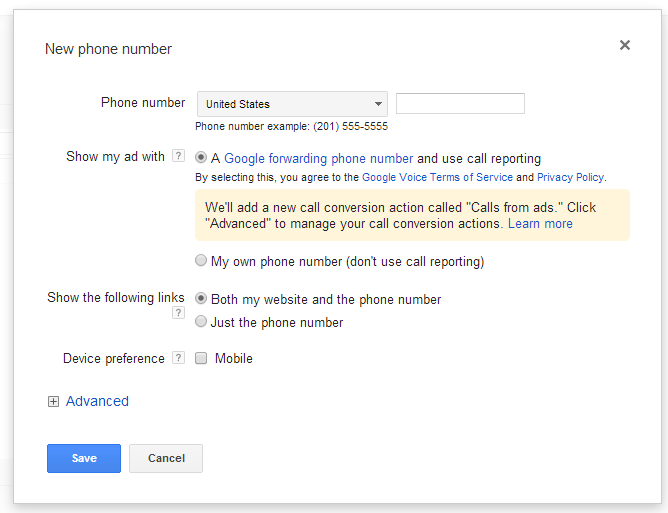WordStream recently launched a call tracking initiative and naturally we have been asked tons of questions about how our new service offering compares to Google AdWords’ existing Call Extensions and Call Forwarding features. (These services are different from Google’s new Website Call Conversions feature; learn more about that here.) It is easy to be confused since all these offerings focus on tracking potential leads, so it is important to understand the differences and benefits of each service.
First, let’s break down what each of these service offerings do and how they work.
WordStream Call Tracking
WordStream Call Tracking allows you to see through the software which campaigns, ad groups, ads, match types and keywords are driving leads to call your business. How it works is:
- Customer searches on Google and finds your ads.
- They see a unique phone number on your landing page (and any other subsequent pages on the site).
- The call rings through to your business.
- The WordStream software uses that unique number to track back what efforts in your account (down to the keyword) triggered that conversion.
Traditionally, when a person clicks on your ad and arrives at the landing page, that is the end of the information trail that AdWords provides to you. If that visitor calls you instead of filling out a form on your landing page, you have no way of knowing that your ad was connected to that call. With call tracking, you can follow those potential conversion interactions with your company’s web presence further. WordStream’s AdWords call tracking software:
- Uses unique numbers placed on your landing page, with each number tied back to the corresponding keyword, ad, landing page, etc.
- Allows you to see which campaign, ad group, ad, match type and keyword drove the visitor to that landing page.
- Records received phone calls so you can listen back to understand why leads are reaching out to your business and maintain quality control.
- Notifies you when an incoming call is from PPC, eliminating the guess work in knowing if your paid campaigns are driving calls to your business.
[MORE: 5 Call Tracking Mistakes that Hurt Your PPC Campaigns]
AdWords Call Extensions
AdWords Call Extensions allow you to show your business number in your ad, since Google no longer allows advertisers to put their phone numbers in the ad text. Call extensions are the only way available to display this additional information and to give customers more reasons to click on your ad over others. The call extension is displayed as a clickable call button on mobile devices so potential leads can call directly from the Google search results.
The call extension:
- Displays your business phone number with your ad
- Costs the same as a click to the ad
- Has a Click-to-Call button on mobile devices
AdWords Call Forwarding
AdWords Call Forwarding is a feature within call extensions that reports the calls received. It tracks calls received through the ad and it provides information like area code, the time the call was placed, how long the call lasted, and if the call was connected. There is no other lead detail information provided with this offering.
Call forwarding:
- Reports the calls received through call extensions
- Allows you to see caller area code, call start, end time, duration and whether the call was connected
- Uses a unique forwarding number
- Reports a call as a conversion (if it hits the time limit you set as a conversion)
How do all of these offerings work together?
Do we recommend you use all these service offerings in your PPC account?
Absolutely! Using these offerings in your PPC campaigns will only help you be more visible to potential leads, provide the most complete information possible on who is calling your business and let you know which of your PPC efforts are most profitable. If your business receives incoming calls it is absolutely critical to use some or all of these features to make the most educated decisions when it comes to your PPC account.
What are the benefits of Call Tracking?
Following the entire customer PPC cycle and interactions with your online presence is essential to understand what areas of the account are bringing in the most business and which areas can be improved. Knowing which triggers in your account are leading to call conversions will give you the most accurate measure of your PPC ROI and allow you to make improvements based on real data.
Implementing Call Tracking will give you access to the lead report where you can learn more information about how potential customer are reaching your business and the type of clients your business is converting. Likewise with the call recording feature you can assess the quality of the calls coming in, allowing you to optimize your accounts to better serve your converting customers, and it’s also an effective tool for training purposes.
You can get more information on WordStream Call Tracking here.