In June of 2022, expanded text ads (ETAs) set sail and passed on the torch to responsive search ads (RSAs). With RSAs, you provide multiple headlines and descriptions that Google mixes and matches for you, based on search queries and other proprietary data, in an effort to serve the most effective ads to users.
While this ad type gives you a lot of flexibility, it can be tricky to navigate. So in this post, we’re providing an in-depth look at what responsive search ads are and how to create them, along with all the FAQs, tips, and best practices you need to get the most out of them.
Table of contents
- What are responsive search ads?
- How do RSAs work?
- Responsive search ad character counts
- How to create a responsive search ad in Google
- Tips and best practices for Google responsive search ads
What are responsive search ads?
Responsive search ads are Google’s largest and most flexible search ad format. Unlike traditional (now legacy) search ads, where you write your headlines and descriptions together to create 1 static text ad, when writing a responsive search ad you can write up to 15 different headlines and up to 4 different descriptions. Collectively, those headlines and descriptions can be arranged in 43,680 different permutations, which means the ad testing possibilities are nearly endless!
How do responsive search ads work?
Google will then automatically test different combinations of headlines and descriptions and learn which combinations perform best. Over time, your responsive search ads will serve the best message to different searchers depending on the keyword they search for, their device, their past browsing behavior, and other signals.
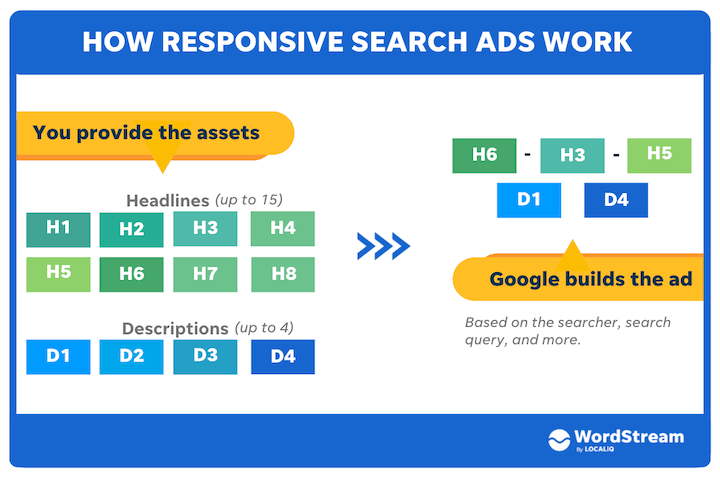
What are the character counts for responsive search ads?
Responsive search ads will show up to three 30-character headlines, a display URL with two 15-character display paths, and up to two 90-character descriptions. You can also apply ad extensions to them, which expands their presence on the SERP even more.
| Ad component | Responsive search ad | |
| # Headlines Shown | Up to 3 | |
| Headline Length | 30 Characters | |
| Domain | Taken from your ad’s Final URL | |
| # Display URL Path Fields Shown | 2 (Optional) | |
| Display URL Path Field Length | 15 Characters | |
| # Descriptions Shown | Up to 2 | |
| Description Length | 90 Characters | |
| Total Max Length | 300 |
Will responsive search ads always show all 3 headlines and 2 descriptions?
No! Just like how responsive display ads show in different shapes and sizes depending on a user’s screen size and the page’s content, responsive search ads are similarly flexible. Smaller screens (like mobile) or busy SERPs may show fewer components of a responsive search ad, so don’t expect to always see your 3rd headline or 2nd description.
However, your responsive search ad will always at least show 2 headlines and a description, so it will never be smaller than an expanded search ad!
How do I create responsive search ads in Google Ads?
To create an RSA, click on the plus sign to create a new campaign, and choose “responsive search ad”:
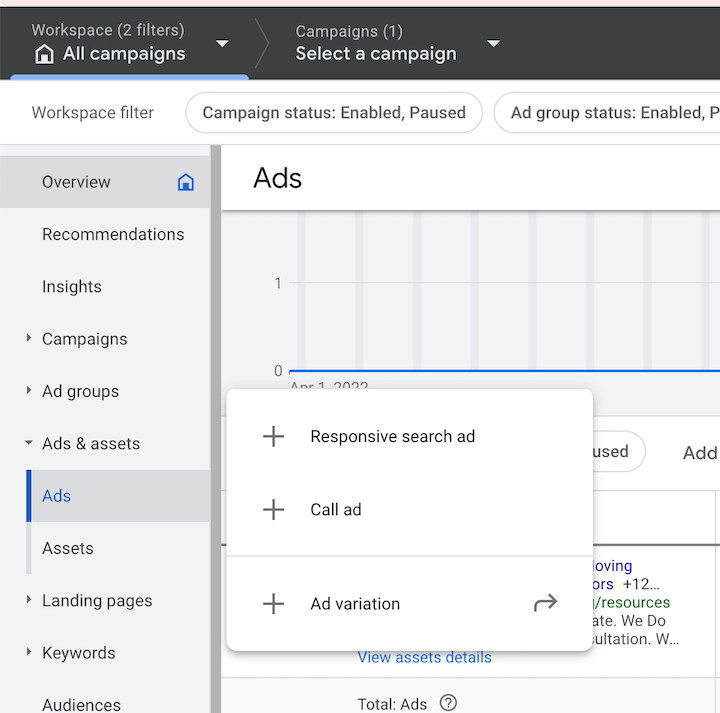
You’ll then have to select an ad group to add the ad to. Once you do, you’ll then be guided to create each different component of a responsive search ad:
- Final URL
- Display URL paths
- Up to 15 different headlines
- Up to 4 different descriptions
You can also add a tracking template by expanding the ad URL options.
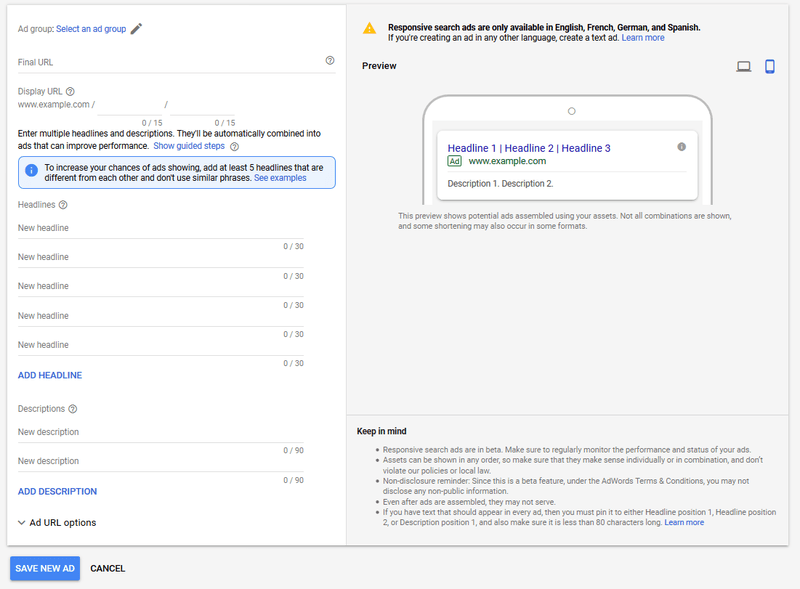
Hit “Save New Ad” and your new responsive search ad will be reviewed and, if approved, go live!
How do Google’s responsive search ads perform?
Responsive search ads are bigger and at many times better than expanded text ads. According to Google, responsive search ads have a 5 – 15% higher CTR compared to standard search ads! But averages tend to lie – not all advertisers will see the same benefit, so be sure to follow the following best practices to get the most out of your new responsive search ads.
Google responsive search ad tips & best practices
Now that we have the basics laid out for RSAs, let’s go over some tips and strategies to help you get the most out of this revolutionary ad type. Here is a handy cheat sheet to refer back to:
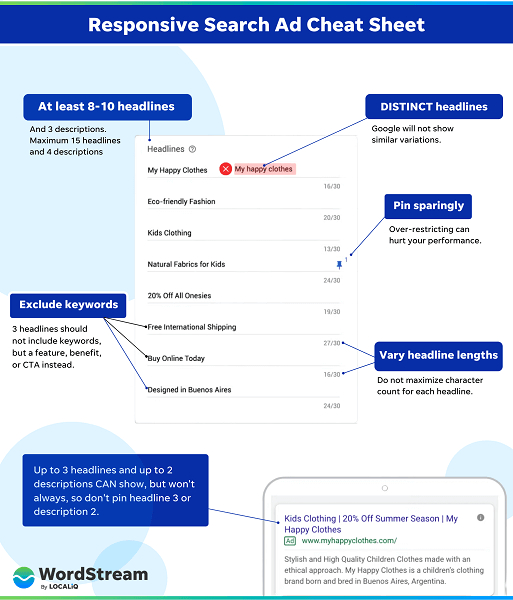
1. Use multiple headlines & descriptions
Every responsive search ad needs to have at least 3 headlines and 2 descriptions to show. However, the bare minimum is seldom best. The strength of responsive search ads is that they allow for more variants and testing than traditional search ads. You can test up to 15 headlines and up to 4 descriptions at once – so use them! Aim to get at least 10 different headlines and 3 descriptions in your responsive search ads.
2. Highlight something different in each headline & description
Avoid repetitive and boring variants of the same headline. Google actually won’t even show your responsive search ad if your headlines or descriptions are too similar.
A good responsive search ad has a lot of unique messages that can be combined. Use your creativity and highlight different value props, offers, and calls to action with each element of your responsive search ad.
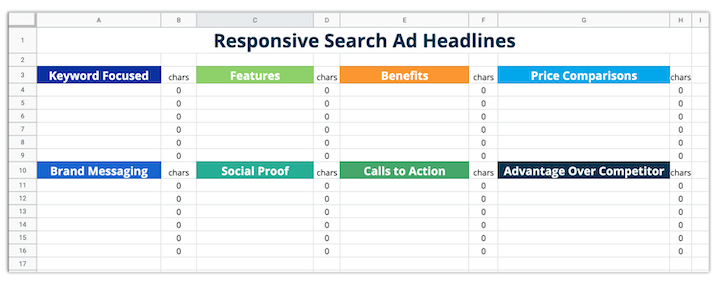
You’ll find our responsive search ad template to be super helpful here.
3. Don’t include keywords in all headlines
Be sure to include a top keyword in at least two of your headlines. You can always use Dynamic Keyword Insertion to insert your keywords into your responsive search ads.
But make sure at least three headlines do NOT include your keywords. This will prevent your ads from becoming overly repetitive and allow you to highlight more value to searchers.
4. Vary up headline & description lengths
This will increase the likelihood of your ad serving a third headline or second description. Don’t try to maximize the character count in each element every time.
Are you making any mistakes in Google Ads?
Find out instantly with the Free Google Ads Performance Grader.
5. Pin headlines & descriptions to specific positions
Google’s responsive search ads will automatically test different headlines in different positions to see how they perform in headlines 1, 2, and 3. And every headline won’t show every time. The same is true for your descriptions. This allows Google to find the very best message for each different user, keyword, and device they search on.
However, if you have a specific message that you always want to include in your ad (a brand message or a disclaimer, for instance) you can make sure it always shows in your ad by “pinning” that headline or description.
When writing the important headline that you always want shown, hover over to the right of that headline and a pin icon will appear. Clicking the icon will give you several different options to make sure your headline always shows. This also works with important description text.
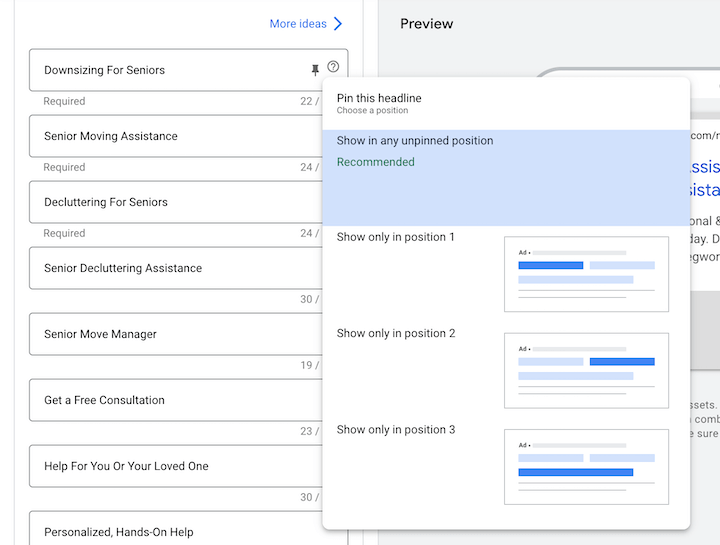
“Showing this headline in any unpinned position” will make sure that message always shows, but it may appear in headline 1, 2 or 3. If you want a message always appear in a particular headline or description spot you can specify that as well. Keep in mind though that headlines 3 and description 2 won’t always show, so pinned messages in those positions won’t always be part of the responsive search ad.
6. Pin very sparingly!
Pinning headlines or descriptions will make sure the essential parts of your ad always show. However, they also restrict the messages and automatic variant testing that Google performs for these responsive search ads, which may negatively impact your ad’s performance. Pinning just one headline reduces the amount of testing Google can perform on these responsive search ads by over 75%! Pinning 2 headlines reduces the opportunities for testing down 99.5%!
7. Use the combinations report
The combinations report shows you how many impressions each asset combination in your responsive search ad is getting. Now even though there are 43k+ permutations possible with RSAs, Google isn’t going to use all of them. This report will show you which ones it does use.
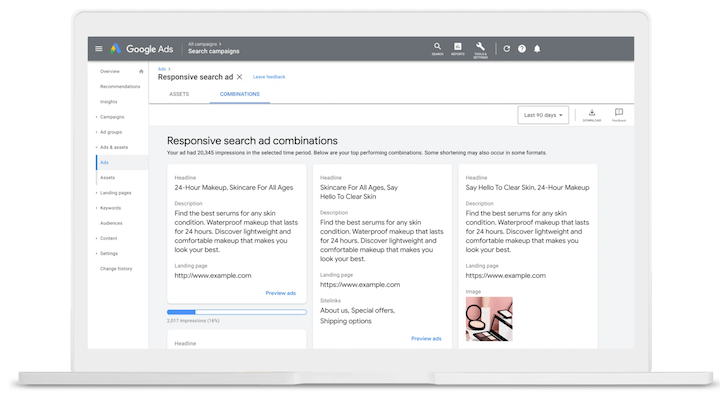
But remember: just because one combination is getting more impressions than another doesn’t mean you should pin your assets to only serve that combination. RSAs serve combinations that work best for the real-time signals such as the query, searcher, and more, so it could just be that that combination works well for a particular query that occurs more so than another.
7. Use your top-performing static ads to come up with RSA assets
Review your current ads and use the Google Ads Grader to quickly find your top-performing ads, and then use those elements as seeds for alternative headlines and descriptions for your responsive search ads. Comb through your account for all the different messages, value props, offers, and calls to action that currently perform well in your account.
Improve your responsive search ads today
We’ve covered a lot in this post, so let’s finish off with a recap of the best practices for Google responsive search ads:
- Use at least 8-10 headlines and at least three descriptions.
- Highlight something different in each headline.
- Make sure some of your headlines do NOT include your keyword.
- Vary up headline and description lengths.
- Pin headlines where necessary…
- …but don’t over-pin.
- Get ideas for headlines and descriptions using the Google Ads Grader.







