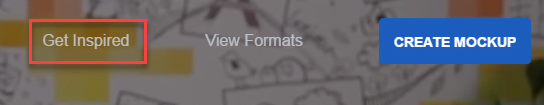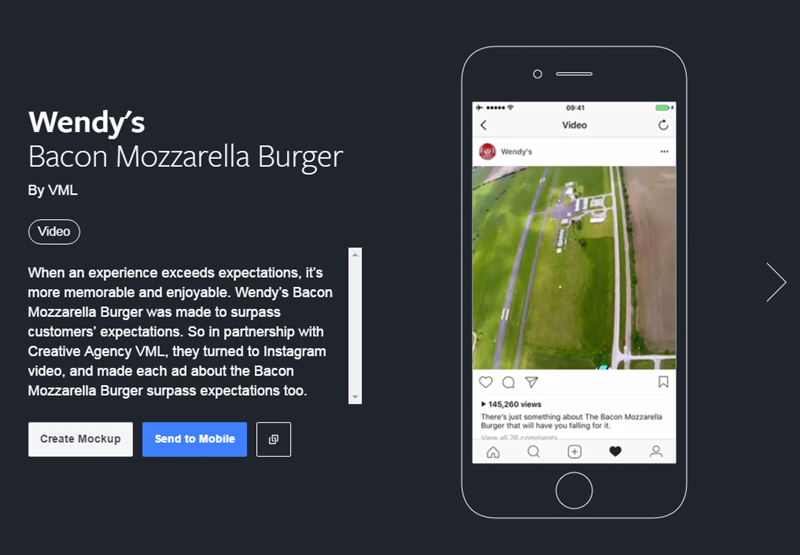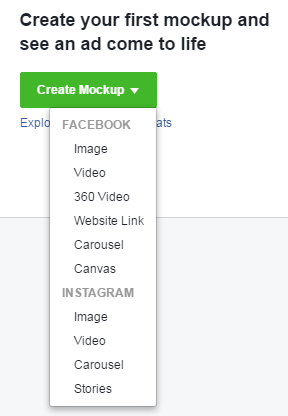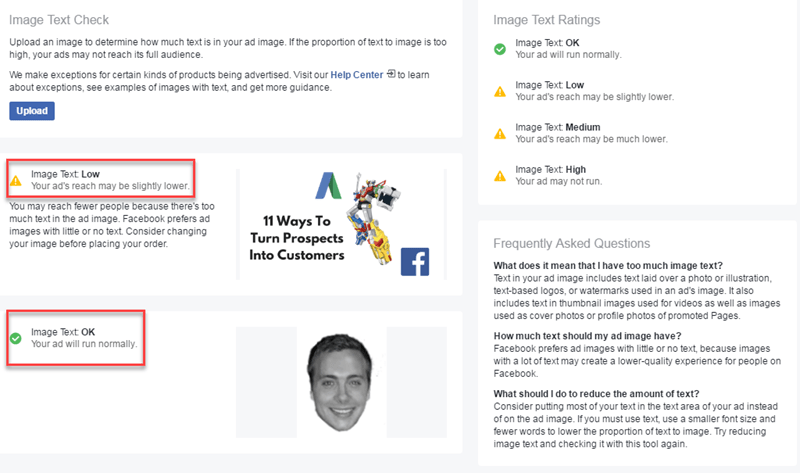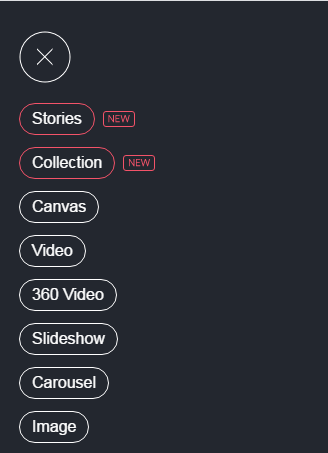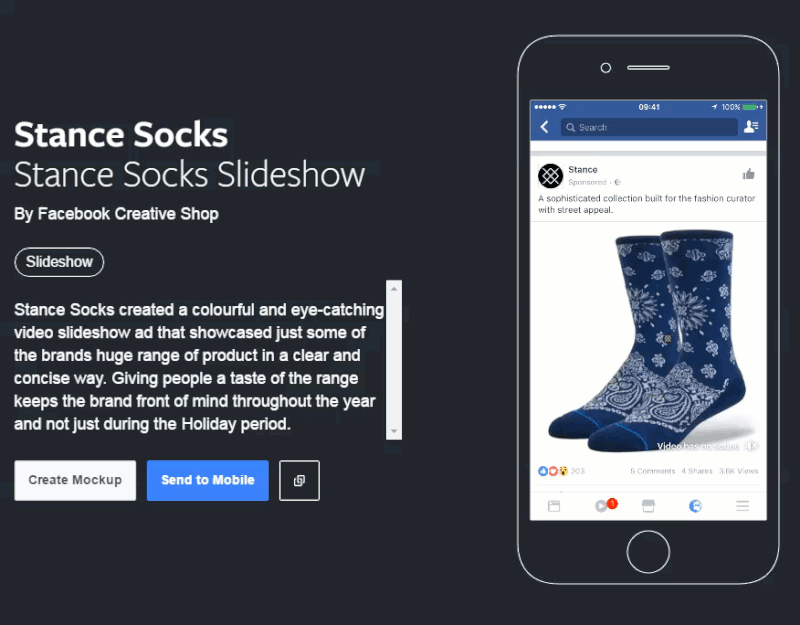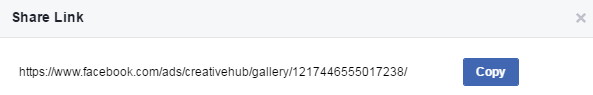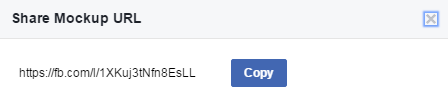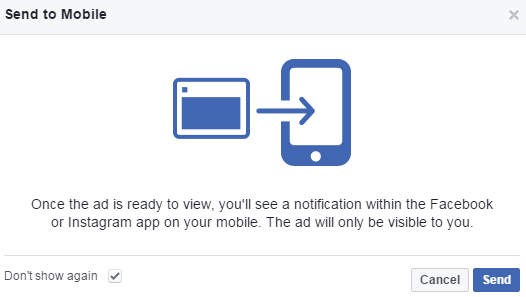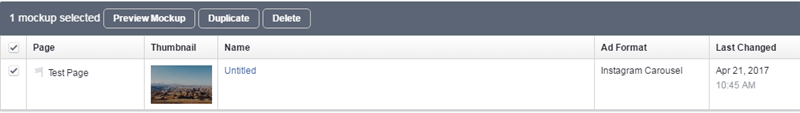I say this as someone who writes about digital marketing for money: Reading can only teach you so much about advertising on Facebook. Doing is the best way to wrap your head around this stuff.
Unfortunately, making Facebook Creative that simultaneously stands out visually, appeals emotionally, and converts can be tough.
There’s generating a killer concept, deciding which type of ad to use, ensuring it passes the text-checker, setting up targeting, writing copy. By the time you’ve got an ad on your hands, it’s entirely possible your initial audience has aged right out of your target demo.
Fret not, folks: Facebook Creative Hub alleviates some of this difficulty by making it easier to conceptualize and execute exceptional ad creative.
How, you ask?
What Is Facebook Creative Hub?
Facebook Creative Hub is a feature inside Facebook Ads that let you skip right to making creative and shows you the strategies advertisers with exponentially larger budgets are using to succeed. Flatter the hell out of them by adapting and improving upon their ideas!
It’s an incredible resource, a sandbox for advertisers to explore, create, and share. It organizes Facebook’s wealth of ad types into cohesive subsets and provides insanely neat examples of each. Global Ad agencies lean on it for its versatility and for the ability to test a variety of ad formats before ever pushing them live; if it’s good enough for the second coming of Sterling Cooper Draper Price Cutler Gleason Chaough, it’s good enough for me.
Now, by my count there are 9 ways Facebook Creative Hub can help you create better Facebook ads:
- Draw inspiration from big brands
- Manage mockups
- Ensure your image ads will be approved
- Explore new ad formats
- Unleash the power of Instagram
- Hone your mobile advertising strategy
- Share ideas with your team
- Preview ads in their natural habitat
- Manage, edit, and export with ease
Let’s take a closer look at each of the ways Facebook Creative Hub can take your paid social game to the next level.
Facebook Creative Tip #1: Draw Inspiration from Big Brands
When browsing paid social ads starts feeling like a legitimate form of entertainment, you know somebody did a solid job. Bouncing around the Creative Hub, I just wanna give somebody at Facebook a congratulatory hug.
The “Get Inspired” tucked in the top right hand corner of the UI is Facebook Creative Hub’s Stumble button. From there, you can scroll through dozens of examples for every ad type, from Instagram Stories to the always impactful Carousel. From Ben and Jerry’s to Bentley, I’d wager you can find something interesting to look at.
Once you’ve settled on a category to delve into, the page full of ads dynamically changes to accommodate your selection. Click one of the vector graphic smartphones and you’re treated to a close-up paired with a short description.
While most are written in marketingese, some offer helpful insights into the creative process and research that went into creating the ad you’re viewing.
As a small business, freelancer, or agency, the tips and tricks you can glean from the pros are invaluable. Who cares if you won’t have the same sort of production budget available to the crew that came up with some sensual Baconator video ad? You can mirror techniques and jot down ideas you stumble upon in the Creative Hub and use them to inform your own Facebook strategy.
Facebook Creative Tip #2: Manage Your Mockups
Mockups have long been a valuable tool for agencies and freelancers pitching creative to clients, but most advertisers and solopreneurs don’t use them. This doesn’t mean they shouldn’t.
It’s simply a reflection of that fact that, historically, creating mockups for digital ads has been challenging. It’s far easier to hop into Facebook or AdWords or whatever platform you’re working on, make an ad on the fly, and get going. Mockups are for people with the spare time to conceptualize and edit an idea, not your run-of-the-mill mom and pop operation.
UNTIL NOW.
In the Facebook Creative Hub, everywhere you look, there’s some iteration of a “Create Mockup” call to action. Some are buttons. Some are copy. It’s very clear that Facebook would like you to create something: might as well humor them.
Once you’ve selected the type of ad you’d like to create…
You’re brought to an ad creation screen that mirrors the one you’ve become accustomed to if you’ve advertised on Facebook in the past. I’d suggest right clicking the option you’d like to go with and opening your mockup editor in a separate tab. That way, you can use the example ads from before as inspiration while you work on putting together your highest converting Facebook ad to date.
Facebook Creative Tip #3: Ensure Your Images Will be Approved
I used to lean on third-party tools to check my Facebook images. As is well documented, Facebook can be finicky when it comes to creative. Too many words plastered atop your graphics and pictures and they’ll throttle reach considerably.
This is no good.
Creative Hub allows you to run the images you’re using in Mockup Ads through a built-in text checker. This means you can ensure the ideas you dream up are viable before moving forward.
To use the text checker, simply upload an image using the requisite blue button.
Facebook will instantly give you an idea as to how your image will impact ad performance. If it comes up anything but green (“Okay” in their parlance), consider tweaking your image to conform to the advice in the helpful FAQ section.
The lesson here? Facebook is more about Brett’s portrait in greyscale than my exceptional Voltron metaphor.
Facebook Creative Tip #4: Explore New Ad Formats
Yes, yes, yes. I know you already come to WordStream for all things breaking news in the world of digital marketing. But I also know that in the moments immediately after you read about something cool, you want to take it for a spin. My papa can’t watch a Jaguar commercial without wanting to spend a hundred and seventeen grand; I can’t see a new ad format come out without immediately imagining where and how to use it. I’m a freak. Sue me.
When Canvas ads came out, I storyboarded dozens of ideas for my clients, but translating that into something I could share with them was beyond my means. Had Creative Hub existed, I’d have looked at what Target and Carnival and Halo Top were doing, turned my best ideas into mockups, and convinced someone to let me make a hyper-interactive ad days after the format launched.
On the “Get Inspired” page, Facebook makes it obvious which ad formats are new: at the time this post was written, the newest formats available to advertisers are Facebook Collections and Instagram Stories.
Speaking of…
Facebook Creative Tip #5: Unleash the Power of Instagram
It amazes me how many businesses aren’t using Instagram ads today. It’s as if people live blissfully unaware of the fact that Instagram ad creation is baked right into Facebook: if they knew it was right there, surely there would be more high tops and whitepapers sandwiched between photos of artisanal beignets and children at play.
In the “Get Inspired” section of the Creative Hub UI, Instagram ads are grouped with Facebook ads; if you’re looking for something platform specific, the “Home” page allows you to break Instagram out into its own unique segment.
Here, you can:
- Learn more about the ad formats available to you (including those that are cross compatible with Facebook)
- View examples of killer Instagram creative (the Jeep stuff is super METAL)
- Create Mockups!
Facebook Creative Tip #6: Hone Your Mobile Advertising Strategy
If there’s one thing that’s clear when navigating the Facebook Creative Hub, it’s the importance Zuck and Co. have placed on mobile user experience.
As the digital world continues to move further away from desks, this emphasis on how prospects view and interact with your ads on their phones will set you apart from your competition.
Creative Hub puts ads on display within the frame of an iPhone vector graphic. This allows you to get an idea as to how media-rich ad creative looks and feels on a mobile device. Not good enough for you, discerning advertiser? You can also export an ad directly to your mobile device, like so…
If I wanna check out this cool, strobing ad for Stance Socks on my phone, for example, I simply click a button, Facebook sends it to me, and I can open it on my device.
Simple.
Facebook Creative Tip #7: Share Ideas with Your Team (or Clients)
Facebook Creative Hub allows you to share the superlative examples you might find with the click of a button…
The more exciting feature, though (especially for agencies), is the ability to send links to your mockups.
By allowing users to share everything they find or build within the UI, across multiple accounts and devices, Facebook has made it easier than ever to create awesome shit collaboratively. Next time you make a mockup, duplicate it, share copies with your teammates or confidants, and see if they’ve got any ideas for improvement!
Combine their feedback to create a crowdsourced, optimized ad and hit the ground running.
Facebook Creative Tip #8: Preview Ads in Their Natural Habitat
I already mentioned that Creative Hub lets you look at Facebook and Instagram ads independent of one another. I mentioned the ability to share cool ads and view them on a mobile device.
What I didn’t say was that once you’ve created a mockup, you can send it to your Facebook or Instagram app, to see your own handiwork among the engagement photos and political takes.
That’s right, people. You can look at mockups of your brand-new ads, in-app.
Why does this matter? It means you can look at how your new ads stack up, aesthetically and in terms of copy, in the environments where prospects will eventually interact with them. If your text is too small, your images too awkward, or your copy simply isn’t as captivating surrounded by white noise, you’ll know about it before spending a dime.
Facebook Creative Tip #9: Manage, Edit, and Export Ads with Ease
Finally, we come to the end…
Once you’ve created your mockup ad (or ads) there are a couple of things you can do with it (outside of simply admiring your genius). The “Manage Mockups” option takes you to an interface that’ll allow you to preview, duplicate, share, and delete your mockups.
This is a great way to test multiple iterations of similar creative. Pre A/B test A/B testing: for the proactive advertiser.
***
Have you started using Facebook Creative Hub yet? Let us know how you like it and what you’ve used it for in the comments below!
UPDATE: Exporting an Ad from Facebook Creative Hub (in 5 Simple Steps)
The people ask and we deliver!
Here’s a step-by-step explanation of how you can go about exporting ads from Facebook Creative Hub to your ad account:
-
Create your mockup in Facebook Creative Hub
-
Click the blue “Save Changes” button in the rightmost corner of the ad-creation screen
-
Click the grey button bearing a darker grey arrow (if you hover over it, it’ll say “Preview this mockup on your computer”)
-
On this new screen, toggle the “Delivery” slider on the left hand side of the screen; this will allow anyone with the generated link (which will appear below) to purchase the ad.
-
If you copy the link and paste it into your browser, you’ll be taken to a similar looking preview page; the only difference here is that above your mockup is the option to “Import this mockup to create an ad.” Next to this text is a dropdown; simply select the appropriate ad account, click the green “Import” button, and voila, you’ve got yourself a shiny new Facebook ad!