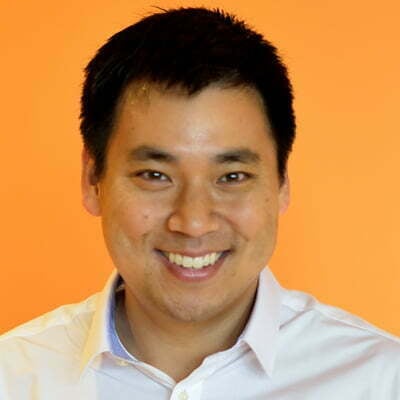Believe it or not, click fraud in PPC marketing really does exist.
Unfortunately, every display ad network on the planet has fraudulent website placements designed to drain ad budgets from unsuspecting advertisers. You need to get these placements out of your campaigns so your money is spent on clicks that actually do something for your business!
In my article today, I’ll show you how to find the sites responsible for most of the click fraud in your Google Display Network campaigns, plus share some concrete steps you can take to eliminate it.
Finding the Click Fraud in Your Google Display Campaigns
To find the fraudulent display ad clicks you’re paying for, go to “Display campaigns” à “Display Network” à Placements.
Here you’ll see all the websites in the Google Display Network that yielded one or more impressions.

First notice that the display ads here are showing up on 48,639 different websites:

And if you look at the sites that are generating spend and conversions, you’ll notice that most of them are fake websites.
Want to create designer-quality display ads in minutes? Try our free Smart Ads Creator.
Take for example “Fakereceipt.us” (link omitted intentionally). This site has spent $139.58 to drive 251 clicks, 22 conversions at an average cost of $6.34 per conversion cost – which is an amazing conversion rate of 8.76%!
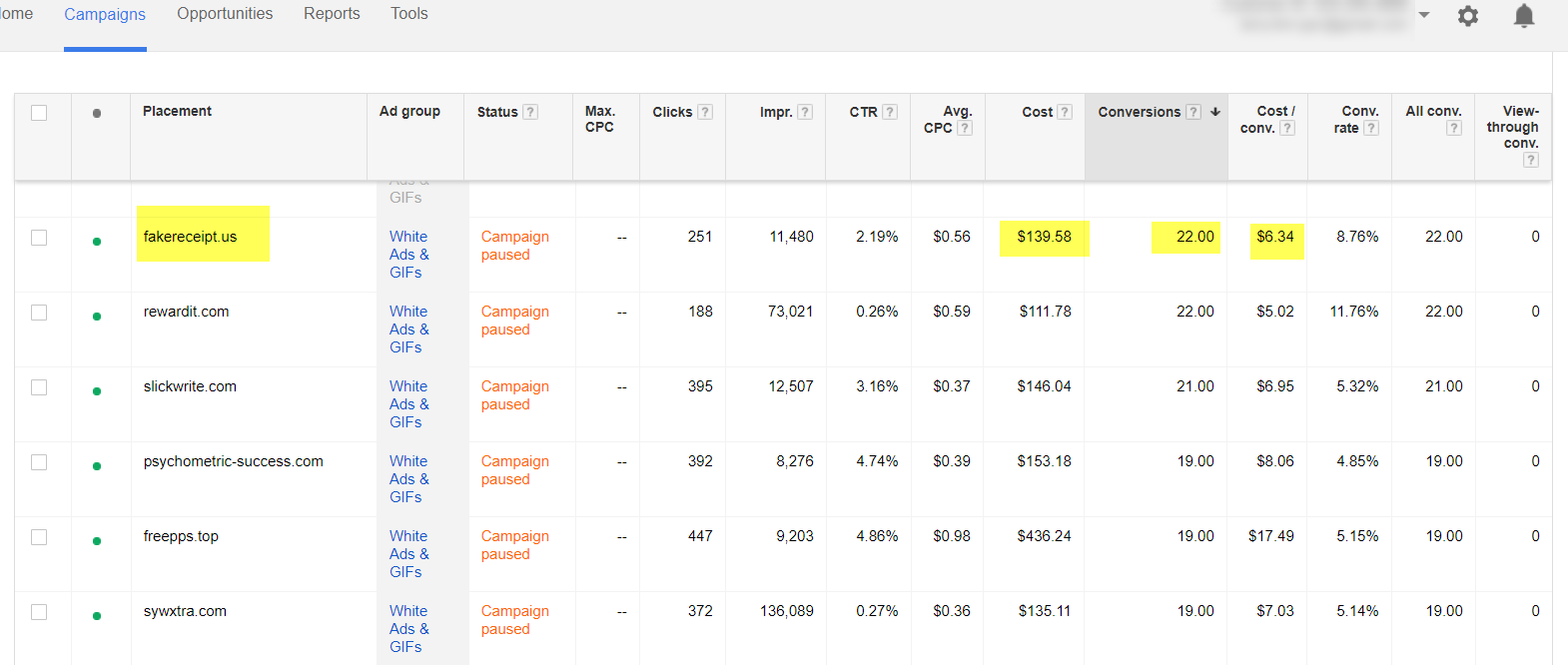
This sounds fantastic! Almost too good to be true.
And guess what? When you look at the site that drove all the conversions, you see that it’s a fake site.
This website isn’t a real website that people actually visit – it was designed specifically to drain budgets.
How to Identify a Fake Website
Here are the tell-tale signs of a fake website:
- Extremely thin content
- Employs a template with little customization
- Domain registered in the last few days
- Unusually high number of ads per page
Take a look at our #1 conversion driver:

Does it seem likely that this website drove 22 conversions at an 8.76% conversion rate?
No.
Or how about this one?
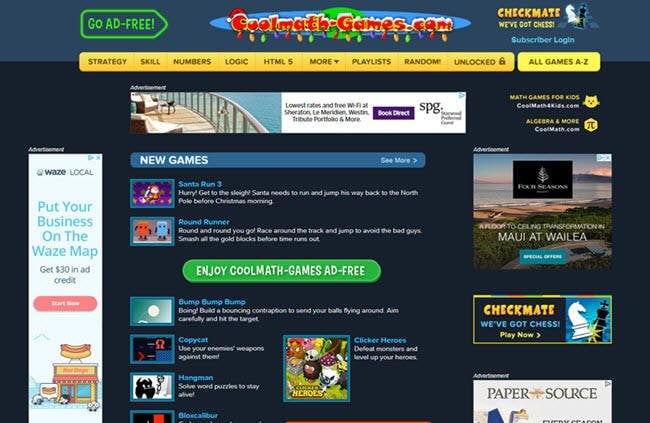
Totally fake. You get the idea.
These are not highly effective premium display network sites. It’s just click fraud.
How Fake Sites Pull Off Click Fraud
Here’s how these sites work: First, they employ bots to visit your site, so that they can trigger your remarketing ads. Next, the operators of these sites don’t just click on your ads, they also employ people and/or bots fill out your landing pages, to generate fake conversions.
Why on earth would a bot go through the trouble to register a fake conversion on your site?
It’s because Google’s automated bid algorithms allocate even more traffic to these fake sites, if it believes that they are high performers (thank you, machine learning!!).
It’s a vicious cycle.
What can be done?
Dumb Spam Reduction Idea: Exclude Placements
The conventional wisdom around eliminating spam placements on the GDN is to exclude them manually by adding them to an exclusion list, like this:
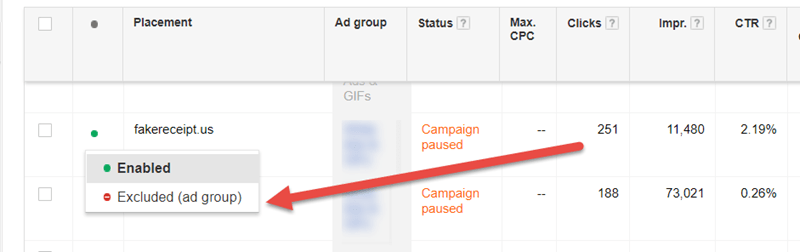
The problem with this approach is that it’s a suicide mission.
Remember, in this example, there were 48,639 different placements to review and more than 90% of them were fake.
That will take forever – I know this because I’ve tried:
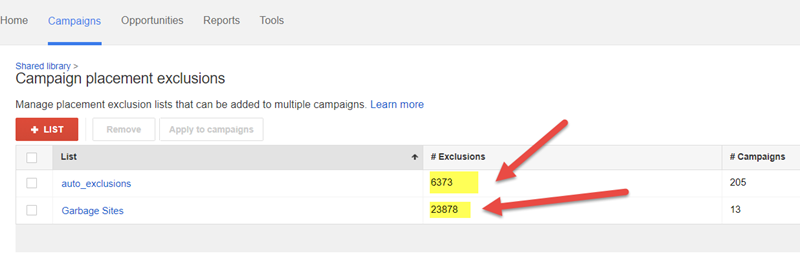
But worse, even after combing through the entire list, thousands of new fake sites keep showing up in your placement report every month.
So, what should you do?
Stop using automatic placements!
Rather than trying to manually exclude potentially millions of random sites in the GDN, it’s much easier to just be explicit and hand-pick a few dozen or hundred sites that you know are real – like weather.com or cnet.com or techcrunch.com (etc.) – legitimate sites and that real people actually visit (i.e. they are not just made for bot traffic!).
Using Managed Placements in the Google Display Network
To explicitly specify a list of websites you’d like to have your display/remarketing ads show up on, go to “Display Network” à “Targeting” à “Placements” à “Add Multiple Placements” and add your list of websites.

Important note: Make sure to choose “Target and bid” which ensures your ads only show up on the websites you specified.
Finally, make sure you un-select the “Let AdWords automatically find new customers” option, which is selected by default.

Otherwise, Google will automatically try to find conversions on all those sites you were trying to exclude in the first place.
How to Find a List of Managed Placements
For starters, don’t use the display planner tool. Why? Because it’s just an index of the millions of sites in the GDN, which includes a considerable number of fake sites!

Instead use a tool like SEMrush to search for sites by topic. It shows you the most linked-to sites, which are more likely to be real than most listings in the Display ad planner.
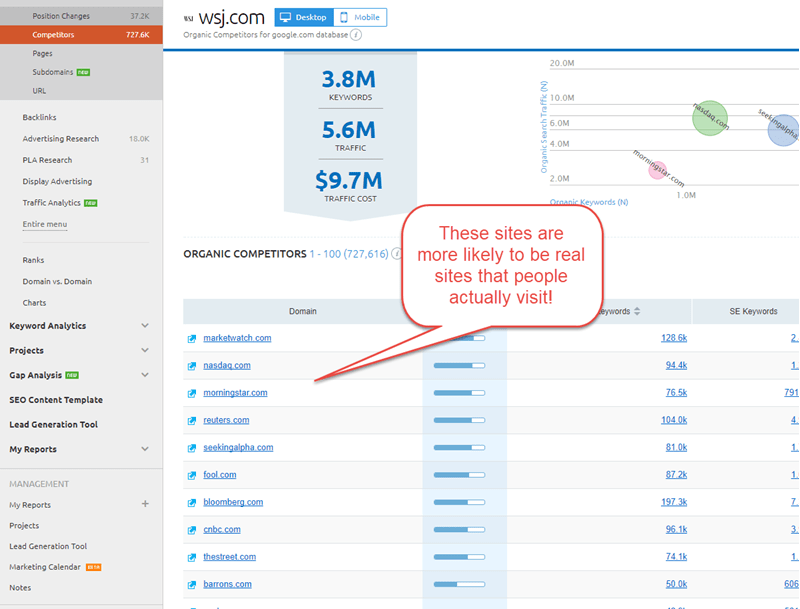
How to Defeat the Bots & Stop Paying for Fake Clicks
Let’s recap.
Spam sites can suck up tons of clicks and spend from your display ad campaigns, because they register fake conversions, which Google’s algorithms reward by serving your ads there even more.
The solution is to try to never place your conversion pixel on an “easy” conversion, like a lead form, which can be easily faked by a bot.
Instead, only fire your conversion pixel if you’re darn sure that a real conversion has occurred – for example, if a sale has occurred and you’ve billed the customer’s credit card.
Alternatively, if you are collecting leads, fire the conversion pixel on some lower-funnel activity, like activating their trial subscription.
Closing Thoughts
By making this the one small change, we:
- Reduced fake conversions and costs by 90%
- Dramatically improved sales productivity: They were initially upset due to loss of leads, but later warmed up to the change when they realized they could make the same number of sales in 1/10 the time (due to not having to chase fake leads).
- Got much more accurate campaign data: The true campaign performance metrics were worse than we originally thought (since both CTR and conversion metrics were artificially inflated by bots); however, it led us to realize that our ads and landing pages were actually under-performing, so we made some big changes there, too.
Make the changes described in this tutorial to ensure that your valuable display ad budget only gets served to the best (real) sites in the ad network!