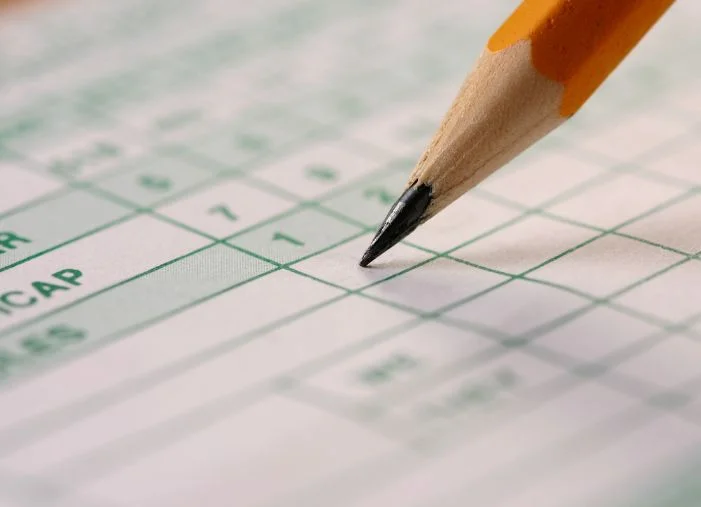I’ve been in the advertising space for well over 10 years now, and for lead-generating ads nothing holds a candle to LinkedIn. The targeting options are by far the best and the results are the most accurate when trying to reach a certain persona.
About now I usually hear people say, “Yeah, we tried LinkedIn, but we didn’t really see any results.”
Okay, that’s valid. But my guess is you weren’t following the best practices to set yourself up for success. So let’s go through them. Here are my top six strategies and tips to help you generate leads with LinkedIn Ads.
Table of contents
- Reset your expectations
- Don’t slack on remarketing
- Speak to multiple buyer personas
- Test lead generation forms
- Get creative with ad formats
- Don’t start with automated bidding
6 strategies for generating leads on LinkedIn
Without further ado, let’s get into the top six tips for generating leads on LinkedIn Ads!
💡 For more ideas on how to generate leads for your business, download our free, definitive guide to lead generation complete with 25 ideas, plus tips and examples!
1. Reset your expectations
This is the first thing I address with any new client who advertises on LinkedIn. Nearly every time I hear “LinkedIn didn’t work for us,” it’s because the call to action simply wasn’t a match with how the LinkedIn platform performs.
While other marketing channels like search ads or Facebook Ads may convert bottom-of-funnel users, LinkedIn rarely does. Demo requests and sales pitches don’t typically work on LinkedIn unless the audience is a highly engaged segment of users who have already been introduced and nurtured through other channels.
On LinkedIn, your best-performing calls to action are likely going to be in the top to mid-funnel range. Think brand or product awareness and interest driving. The best offers typically are around a piece of content that talks about an industry or your company’s offerings more so than trying to get someone on the phone right away.
There are lots of different calls to action that could work for these campaigns. Here’s a short list that you can get creative with:
- Industry report
- Infographic
- Webinar
- Cost calculator
- Sweepstakes entry
- Newsletter signup
- Event information
No matter what you’re trying to sell to them eventually, you’re likely going to need to offer your potential customers something much less pricey on those first touchpoints on LinkedIn to see success.
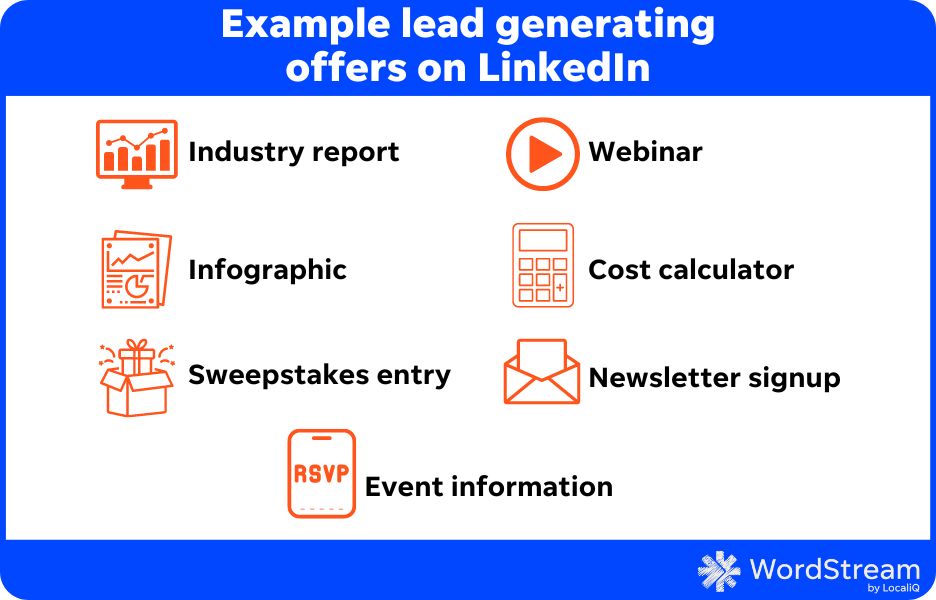
2. Don’t slack on remarketing
Since we’re not focusing on our button funnel calls to action, we need to make sure we nurture the users we do attract with our higher funnel campaigns.
The LinkedIn platform has tons of different ways you can retarget users based on how they engage with you. There are website lists, engagement audiences based on ad formats, and customer uploads you can use from your customer relationship management software (CRM) to nurture either individual users or companies for an account-based marketing approach.
No matter the audience, you can likely reach them on LinkedIn Ads.
But on the flip side of that coin, LinkedIn is a pretty expensive ad platform, so think about ways to retarget those users elsewhere. Users who visit your website from LinkedIn are also likely to conduct searches on Google, follow their friends and family on Facebook or Instagram, and maybe even watch videos on YouTube. Why not reach those highly valuable LinkedIn users on those other platforms?
All you need to do is create remarketing lists that are either exclusive to or include your LinkedIn visitors and you’ll be well on your way to nurturing them through the further stages of the funnel that you shouldn’t be using as your initial call to action.
❓ Could your PPC accounts benefit from optimizations like a LinkedIn remarketing list? Find out with our free Google Ads Grader!
3. Speak to multiple buyer personas
I often hear of people having a hard time reaching their targets with LinkedIn because they can’t get everyone in a company on board with their offering. They may target the end user of their software, but they’re not able to convince their higher-ups to use it.
The best way to get around this is to actively target and engage with multiple personas within the target companies you’re reaching out to. If you’re selling software, you likely want to target the end user of that platform, of course. But what about that person’s boss? How would they benefit from looking into your software for their team? What about the finance department or leadership team? How could they be influenced to at least be open to making a shift for their company?
Find all of the stakeholders in a company that influence a decision of whether to engage with you or not, create personas for each, then devise campaigns and calls to action that speak to each and help create a cohesive and compelling case for your business.
4. Test different lead generation forms
Neither of these options is better or worse than the other, but depending on your industry and the target customers you speak to, you may be doing yourself a disservice if you’re not testing your LinkedIn lead generation forms. In my experience, they work very well for users on the platform to quickly fill out a form, engage with your company, and then shift right back into their LinkedIn feed.
I know many companies prefer to send users to their landing pages for multiple reasons and those reasons shouldn’t be ignored. Some prefer it because they can provide more context to the form and better entice users to convert. Others like it to build out website remarketing lists. Alternatively, some businesses need to have more focused questions on their forms or have better validation on their website than what they can get from LinkedIn lead generation forms.
But if you’re following my first piece of advice and resetting your expectations away from bottom-of-the-funnel calls to action and focusing more on mid to top-of-funnel, LinkedIn Lead Gen forms can usually do just fine for those stages.
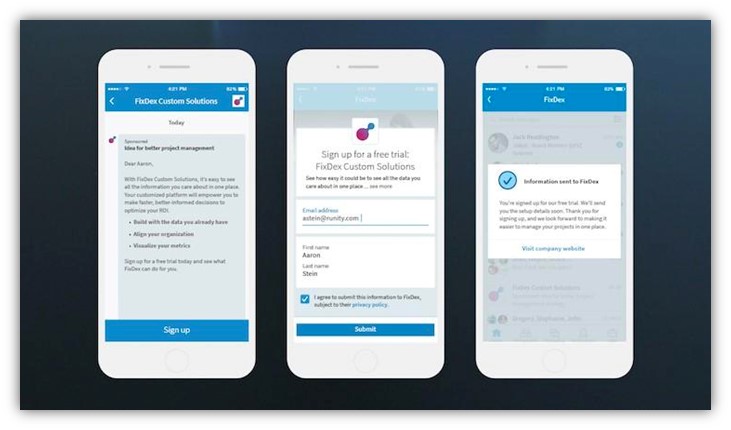
5. Get creative with ad formats
Honestly, LinkedIn has some pretty cool ad formats, even outside of the Lead Gen forms I mentioned above and most people don’t seem to want to test them out. Here are just a couple of my favorites for generating leads on LinkedIn.
Document Ads
With LinkedIn Document Ads, you can offer a specific document as a call to action and even offer a preview in the user feed before they download. I personally really like these for any sort of slide-formatted document as it feels like a teaser presentation before someone gets started.
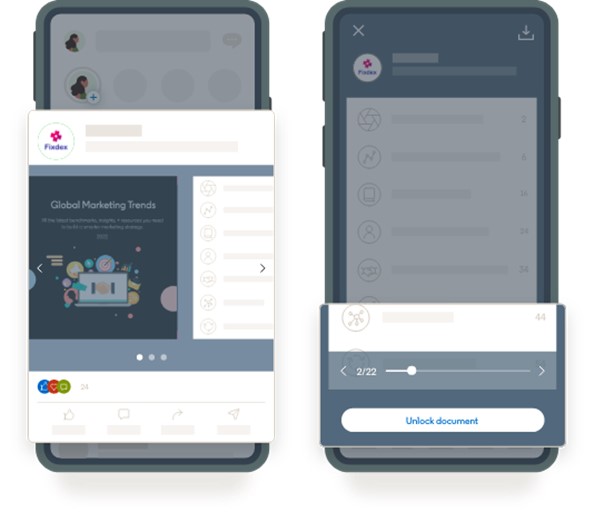
Conversation Ads
Rather than simply cold emailing someone, why not start a conversation where they can choose their responses and you can then adjust your messaging to that user based on that response? Very cool, if you ask me.
Conversation Ads are a great way to engage your users, meet them where they are in the funnel, and help qualify users so you know how to nurture them later on.
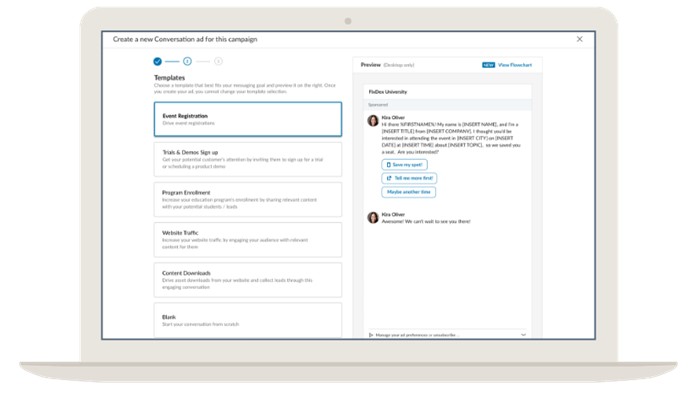
Text Ads
So many people hate on Text Ads because the CTRs are incredibly low and they don’t drive much volume. To that I say, “who cares?” No business I’ve ever heard of has been mad at getting incremental business. Every sale counts. So why not leverage this very, very cheap ad format on one of the most expensive ad platforms to engage an audience that you know is highly relevant. Text Ads are a personal favorite of mine for remarketing on LinkedIn if you want to do so directly on the platform.
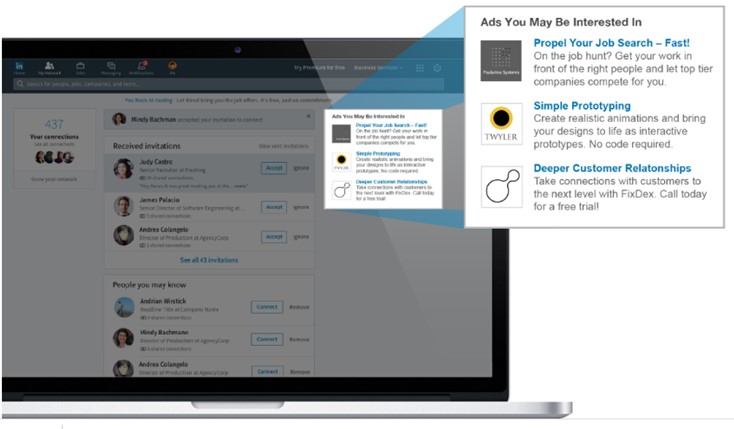
🌱 Make a plan to grow your business on LinkedIn with our free, easy-to-use growth strategy template!
6. Don’t start with automated bidding
While it might be the default for any new campaign, the automated bidding option for LinkedIn Ads campaigns simply is not efficient for the vast majority of advertisers. The costs per click (CPCs) you’ll see are far higher than if you spend a little time and effort to start conservatively and then increase your competitiveness over time.
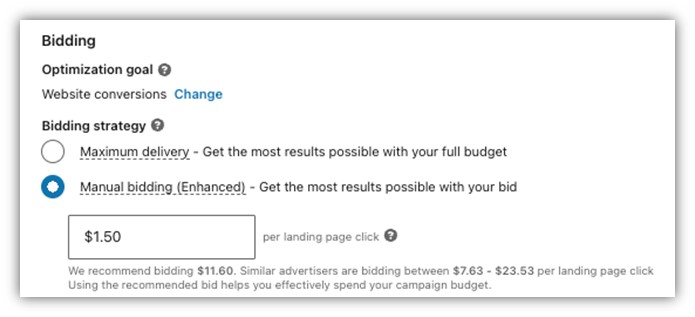
Instead, I highly encourage you to use manual bidding and start by bidding at the lowest price LinkedIn will let you bid. This ensures you’ll still reach the same users, but will see the lowest CPCs you’ll get on the platform. As you see success or if you need to drive more volume, you can slowly start to increase the bid to get more competitive. Over time, you’ll likely find a sweet spot where you’re generating the volume (and ideally performance) you want, but you’re also only paying a fraction of what you would be using the Maximum Delivery option.
Generating leads on LinkedIn can be easier than you think (using these tips!)
LinkedIn is an excellent ad channel to reach anything related to business. It just can’t be matched by other platforms with its targeting, but it does require you to step outside of your comfort zone and think about things from a different perspective. With its uniqueness in targeting also comes a uniqueness of best practices. Hopefully these marketing tips will help you start to rethink your strategies on LinkedIn Ads and run audits to start driving the results you’re looking for. And be mindful of when you post organic content, too.