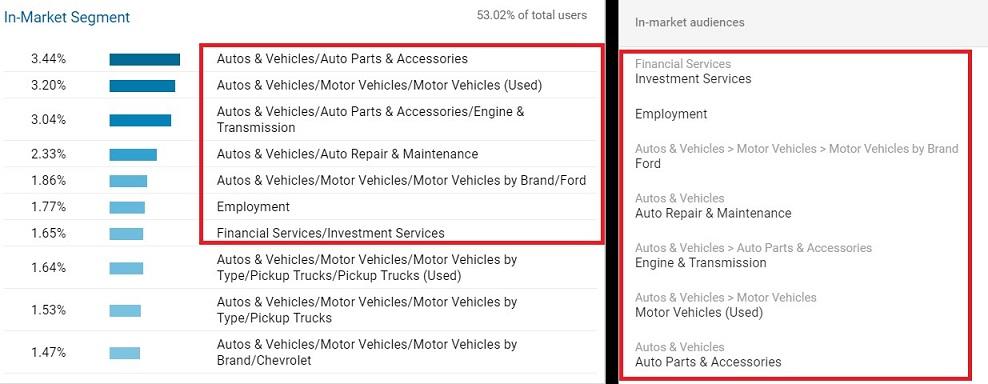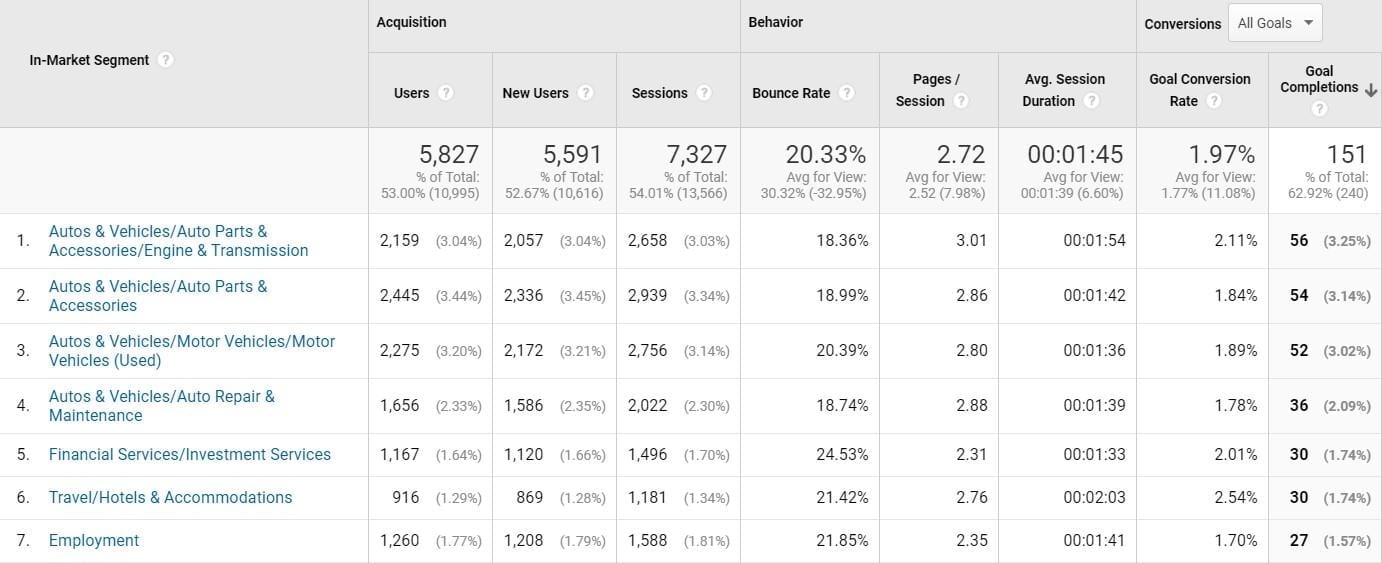Typically, when I kick off a display or YouTube campaign, I try and start out as specific as possible. First, my targeting usually leans towards remarketing, customer match or placements, but many times I cannot use targeting this specific. I might not have a big enough audience for hyper-targeted remarketing. I might not have a large enough email list. Or my placements may not be going to where I thought they would be.
My next step is usually to create my own custom intent and affinity audiences in an attempt to continue my goal of staying as close to my target user as possible. But, eventually, we hit a point where we just flat-out need to expand our reach to get in front of more people. This requires using the broader targeting options we have in Google Ads. So where do you begin?
If you’re looking to grow your awareness, hold off on spending a ton of money on persona studies. Start by using the free data we have in Google Analytics. Here, I’ll share one way I like to dig into the data to find out what targeting options I should be trying out for my awareness campaigns. And I’ll show you how you can use this to broaden your reach, too.
Getting Started with Audience Reports
The Audience reports in Google Analytics can give us a ton of information about a good percentage of our users. (I’ll get to why I didn’t say “all users” really soon. Just hold on a second.) For the sake of this post, I want to focus on just one part of the Audience section, and that is the Insights report. To get there, select “Interests.” Then, click on the “Overview” page.
We will then get to the main view, which will show you the Affinity Category and In-Market Segment for whichever segment and date range you have selected.
Now, remember when I said Google Analytics shows you great data for just “a good percentage” of your users? That is because certain reports won’t be able to collect every single piece of data from every user of the site. Here is what the “Interests: Overview” page looks like. Pay attention to the numbers I am going to box out:
In the image, I had the “All Users” segment selected when viewing this information. You can see the percentage of users in the image show we’re capturing just over 50% of all possible users. While this information is great, and I can use it to help expand the reach on my awareness campaigns, I also take the information with a grain of salt. Knowing what audiences my current users fall into is great, but I have to be aware I’m not getting every user who visits my site.
Using Affinity Categories to Broaden Your Reach
Now, you might be thinking, “This is great information, Joe. But how does this help my awareness campaigns?”
Good question, dedicated WordStream reader. You see, the reason I like to check out the Affinity Category and In-Market Segment is that they match the exact targeting options you can use in Google Ads. Don’t believe me? Let me show you.
While the image above only shows you in-market segments, both affinity categories and in-market segments in Google Analytics match exactly what we can target in Google Analytics. So the mentality I have is that if I can find some clear winners from users who currently visit my website, then I want to target more of these users.
Let’s Dig a Little Deeper
Suppose we liked the targeting options for in-market segments better than the affinity categories. We can click on the “In-Market” header to get more data on these breakouts. Here’s what we will see in Google Analytics:
We can get conversion data on all of the in-market segments we looked at originally. (You can get the same data if you want to also use affinity categories). I can look at which in-market segments give me the most conversions, the most conversions from a specific goal, or which in-market segment has the highest conversion rate. I like to look at which categories all users who come to my site are placed, but you can always change the segments to look at just paid users if you want. Viewing the data from a few angles could give you better direction on which targets you may want to try first depending on what your business goals are.
Ready to push this even further? Let’s click on the first In-Market Segment of “Autos & Vehicles/Auto Parts & Accessories/Engine & Transmission” and see what we get.
When you click on a certain segment or category, you get to see how your selection breaks down by a primary dimension of the users’ age ranges. Look at the data we get for the in-market segment we picked. I can clearly see the conversion rates increase as the age ranges increase. If I want to target this in-market segment, I now may make the decision to also target only certain age ranges or choose to showcase people in older age ranges in my display and video ads to better relate to my target audience.
Now, age isn’t the only primary dimension we have to analyze our affinity categories or in-market segments. There are several other options we can select to get more data. Here are all of the primary dimensions we can choose:
- Affinity Category
- Age
- Browser
- Browser Size
- Browser Version
- City
- Continent
- Country
- Gender
- In-Market Segment
- Language
- Metro
- Network Domain
- Operating System
- Other Category
- Region
- Sub Continent
- User Type
Do not get overwhelmed. There is a point of over-analysis. You know your accounts. You know your (or your clients’) businesses. Just look at the primary dimensions you feel will have the biggest impact on your awareness campaigns. There is no need to review every single dimension there.
Don’t You Love Free Info?
If you can afford massive, expensive persona studies, that’s great. But not all clients have that luxury, and that’s okay. We don’t need them. We have Google Analytics, and we can take the data about our current users and converting customers to find new targeting options to test for our display and video campaigns.
Finally, please make sure if you’re spending the time to break out new targets and reach a specific audience, that you create ads that speak to each audience. What’s the point of doing all of this work if you’re just going to show the same branded ad to each user? The better you can connect with your targets, the better you can make a connection with an audience who will help grow your brand. And don’t forget to check out GA4’s most useful AI features.