
Getting people to your website isn’t easy. And isn’t cheap, either.
Clicks cost money. Impressions cost money. Bloggers—ahem—content marketing extraordinaires cost money.
This pensive gentleman needs money for small plants and non-branded laptops.
And although there are ways to get more out of your online advertising budget, you want to be certain you’re always driving some kind of return on your spend.
In recent years, marketers have come to rely heavily on two mechanisms for turning website visitors into leads: pop-ups and chatbots.
And while this magical content marketing leprechaun is a tad skeptical about all the talk of these methods REVOLUTIONIZING the digital marketing landscape, there’s no doubt that they’re effective.
In fact, as we’ll discuss in this here blog post, pop-ups and chatbots can make for a dynamic duo of lead generation—as long as they’re used appropriately. In this article, you’ll learn:
- How pop-ups and chatbots work
- Best practices for setting up and optimizing pop-ups
- When to use pop-ups in your lead gen strategy
- Best practices for using chatbots
- When to use chatbots in your lead gen strategy
Let’s see what all the hype is about.
What are pop-ups?
Forgive me, readers—my language is about to get a smidge technical.
In a marketing context, a pop-up is a website overlay, a secondary window that temporarily overtakes the parent window and encourages the page visitor to take some kind of action (e.g., sign up for a newsletter, download a whitepaper, register for a webinar).
Basically, it’s a small window that pops up (roll credits) on your screen and takes your attention away from whatever you had been reading or watching.
Types of pop-ups
Although you may see them referred to by various names, there are five basic pop-up types, based on what action triggers the pop-up to appear:
- Click pop-ups appear when someone clicks on a link.
- Scroll pop-ups appear when someone scrolls down to a certain point on a page.
- Timed pop-ups appear when someone spends a certain amount of time on a page.
- Exit pop-ups appear when someone moves the cursor to the top of a page (thus indicating that he or she is about to leave).
- Entry pop-ups appear as soon as someone lands on a page.
If someone reads your entire blog post, offer a newsletter sign-up. Via wishpond.
Best practices for pop-ups
Although every marketer has a unique perspective—some think pop-ups are nonsense, others think they’re ingenious—the following are generally considered best practices:
- Make it easy for visitors to close your pop-ups.
- Use cookies. If someone is already a customer, or if a visitor consistently closes your pop-ups without thinking twice about it, it’s best to not serve a pop-up.
- Present a compelling CTA.
- Limit your pop-ups to one per site visit.
- Ask for information sparingly. A name and an email address are more than enough, and a lot of people are unwilling to volunteer more.
- A/B test everything—copy, images, CTA, button color, layout.
One marketer who makes very effective use of pop-ups is WordStream’s own Kristina Simonson (with, of course, the help of our design team). Considering she specializes in lead generation, I asked for her perspective on pop-up marketing.
Kristina uses OmniConvert—a comprehensive conversion rate optimization tool—to manage our pop-up campaigns. “If you want to maintain good user experience while still capturing leads,” she says, “exit pop-ups are the way to go.” This makes sense. If you’re going to disrupt a site visitor, it’s best to do so when he or she is about to leave, right?
Via Icegram.
Kristina is not a fan, on the other hand, of entry pop-ups—unless they’re small, overlaid banners that don’t disrupt the user experience. If the best time to ask a site visitor to take action is right before he or she leaves, it follows that the worst time is as soon as he or she arrives.
And speaking of user experience, Kristina pointed out during our conversation something that I hadn’t seen anywhere online when I was doing research: If you don’t need to send a prospect to a landing page, don’t. “Some of our pop-ups allow visitors to enter their information in the same window in which they clicked,” she explains. “I try to minimize the number of steps people have to take before engaging with us.”
Free guide >> The 36 Best Call to Action Phrases (Ever)
One of the most important insights Kristina shared, I thought, was this: Do your best to make the pop-up relevant to the page it overtakes. You can capture the logic behind this piece of advice in a single word—intent.
“If someone is reading a blog post about click-through rate,” she says, “it doesn’t make much sense to serve them a pop-up about a whitepaper on web design.” The more closely you can match the pop-up offering to the context of the parent page, the more conversions you’ll see.
One final tip from our resident pop-up expert: Keep your designs consistent and on-brand. If you serve the same visitor two pop-ups that look like they’re from two different galaxies, you can’t expect him or her to engage. Stick to something of a design formula (constantly optimized through A/B testing, of course) to ensure better ROI.
Why should I use pop-ups to generate leads?
The whole point of your website is to attract visitors and to subsequently turn visitors into leads. That’s why you’ll often see CTA buttons in the margins of blog posts.
But what if your site visitors don’t realize that they have an opportunity to volunteer information? What if you don’t give highly qualified prospects the chance to become leads?
Without pop-ups, you and your prospects are like trains passing in the night. With pop-ups, you and your prospects are like trains establishing healthy, mutually beneficial relationships.
Although you certainly don’t want to spam your site visitors and earn a bad reputation—something you, unlike Ms. Joan Jett, should care about—you also don’t want to let them consume your awesome content without some kind of effort to get them to take action.
Web design, content creation, and SEO are resource-intensive endeavors. Lest you want to shovel time and money into a fire, you need to drive returns.
Plus, pop-ups are not only lead generation tools; they help with SEO, too. If you can successfully keep site visitors around longer and direct them to multiple pages per visit, you’ll give a small boost to your SERP rankings. Additionally, if the content you advertise through pop-ups is great, the improvement in your brand authority should earn you more clicks down the line.
When should I use pop-ups to generate leads?
Remember what you’re trying to do here: disrupt people in the least disruptive manner possible. Whenever you’re trying to decide whether a pop-up is the right lead generation tool for the situation at hand, ask yourself: If you were the site visitor and this pop-up were served to you, would you feel engaged and appreciative, or spammed and annoyed?
- When someone is consuming your content. Whether they’re reading a blog post or watching a video, a site visitor who’s consuming your content is engaged with your brand. This creates an appropriate context for suggesting a webinar or a newsletter.
- When someone demonstrates substantial engagement with your site. If someone clicks onto multiple pages in a single site visit or visits on several occasions in a short period of time, it’s safe to assume they will engage with a pop-up.
- When someone clicks a link sent via email. If someone arrives on your blog by clicking through an emailed link (something most of your email subscribers won’t do), he or she is clearly interested in what you’re creating.
- When someone shares a content on social media. This is another indicator of above-average engagement.
- When someone leaves a comment on a piece of content. You’ve got the idea.
What are chatbots?
Chatbots are computer programs designed to simulate conversation with human beings. They provide automated customer service to your website visitors—in theory relieving you of the need to have employees on the clock at all hours (more on this in a minute).
This is Driftbot.
Chatbots run on the same technology that powers Siri: natural language processing, or NLP. When someone sends a message to a chatbot, it uses a process known as parsing to scan the text. Then, it algorithmically interprets the content of the message—thus determining what the messenger wants—and produces a series of responses that make sense.
They’re not infallible, of course; hit a chatbot with an onslaught of metaphors, and it will almost certainly get confused. Nonetheless, we can only expect them to get smarter and more natural.
Best practices for chatbots
As Brett McHale of Empiric Marketing points out, however, chatbots are not going to replace the need for human interaction between prospects and customer support specialists.
(“Give it a couple years,” mutters Karl Marx from a London grave.)
Contrary to what all the chatbot hype may lead you to believe, they’re only programmed to conduct the simplest of conversations (more on this below). When it becomes clear that the prospect needs help with a more complex question or issue, the chatbot passes them along to a human being.
It’s important to think of chatbots not as alternatives to your employees, but as tools designed to make their lives easier. If, rather than offering a chatbot, you simply direct people with questions to your phone number, your team is going to deal with some nonsense.
By filtering out low-quality queries, you give your customer support team more time to focus on stuff that matters. And if the customers and prospective customers with legitimate questions and concerns spend less time on hold and more time talking to your staff, everybody wins.
We should also point out that chatbots aren’t limited to websites. They’re available for Facebook business pages, too, and using one on yours is a smart move.
Why? Because cutting out steps is always a good thing. If a Facebook user goes to your page in search of information and finds nothing, there’s no guarantee that he or she will then navigate to your website and try again. Rather than losing that potential lead, you can use a chatbot to provide the desired information and connect the user to a person if need be.
And whereas pop-ups are strictly a marketing tool, you can leverage chatbots for everything from marketing to sales to customer service. For the sake of brevity, let’s look at how they can impact your lead generation efforts.
Why should I use chatbots to generate leads?
According to our neighbor, Drift, three main difficulties frustrate consumers during a traditional online experience:
- They can’t navigate the business’s website.
- They can’t get clear answers to simple questions.
- They can’t find basic details about the business.
This information becomes all the more revealing when you uncover the situations in which consumers predict a chatbot would be most useful:
- Getting a quick answer in an emergency
- Resolving a complaint or a problem
- Getting detailed answers or explanations
And if that wasn’t enough, check out the three most common answers consumers provided when asked to name the potential benefits of chatbots:
- 24-hour service
- Getting an instant response
- Answers to simple questions
So there’s an obvious problem: Consumers want readily available information, and traditional websites are often unhelpful.
And when you ask those same consumers in what capacity chatbots would be most useful, the answer is resounding: to make information readily available.
Featured snippets are Google’s response to the demand for fast answers. Via Moz.
When you’re trying to generate leads, the last thing you want is friction. The easier you make it for people to volunteer information, the more opportunities you’ll have to sell whatever it is you’re trying to sell.
Your prospects don’t stop being your prospects when five o’clock rolls around. While you’re watching Young Sheldon navigate through pre-adolescence as a misunderstood boy genius, people are landing on your website and shaking their fists at the sky due to the lack of information and the absence of assistance.
Unless you can afford to 1) pay customer support specialists around the clock or 2) throw leads directly out the window on a daily basis, a chatbot is probably a worthwhile investment.
And that’s not only true because it solves the crucial pain point of insufficient information. Chatbots are also valuable because they’re constantly collecting data about the questions they’re asked, thus enabling them to offer more personalized experiences to individual prospects as they move through your funnel.
I’ll wrap up this section with a stat: consumers are 50% more likely to buy from a brand after using some sort of chat feature.
When should I use chatbots to generate leads?
As is the case with pop-ups, you should always keep in mind why you’re using a chatbot to generate leads: because it meets the demand for instantaneous information and reduces the obstacles standing in the way of a visitor becoming a qualified lead.
Make it easy for people to buy your stuff.
Ask yourself: If you were the site visitor, would you benefit from more information?
- When someone lands on your homepage. Why make them intuit your site navigation before getting the answers they’re looking for? Give them the information they want as quickly as possible.
- When someone lands on your product page. There’s really only one reason to visit a business’ product page: to learn about the product. Assume your page copy doesn’t include every piece of information the prospect may want to know.
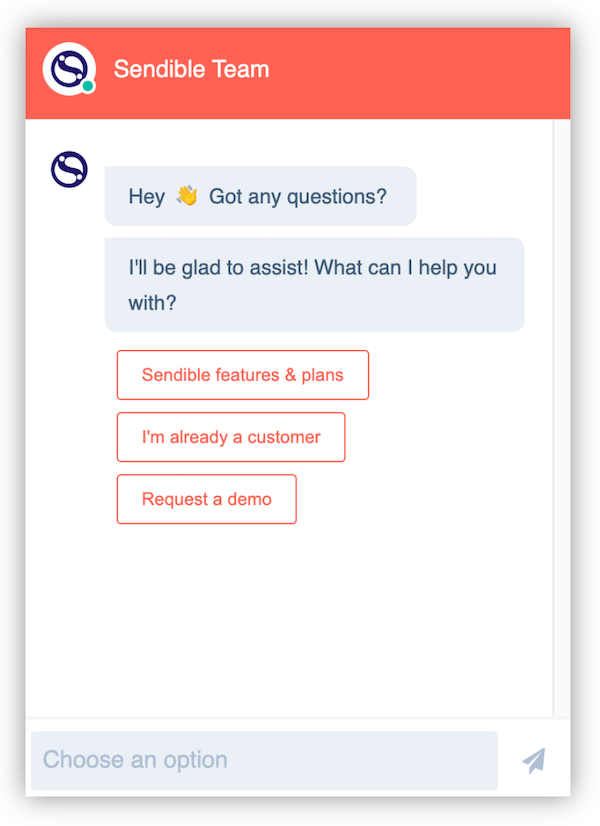
- When someone lands on your pricing page. Same idea. Assume your site visitors have questions, and assume they want the answers ASAP.
- When someone lands on your FAQ page. Sure, you may have come up with 95% of the possible questions people may have about your business. But what about the remaining 5% of questions? For someone with one of those questions, getting an answer may be the deciding factor between converting and going elsewhere.
- When someone quickly bounces between several pages during a single visit. If, during a single site visit, someone bounces between a number of pages without staying on any of them for more than a couple seconds, it’s likely that visitor isn’t finding the information they’re looking for. This is precisely why chatbots exist.
Pop-ups and Chatbots: Best in Tandem
There’s no shortage of ways to get the people who could benefit from your product or service on your website. You can hook them with killer ad copy. You can entice them with stellar blog content. You can combine both of those with a splash of Facebook Story ads.
It would be awesome if you could focus solely on site traffic and call it a day. But that traffic doesn’t really mean much if none of your visitors takes action.
So what do you do? Per usual, the answer to this question depends on your goals.
If you want to encourage the people consuming your content—and, more broadly, interacting with your brand—to stay connected, pop-ups are an effective tool. (And they can be easy and quick to create, too, with a solution like our Conversion Toolkit!)With the power of segmentation, you can target individuals with exactly the right materials to make sure they remain engaged with your business.
If you want to minimize friction between you and the people who want to know more about you—while simultaneously collecting the data required to open increasingly personalized communication channels—look into chatbots. What could be better than cultivating a reputation of promptness and support while delivering qualified leads to your sales team at the same time?
To be clear, these are not mutually exclusive objectives. Indeed, it’s best that you leverage both pop-ups and chatbots to achieve on-site lead generation excellence!

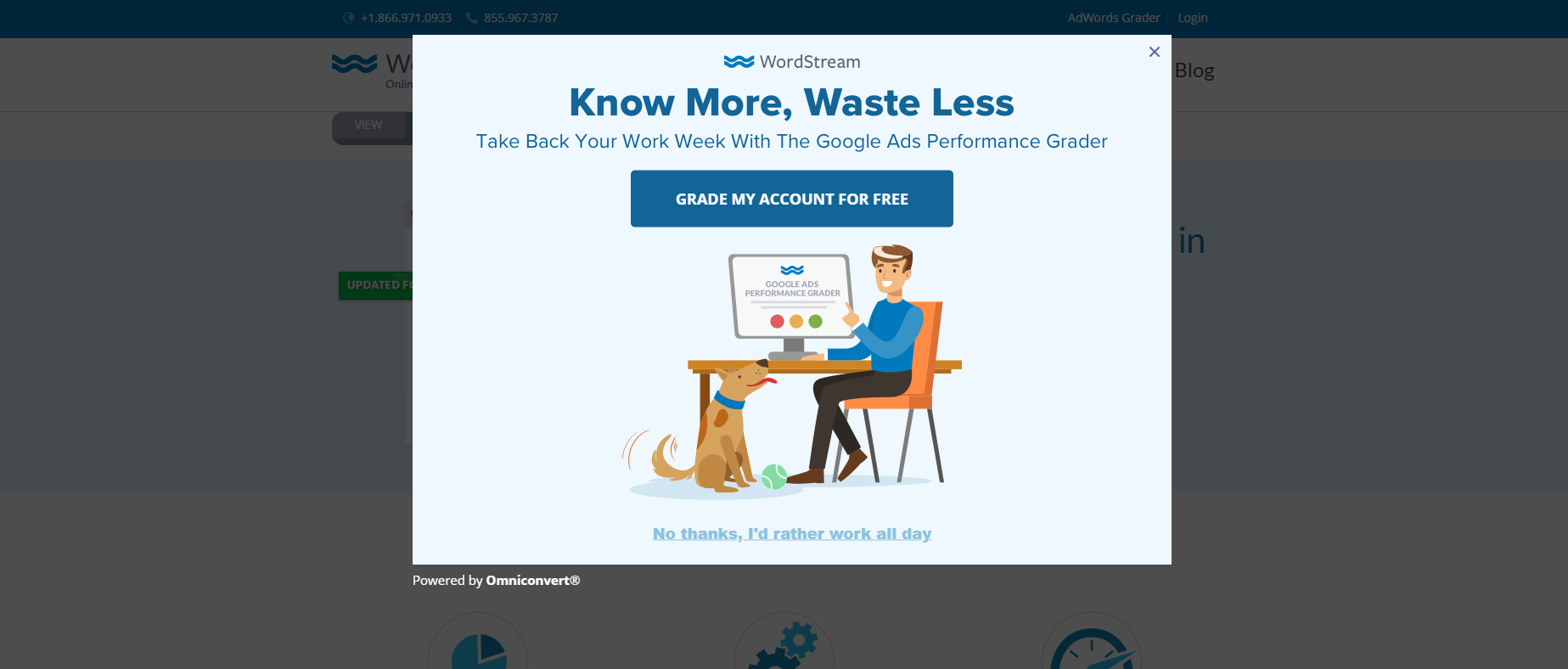
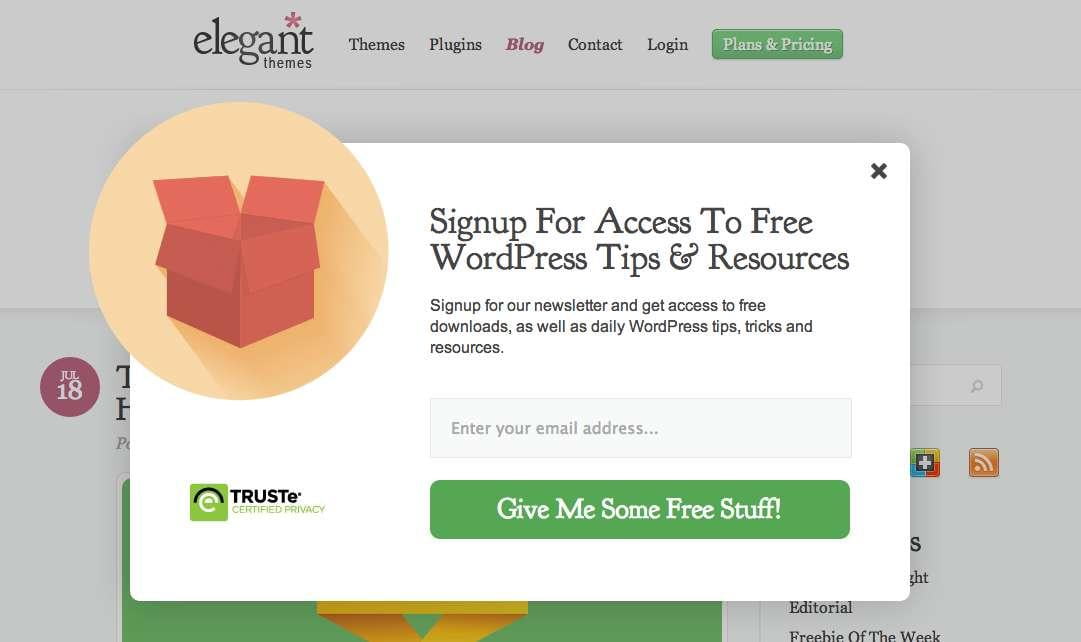
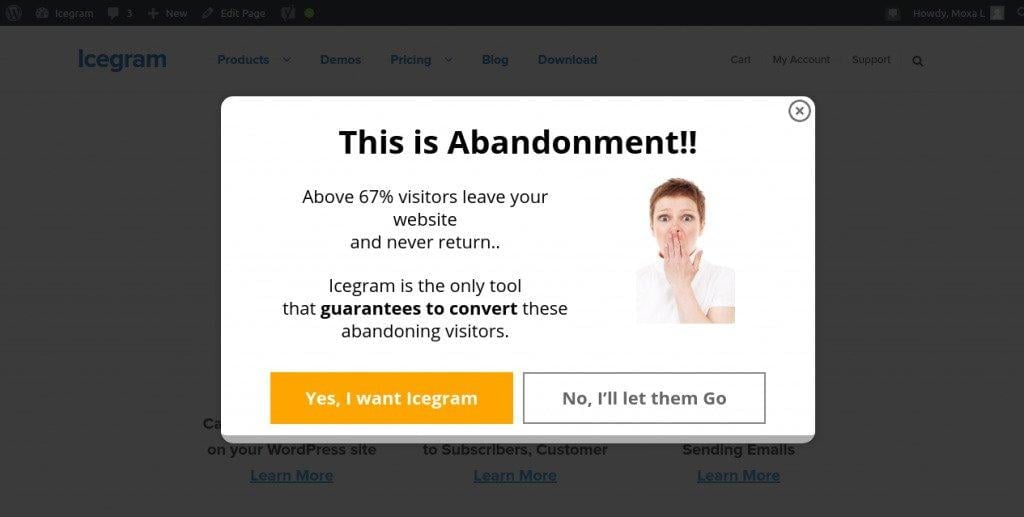
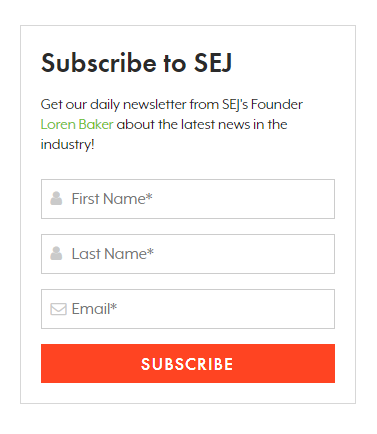
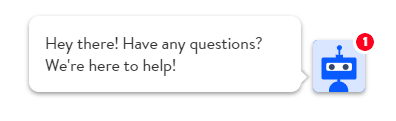
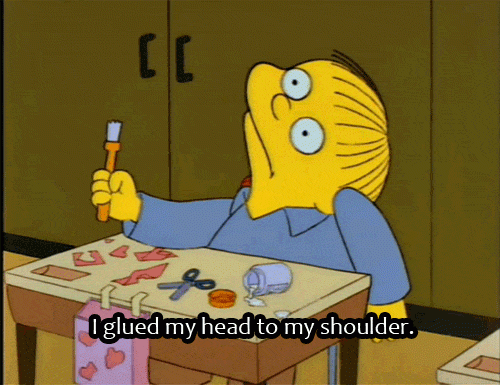
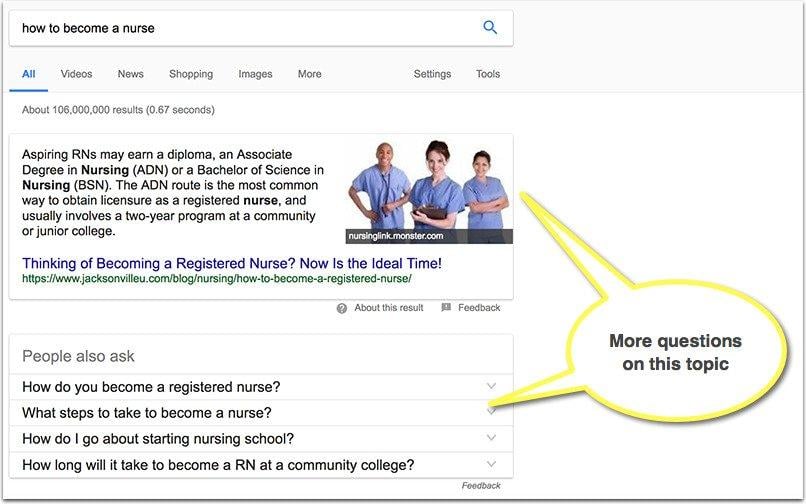
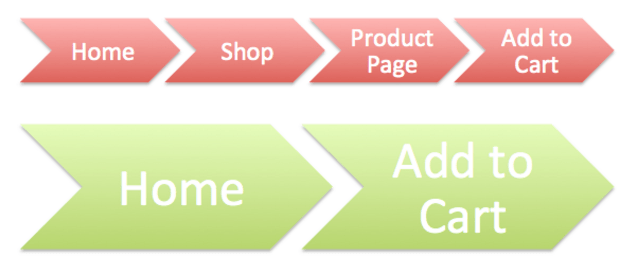



![Search Advertising Benchmarks for Your Industry [Report]](https://www.wordstream.com/wp-content/uploads/2024/04/RecRead-Guide-Google-Benchmarks.webp)


