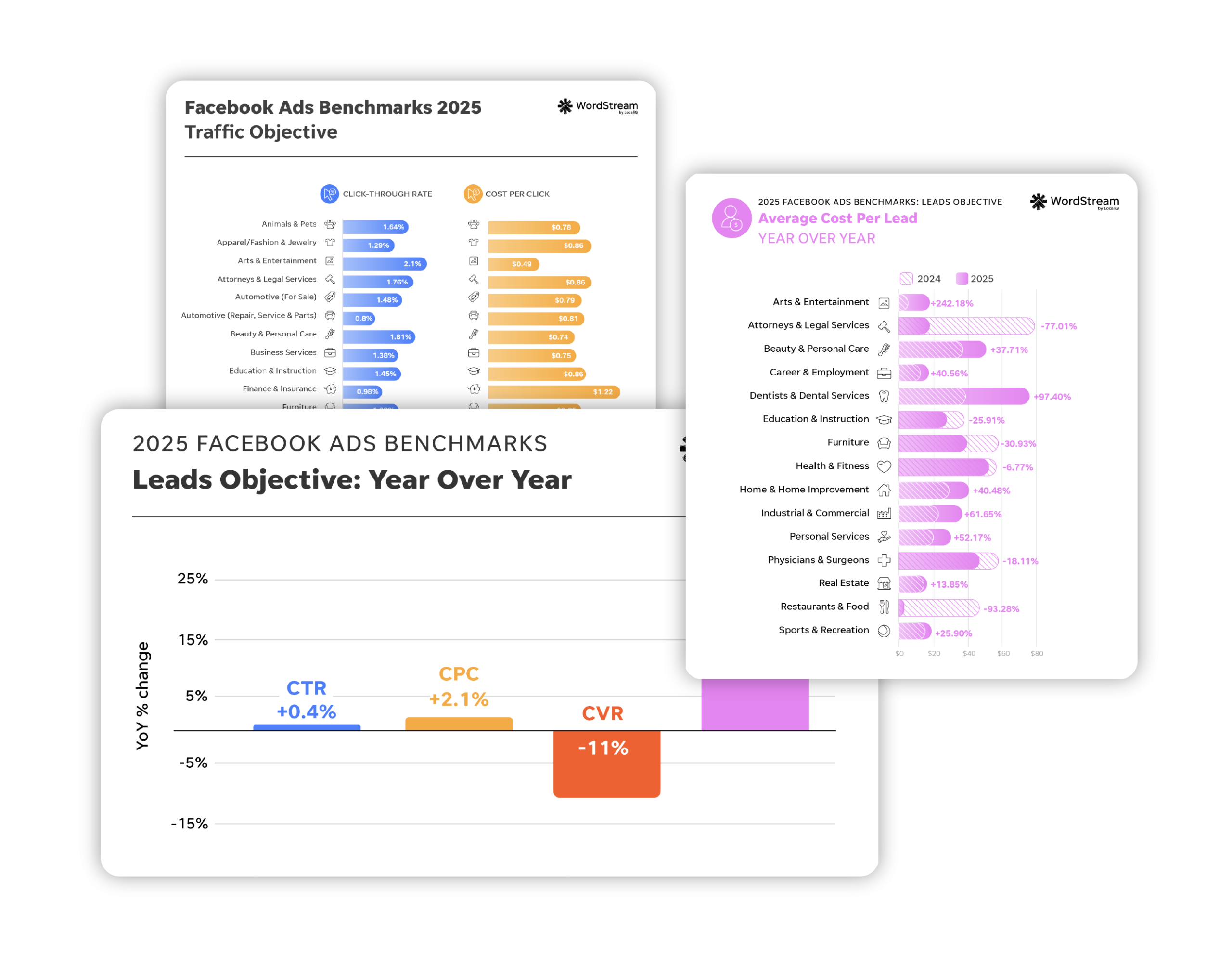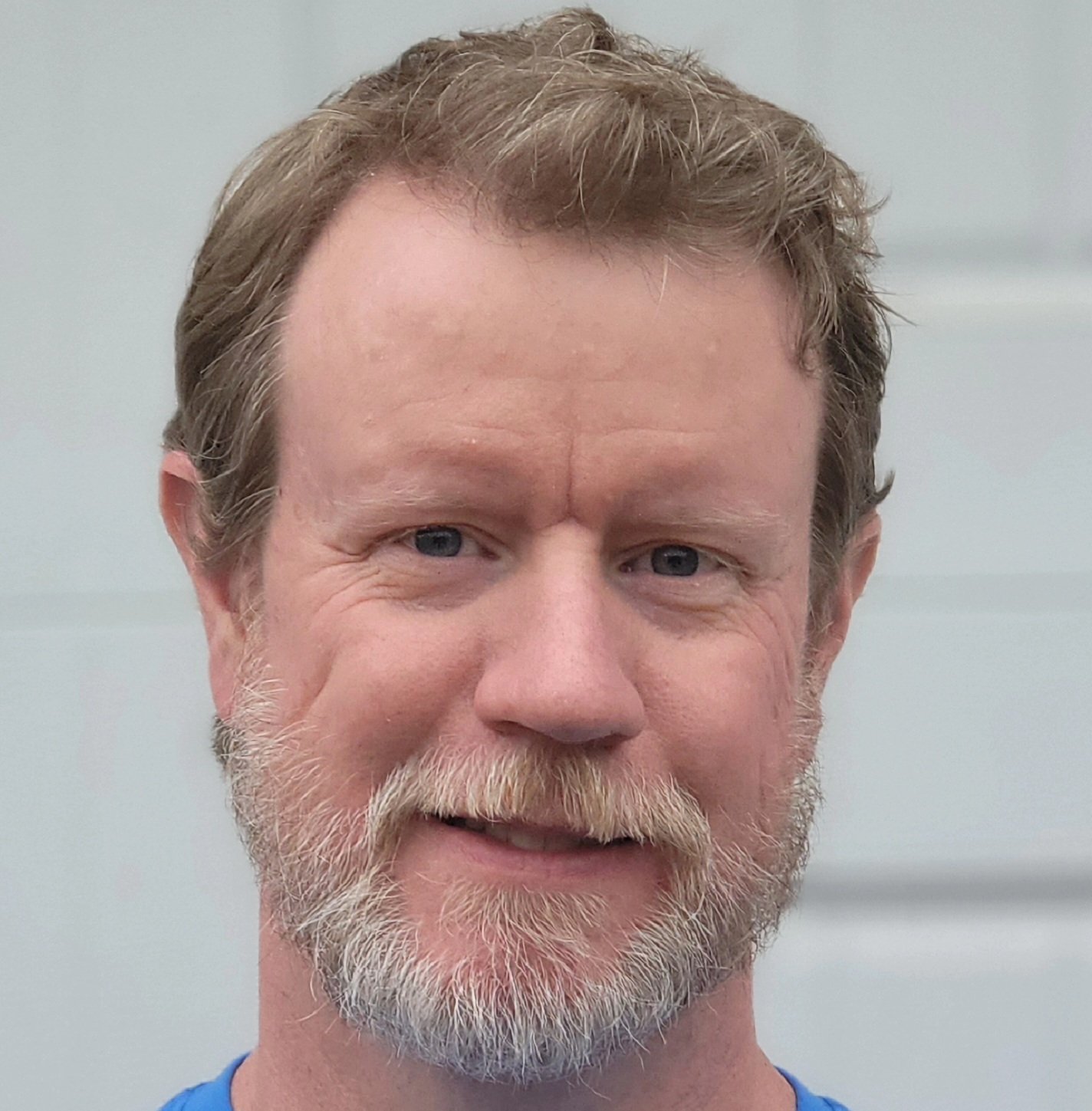If you sell things to people who spend time on social media, you need to learn about social selling.
Social selling lets you use social media to find perfect prospects, build a genuine connection with them, and become the automatic choice when it’s time to buy.
It’s not rocket science. But you can’t go in guns blazing with the hard sales tactics. There’s more nuance required.
In this extensive guide, you’ll get a complete plan to launch your own social selling strategy. What to post, when to connect, and how to get more conversions with less pitching.
Table of contents
- What is social selling?
- Who is social selling for?
- What are the benefits of social selling?
- What are the four pillars of social selling?
- Which social selling platforms are best?
- 9 tips to become a pro-level social seller
- What are the best social selling tools?
- 3 stellar social selling examples
- The 30-day social selling launch plan
- Social selling FAQs
What is social selling?
Social selling is a lead generation strategy where you find, qualify, and connect with new prospects on social networks. The strategy includes using social listening to know what topics are important to prospects and then joining or generating conversations to build relationships with them.
Let’s say you work for a commercial contractor. Someone on X (formerly Twitter) talks about expanding their business in your area and has a question about building codes. You give an answer with some helpful links. You’re at the top of the list when they ask for a bid to upgrade their new building.
Notice that social selling focuses on generating new leads rather than quick conversions. You want to build trust through genuine connection, not complete an impersonal transaction.
The best part of social selling is that it’s like a free, always-on networking event you don’t have to fly to. You get to generate and nurture 1:1 relationships at a scale you never could with in-person networking or cold calls.
💡 Want more oomph in your outreach? Download this huge list of emotionally charged marketing words and phrases.
Social selling vs. traditional selling
Social selling differs from traditional sales strategies by where it happens, who you target, and how you connect.

Social selling happens on social media platforms. Traditional selling often takes place in person or via cold calls.
With social selling, you directly target product users or decision-makers. Traditional sales strategies usually start with engaging a gatekeeper before you speak with the person writing the checks.
Social selling uses warm introductions and personalized conversations to engage with targeted prospects. Traditional sales tactics rely on generic scripts and shotgun outreach.
Social selling vs. social media marketing
Social media marketing is usually a one-to-many broadcast. In contrast, social selling is more about building relationships with one-to-one conversations.
Social media marketing can also be conversion-focused and even include social shopping, where people can buy right from the social media platform. With social selling, you’re meeting and interacting with prospects, but the conversion happens outside the social network.
While they have differences, social media marketing and social selling do support each other. You may write some generally helpful social media posts as part of your social media marketing strategy, but when a prospect comments, they move into your social selling funnel.
Who is social selling for?
Social selling is for any company that sells products to people who spend time on social media. That is to say, it’s for just about every company since over 62% of the global population (and over 90% of the US population) is on social media.
Any size business can use social selling. A Fortune 500 software company might interact with chief technology officers who make million-dollar purchasing decisions. A local physical therapist can provide health tips to weekend warrior athletes in their network.
What are the benefits of social selling?
Social selling isn’t hard (we think it’s fun), but it takes some time. Are you on the fence about trying it? Let’s see if these social selling benefits convince you.
You connect with people where they’re comfortable
The average person spends about 2.5 hours each day scrolling social media platforms. Many are there to catch up with friends and family. But a large percentage of people head to social networks to learn about products and get content from brands.
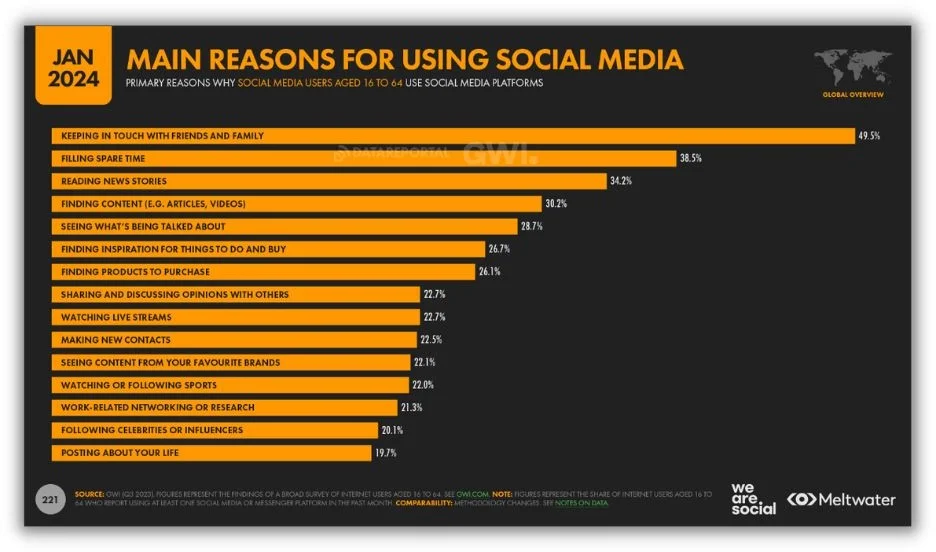
That audience of information seekers presents a perfect opportunity to jump in and be the helpful authority when they need you most.
Builds trust through conversation
An older study from HubSpot showed that a dismal 3% of consumers consider salespeople trustworthy. Ouch!

You’re unlikely to overcome the trust gap in the first few seconds of a cold call. But on social media, it’s possible to create relationships that generate trust over time.
Think about it this way. Say you need to hire more people. Would you be more likely to use a recruiting company that’s answered several hiring questions for you on LinkedIn or the company that cold-called you?
Lets you time outreach perfectly
In general, success on social media means posting at the right time. And that’s why social selling is so great. You use social listening to tell you when someone’s talking about your brand, your competitors, or some aspect of your business. Then, you can connect with them at the exact right time.

Every major social media platform has a search bar. You can use it to search for hashtags, company names, or job titles that lead you to excellent prospects.
Plus, social media bios often hold lots of information about the people they represent. With a quick glance, you might learn where someone works, their job title, and what types of things they’re interested in.
You’d have to buy one heck of a cold-calling list to get all of that!
It’s a proven technique
LinkedIn data shows that sales teams who use social selling are more successful.
According to the research, social selling leaders:
- Create more opportunities
- Are more likely to reach quota
- Outsell peers who don’t use social media
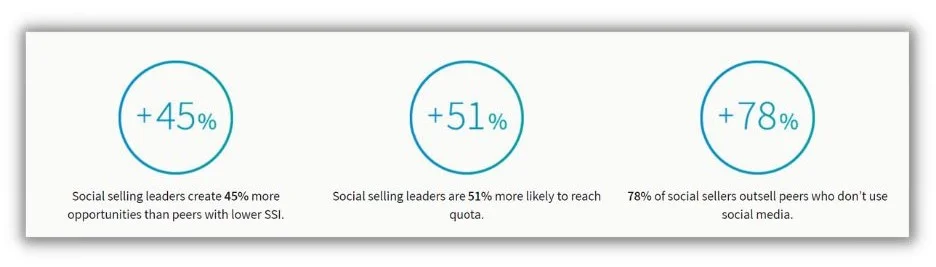
What’s more, your competitors are already taking advantage of social selling. Compared to 2015, sales reps spend 12% more time connecting with prospects and customers virtually.
EveryoneSocial, a brand advocacy software provider, says that social sellers close 48% larger deals than their nonsocial seller counterparts.
Delivers a fantastic ROI
All you need to get started with social selling is a free social media account, a little time, and a strategy. There’s no significant initial investment, ads to buy, or travel to pay for.
As you start to generate quality leads from social media, you can invest in tools that make you more efficient, which we’ll cover in a bit.
What are the four pillars of social selling?
There are four concepts that, when taken together, form the foundation of a social selling strategy.

- Establish your brand on social media: Before connecting with prospects, create an engaging profile and publish relevant content that cements your brand as the expert in your space.
- Fill out your network: Identify your current customers, future potential customers, thought leaders, and influencers that you’d like to connect with.
- Engage them with insights: Become the go-to source for information by sharing thought-provoking directly with your prospects right when they need it.
- Build relationships: Strengthen your connections by establishing trust with the people who make decisions and influence others.
Which social selling platforms are best?
The best social selling platform for you depends a lot on the things you sell and where your audience hangs out.
That said, LinkedIn and Twitter are more geared towards social selling. People go to those networks more often for professional conversations. Plus, those platforms have some great tools to make creating a sales network easier.
LinkedIn is the best platform for B2B social selling. Not only does the platform have more than 1 billion users, but most of them are also there to talk shop. That means your conversations about professional topics will fit right in.
LinkedIn makes it really easy to grow your professional network. You can use the search bar at the top of the page to look for specific job titles or people working for a company. Then, you can refine the list to only show people connected with your current network. Hello, warm introductions!
There’s also a really powerful tool called LinkedIn Sales Navigator. Use it to prioritize your prospects, find advocates who’ll help you connect, and even surface accounts showing high buying intent.
And the pièce de rèsistance is LinkedIn’s social selling index (SSI).
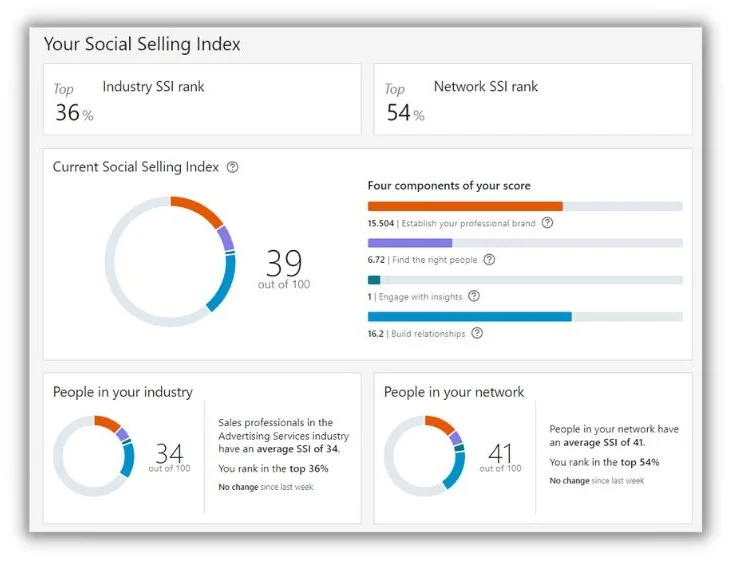
The SSI is a metric from LinkedIn that measures your success against the four pillars of social selling. Just log into your account and head to your Social Selling Index dashboard. You’ll get an overall score and see how you fare against others in your industry.
X (formerly Twitter)
X is built for public discussions, which makes it a perfect place to jump into conversations and establish your brand’s expertise.
Finding those conversations is easy since many users add hashtags to their tweets. Search for hashtags using the bar at the top or click a hashtag from someone you already follow and see who else is using it.
Say one of your customers uses the hashtag #HRIssues on their Tweets. Click it, and you’ll likely find a host of other prospects who need your human resources software.
But what’s really cool about X is the List feature. With Lists, you can quickly find whole groups of people in your field.
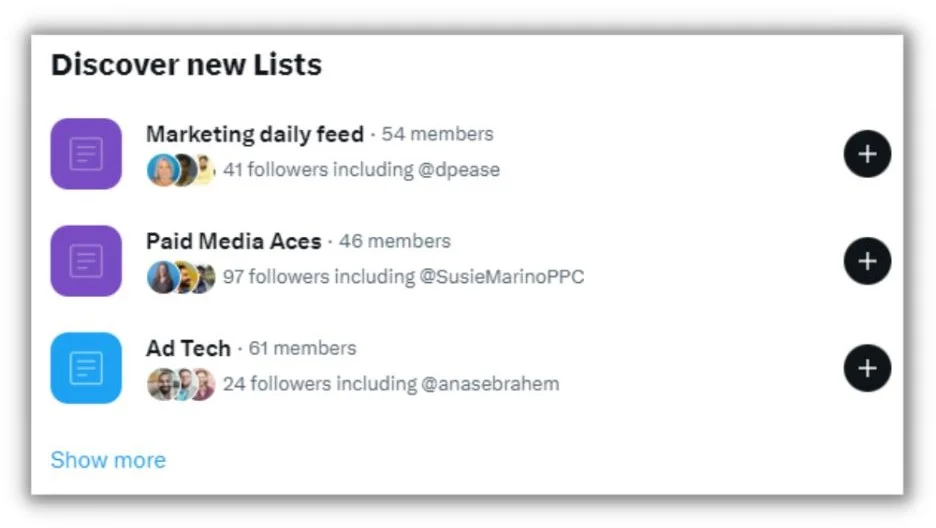
Follow existing lists to grow your network. Or create your own private lists to keep tabs on competitors or customers.
Facebook, TikTok, and Instagram
Facebook, TikTok, and Instagram are popular social marketing platforms. But they’re less hospitable to social selling since people gravitate to them to get away from work. You can still see some benefits there, depending on what you sell.
Social selling on Facebook
The challenge with Facebook is that its privacy controls make it more difficult to engage with new people. Unless someone has made their post public, you won’t be able to interact with it. One potential workaround is Facebook groups. Look for existing groups that align with what you do, or build your own Facebook group.

Once you’re in the group, remember to be friendly and helpful. Most groups have admins that will boot you out if you get all salesy.
👀 Speaking of Facebook…Want to know how your ads compare to the competition? Download our latest Facebook ads benchmarks!
Social selling on TikTok
TikTok is growing as a sales channel because more people now use it to find new products and services. But it’s a very visual platform that kind of buries comments. So, it’s not ideal for generating conversations.
Your best bet is to post entertaining videos that follow trends on TikTok and build awareness of your brand.
Social selling on Instagram
It isn’t easy to find individuals to connect with on Instagram unless they’re a celebrity or you know their handle. Plus, starting an organic conversation there is hard, especially since it’s such a visual platform.
Like TikTok, your social selling play here is to post helpful content that attracts people who would eventually use what you sell. You could also try following complementary brands (think of cosmetics companies if you’re a fashion brand) and reply to the comments you see there. Just don’t go too hard. No brand wants another company harassing its followers.
9 tips to become a pro-level social seller
We’ve got the pillars down and seen how they work on different social media platforms. Now, let’s look at nine ways to accelerate your program.
1. Provide value and prove your expertise first
Before trying to make direct connections, you’ll need to build a foundation of credibility. Remember, you don’t want to be the person who meets someone new and instantly starts blurting out a sales pitch.
The easiest way to start is simply posting helpful, insightful content. Make it a mix of new content and posts you’ve shared from others.
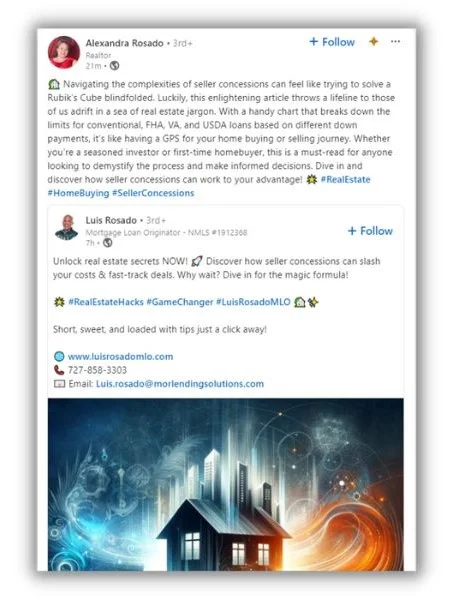
Social sharing is built on two-way, mutually beneficial relationships. Before you ask for something like scheduling a demo or booking an appointment, give something first to keep the scales even.
2. Be an active social listener
Social listening gives you the superpower of knowing what people are talking about online. That way, you can get in on the conversation and engage with prospects organically.
On LinkedIn, you can set alerts to notify you when an account posts. Over on X, you can be notified anytime someone uses a specific hashtag.
For more robust social listening, use a social media management tool. They’ll let you monitor:
- Brand mentions
- Product mentions
- Competitor mentions
- Trending keywords
- Branded keywords
- Relevant hashtags
3. Optimize your profiles
What’s the first thing people do when they see your social media account pop up for the first time? Many of them head right to your profile.
That’s why a professional and complete profile is critical.
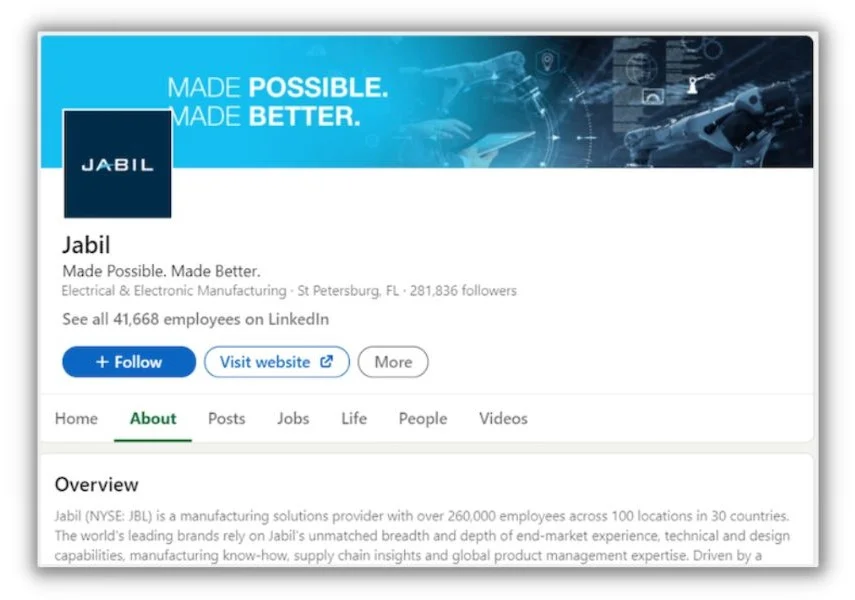
Each social network has different profile styles, but in general:
- Use professional profile and banner images
- Write a bio that quickly explains what you do and for whom
- Fill out all available fields
- Add a website link to your bio
- Include social proof if possible
If you’re connecting through your personal LinkedIn account, gather some recommendations. In fact, it’s a good practice to trade LinkedIn recommendations with people you work with.
4. Personalize connection requests
After you’ve built a rapport by sharing content and conversing in the comments section, it’s time to formalize the relationship with a connection request. The best introduction messages are specific and relevant to the recipient. That’s true in social selling since you’ve done so much to create a personal connection.
Here are a few ways to personalize your connection requests:
- Mention people you’re both connected with
- Call back to a recent interaction you’ve had
- Provide something of additional value (like a link to a relevant article)
- Use their name and reference their company or job title
5. Continuously grow your network
Social selling isn’t a one-and-done strategy. It’s a long-term play that gains steam over time. Set weekly goals for the number of posts, comments, and replies you publish. Block out time dedicated only to tending to your social media network.
And most of all, don’t rush it. Many of your new connections won’t need what you sell right now. But they will eventually. And even if they don’t, they could offer a warm introduction to other people in the future.
6. Be active in comments and replies
This is a foundational tactic of social selling. A well-timed, relevant comment is your first foot in the door with a new prospect. You are adding to the conversation, and your engagement helps boost the post with the platform’s algorithm.
Don’t forget to listen out for people who’ve already bought, too.
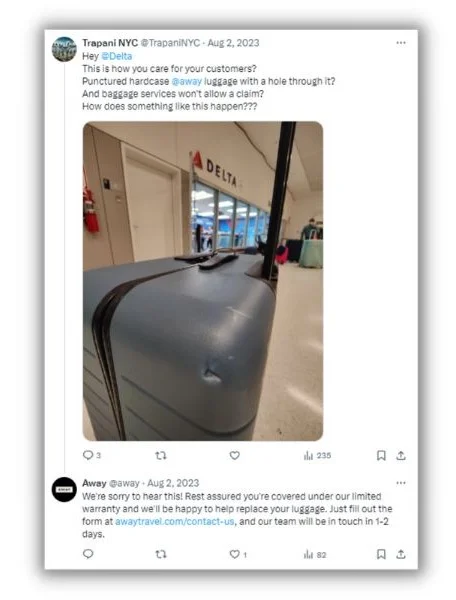
Jumping in to save the day is the ultimate social selling tactic.
7. Strike up conversations in your posts
You don’t always have to seek out people to converse with on social media. You can bring them to your posts with questions and polls.
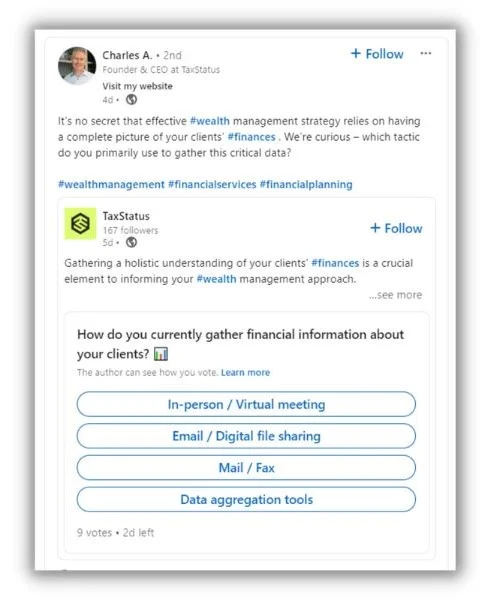
Whether they’re funny or serious, questions get people talking. Make a note of who shows up and what their opinions are. And always reply to keep the discussion going.
8. Engage with influencers
Influencers in your industry can be beneficial allies in your social selling campaign. They have an audience of people that you’d like to know. Plus, the topics they discuss could be great fodder for your posts and outreach.
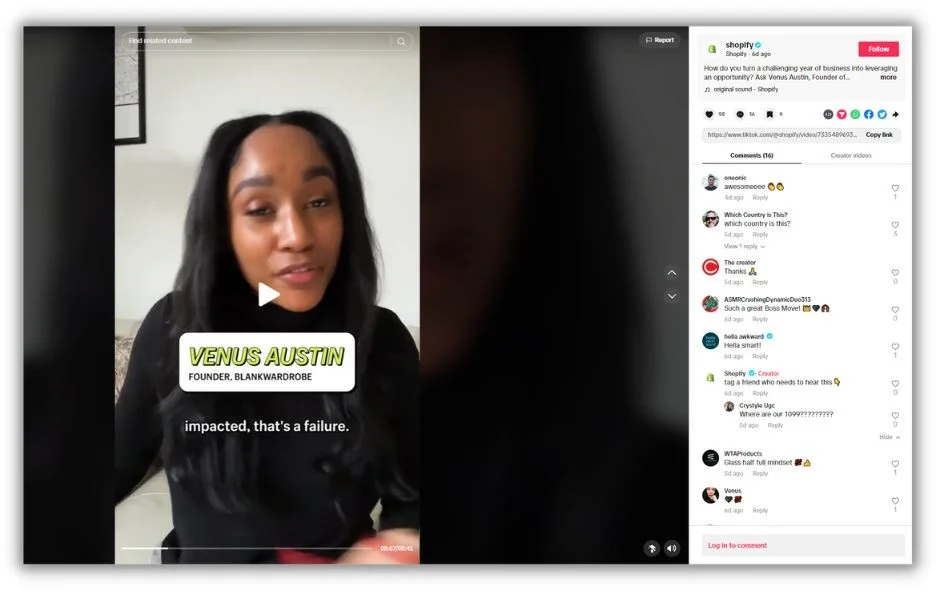
You don’t need a formal agreement to engage with influencers. Just start liking and commenting on their posts. Reference and link to them in your own posts. Mine their comments sections to take the pulse of your industry and get new ideas. And invite them to collaborate on content.
9. Find communities to join
There are loads of online communities, both on social networks and elsewhere, just waiting for you to join. These groups are ideal for social selling since they’re all about conversing and providing mutual support.
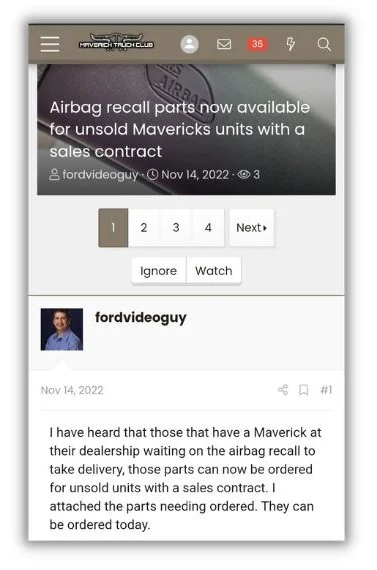
You can learn much about your target audience by observing what happens in an online group. But the real magic happens when you jump in, answer questions, and celebrate successes with the other members.
If you don’t see a group you like, build your own brand community.
What are the best social selling tools?
Social media management tools help you to become more efficient and effective at selling online. Here are a few such tools to consider.
LinkedIn Sales Navigator
It’s not surprising that LinkedIn would offer one of the best tools for social selling. What’s unexpected is just how robust LinkedIn Sales Navigator is.
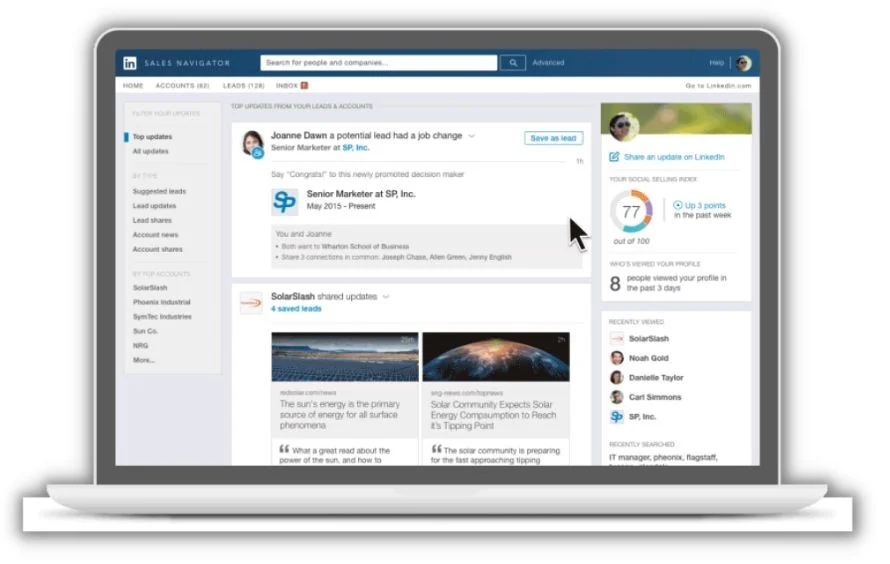
One of the best features on Sales Navigator is the Relationship Explorer. With this tool, you’ll quickly find people who can help you get “in” with an organization—like people who share connections with you. It also helps you find the most relevant people to target and notifies you of important events like a change in management.
Meltwater
Meltwater is a leader in the social listening space for good reason. Its purpose-built tool lets you track brand, product, or audience mentions across all your social media accounts. You get audience sentiment data, and it can even recognize images.

The social listening alerts on Meltwater are worth noting. Set an alert for your brand, and you’ll get a notification when it’s mentioned. That’ll help you respond while the conversation is hot.
EveryoneSocial
EveryoneSocial is a brand advocacy platform that makes it easy for employees and executives to plan, post, and share content about their business. The tool has features designed to help sales professionals grow their pipeline on social media channels.
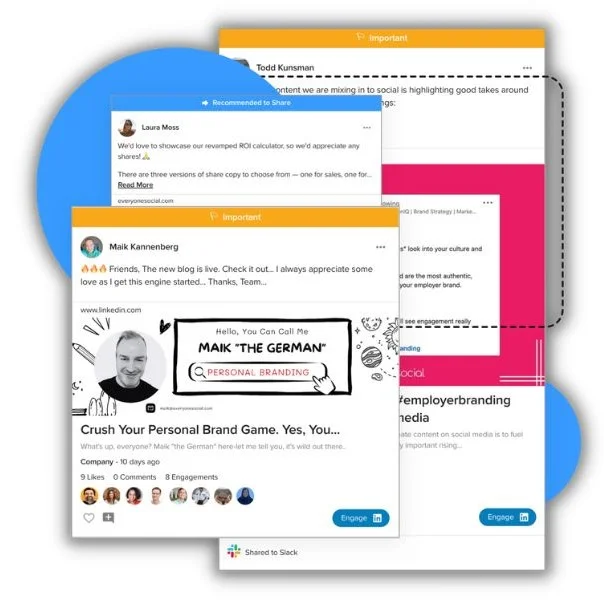
With EveryoneSocial, you get a hub of content anyone on your team can share through their social channels. You also get an analytics dashboard that shows the team’s engagement, reach, clicks, and more from all the accounts linked to your plan.
3 stellar social selling examples
Here are a few real-world examples of businesses big and small selling on social media with flair.
TruMotion Therapy
Here’s an example that proves social selling isn’t just for the Fortune 500. TruMotion Therapy is a local physical therapy practice that regularly posts on Instagram. They’ve built a loyal following of people looking for solutions to aches and pains.
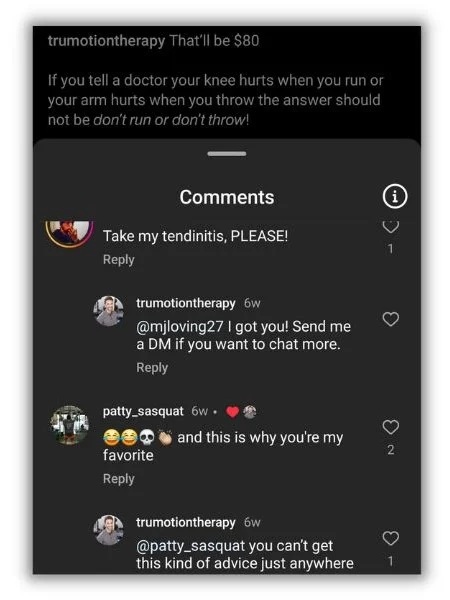
The activity after the post is published transforms this strategy from social media marketing to social selling. TruMotion Docs take time to continue the conversation with individual commenters. Many of the replies are personalized advice and answers. And when it’s called for, the TruMotion team will take the chat to DMs, moving the new connection further down the funnel towards becoming a client.
Starbucks
You may not think of chain restaurants or consumer brands as social sellers, but some are really good at it.
Scroll through Starbucks’ feed on X, and you’ll see an endless stream of interactions the brand has with its fans. Most are simple “cheers,” while others are more personal.

Either way, social media lets Starbucks connect with a singular customer one-on-one in a way other marketing and advertising strategies don’t.
Zoetis CEO
Kristin Peck is the CEO of Zoetis, a pharmaceutical company specializing in pet care. She regularly comments on posts from people in her industry, especially when they mention animals.
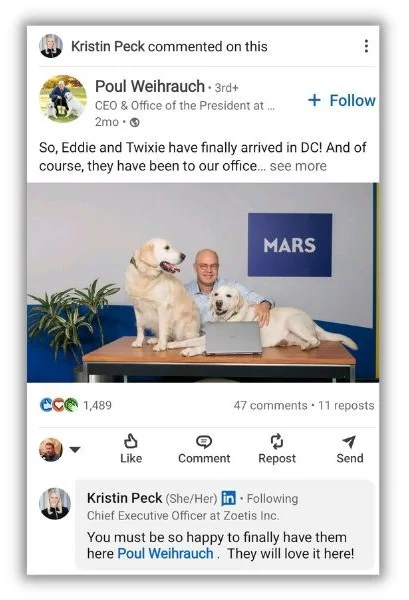
It’s a quick and easy way to generate camaraderie among people in your network. Plus, you can use your comments to inspire future posts to help establish your brand on social media.
The 30-day social selling launch plan
Let’s bring all of this down to ground level. Follow this step-by-step plan for the next 30 days to have a fully functioning social selling strategy.
Day 1 to 5: Get set up
The first week is about picking the tools you’ll use, setting them up, and creating the rules for your social selling strategy. Some of this may already be done if you’re marketing on social media.
To get set up:
- Decide which social media platforms you’ll use
- Create a social media style guide
- Find relevant hashtags
- Create and optimize your social media profiles
- Pick your social selling tools
- Set up social listening for brand, competitor, and industry mentions
- Review five competitor social media accounts
Day 6 to 15: Establishing credibility
Now, it’s time to lay the groundwork with your audience. Go into this phase looking for ways to help and show off your expertise (without bragging, of course).
To establish credibility:
- Create a social media content calendar
- Decide how often you’ll post
- Brainstorm several helpful content ideas
- Find existing content worth sharing
- Produce and schedule a week’s worth of content
Day 15 to 25: Begin outreach
We’re getting more proactive here. Let’s find some people and social media accounts to lightly engage with.
To begin outreach:
- Search for people in your industry that post often
- Narrow the list to 10 targets
- Reply to 2 to 3 posts from each account
- Go beyond agreeing and add to the conversation
- Repost or retweet content from at least one of those posts and tag the account
Day 26 to 30: Make contact and analyze
For this last phase, you’ll connect directly with one new contact and check the results of your efforts so far.
To make contact and analyze:
- Send a connection request to one new contact
- Review the metrics on your social selling tool of choice
- Note which posts, comments, and replies get the most engagement
- Use the data to plan out month two
Now, keep growing your network!
👋 Plan out your entire year’s marketing strategy with this free must-have marketing calendar.
Social selling FAQs
Here are answers to some of the most commonly asked questions about social selling.
Does social selling really work?
The data proves social selling helps you fill your sales pipeline and close bigger deals more often.
For example:
- Instagram found that 78% of social sellers outperform peers who don’t use social media
- EveryoneSocial says a lead generated through social selling is 7x more likely to close than leads from other tactics.
- 51% of Baby Boomers, 69% of Gen X, and 86% of Gen Z have interacted with a company on social media.
What is social selling the inbound way?
An inbound marketing strategy attracts new buyers to you instead of chasing them through ads and cold outreach. Social selling is inbound by nature. So, “social selling the inbound way” is another way of saying social selling.
Is social selling creepy?
Social selling is not creepy if you do it the right way. That means engaging at appropriate times and offering help instead of leading with a sales pitch.
Grow your business with social selling
The days of knocking on doors and cold-calling prospects are numbered. Generic sales scripts turn buyers off. And impersonal outreach gets ignored in the inbox. Replacing these old-school sales techniques are genuine connections and authentic relationships built on social media.
It doesn’t take a considerable effort to give social selling a try. Just start reading posts that interest you and add your two cents. Then build your social selling policy from there. People will notice, and you’ll be off and running.