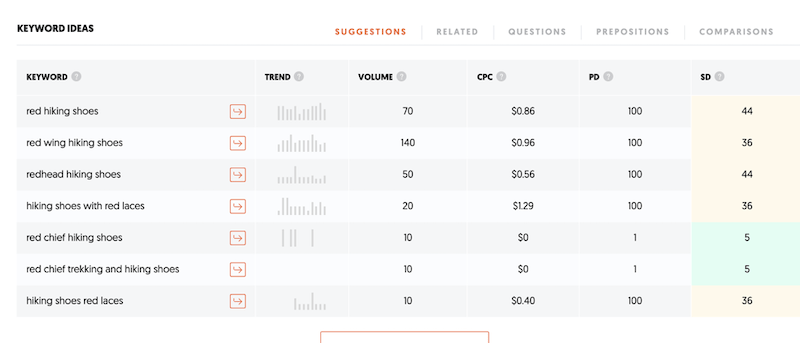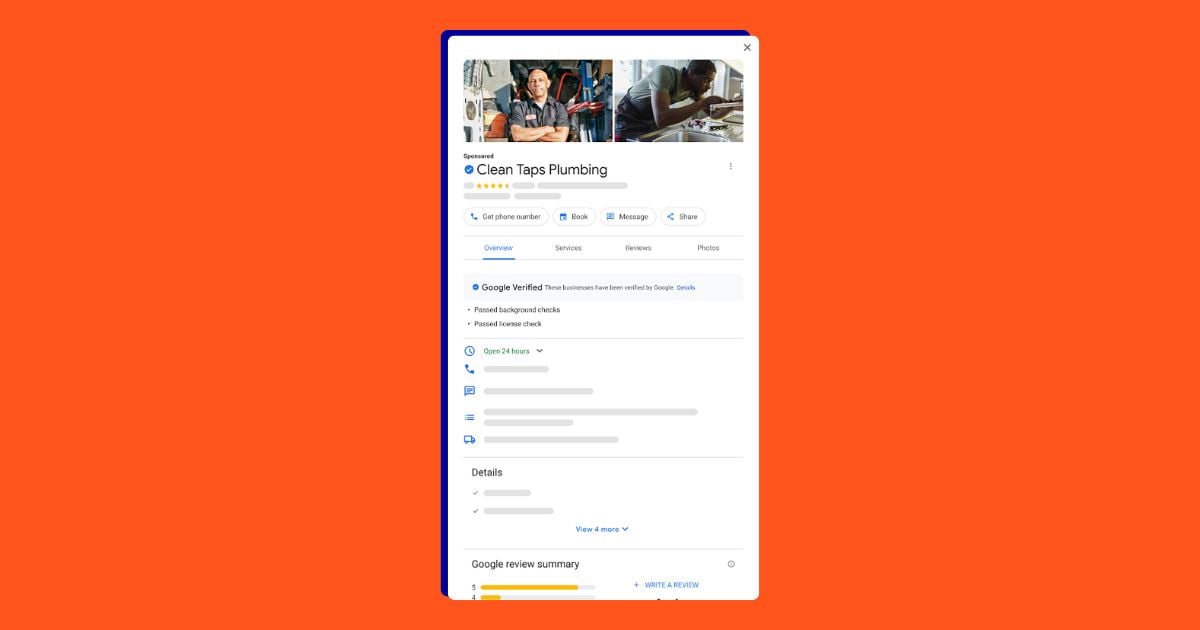Let’s get straight to the facts. As both marketing and COVID-19 trends collide, PPC is becoming more important than ever in most companies’ marketing strategies, while at the same time most marketing budgets are being reduced to lower than ever—at least for now. What this means is, it’s time to rethink how you manage your Google Ads during this “new normal” period.
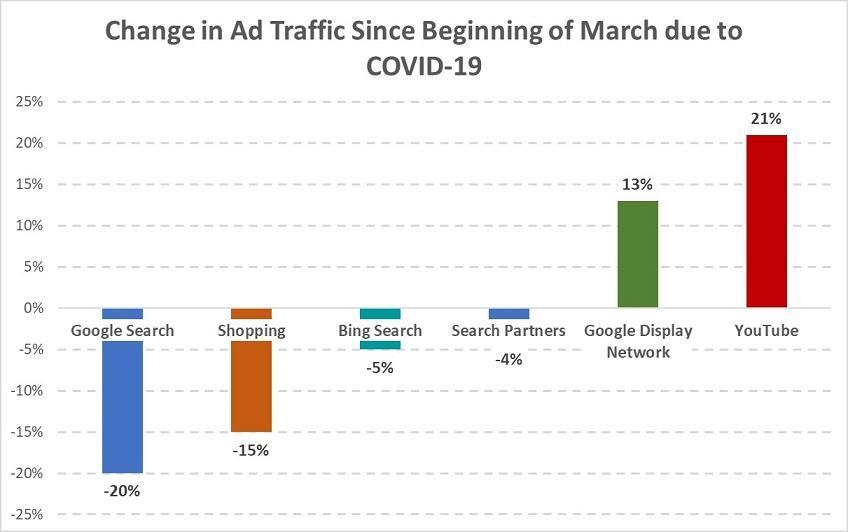
Check out our latest COVID-19 trend data here.
The first and most urgent thing to do is to reduce costs while keeping your campaigns performing. So in this post, I’m going to cover four ways to optimize your Google Ads performance while on a reduced budget. They are:
- Get rid of vanity metrics.
- Create an “Impression to Conversion” (ITC) column.
- Add more exact keywords (and pause your phrase match).
- Use In-Market Segments in Google Analytics.
There’s also an important bonus tip at the end that you won’t want to miss.
How to optimize your Google Ads account on a tight budget
For each of the below optimizations, I’ll explain how to do them and tie each one back to how it can either stretch your existing budget further, improve your ads’ performance, or lower your costs.
1. Get rid of distracting vanity metrics
Cutting down on PPC budgets for financial reasons means you have to make the most out of every minute and dollar you do spend. You need this efficiency in order to get through such a period and eventually get your budgets back to what they used to be. To be as cost-effective as possible, you need to be more focused, so here’s what you need to do:
Get rid of data columns that you don’t use on a daily basis, and/or that do not bring you any added value in your day-to-day optimizations.
We all like to set up our own columns sets with different variations of data by which we want to track and optimize our campaigns, but sometimes, having too much data in front of our eyes distracts us from the data that is really important, that we might be missing.
For example, you might want to consider getting rid of columns such as “Search Imp. share,” as on a tight budget, there’s not much you can do about the fact that your competitors might still be bidding much higher than you. Instead, focus on the metrics you can actually influence, like your CTR, for example. Writing some new and improved ads with compelling ad copy can help raise your CTR without raising bids.
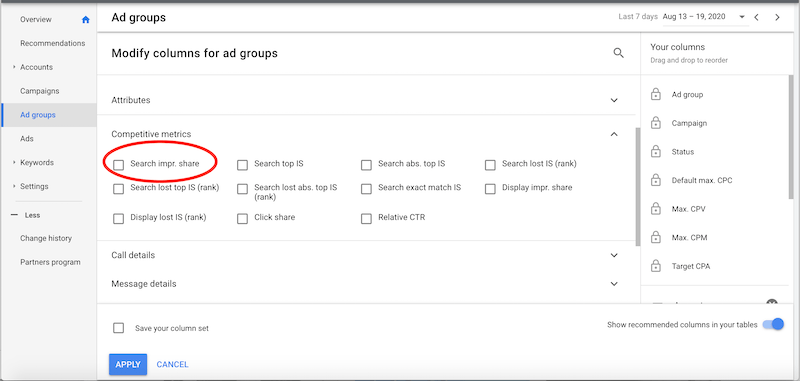
Set your columns to show only the essentials and put all of your focus on those, to make sure you’re not missing out on anything you can change and optimize by yourself.
Are there opportunities for you to optimize your Google Ads account?
Find out instantly the Free Google Ads Performance Grader.
2. Create an “Impression to Conversion” (ITC) column
After getting rid of those unnecessary columns, the next step in optimizing Google Ads performance on a reduced budget is to create new columns that will help you analyze data faster. This way, you can fully optimize your search campaigns.
One such column is ITC, or Impression to Conversion. This is a custom column you create that will make your optimization much easier.
ITC % = Conversions/Impressions
Here’s how to create the ITC column in Google Ads:
- In your Google Ads account, click “Columns” in the upper ribbon of the dashboard.
- Now, click “Modify columns” and go to the very bottom of the screen and click “Custom columns.”
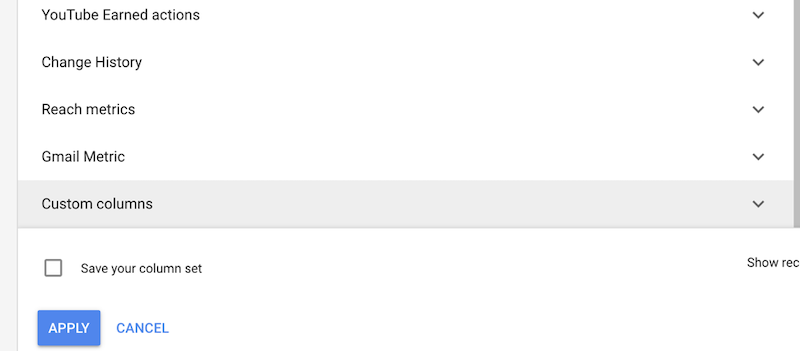
- Now simply add the calculation of conversions/impressions, as in the image below:
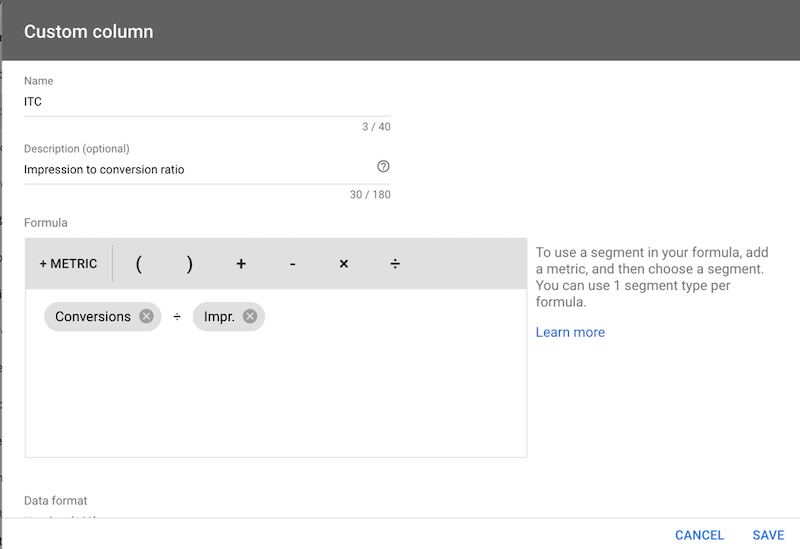
- You’re done. All that’s left to do is add the column to your dashboard and save.
But why would we want to add another data set after I just advised you to drop some?
Well, the answer is simple: ITC helps us know the full performance of our ads in one simple column. Usually, we will measure an ad’s click-through rate (CTR) and conversion rate (CVR) separately, in two different columns. But some ads with a high CVR will have a low CTR, and others will have a high CTR but a low CVR. So, should you keep the ones with high CVR, or the ones with high CTR? What’s the best prioritization when optimizing your Google Ads?
ITC helps you to quickly identify which ads in your Google Ads campaign are truly performing the best.
Now you’ll be even more focused and more quickly able to make decisions for your Google Ads performance.
3. Add more exact keywords (and pause your phrase match)
The third strategy for optimizing your Google Ads performance on a reduced budget is adding more exact keywords. This is actually something you should always aim to do with your paid search campaigns, but when reducing your budget, you should spend most of your PPC account management time doing this.
But there’s an important principle to it. Not only should you add more exact keywords, but you should also look for longer search terms to add (long-tail keywords). Longer exact match keywords:
- Have a lower competition rate
- Allow you to bid lower
- Enable you to write better and more accurate ads (and if you’re not familiar with the term SKAGs, now would be a great time for that).
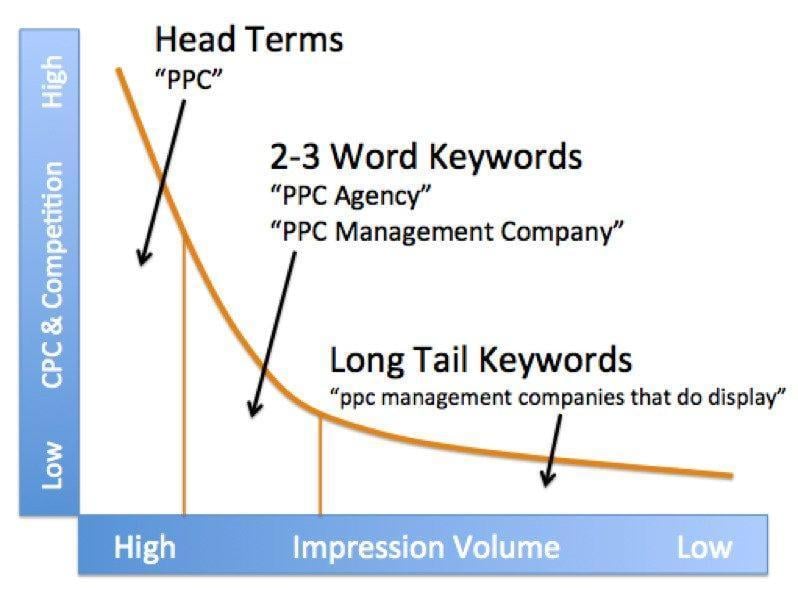
Learn more about long-tail keywords here.
How long should the exact match keywords be?
This can definitely vary between different advertisers, but for most, keywords that contain between 2-5 words should be the sweet spot. One-word keywords will probably be expensive and have low conversion rates; and keywords with more than five words are likely to have a low search volume and may hardly get any traffic at all.
For example, let’s say you want to run a Google Ad for hiking shoes.
- The keyword [shoes] will be too broadly targeted and expensive.
- The keyword [hiking shoes] is a bit better. Now, your hiking shoes ad and landing page will be more closely related, and you won’t be competing against advertisers who use [shoes], “shoes” or +shoes as a keyword..
- But let’s go longer, with [hiking shoes online], [red hiking shoes online], and [online sale on hiking shoes]
Now that’s better. Imagine an ad group called “hiking shoes online” that contains these keywords and displays a perfectly matching ad and landing page. Such ad groups allow you to write more accurate and better-targeted ads.
Better targeting means a higher CTR (and ITC), which means a higher quality score, which means lower bids.
This is exactly why I started off by saying this is something you should always aim towards, but especially when lowering your Google Ads budget. With high budgets, you might want to go broader to gain more brand awareness or more conversions, even at a higher price. When lowering your budgets, you want to get the most conversions at the lowest price possible.
Where to find the right keywords to add
I’ll start by telling you where not to find them: the Google Keyword Planner tool. There are two reasons for that:
- The Google Keyword Planner tool is the most commonly used keyword research tool, which also means that most of your competitors are probably using it as well, which results in all of you competing for the same keywords.
- The Google Keyword Planner will also list a lot of irrelevant keywords (or not the most relevant, depending on your search settings), which can defocus you or cost you a lot of time filtering the results manually.
The good news is, there are some great free keyword research tools out there. Here are two of my personal favorites:
- Ubersuggest: Ubersuggest is will find very accurate search terms, along with very powerful data like volume, CPC, and trend.

- Google Search Console: Explore your Google search console account to find keywords that are driving traffic to your site, and then add them to your search campaigns.
You may be thinking that it seems useless to pay for keywords that are already driving organic traffic to your site, but hear me out. It’s basically the same argument as using your brand name as a keyword (which you should also definitely do). Adding more keywords to your campaigns—even the ones that are already getting you organic traffic—will allow you to get even more traffic out of them, and give you better control over what parts of your site visitors see and what messaging they encounter.
Ultimately, more relevant traffic and better messaging means more conversions.
But actually, that’s not even the most beautiful part of it. Using the Search Console, you can find search terms that your site appears for in search results, but at a very low position and with no traffic.
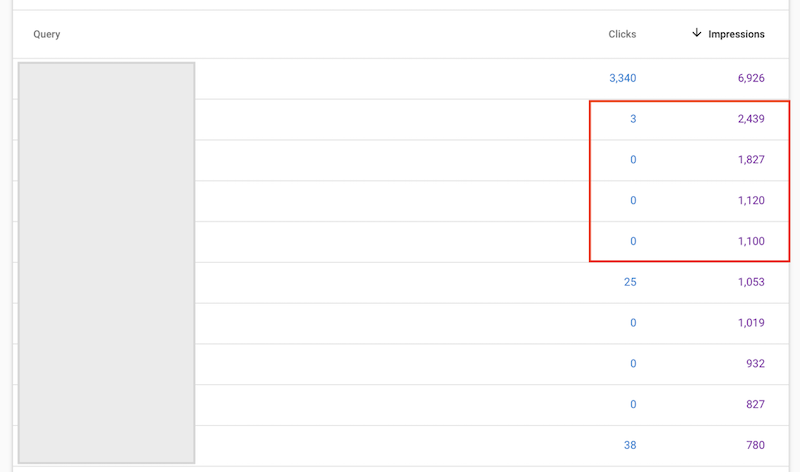
These are definitely search terms you’ll want to have in your campaigns as an exact match, which leads us to the next and final tip.
4. Dive deep into Google Analytics with In-Market Segments
Let me start by saying that if your Google Ads account is not linked to your Google Analytics account, by all means, stop reading this post and go do that (but don’t forget to come back)! Connecting your Google Analytics and Google Ads accounts is very simple and an absolute must!
Okay, so now that you’ve connected the two accounts, let’s talk about how you can use Google Analytics for more than just the typical metrics like bounce rate and time on site.
In your Google Analytics account, click the “Audience” tab, and then “In-Market Segments.” There, you’ll find golden data. Google has segmented your site’s visitors according to what they are in the market for.
The numbers in the image below are hidden, but this tab will show you the exact results for each audience segment.
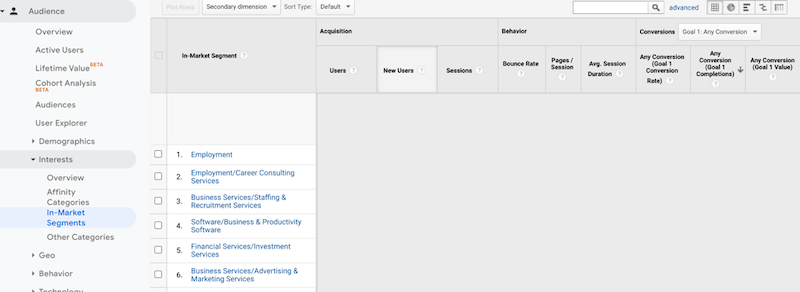
What can you do with In-Market Segments?
Create a goal out of the conversion you’re aiming to achieve with your Google Ads campaigns, and then add it to this report. Now, look for the audiences that have the highest conversion rates. Did you find them? Great! Now, go to your Google Ads account and add these audiences to your campaigns (in the “Audience” tab), and grant them a higher bid adjustment.
For example, you might see that people in the market for “Financial Services” are converting at a much higher rate than the overall conversion rate. So, add this audience to your campaigns, and give it a higher bid adjustment, let’s say +20%. Now, Google will add 20% to your bids if it recognizes that the user is a part of this audience.
In-Market Segments helps you to make sure you bid higher for audiences that are more likely to convert.
Even If you’re using CPA bidding, you would still want to add these audiences. It never harms to gain more data, and you might find out there are some audiences you would want to focus on, or some that you might want to exclude.
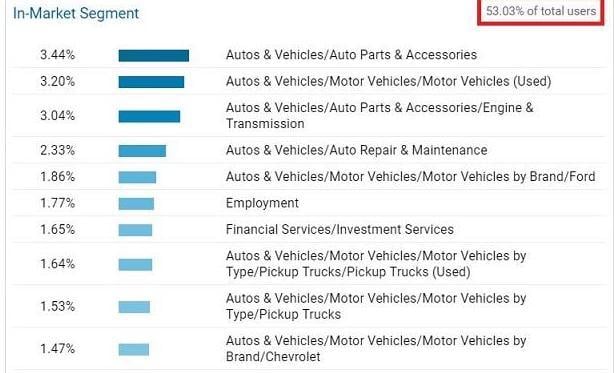
From our post on using Google Analytics to find bigger and better audiences
Now, take everything you did with in market audiences and do the same with demographics and affinity categories.
Bonus tip: refine your search strategy
During economic downturns like these, when most digital marketers have to cut down on ad spend, having a solid search strategy is more important than ever, and for one simple reason:
Almost everyone’s needs have changed in the past few months, and they are looking for solutions to handle their own new normals.
By adapting your search strategy, you can be there when your ideal customers are searching with intent, with exactly what they are searching for.
Save time and money with these Google Ads optimizations
Whether you’re dealing with reduced bandwidth, a lower budget, or just looking for ways to get more out of your ad spend, these tips will help you to lower your Google Ads costs while maintaining top performance. We covered a lot, so let’s quickly recap:
- Get rid of vanity metrics so you can stay focused on what truly matters.
- Use the custom “Impression to Conversion” (ITC) column to quickly identify your best performing ads.
- Add more long-tail exact match keywords to increase your conversion rates.
- Use In-Market Segments in Google Analytics to identify which audiences are most likely to convert.
Want help with your Google Ads? Check out our digital marketing solutions.