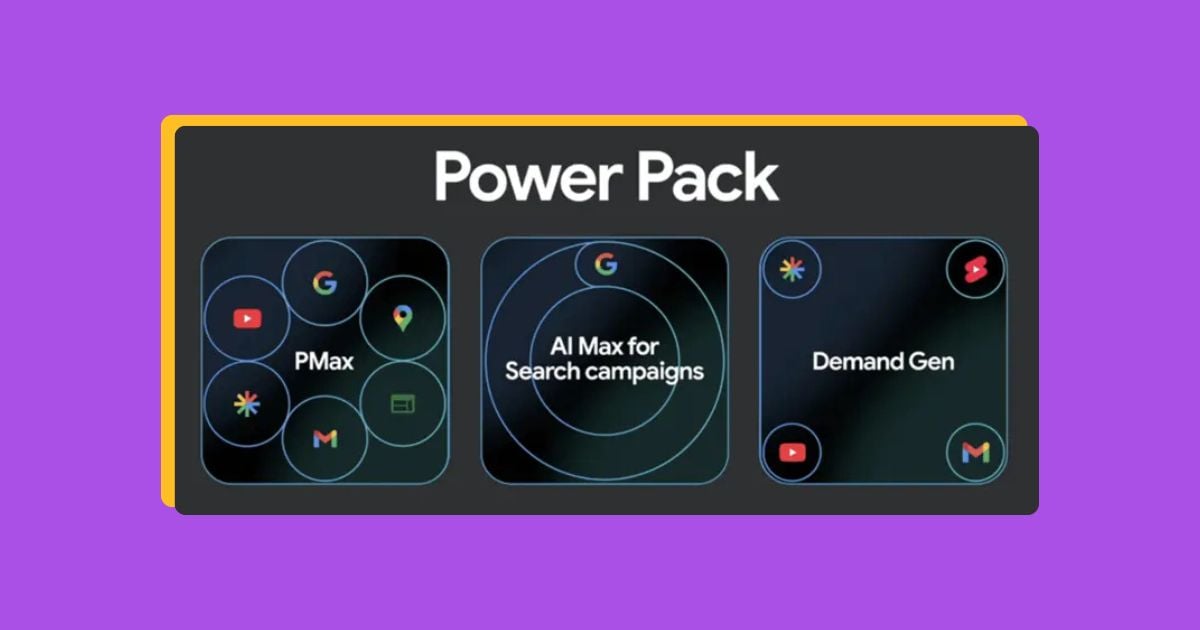Google Ads Performance Max (PMax) is a cross-channel, fully automated Google Ads campaign type that allows you to show ads across all of Google’s ad networks in a single campaign. When Google announced this campaign type in 2021, it shook up the PPC community, and many advertisers have been hesitant to fully commit to it ever since.
To help you better understand Performance Max, we put together this article with everything you need to know.
Contents
- What are Google Ads Performance Max campaigns?
- How do Google Ads Performance Max campaigns work?
- Benefits of using PMax campaigns
- How much do PMax campaigns cost?
- How to get started with Google Ads Performance Max campaigns
- Quick PMax tips
What are Google Ads Performance Max campaigns?
Google Ads Performance Max campaigns are a fully automated way to show ads for your business across all of Google’s networks including Search, Display, YouTube, Discover, Maps, and Gmail.

🚨 Could your account benefit from PMax campaigns? Find out using our free, instant Google Ads Grader!
How do Google Ads Performance Max campaigns work?
PMax campaigns serve your ads based on indicators you provide to the platform, such as campaign objective, conversion goals, audience signals, and more. Google takes media you provide or generate with AI (like images, ad text, or videos) and uses that to automatically create ads that fit any Google placement that aligns with your selected audience signals.
Audience signals, like search themes or your business’s first-party data, guide Google’s automation to choose the right users to fit into your target audience for you. As your PMax campaign continues to run, Google is constantly optimizing when and where to best serve your ad using your historical data.
This is why an always-on strategy is so important when it comes to running PMax campaigns (or any PPC campaign, for that matter). If you pause and enable your campaign frequently throughout the year, it won’t be able to escape the algorithmic learning phase required for Google’s machine learning to understand how to effectively advertise your business to the correct audience.
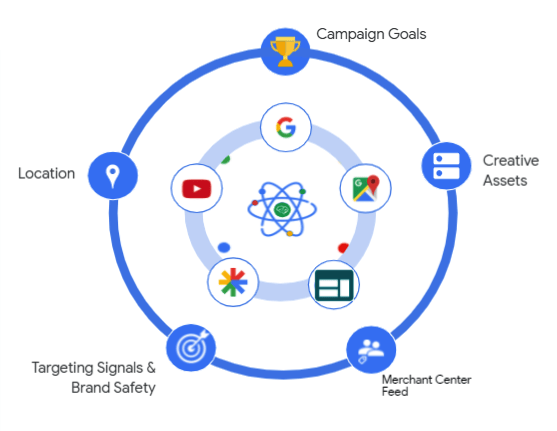
Benefits of using PMax campaigns
Wondering if Performance Max is worth it for your business? Consider these benefits of running Google Ads PMax campaigns.
You can save time
If you don’t have a ton of bandwidth to manage and optimize multiple Google Ads campaign types, Performance Max campaigns make it easy to still advertise your business across various placements.
You can activate the Power Pack
At Google Marketing Live 2025, Google announced that using PMax campaigns in tandem with AI Max for search campaigns, as well as Demand Gen campaigns, activates the Power Pack. The Power Pack includes performance reports by channel for PMax campaigns, targeting and creative enhancements in AI Max for search, and more.
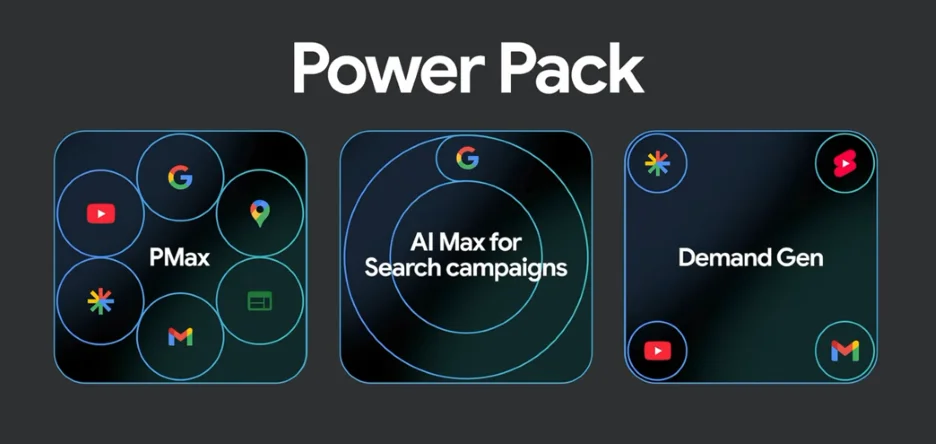
You can view performance by channel
Performance Max campaigns now have advanced reporting capabilities that other campaign types may not offer. For example, Google is rolling out a Channel performance page in accounts using PMax, so that advertisers can see which channels are most effective with customers. This reporting is crucial, since this campaign type is showing ads across various placements.
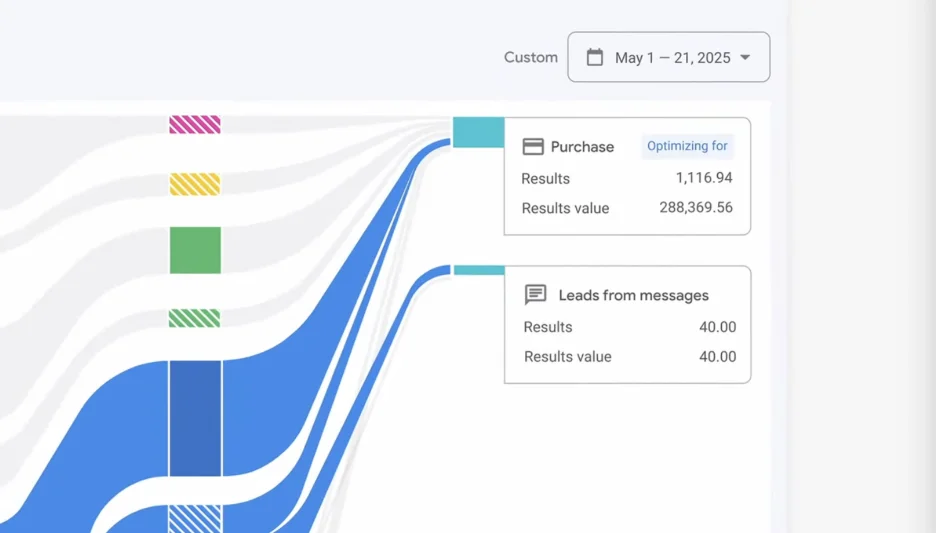
Your ads have more chances to show across the web
Unlike channel-specific campaigns such as search or display, Performance Max allows you to reach your audience no matter where they are across the web. Since you can package together text, image, and video assets under one campaign with PMax, you’re able to have different ad types for your business spread across all of Google’s platforms in one sweep.
You can run PMax on Microsoft Ads
Most businesses find increased PPC success with a cross-platform approach. If you’re already replicating your Google Ads on Microsoft Ads using the import tool, you can easily import your PMax campaigns, too.
Microsoft Ads offers its own version of Performance Max campaigns similar to the Google Ads version. With this, advertisers can transition between platforms smoothly while still reaping the benefits of this campaign type across both Google and Bing placements.
❓ Still wondering if using AI-powered campaigns is right for you? Download our free guide to 9 powerful ways to use AI in Google and Facebook Ads to see how AI strategies spark success!
How much do PMax campaigns cost?
The cost of Google Ads Performance Max campaigns depends on various factors, including your budget, industry competition, and the ad formats most frequently used, among others.
According to Google, advertisers only pay for the performance an ad accrues, and there are no startup costs involved with creating or running a PMax campaign. For instance, you could be billed for video views, clicks, and other user engagements.
Visually-oriented placements like display and video are typically cheaper than spots on the SERP (search engine results page). So, another benefit of PMax to keep in mind here is that you’ll have more chances to potentially secure lower-cost ad placements. This usually makes PMax campaigns a good fit for small business ad budgets.
All that to say, there isn’t a set cost associated with Performance Max campaigns as your costs will vary by day, placement, and more. According to our latest Google Ads benchmarks, the average cost per click for Google search ads is $5.26 and $70.11 per lead on average. However, display ad costs per click or impression can be lower, typically less than $1. So, you can expect to start spending roughly in that range for your PMax search and display placements.
Some other Google Ads cost notes to keep in mind when assigning a daily budget to your PMax campaign:
- The average starting budget to cover Google Ads costs for SMBs is $1,000-2,500 per month.
- Most new Google Ads campaigns can cost around $20-50 per day.
- Most businesses spend between $1,000-10,000 per month on Google Ads.
Your Performance Max costs are more likely to fluctuate when you first enable it, as Google’s algorithms require time to collect historical data. After this learning period, your PMax campaign will be able to make more cost-effective optimizations automatically.
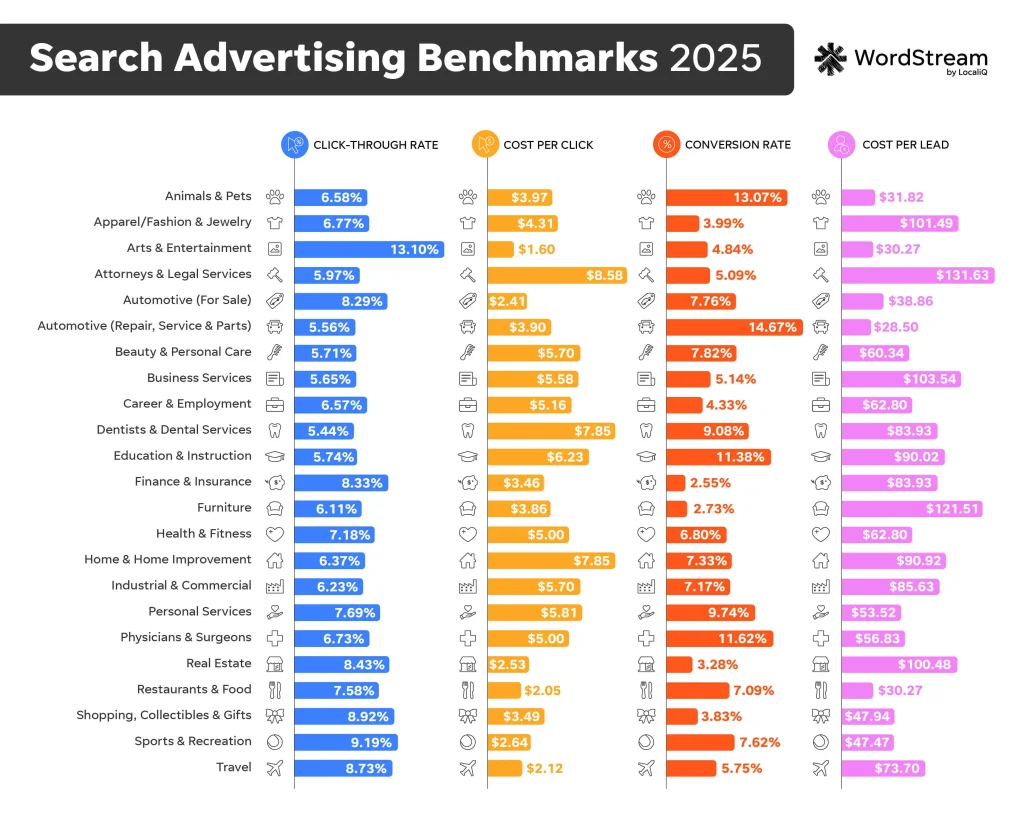
Taking a look at the average Google Ads costs in your industry can help you make informed PMax budget decisions. Click to enlarge
💸 See how much your PMax campaigns might cost you using our free, complete Google Ads benchmarks report for 2025!
How to get started with Google Ads Performance Max campaigns
Google Ads Performance Max campaigns are available for any account. When you create a new campaign, you’ll need to select either to create a campaign without guidance or choose one of the following campaign objectives: sales, leads, traffic, or local store visits. App and awareness campaign objectives will not prompt Performance Max as an option.

Once you select your campaign objective, you can click on Performance Max under the campaign type menu and use the following steps to create your PMax campaign.
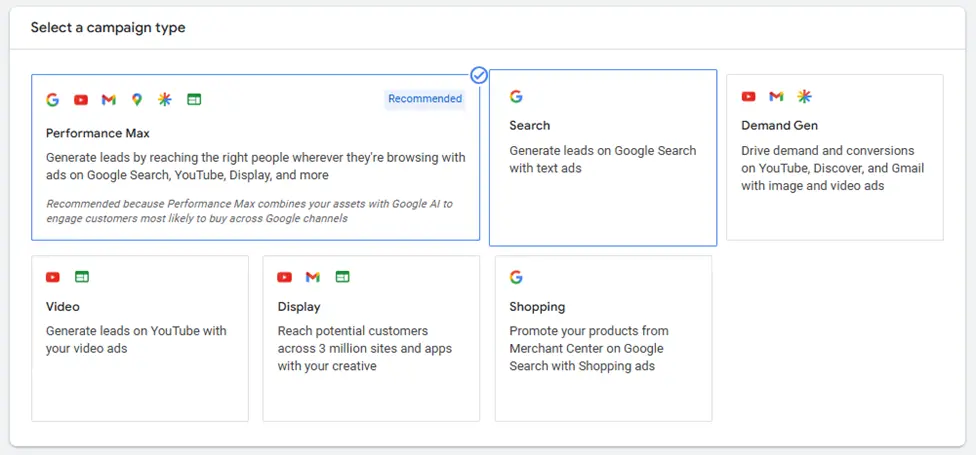
1. Input campaign name and website url
Follow the prompts to name your PMax campaign and put in your website URL.
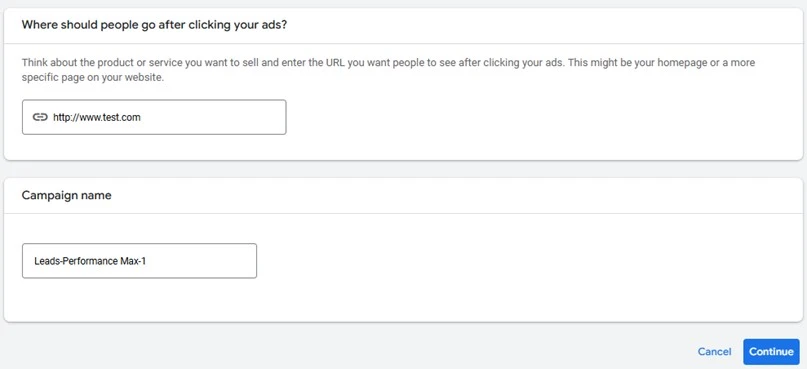
Depending on the campaign objective, you may also be prompted to select from your tracked conversion actions to assign a conversion goal to your campaign.
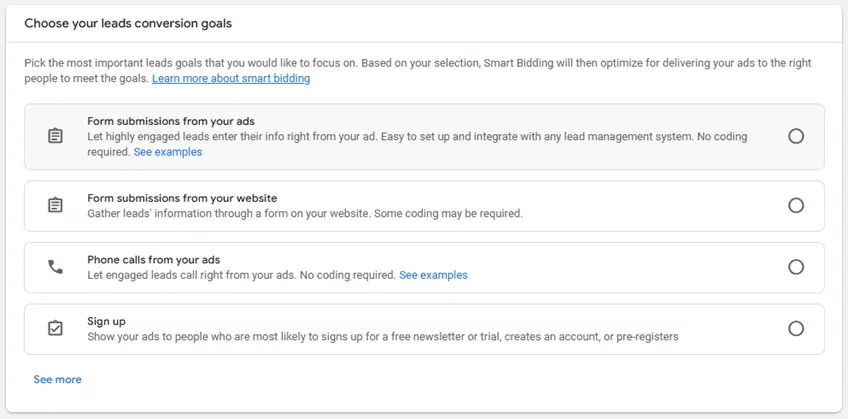
2. Select your bidding strategy
Under bidding, click the drop-down menu to select your bidding strategy. During this step, you can also choose to have your PMax campaigns only bid in auctions where your ad would be serving solely new customers, effectively excluding audience members who have already converted.
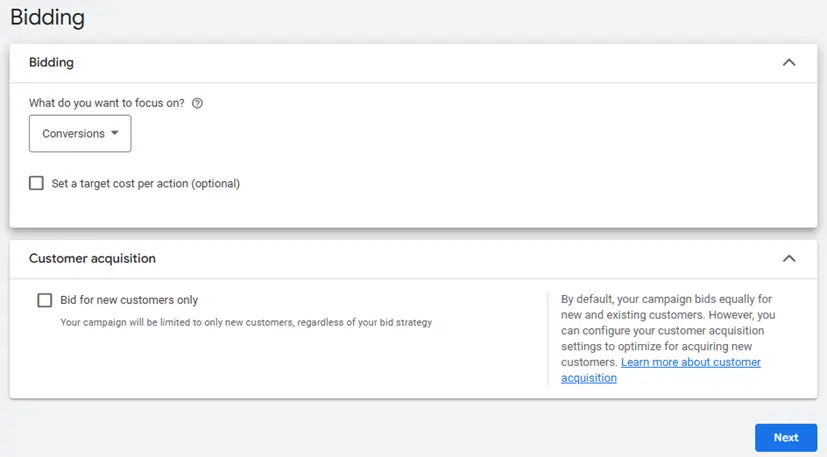
3. Pick your general campaign settings
Next, you select your usual campaign settings like locations and languages. Click into more settings to put your PMax campaign on ad schedule, set start and end dates, add page feeds for the campaign to source ad assets from, select device types you want to show for, add brand exclusion lists, or apply any age exclusions, too.
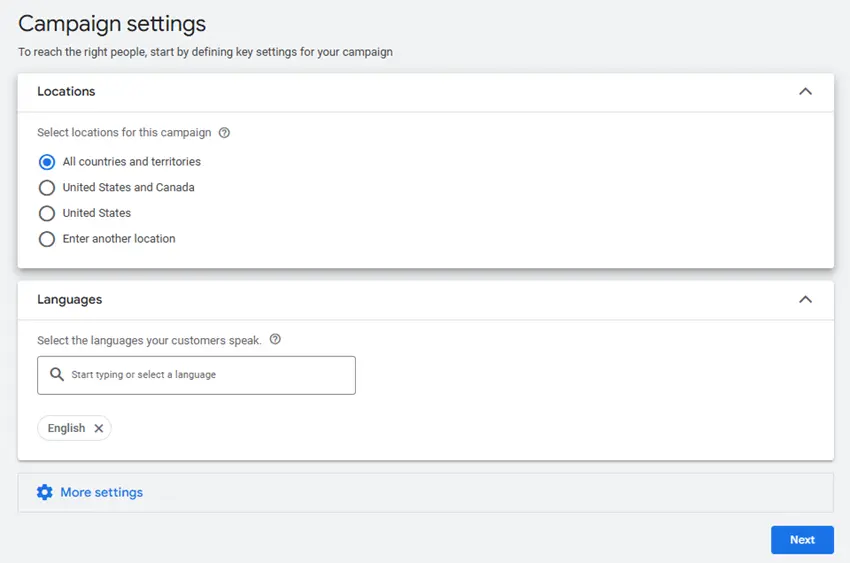
4. Generate or upload ad assets
Follow the prompts to provide information that will help the PMax campaign create ad assets for you.
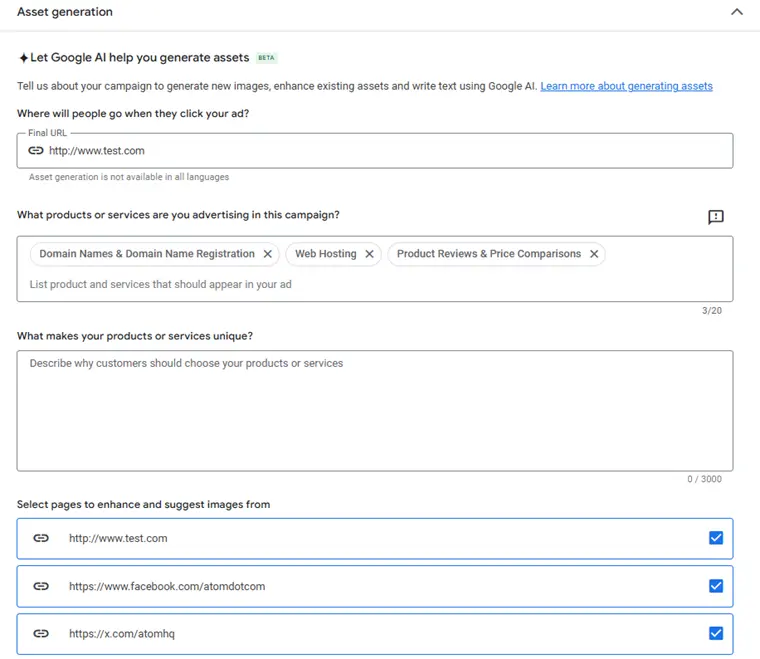
5. Create your first asset group
Create your first asset group by combining specific ad assets together. That way, ads of a certain theme can be assigned to specific audience signals.
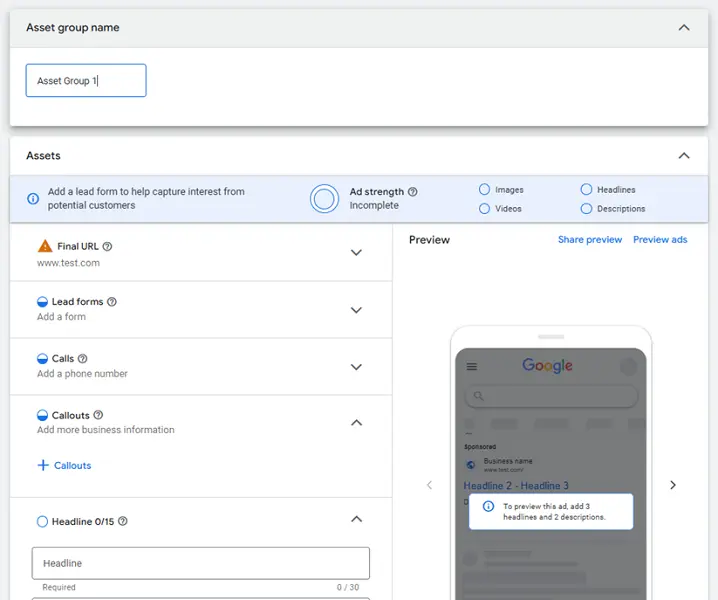
6. Assign audience signals
Follow the prompts to assign audience signals and search themes (up to 25 per asset group) to your asset group.
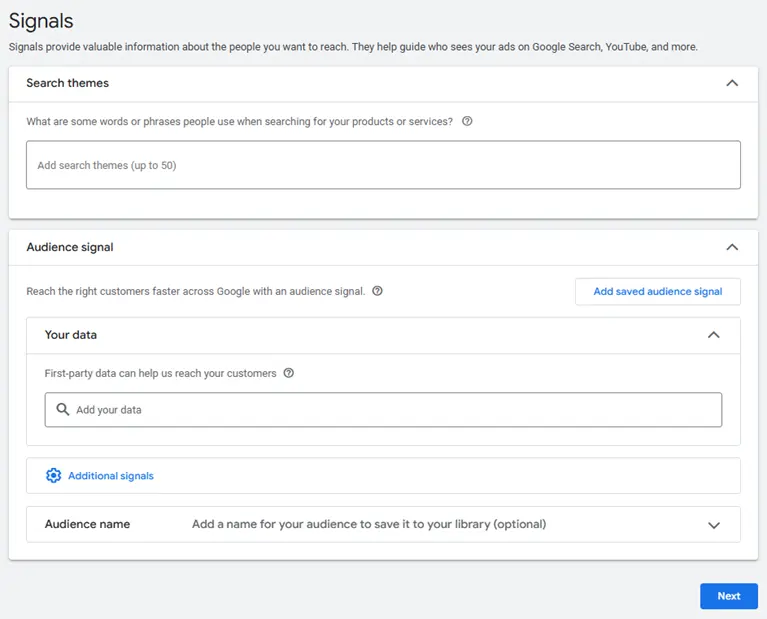
7. Set your daily budget
Type in your budget and click next. Note that you can always adjust your budget later. For now, it’s best to use your best guess based on industry benchmarks and your business’s overall marketing budget strategy.
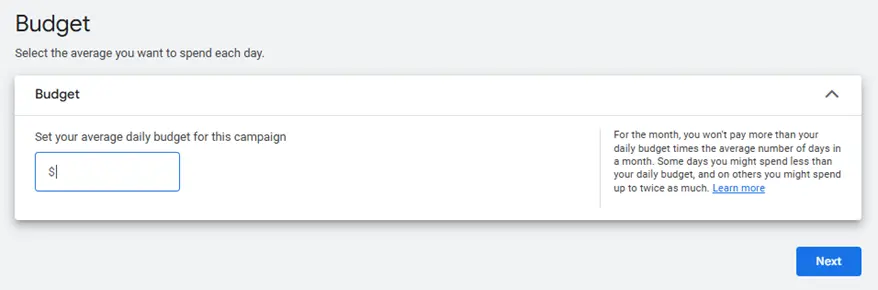
8. Review and publish your campaign
Congrats! You’ve now arrived at the summary section of PMax campaign setup, where you can review everything you just did and publish your campaign.
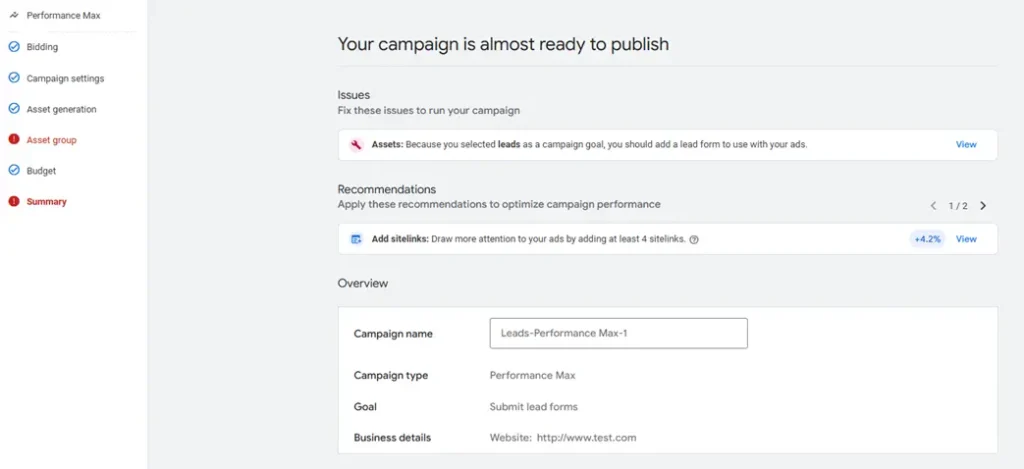
Quick PMax tips
Ready to try out Google Ads PMax campaigns? Here are three quick Performance Max tips to help you get started.
Solidify your conversion tracking
Since Performance Max campaigns use Smart Bidding, these campaigns are meant to automatically allocate budget to the highest-performing channels and assets. In other words, you’re able to focus on driving more conversions or a higher conversion value with PMax. That said, you’ll need a highly optimized conversion tracking strategy to use PMax effectively.
For example, you might consider adding values (and value rules) to your conversion action events so that the PMax machine learning is able to differentiate which conversions are higher priority for your business.
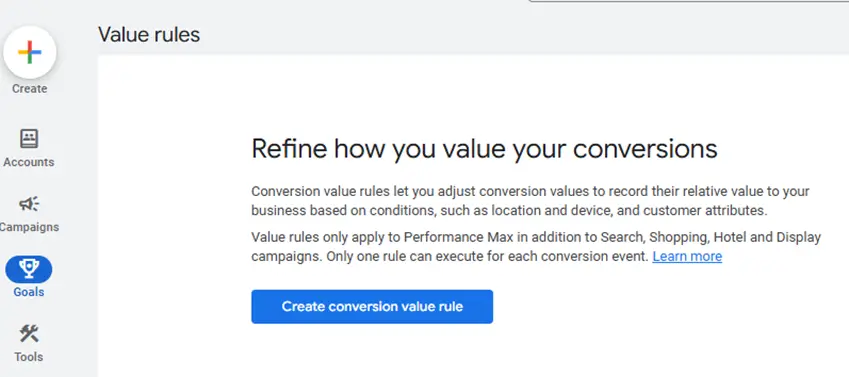
Focus on high-quality creative assets
Your PMax campaign will be only as good as the creative assets you provide or choose to generate with AI. For example, you may want to fine-tune your AI image prompts to ensure any AI-generated visual content is tightly aligned with your brand.
Provide as many audience signals as possible
Audience signals, like search themes, brand lists, and more, can help guide your Performance Max campaign to the right target market for your desired results. This campaign type is the perfect opportunity to lean into your business’s first-party data to upload customer lists your campaign can build audiences from.
Start using Google Ads Performance Max campaigns in your account today
AI capabilities within Google Ads are only expanding, and Performance Max is the star of Google’s AI advertising advancements. If you’re curious whether your business could find success in more media-rich placements beyond just standard search or display campaigns, Performance Max is the perfect strategy to test in your Google Ads account. For more ways to manage and maximize your PMax campaigns, see how our solutions can help!
To recap, here are the steps to create a new Google Ads Performance Max campaign:
- Input your campaign name and website URL
- Select your bidding strategy
- Pick your general campaign settings
- Generate or upload ad assets
- Create your first asset group
- Assign audience signals
- Set your daily budget
- Review and publish your campaign