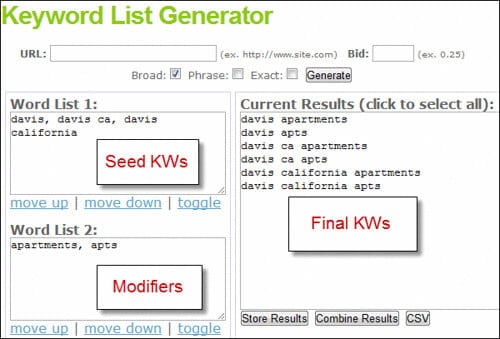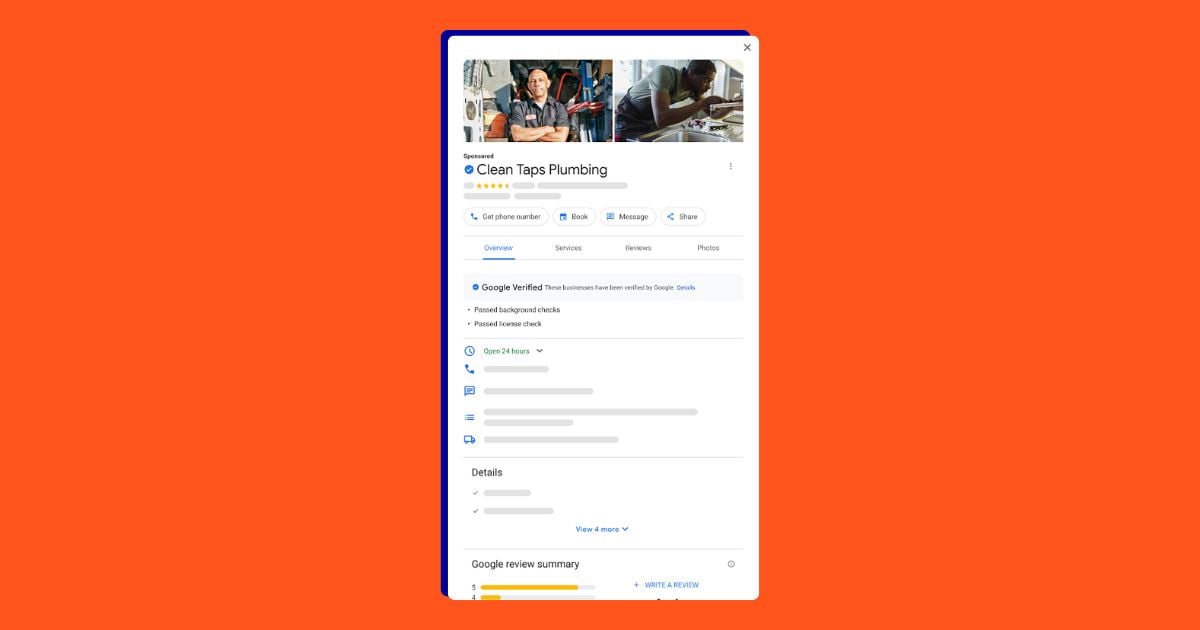Once you’ve thought through your PPC geo-targeting strategy, how do you go about effectively building out an AdWords keyword list for local PPC? This is a tough question because the same keyword tools you use for generating generic keyword lists are often insufficient for local keyword research (I think this is a particular frustration with UK advertisers). So what’s a local business to do?
Generate Keywords (Make an Educated Best Guess)
Since a lot of keyword tools struggle to unearth local keyword suggestions, I find that you want to rely less heavily on them. That said there are a few tools that can be useful here:
- Aimclear had a great post on ScrapeBox, which is a really nifty tool that can give you some suggest data from various IPs.
- Google’s insights for search tool is OK for ideation here as well, but the depth of data on specific geo-keywords is definitely lacking.
- Your favorite free keyword tool can be a great asset here as well when you’re looking for seed keywords and common modifiers (which we’ll talk about in a second).
The problem that I’ve found is that with most real-world local business verticals there is a real lack of local keyword data regardless of the tool, so whether you’re using geo-modifiers or pure geo-targeting, you’ll have trouble prioritizing and projecting based on keyword tools for local online marketing.
One way I’ve had success solving for this problem recently is by building out a comprehensive “best guess” keyword list, launching a campaign, and refining based on real life analytic data.
Let’s walk through an actual example of how that might work. If we’re creating a campaign for apartments in Davis, we’ll have a number of terms we’ll want to include, like:
- Davis apartments
- Davis CA apartments
- Davis California apartments
- Davis CA apt
And so on. We’ll also want to include other specific keywords and modifiers, such as:
- {Our Property} apartments
- {Nearby City} apartments
- apartments near {Major Employer or School or …}
We can find this seed list via the tools above and a standard keyword research process. The key idea here is to generate lists of:
- Seed Keywords – This is a core term that you can wrap a modifier around — in the case of our apartment example things like cities and major drivers of local housing like companies and schools are great seed keywords. Often times these come from an understanding of the area and of your business.
- Modifiers – Here we want to think about the best modifiers and synonyms to append to our keywords. If we sell apartments that’s a pretty natural one — we can then iterate off of that using keyword tools and potentially our own analytics (if the modifier “rentals” is popular with our apartments in Amherst, it’s a good candidate for Davis).
This is all potentially a bit awkward to manage, but you can combine seed keywords and modifiers using Excel and a few free tools pretty simply:
- Create three tabs: final keywords, seed keywords, and modifiers
- Drop all your seed keywords on the seed keywords tab
- Drop all your modifiers on the modifiers tab. I like to break down modifiers into:
- “prefixes” – Modifiers that precede the seed keyword, like “apartments near” x
- “suffixes” – Modifiers that follow the seed keyword, like x “apartments”
- “specific keywords” – The “third column” of modifiers, typically following the structure: x apartments “with a pool”
Once you have a few nice clean tabs laid out, you can get to work mashing up your seed keyword list and your modifiers into a “final keyword list.” You can do this in Excel or use the awesome free tool SEO Book created:
You can see where after combining a series of lists with prefixes, suffixes, and specific modifiers we can get to a nicely exploded keyword list. Additionally, we can have some of these local modifiers generated for us by the free tool on 5minutesite.
Finally, we can take this data and segment it. You could do this in Excel using filters, or you can use WordStream’s free keyword grouping tool or more robust PPC platform, which of course includes some awesome keyword grouping and organization functionality. The main idea is to chop this list up into tightly themed ad groups.
If you’re going the Excel/free grouper route, I’d also recommend wrapping whatever match type you like around the keywords as well — the keyword list generator from SEO Book has this functionality on list generation, and for a list you created PPC Blog has a great keyword wrapper, and if you’re looking to implement modified broad match Acquiso has a great free tool for that, and Chad Summerhill has created a great spreadsheet we’ve mentioned here on the blog, as well.
OK So Now What? What Happened to All That Great Local PPC Keyword Data You Promised Me?
Once you launch this campaign, the data will be in your search query reports and in your analytics! Once you launch your local campaigns with a thorough set of educated keyword guesses that you know are relevant to your business, you can work on search query mining and monitoring your campaign to gain insights about real traffic numbers and how they really work on your site: AKA the best local PPC keyword tool ever.