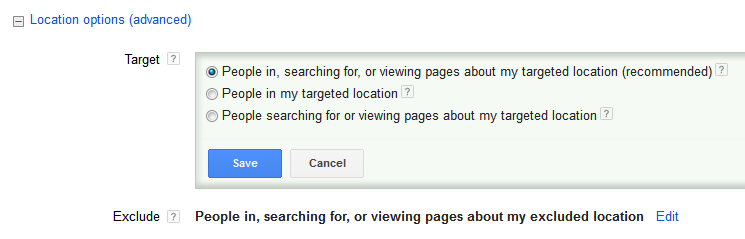
I can’t tell you how frequently I receive frustrated emails from clients who encounter surprises in their geo reports. Why is Google showing their ads to people in India if their geo targeting is set to New Jersey? Geo targeting seems like one of the easiest decisions you can make when setting up a Google Ads campaign, but it’s not as straightforward as it may seem.
Let’s say I run a website that sells baked goods within Maryland. By default, my geo-targeted ads would be eligible to show to searchers who:
- Are physically located in Maryland: This one is pretty straightforward. As long as the searcher’s IP address is located within my target region, Google can show my ads.
- Are located outside of my target area, but are looking for products in my area: This searcher could be in Boston, but as long as their search query demonstrates that they are looking for “baked goods in Maryland,” my ad is fair game.
As you can see, Google manipulates your geo targeting settings to ensure that your ads are getting plenty of impressions. In some cases, this may work to your advantage.
However, if the results of your geo report make your blood boil, rest assured! There is a way to combat Google’s liberal approach to showing your ads.
Editing Your Advanced Location Options
Regain control of your impressions by editing your advanced location options in your Google Ads campaign settings. Google will default to target “people in, searching for, or viewing pages about my targeted location” – meaning they’ll display yours ads to people based on both physical location and apparent search intent. This is unsurprising, because this setting allows it to give you most impressions. But you can edit this setting to include only “targeted location” or search intent (“people searching for or viewing pages about my targeted location”).
Using the example above, if you select the physical location only option (“People in my targeted location”), your ads will only show to Google users who are actually in Maryland – no more impressions and clicks from users who might have Maryland-related intent, but are actually searching in California or Canada.







