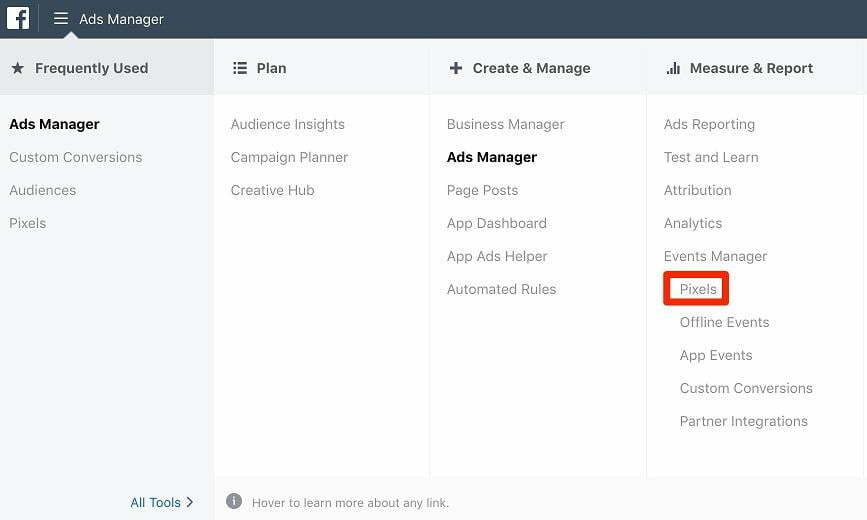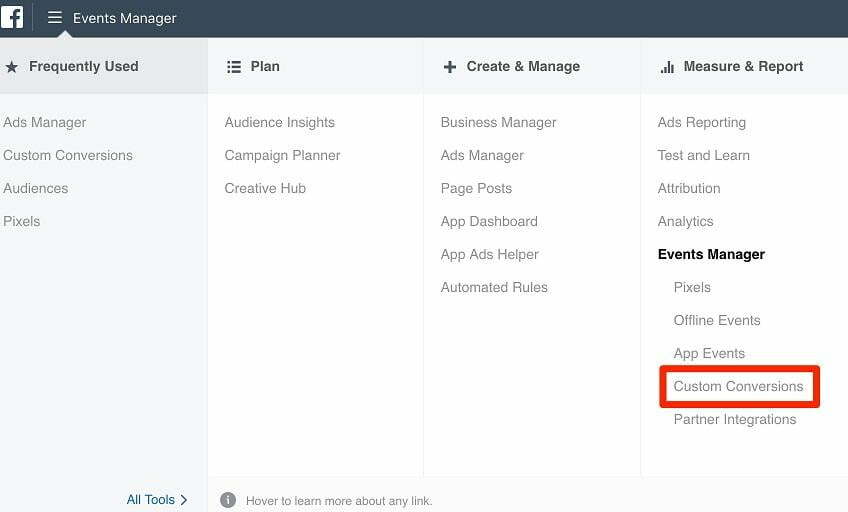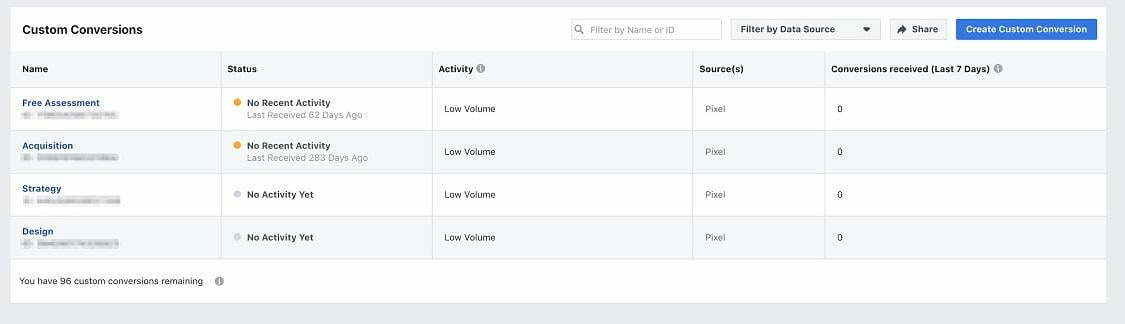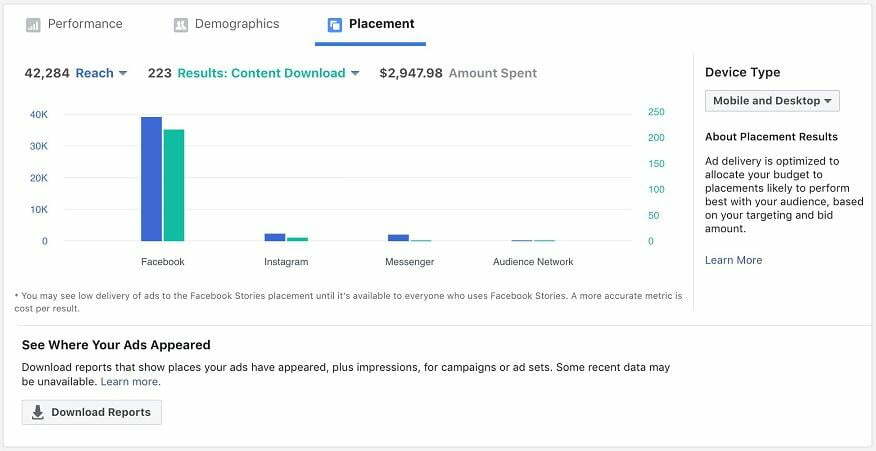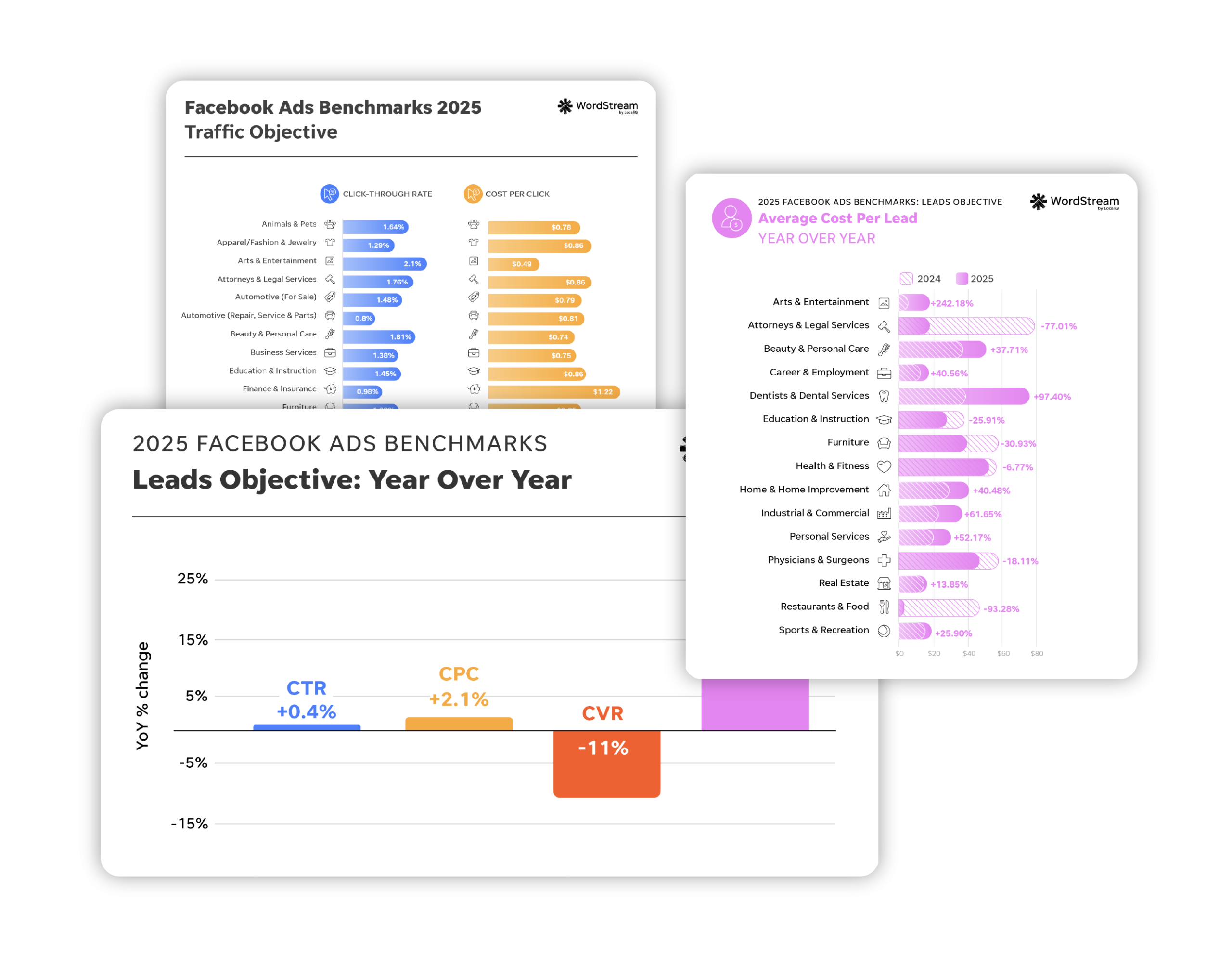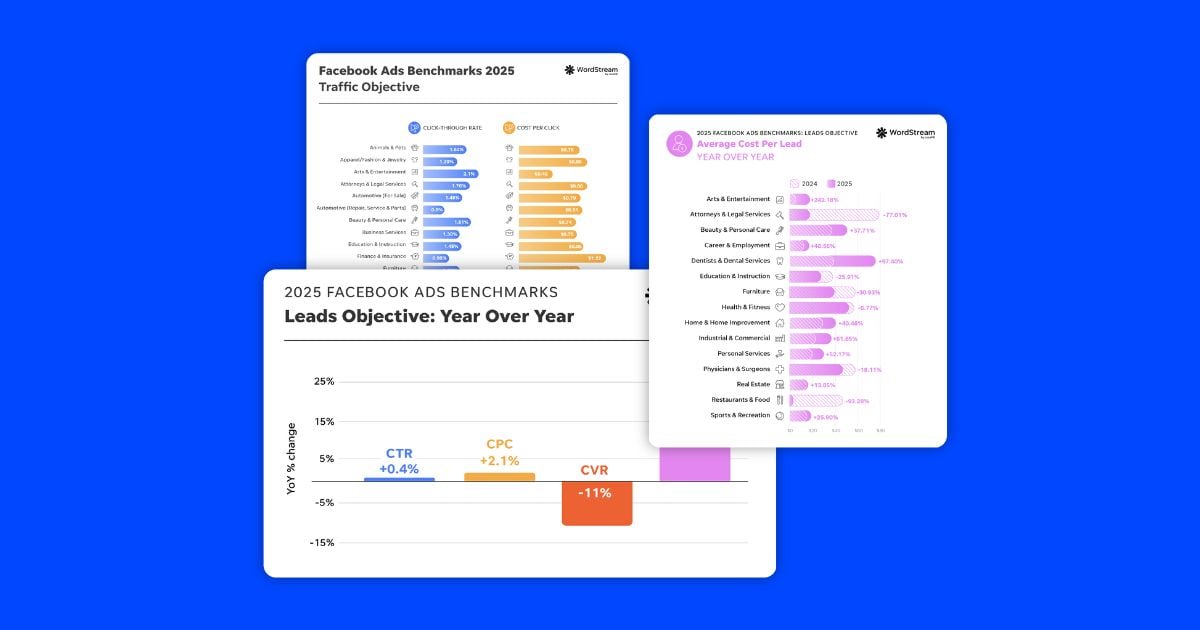Every PPC agency needs to establish a process for vetting prospects. Taking on the wrong clients can result in unnecessary headaches for you, your team, and even your mismatched clients. Most PPC agencies have become well-versed in Google Ads “audits” when a prospect comes to them and needs to understand why their current account isn’t performing the way they would like. The solution is simple: inspect the account and identify missed opportunities.
Unfortunately, Google Ads often takes center stage when it comes to evaluating a prospect’s potential. Facebook is treated like an afterthought or a bonus upsell. The reality is that Facebook can be the primary driving force for many businesses, especially when they want to scale considerably. It’s absolutely crucial to establish a process for auditing Facebook ad accounts so that your agency can put together proposals that convince future prospects to sign on.
One of the most cliché lines in digital marketing is “Facebook ads won’t work for our target audience.” Having worked professionally in this space for a number of years with a variety of (mostly) B2B clients, I can tell you this statement is untrue 99.9% of the time. The reality is that some agencies and advertisers are falling short on optimizations. That’s an opportunity for you to step in and get their account on the right track.
In this article, I will show you how to perform a Facebook ads account audit for prospects in seven simple steps.
Step #1: Check amount spent over time
When a new prospect reaches out to me, I always want to get an idea of not only their current spend, but also what they have spent over time. The way that Facebook optimizes for results is extremely sensitive to spend over time. For example, if you have a conversions campaign that you launch and spend $1,000 in one day, you are going to see a much higher cost per conversion than if you spread that $1,000 over five days.
Understanding how a client has approached budget pacing is one of the first things I look at to gauge potential. As I have stated before, many folks will spend heavily in a short period of time and point the finger at Facebook for their failure to succeed. Allowing Facebook’s algorithm proper time to optimize for any particular audience is key.
The way budget has been spent will also indicate the previous account manager’s level of expertise. Many agencies inherit underperforming accounts, and other agencies, former employees, or the clients themselves could be responsible for an account’s lackluster performance. Understanding how many hands have touched the account should give you a good idea of not only the level of expertise involved, but also the prospect’s patience. Are they going to be a client that will allow you the time to make things work, or are they going to churn after 30 days? That’s worth finding out in your Facebook account audit before signing them on.
Step #2: Look at account structure
What jumps out at me immediately when performing a Facebook audit is the way that the account has been structured. These are some of the most common mistakes I see:
- Campaigns named after the target audience, which means the account is organized around audience, not objective or ad creative content.
- Structure that is too similar to paid search, with thematic ad sets, not audience-focused ones.
- Ad sets used within multiple campaigns, competing with each other and causing disruptions in delivery.
- Disorganized ad testing.
If you need a complete template for Facebook account structure, I suggest referencing this post.
What is key is that the campaign is structured around the objective. If the client has a bunch of website clicks campaigns running when they want to receive conversions, then you will have your work cut out for you. Understanding what the client wants to get out of paid advertising is essential prior to jumping into the account and making suggestions. It’s very likely that you will be able to provide more value by saying “You want to achieve this, but you were doing that. That is why this isn’t working,” as opposed to saying “You should be doing this” and having the client come back to you with an explanation as to why they can’t. When it comes to effectively scaling any Facebook account, the foundational structure is paramount.
Audit your Facebook ads account in seconds with our FREE Facebook Ads Performance Grader!
Step #3: Confirm pixel placements and conversion tracking
If a prospect is coming to you about Facebook ads, it is more than likely that they will be looking to drive some type of result through their website. Just as you would with Google Ads, you will want to ensure that they have the Facebook pixel in place on their site. To see if the pixel is set up and tracking correctly, simply go into the “Pixels” section of the Ads Manager drop-down:
There you will be able to see if the pixel is established and firing, and also if any standard events are in place outside of a “PageView.”
This information is very important for your audit as you will then want to check and see if any remarketing audiences were built off of pixel traffic. If the prospect doesn’t have the pixel installed, then that would be step one. If they do have it installed, check in the “Audiences” section to see whether or not remarketing audiences have been created. This will indicate the level of knowledge the prospect has in regard to capturing the lowest hanging fruit. This will also allow you to understand (roughly) how much site traffic they have, which could be critical in the scalability of remarketing and nurture campaigns further down the road.
Another area you want to check is the “Custom Conversions” section. If their pixel is in fact installed and running correctly, hop over to this section from the main menu:
From there you will be able to see if the potential client has created any URL-based conversions. This would be important if going forward you were to run conversions campaigns for them and needed to understand the levels of traffic each URL receives.
Step #4: Review target audiences and placements
Fully understanding the audience that the prospect wants to go after is vital, as it will affect how you conduct your audit. Having the optimal audience’s ideal age, location, gender, behaviors, and interests defined will allow you to examine what has already been set up within each ad set. You will be able to identify any discrepancies between what the prospect wants and what has been set up in their account.
Another commonly overlooked detail is where the ads are actually showing up to users. With the knowledge you have about the prospect’s ideal customer, take a deeper look into each campaign’s placement history:
Keeping in mind what the prospect is selling or trying to achieve, you can determine what placements can be removed from the mix to improve costs. Let’s say, for example, the prospect is a tech startup that wants to run ads to drive free trials of their product. The trial, however, doesn’t work on mobile. It would be a quick win for you and your agency to identify that the prospect has been wasting money on non-converting mobile placements. Similarly, if you see the Audience Network present in any campaigns, I suggest taking note to remove it. The Audience Network is a notorious money wasting placement for nearly all of the accounts I have seen.
Step #5: Compare manual vs. lookalike audiences
You’ll want to analyze how many variations of audiences there are within the Facebook ads account, as well as what types of audiences are included. One detail to look at would be how ad sets are constructed with audiences. Here is a checklist for things to look for:
- Does the account have custom audiences?
- Does it have lookalike audiences?
- Does it have manually constructed (interests, behaviors, etc.) audiences?
- How are the ad sets organized? Do they mix lookalikes with manual audiences?
The last question is a rather important one as it ties back to the way the account is structured. You should flag any ad set that mixes custom audiences (including lookalikes) with manual audiences. Audiences need to be broken out into their own individual ad sets. That’s how you determine if one lookalike outperforms another.
On a similar note, you should be looking to see if the prospect is currently using custom audiences as exclusions. For example, are they excluding existing customers or people who have already converted on their site? If not, it is a huge opportunity for you to be able to provide value by explaining or even creating the necessary exclusionary audiences.
Step #6: Analyze Facebook ad quality
The number of ads per ad set is very important to note. If each ad set has only one ad, Facebook’s algorithm has nothing to test against it within the audience and will therefore have a harder time optimizing for the desired results. If there is more than one ad (minimum should be two, maximum four) then Facebook has more data to optimize for what works vs. what doesn’t. You’ll want to pay close attention to see if there are variations of specific ads or promotions so that you can point out certain attributes: CTA vs. no CTA, long copy vs. short copy, and more.
I have found that many prospects will set up one or two variations of the same promotion without paying attention to the overall experience. Being able to tie the value proposition to the copy and creative seamlessly is a skill that marketers build over time. This means that more often than not, a prospect’s creative will most likely have areas of opportunity.
Here are a few questions you should answer during your account audit:
- Is it abundantly clear what the promotion is through the text and headline portions of the ad?
- Is the headline auto-generated from the landing page or was it thought out?
- Does the creative match the copy?
- What forms of creative are they using? Image, video, or others?
- Does the image or video contain too much text?
- Does the ad still look appealing in different placements?
My process for vetting Facebook ad quality comes from this question: Does it take you more than three seconds to understand what value you would receive from the promotion? If the answer is no, it’s under three seconds (which is gracious given the attention span of an average user these days), then the account is in the clear. If understanding takes too long or you have to read something multiple times, chances are the ad will not perform well.
Step #7: Organize your audit for delivery
Finally, you need to organize your Facebook ads account audit in a format that is both efficient for you and effective for your prospective client. There are plenty of ways to do this. My preferred method is to have two separate Google Docs: one for just notes and the other to consolidate your notes into a narrative. The latter will allow you to paint your analysis in a persuasive manner and essentially use it as the selling tool.
Once the audit is complete, invite the prospect to edit the Google Doc containing your persuasive analysis. This will allow them to add notes and questions regarding each section. In your notes, you should have everything you need to determine how much work will be involved and how much to quote your prospect when it comes down to creating a proposal. Over time you can create your own template for writing up account audits, so that each will become quicker to produce.
Bonus Tool: The Facebook Ads Grader
If you’re looking for a single-step audit, try using our Facebook Ads Grader. This free tool will analyze your prospect’s account to assess performance and identify areas for improvement in one streamlined, comprehensive report.