If you haven’t taken up TikTok during quarantine, power to you. I was a doubter for some time, but let me tell you: This platform is addictive in all the right ways. Not only is there something for everyone (dance Tiktok, activist TikTok, beauty TikTok, beans TikTok), you will inevitably learn new skills and songs. Oh, the songs! It’s also basically a free comedy show for as long as you can swipe—or until you get a Netflix-like warning that tells you to be responsible and stop scrolling. Guilty.

My point? If you’re not on TikTok, you should be. And your business should be, too. The platform is quickly surpassing Instagram for youth engagement metrics and if your audience is there, that’s where you should be speaking their language. In this guide, I’m going through how to get started with TikTok advertising in five simple steps. Plus, I’ll share how to report on your ads.
But first, let’s talk about why you should be advertising on TikTok.
Why TikTok ads?
TikTok is the fastest growing social media platform with more than 2 billion downloads to date. Particularly in this pandemic world, TikTok can be a whiff of fresh air for people looking for new and funny ways to connect with each other by creating their own content.

TikTok was downloaded 87 million times just last month.
While TikTok doesn’t release audience data, reports confirm that their user base is expanding from Gen Z to Millennials; however, 67% of users are under the age of 29. They have about 800 million MAU (monthly active users), and 65 million of those are in the US.
Plus, costs are feasible. When you compare TikTok to Facebook ads, the cost per click is about the same at $1.00.
5 steps to set up your TikTok ads
TikTok advertising is structured in three layers: ad campaigns, ad groups, and ads. In this section, I’m going to walk you through the steps to create each of these to get your TikTok ads up and running.
Step #1: Create a business account
Even if you already have a personal TikTok account, you’ll need to create an account specifically for your business—I would recommend using your business email here. In the past, you had to get your business approved to advertise on the platform, but now anyone can get in and start launching campaigns.
Step #2: Create an ad campaign
Once you log in, TikTok will take you straight to the campaign creation. Lucky you. If you’d like to poke around before getting started, you can easily navigate back via the “Campaign” tab. Truly, this platform is very simple (almost barebones), so you cannot get lost.
Remember to name your campaign and set your budget in the settings! A nice feature on TikTok: You can easily start a creative split test at the campaign level.
Once you’ve named your campaign and set your budget, the time has come. You need to choose an advertising objective for your campaign. Like most ad platforms, TikTok breaks it down for you. Let’s run through the options.
RELATED: The Best Time to Post on TikTok
Advertising objectives
Your first and most top-of-funnel option is awareness: launch a reach campaign. This type of campaign is purely for branding purposes and will not include a call-to-action and simply aims to show your advertisement to as many users as possible.
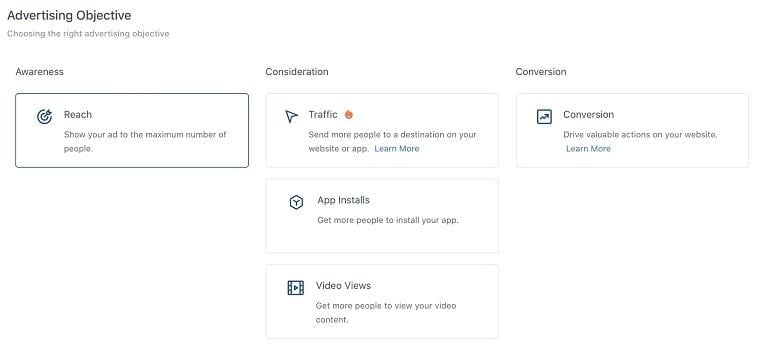
A bit more down-funnel, consideration objectives are fairly clear-cut. Use your advertising spend on TikTok to drive users to your site, download your mobile app, or increase the views on your branded video on TikTok. This type of ad would look a bit like the one below.


Last but not least: conversion. This is the choose-your-own-adventure campaign, where you get to pick the end goal, whether it is opting into an email newsletter, registering for an account, or making a purchase on your e-commerce site.
Step #3: Select an ad group
This is where things get operational. Here you’ll choose the ad placements, details, budgeting and billing, and third-party tracking. Ad details will vary based on your campaign objective, but should be pretty straight-forward. For example, if you chose “traffic” as your objective, the ad details will need to identify if you’re driving users to your website or an app and exactly where you want them to land.
Reminder: If you are driving deeper-funnel actions, you’ll need to place a TikTok pixel on your site to capture those users. This is just like placing a pixel for Facebook or Twitter; feel free to pop it into your Google Tag Manager and go.
Placement
TikTok gives you a few options when choosing your ad placement, but only for certain campaign objectives. TikTok, like Facebook, has a “family of apps” that you can advertise on—like BuzzVideo, Pangle, News Republic—but these are mostly useful if you’re advertising outside the US. You can choose to have your ads automatically placed across these apps according to TikTok’s algorithm, or you can specify where you want your ads to appear. Get more details from TikTok here.
Targeting
There’s been some complaints about TikTok’s audience targeting, or lack thereof, which I don’t totally disagree with. Like the ad manager, the targeting options are pretty basic. The only demographics you can target are based on gender, age, location, and language.

The most in-depth targeting is under “interests,” which includes a variety of topics people follow on TikTok, from apparel and appliances down to tech and travel. These interest categories are pretty broad (and who is following appliances on TikTok?!), so where you get the most bang for your buck will be through creating a custom or lookalike audience from your existing database.

Finally, you can target by device type and connection type—which is pretty interesting, I’ve never heard of targeting people who only have 2G …
Budget and bidding
Fill in your daily budget, and if you selected a split test in the previous step, select the dates that you want it to run. You can then choose your bid per click, or conversion, or view (whatever goal you set for the campaign), the delivery type, and input any third party tracking links you might want to include for your analytics. Here is a full list of third-party measurement platforms that TikTok supports.
Keep in mind, your daily budget needs to be $20 and up. You can choose dayparting and frequency caps in this section if you know what times your target audience is most active on TikTok.
RELATED: How to Stitch on TikTok (With Hilarious Examples)
Step #4: Create your TikTok ads
If your business doesn’t have an in-house creative team or a creative agency or a videographer on the team, fear not. TikTok marketing truly is the right channel for user-generated content, and they will hold your hand through the ad creation process.
Check out the screenshot below for specs. The best (BEST!) part of creating TikTok ads is that the platform will help you create a video with a matching background track from uploaded imagery. Typically, I wouldn’t recommend creating a video out of stock images, but TikTok videos are short and casual. The less polished it looks, the more engaging it could be.

If you select “Create a Video” and then “Video Generator,” you’ll see the option for “Smart Video.”
According to TikTok, the smart video generator will cut your added video transitions to the music you’ve selected, according to the number of images you uploaded. They recommend uploading multiple images or videos in order to make it work properly. Check out the interface with options below.
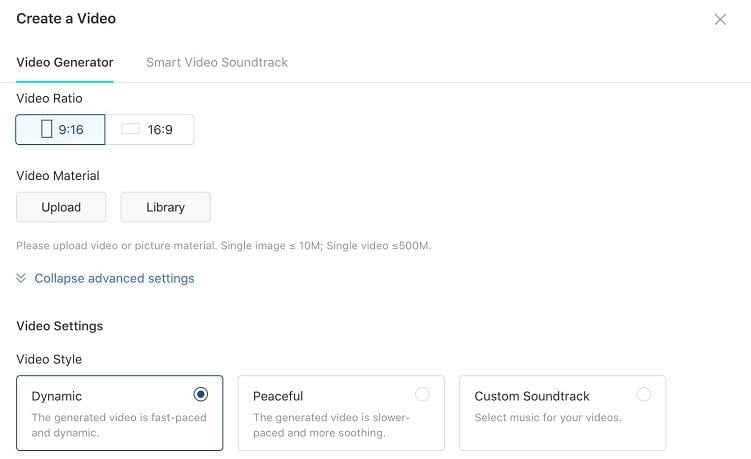

For TikTok ads, they’ll appear on a user’s For You page in the feed. After the video ad ends, it’ll freeze on the last frame and give the user a call to action—which is why they ask for the final frame above.
You can also create a video from imagery on your website’s landing page. This is mostly for ecommerce sites with product pages or mobile apps, but TikTok will grab images straight from your landing page, match them up with music appropriately, and make them into lovely ads.
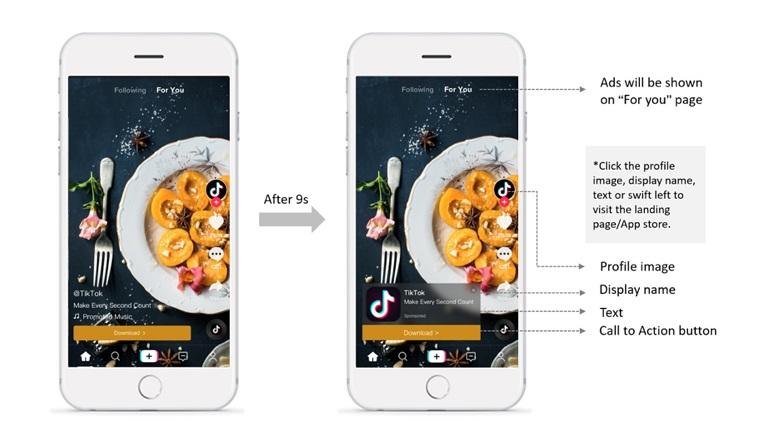
As always, test, test, test. Try out different imagery and music for the same message. Focus on one simple message and test different calls to action. Show people using your product. Leverage TikTok hashtags, because users absolutely use them to search for content.
You can also use the TikTok ads library to see what other businesses are running for inspiration!
Step #5: Set up billing and payment
You’re almost home free. Just input your billing info and payment and you’ll be good to start running TikTok ads!
Reporting on your TikTok ads
TikTok has a dashboard that displays all the data from your ads within the timeframe you’ve selected. The dashboard can be filtered according to your goal (e.g., CPM or CPC), and any of the settings you selected when setting up your ad group. Best of all, TikTok lets you export your reports! This feature is so handy when you need to show your CMO that your TikTok ads are killing it among users interested in cars and sports.
You can also create custom reports to ease your weekly reporting. These can be created from templates that TikTok provides or crafted from scratch. Here is a taste of the metrics and dimensions at your disposal.
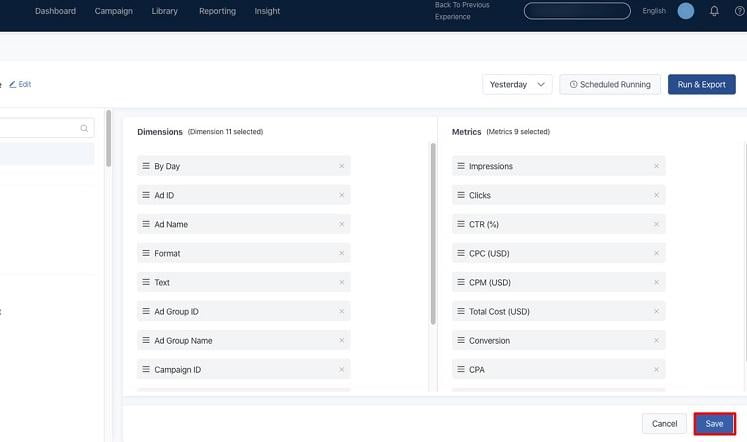
Schedule these reports to run at a specific frequency, and ta-da! Your team will have a handy-dandy email with the attached report daily, weekly, or on specific days of the month. Just remember, anyone who gets the email will need to have access to your TikTok Ads Manager.
Remember, if managed ads aren’t your cup of tea, there are tons of influencers on the platform (seriously, TikTok has been paying influencers to join), so see what could make an impact based on your budget. Micro-influencers can make a big splash in a local market. TikTok even has their own platform for partnering with these influencers, making it much easier on you to find a good match.
Now you’re ready to crush TikTok ads!
Drumroll, please … you’re ready for TikTok advertising! Good luck out there. And if you’ve launched a particularly successful campaign, we want to see it!
Want more tips? Check out this post on how to get more likes on TikTok.







