Managing PPC accounts is a lot like playing a game: Once you understand the rules, you can start getting into creative strategy. Account audits are an important part of understanding the rules—essentially it’s getting the board ready to play.
While there are different checks to be done in a PPC audit—some weekly, some even daily—many of them can be boiled down to five key questions:
- Does your account structure support your business goals?
- Do you trust your conversion tracking?
- How well does your creative match your target persona?
- Are you falling into accidental waste?
- Should you be scaling or optimizing?
In this post, I’m going to cover each of these questions and provide tips and rules of thumb to help you address each one. Each of these questions governs a different aspect of PPC management, all of which are applicable to any account. If you’re not asking them at least once per quarter, you’re doing your account a disservice.
1. Does your account structure support your business goals?
Account structure is arguably the most important element of an account. A poorly structured account will tank even the best creative and waste valuable marketing dollars and time.
For example, a common structural error is including too many ad groups in a campaign or too many keywords in an ad group. If a business needs to cover all services/markets/products, it’s understandable why there might be some overstuffing— but an ideal campaign should only have 5-7 ad groups and no more than 3-5 keyword concepts. This is to ensure the budget can support each ad group and that the keywords are grouped by price and relevance.
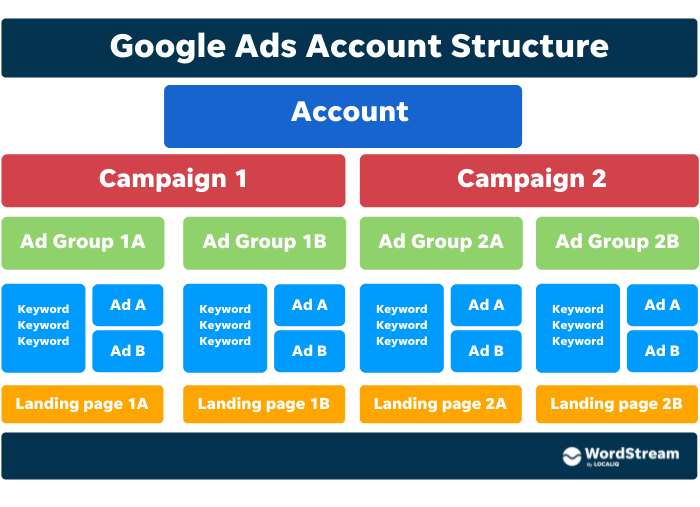
Understanding which structure will serve you best comes down to the following business questions:
- How much is a customer worth?
- Are all markets worth the same or are some more valuable?
- Do you need to invest in all parts of your business, or can you play favorites?
These questions will give context to the existing account setup as well as inform the best path forward
Also, campaigns should cover one country at most (ideally one timezone/major market). This is because ads serve in the timezone of the account, not the user. Additionally, it’s challenging for a single budget to support more than one major market. Use Impression Share (and impression share lost to budget) to guide you on if you’re asking your budget to handle too much.
In some cases, there might not be enough budget to go after all the parts of the business. Dynamic Search Ads (DSAs) can be a powerful way to cover multiple parts of the business.
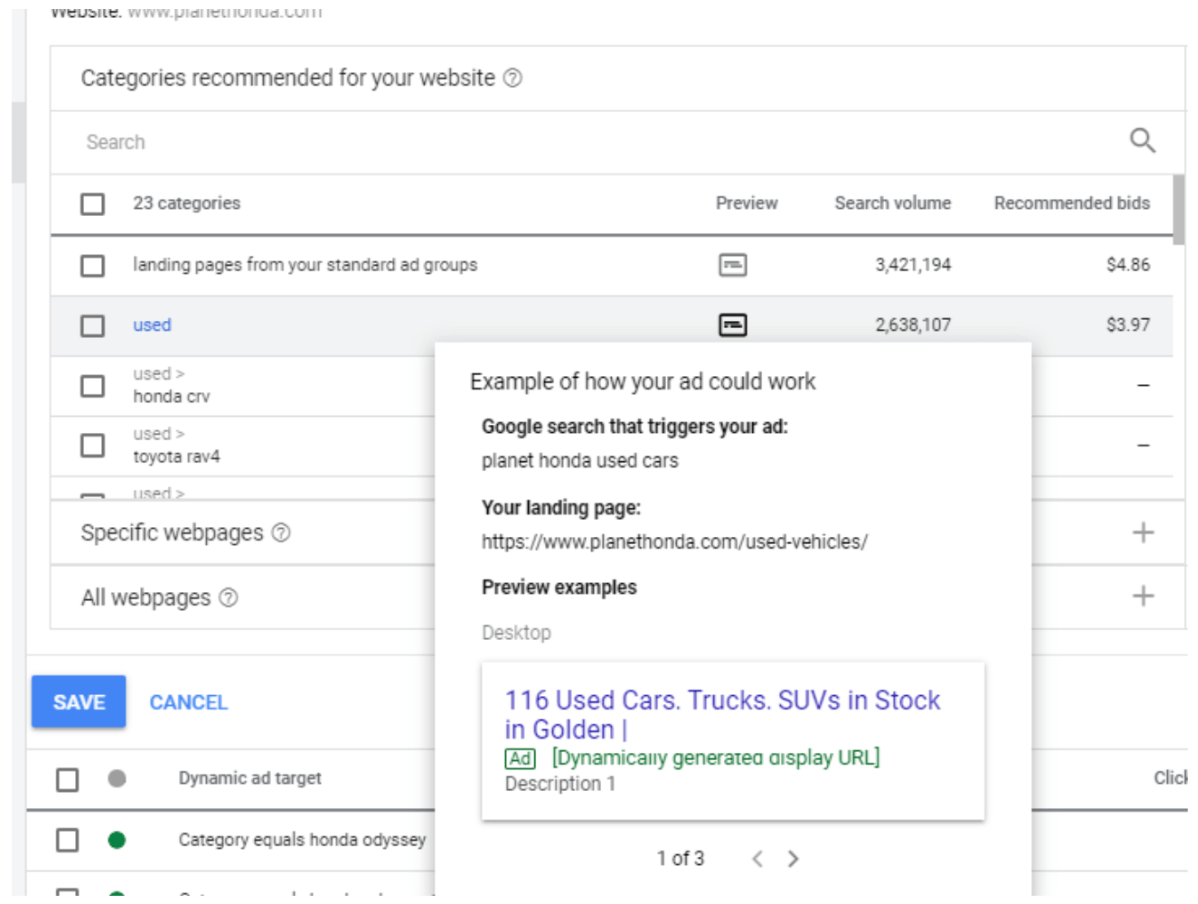
However, DSAs can also steal budget from general search ad groups/campaigns if negatives aren’t set correctly.
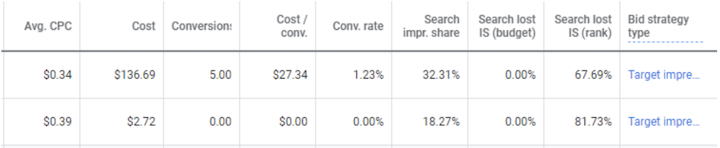
Both the regular campaign (top) and DSA campaign (bottom) are struggling due to competing over the same traffic.
The easiest way to apply negatives is through negative keyword lists, which is why I suggest making DSA their own campaigns. Negative keyword lists can’t be applied at the campaign level only. If you choose to keep DSA in the same campaign, be sure you add all keywords you’re actively bidding on as exact match negatives.
A final note on DSA: it is critical that you’ve set negative targets. This ensures your DSA doesn’t waste budget going to the homepage or blog content.
Ad extensions can also help provide reasonable coverage for lower profit parts of the business without actively investing marketing dollars. Use sitelinks, callouts, price extensions, and structured snippets to cover low search volume or expensive keyword concepts. This will ensure your budget isn’t being set up to fail while also boosting the CTR for your ads.
As you work through your account structure, you’ll be able to identify which parts are aligned and which ones need to be adjusted.
Takeaways:
- If you don’t have budget for all parts of your business, consider using extensions or DSA to cover them.
- Overstuffed campaigns with too many objectives will flounder. Check for number of ad groups/keywords, locations targeted, and products/services being covered by a campaign.
- Check for campaign/ad group level negatives and if negative keyword lists are being used, ensure there aren’t missing ad group level negatives (to direct traffic).
2. Do you trust your conversion tracking?
Conversion tracking is a crucial part of PPC campaigns. Yet it’s also one of the easiest things to mess up (conversion tracking hangups here). When auditing campaigns, it can be easy to fall into false positives/negatives due to bad conversion tracking.
The first and more important check is establishing that conversion tracking is set up and tracking actions your business finds valuable. To do this, go to Tools & Settings > Conversions.
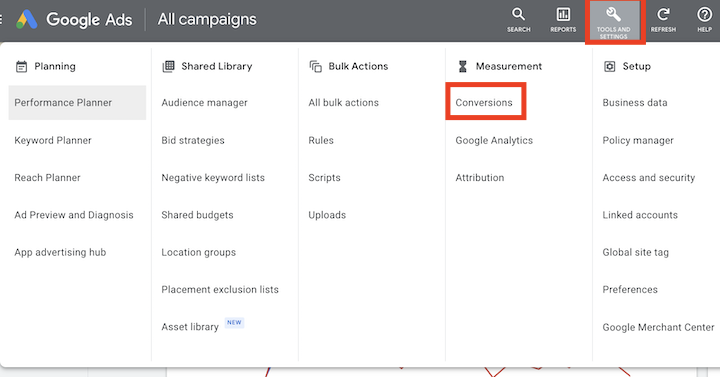
There, you’ll be able to see which actions are set as primary vs secondary conversion actions.
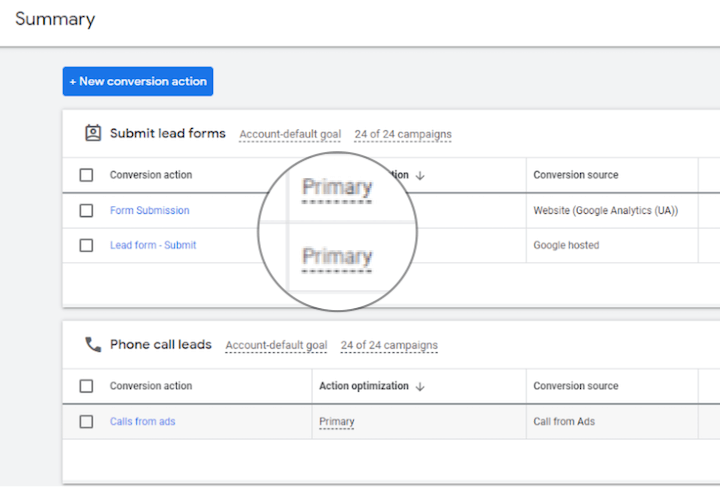
Primary actions will count towards recorded cost per acquisition (CPA) and act as a signal for bidding. Secondary actions will be noted but will not influence reporting or bidding algorithms.
It’s crucial to ensure the right actions are being tracked and that they’re designated correctly.
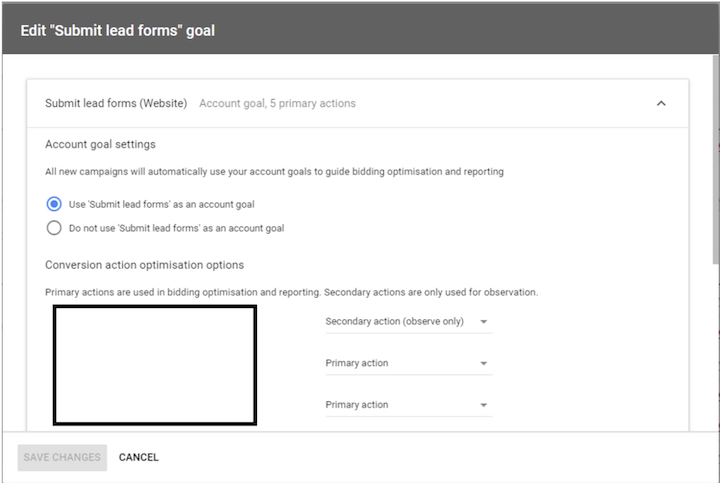
For phone leads, it’s also important that you’re not double-counting conversions with call tracking technology. If you use a call tracking solution, odds are you have an analytics goal for that, and should stick with it as the primary tracking. Google call tracking is useful for call-only ads and extensions if you don’t have any other form of tracking for your site.
Finally, it’s crucial to check that there isn’t duplicate code. Many tools and channels require their own tracking snippet. Make sure your sites don’t have duplicate google tag manager (GTM) on them or tracking hard coded into the header and in GTM. You can check this by using Google Tag Assistant or pressing ctrl/command u to see source code.
Takeaways:
- Make sure the right conversion actions are set to primary.
- Confirm there are no instances of duplicate code.
- If phone leads are important, make sure to use some form of call tracking.
3. How well does your copy/creative match your target persona?
Ad accounts are more than structure and bids. A big part of their success is on the ad copy and creative and how well it is predisposed to land with the targeted audience.
As you’re auditing your account, it’s important to check for two critical points:
- Is the copy/creative speaking to the unique market demands of the ad group?
- Are audiences being used as targets/exclusions to prequalify budget?
As a general rule of thumb, you only want one major creative idea per ad group (still allowing for A/B tests). If you’re combining too many products/services/personas into one ad group, you won’t be able to speak directly to customer needs, eroding the effectiveness of the creative.
This is especially true with responsive search ads (RSAs), which inherently enable A/B testing on copy/creative.
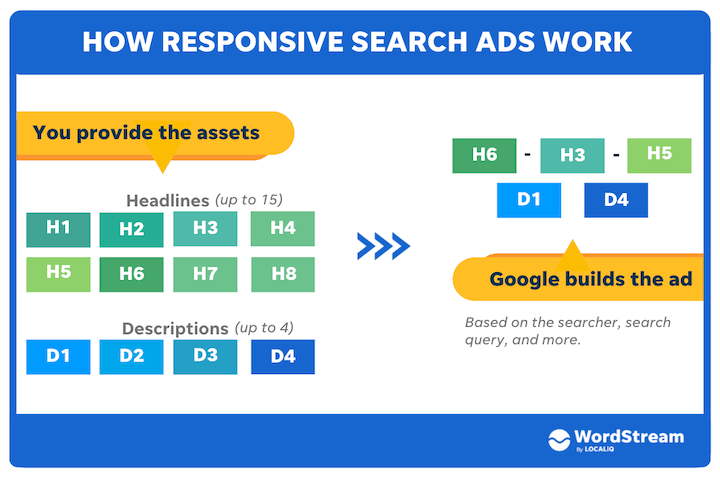
Make sure you’ve pinned your “hooks” to headline one (H1), and your calls-to-action (CTA) to headline two (H2). Headline three doesn’t always show so that should only be used for “nice to have” creative. You can find more tips in this responsive search ad copy template.
Be sure to check for audiences (targeted and excluded). If your campaign is using a Smart Bidding strategy, any Observe bid adjustments will be ignored. It’s good to check for them just in case you are expecting to focus budget towards or away from specific audiences. Directional audiences should always be on Target and Observe (or excluded if they’re not ideal).
Takeaways:
- Message map creative so there’s one buyer persona per ad group.
- If you’re using smart bidding, confirm observation audiences don’t have bid adjustments.
- Save your best creative for headlines one and two in RSAs.
4. Are you falling into accidental waste?
Important disclaimer: Ad platforms do not have malicious intent and ultimately are invested in helping brands/advertisers succeed.
There are certain settings that are very easy to enable—and also miss opting out of—that can lead to accidental waste. These settings fall under both manual and automated strategies.
One of the biggest settings to look out for is location options. When you target a location, it can be targeting people in + people who show interest in the location, only people in the location, or only people who show interest.
The default is to target everything, which can lead to spend outside the targeted area. Be sure that you check every campaigns’ settings and confirm the location options are correct.
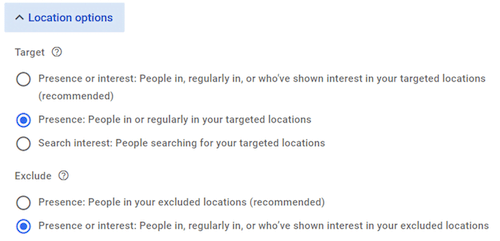
Another slightly insidious bit of waste comes from a mostly helpful part of Google Ads: the Keyword Planner. It’s very easy to accidentally add in a lot of broad keywords to one ad group, as opposed to getting keyword concepts to add to multiple ad groups on the correct match type.
Be sure you’re adding keywords that won’t be accidental duplicates or put you in auctions you don’t value/can’t afford.
Takeaways:
- Confirm your location settings are correct.
- Make sure keyword suggestions are being added on the correct match-type and to the right place.
5. Should you be scaling or optimizing?
Many PPC audits are focused on optimizing account performance (i.e. eliminating wasted spend). Yet understanding signs of success and scale are equally important.
Impression share is a great metric to help you understand where the account is and where it could be. If your impression share is low due to rank, that likely means there are structural issues getting in the way of ROI. Impression share lost to budget points to even more potential profit (so long as business operations can support additional volume).
Another great indicator for optimization vs scale is your click-through rate (CTR) to conversion rate. If your CTR and conversion rate are high, that means you can take that proven method and apply to other markets/add budget into the campaign. If the CTR or conversion rates are low, you know you have a creative or targeting issue (and should remain in optimization mode).
Takeaways:
- Use impression share to guide you on whether you’re in optimization or scale mode.
- Always check in with sales and CS to confirm you can handle more business.
- If CTR and Conversion rates are both good, you have winning creative and targeting.
Ask these questions in every PPC account audit
PPC audits are never a one-and-done process. Be sure you’re constantly asking these questions of your account and holding true to the business metrics you need to succeed:
- Does your account structure support your business goals?
- Do you trust your conversion tracking?
- How well does your creative match your target persona?
- Are you falling into accidental waste?
- Should you be scaling or optimizing?
Our free Google Ads Performance Grader can help with this process, identifying both areas of improvement as well as strong areas to scale. Try it and see what you find! Or reach out to see how our digital marketing solutions can take care of this process for you!







