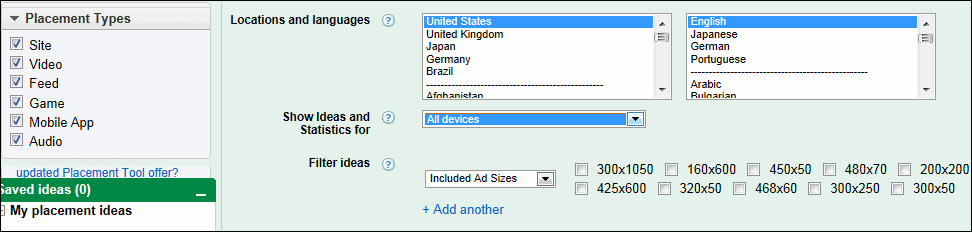
This is the sixth post in a series that focuses on using the various tools located within the Google Ads (formerly known as AdWords) tools and analysis tab. Previous posts have focused on:
- The Google Ads change history tool
- The Google Ads conversion tab
- Google Analytics Reporting within the AdWords Interface
- Google Website Optimizer
- The Google Ads Keyword Tool
- The Google Ads Traffic Estimator
In this post we’ll walk through how to get the most out of the Google Ads Placement Tool.
What is the Google Ads Placement Tool?
The placement tool is very similar to the search-focused Google Ads keyword tool with the major exception that it’s focused on helping you locate placements to target on Google’s Display Network.
How to Use the Google Ads Placement Tool
To leverage the AdWords placement tool, you can get information from three main inputs:
- Word or Phrase – As with a keyword tool you can insert one or a few relevant terms and get back recommended placements.
- Website – Input a URL of the type of site you’d like to advertise on.
- Category – Input a category of sites you’re interested in advertising on.
Assuming we want to start with a word or phrase, we simply type that in and then set your advanced filters and options (click to enlarge):
Here we can look for specific sites based on:
- Placement Type – Drill down by excluding traditional sites, videos, games, mobile apps, etc.
- Locations & Languages – Return only the countries and demographic populations you want to advertise in.
- Ad Sizes – If you have trouble creating an image ad in the various formats you may only want to return sites that you have ads created for.
You’re generating suggestions here, so you want to think about the type of results you want to get back. If you’re looking for specific types of placements, you probably want to make use of the word or phrase and website options; if you’re looking for a broader list of sites, the category option may be a better fit. Executing any of these options is fairly straightforward.
A few things to note in determining whether to use words, website, or categories as an input include:
- In using the “words” input, by entering a single two-term keyword you may get back highly irrelevant results (for instance entering search marketing returns a number of site searches from websites that have nothing to do with SEM).
- In choosing websites, if you input a specific site you’ll get a very limited set of results back.
- In leveraging the category option, you can use very broad or more specific categories, depending on the volume and variety of sites you’re looking for.
Ultimately, it’s often best to create display campaigns grouped around keyword themes and then to monitor placement performance, and use exclusions and specific bids to find the best placements for your display campaign. But if you are running a managed placement campaign, the placement tool can be very useful in uncovering sites that are running AdSense and give you an opportunity to advertise to your target audience.







