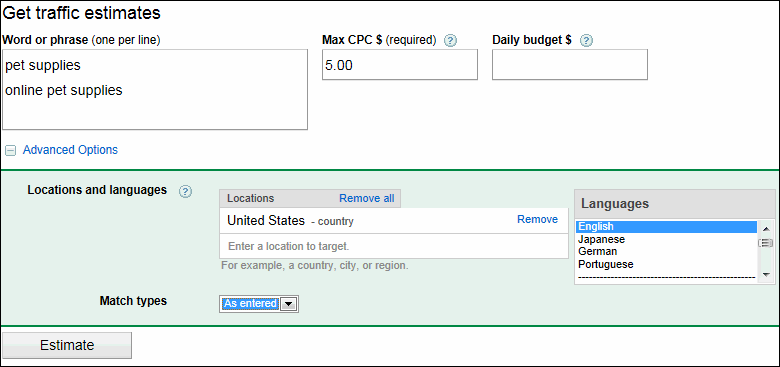
This is the fifth post in a series that focuses on using the various tools located within the Google AdWords tools and analysis tab. Previous posts have focused on:
- The Google AdWords change history tool
- The AdWords conversion tab
- Google Analytics Reporting within the AdWords Interface
- Google Website Optimizer
- The Google AdWords Keyword Tool
In this post we’ll walk through how to get the most out of the Google AdWords Traffic Estimator.
What is the AdWords Traffic Estimator?
Not unlike the Google keyword tool, the AdWords Traffic Estimator is a tool designed by Google to give advertisers keyword traffic data on specific keywords before they create an AdWords campaign. Unlike the Google tool, the traffic estimator is giving more specific data points focused around not only expected traffic, but also expected costs per click and spend data.
As with the traditional keyword tool, an important thing to keep in mind in making use of the AdWords traffic estimator is to use the data with a grain of salt – the information you’ll be getting will consist of very rough estimates, and of course doesn’t give you any insights into whether the term you’re looking at will actually convert for you and help you grow your business.
How to Use the AdWords Traffic Estimator Tool in Your PPC Campaigns
Again, as with the Google Keyword Tool, there are a few input fields that represent your options for getting data back from the Traffic Estimator Tool:
As with most keyword tools you can start with a seed keyword to get ideas back, and then you can also set the Max CPC you’d like to pay for a keyword and can optionally set a daily budget (this will be based on your campaign’s daily budget where you’re considering adding the keywords, or to get a sense of the maximum potential traffic for the term you can leave the daily budget field blank).
You can also add in advanced filters for country, language, and match type:
And finally you’re returned a series of estimates around traffic and costs:
From there you can add keywords or take the keyword data to Excel or Google Docs to help you estimate the performance for certain terms before you add them to your account. Again this data is often inaccurate and can only give you a quick snapshot of what your average position and estimated costs would be – AdWords is an auction environment and your competitors may be constantly changing the search landscape for your target term.
Ultimately you’ll want to take this information with a grain of salt, be sure not to be over-reliant on estimates, and implement tests and iterate on any keywords and bids within your campaigns to get a true sense of the right amount of traffic and the right bids for your keywords.









