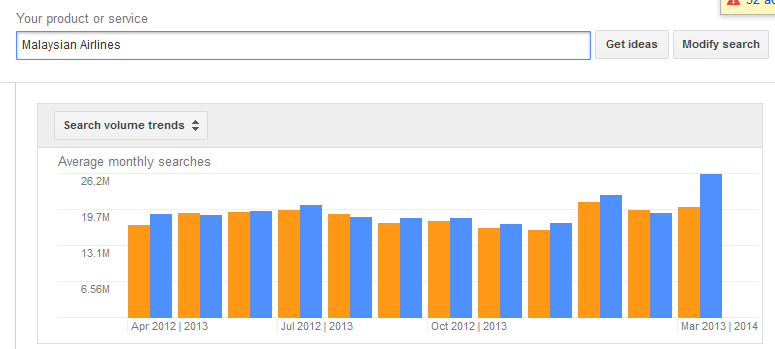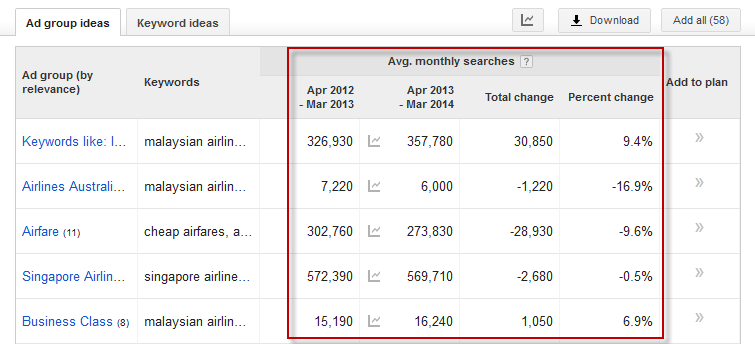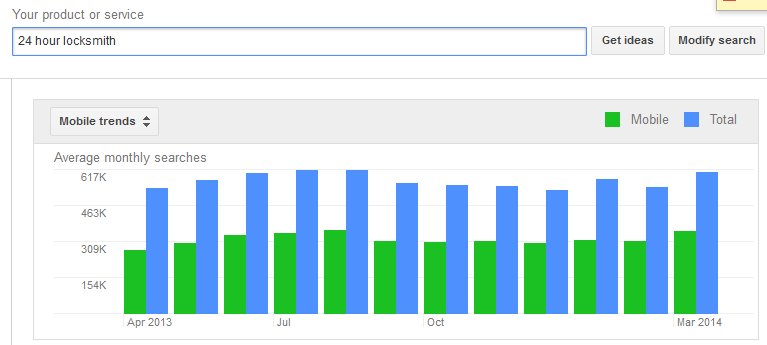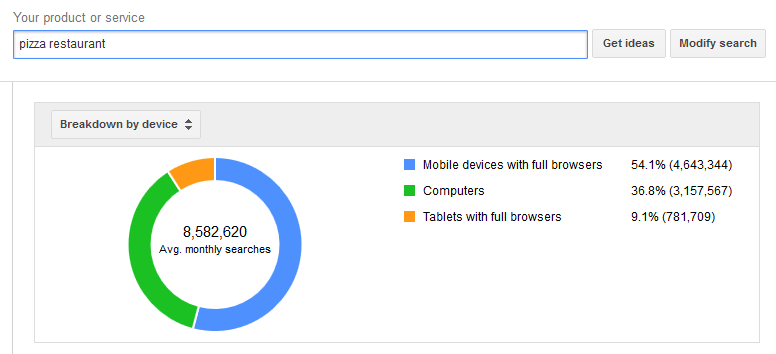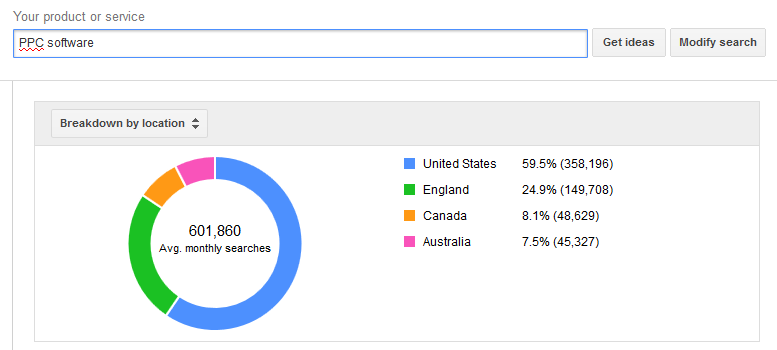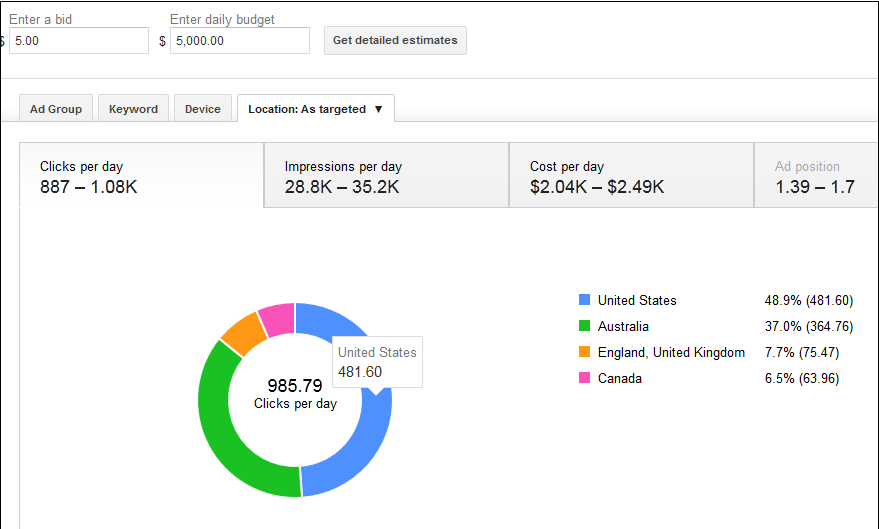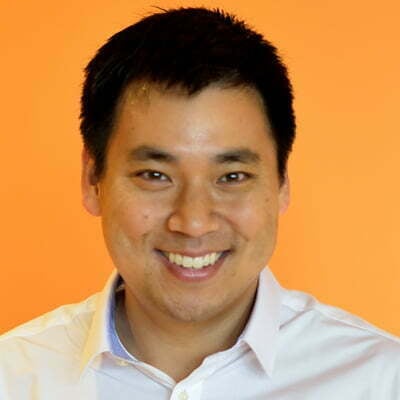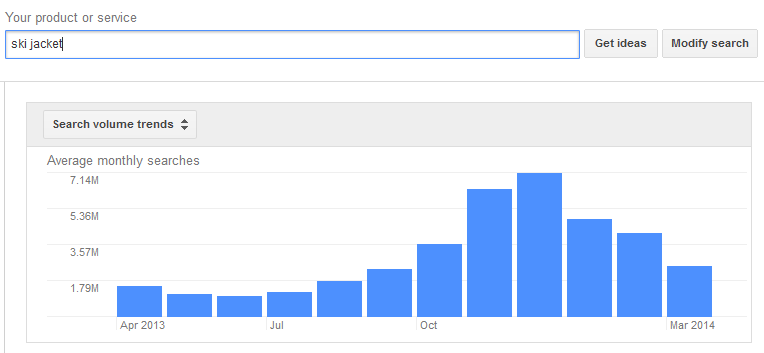
Keyword research is a critical component in every successful paid search strategy. In fact, our internal data shows that search marketers spend nearly 25% of their time on keyword research.
Google has quietly rolled out a number of significant changes and updates to Keyword Planner that should not only reduce the amount of time spent in the tool, but make it exponentially more useful, as well. The updates rolled out this week make it highly visual and more powerful, with a definite mobile focus. It’s the first major refresh since the tool was introduced about a year ago.
(Warning: the new version is way more fun – you might actually spend MORE time in Keyword Planner. Try not to get distracted by the pretty shiny things.)
So what’s new? Check out the new Keyword Planner features:
Visualize Search Volume Trends
The first thing you notice here is that when you do a keyword search, you get this beautiful chart illustrating the keyword volume trends from month to month. This is super helpful for businesses with seasonally trending products or services.
Previously, this data was jammed into a column and was hard to decipher.
Compare vs. Previous Time Period
Google has added the ability to do a keyword volume comparison against a prior time period.
In the date range, pick a monthly range, then turn “Compare” on.
Now you can see how search volume changed over time, versus a specific time period. For example, look at how the volume spiked for ‘Malaysian Airlines’ last month, due to the terrible MH370 tragedy.
Of course, all of this data shows up in your dashboard and can be exported. Helpful!
Visualize Mobile Trends
We live in a constantly connected world, so Google is now showing the distribution of mobile vs. desktop searches in Keyword Planner.
In this search for locksmiths, you can see just how many more people use mobile to search on this keyword. Marketers can use this insight – readily available in a visual, easy to understand format – to find opportunities for logical mobile bid adjustments.
Breakdown of Search Traffic by Device
Whoa, look how much greater mobile traffic is than desktops, in this example using ‘pizza restaurant’ as the search term! No wonder Google uses pizza as their go-to example for mobile. This data wasn’t even available before.
Breakdown by Location
How cool is this: Keyword Planner now breaks down the search volume based on the different geo-targeting options you choose.
To add/remove locations, just go to the targeting area:
More Powerful & Detailed Estimates
Once you’ve selected/added some keywords into your plan, you can get more granular estimates – these weren’t previously available. You can do the same device and location segmentation, but look at how Google customizes the clicks, cost, impressions, etc., according to your bid and daily budget:
All Hail the New Google Keyword Planner
It’s about time Google updated Keyword Planner, and this is exactly what it needed. Mobile is set to overtake desktop by end of next year (according to some estimates) and isn’t it Google who are constantly telling us what a connected world we’re living in?
These new features bring the Keyword Planner out of the desktop world, to help you connect with the right people, at the right time, in the right place. The new mobile, location and trending data paired with these super-useful visualizations are certainly a step in the right direction and should help marketers realize the benefits of this new marketing paradigm.
We give the revamped Keyword Planner two thumbs up – what say you?