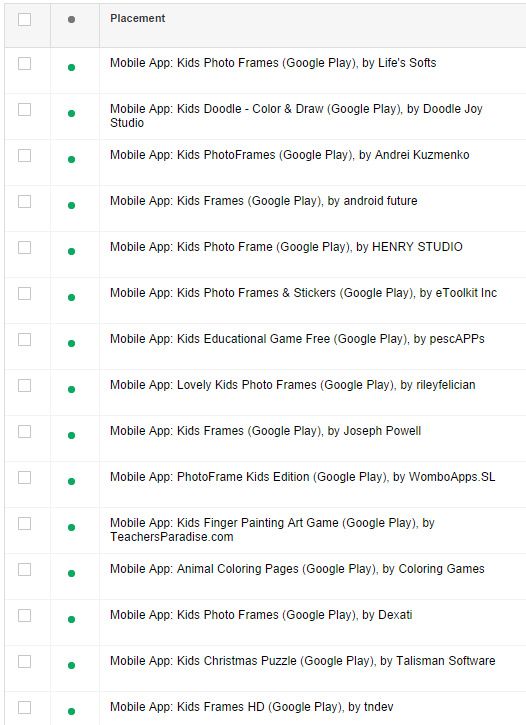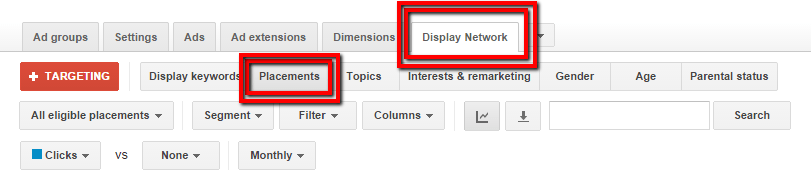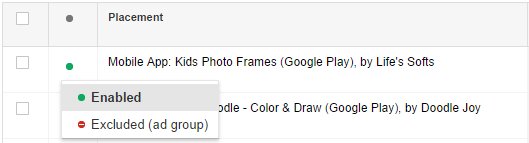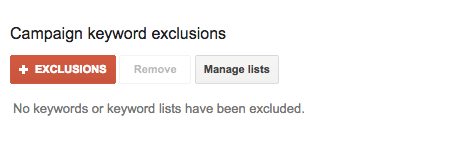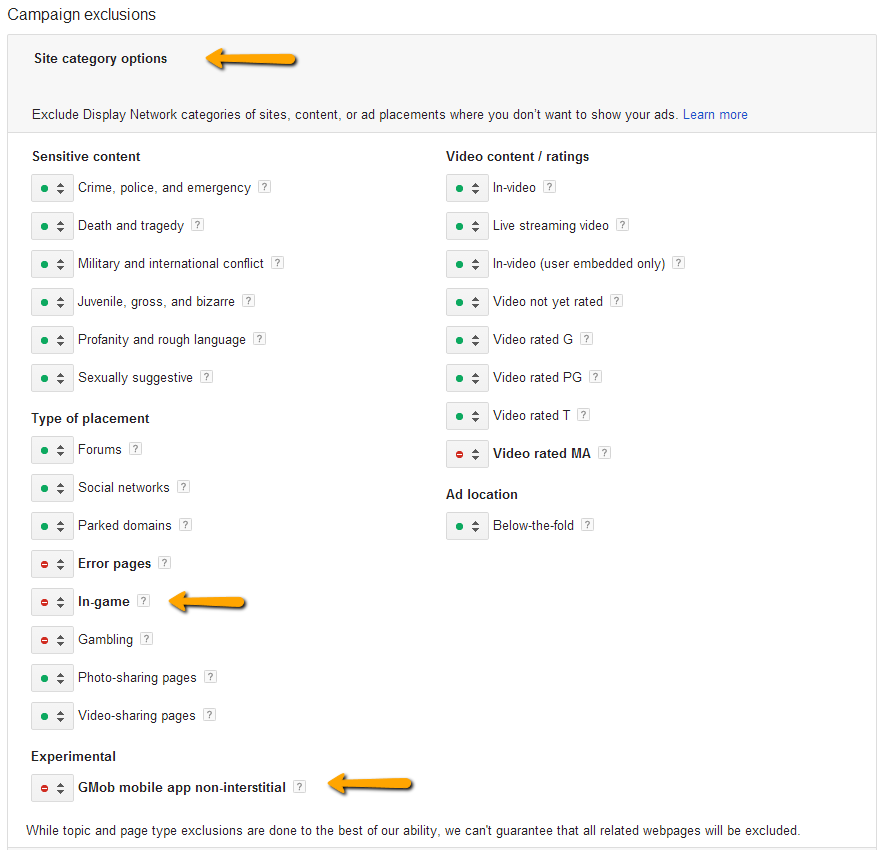Note: In 2018, Google made changes to placement exclusions. For more up-to-date guidance on how to exclude mobile apps, read this article.
Kids are punks. For their first few months, they make their introduction to the world screaming like Britney Spears off auto-tune, and gobble Gerber like they’re sponsored by Nestle. Soon come supermarket tantrums, and increasing elaborate birthday themes met with mild response. Thank god we love them. As they grow, their sneaky pranks evolve, and it’s ever more common for those to include technology.
When it comes to the world of PPC, I bet you thought you were safe, didn’t you? If you’re like most advertisers, you didn’t even see it coming. If you’re running Display campaigns in your Google Ads (formerly known as AdWords) account without the proper settings, these little buggers (and other users as well) could be costing you a chunk of money! Let me show you how…
Why Google Ads in Mobile Apps Are Dangerous
The Display Network spreads across millions of websites, apps, and videos, reaching 93% of users online. It’s a powerful tool when used correctly, yet there are a few more intricate optimizations that tend to sneak by unnoticed. The silent killer in this scenario would be related to mobile apps.
While mobile searches are growing exponentially, there are certain applications that really don’t make sense for most advertisers. (Cue the kids.) Google places ads not only on relevant websites (by Category, Interest, etc.) but also within mobile apps and games. That’s where things get tricky.
Imagine playing a game on your phone or opening an app and having an ad pop up during your experience. Normally one of three things happen: you’re interested in what’s being advertised and click the ad, you ignore the ad or close it, or, most commonly, you accidently click the ad. I opened up a photo-editing app a few weeks ago, and inadvertently clicked an ad 3 times trying to close it to use the app.
A look through many accounts shows I’m not alone. Let’s take a look at what the kids are up to. The below is a screen shot of just a few placements from ONE account for the few short months a Display Campaign was active:
With a top level look at the campaign, we could have thought we were earning relevant clicks and driving appropriate traffic to the site. After a quick review of these placements, it’s clear that it’s more likely that a toddler is playing on a smartphone somewhere, wasting away your budget.
How To Check Your Own Account’s Display Network Placements
First things first. To see if you have irrelevant Mobile App placements coming into your own campaign, start by selecting the specific campaign. Next, click the Display Network tab for the campaign, and the Placement sub-tab right below. This will display the placements where your ads have shown. To only view the Mobile apps, just enter “mobile” in the query box.
How to Exclude Individual Mobile Apps in Google Ads
If you find only a few irrelevant placements, kid-related or not, you can exclude them from the ad group by clicking on the green “enabled” icon and selecting the “excluded” option. To remove them at the campaign level, you can select the check boxes next to each and use the Edit option above. The most common culprits I’ve seen are the Flashlight App, Flashcards for Babies, Photo Frame Editors, Doodling Apps, and Random Games.
How to Exclude All Mobile Apps in Google Ads
It might be wise for most businesses to exclude all Mobile Apps, as they can drive costly clicks that aren’t going to convert, since so much of the traffic is inadvertent. To complete this, you will need to add a Placement Exclusion for “adsenseformobileapps.com.” After selecting the proper campaign, click on the Display Network Tab, and navigate to the bottom of the page where it states “Campaign Exclusions.” In the drop-down menu of the many types of exclusions, select “Placements” and add adsenseformobileapps.com. This will effectively prevent your ads from appearing in any mobile apps.
Site Category Exclusions
You’re almost done! To ensure that you’re excluding all irrelevant clicks, visit the Site Category Options before you finish. There might be a few you wish to exclude. Three of the most common options to exclude would be the “Death & Tragedy” category, “In-Game” placements, and GMob Mobile Apps. This will ensure that your ads aren’t appearing alongside sensitive material or within games where they will be accidently clicked. With these exclusions set, your Display campaigns will be safe from this inadvertent traffic and unnecessary cost.
Have you seen the same apps appear in your own account? Tell us the most bizarre app you’ve seen as a placement in the comments!