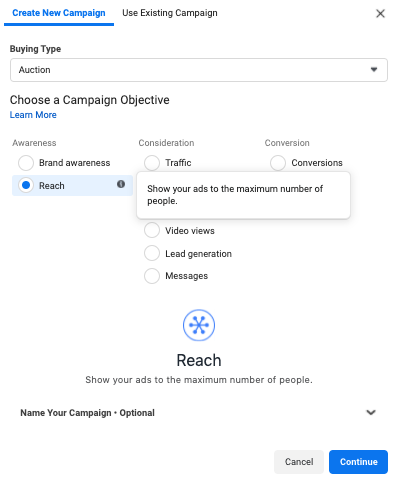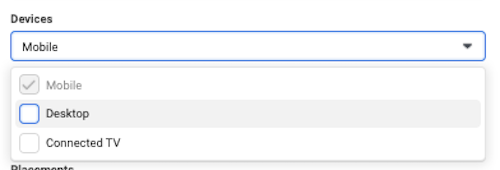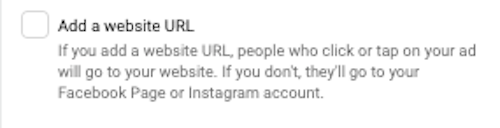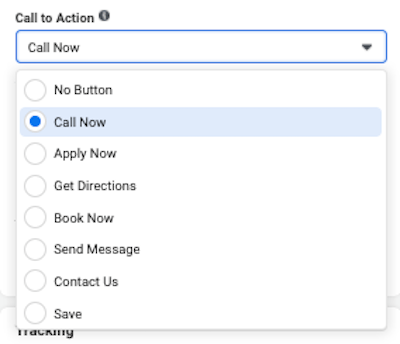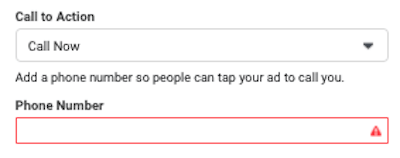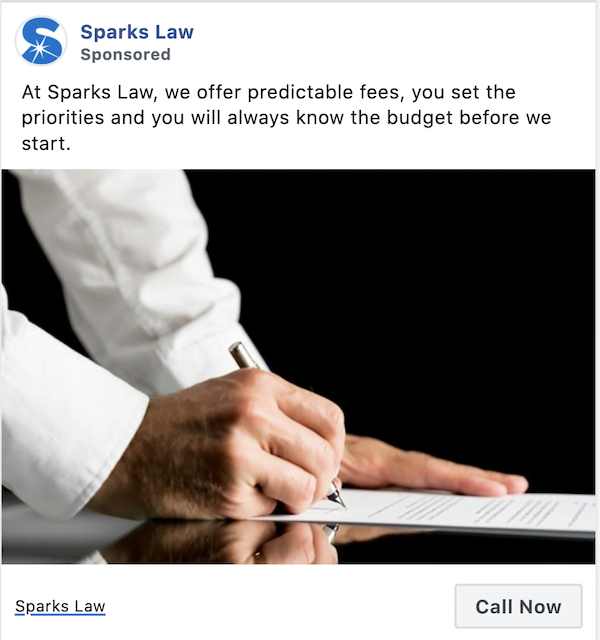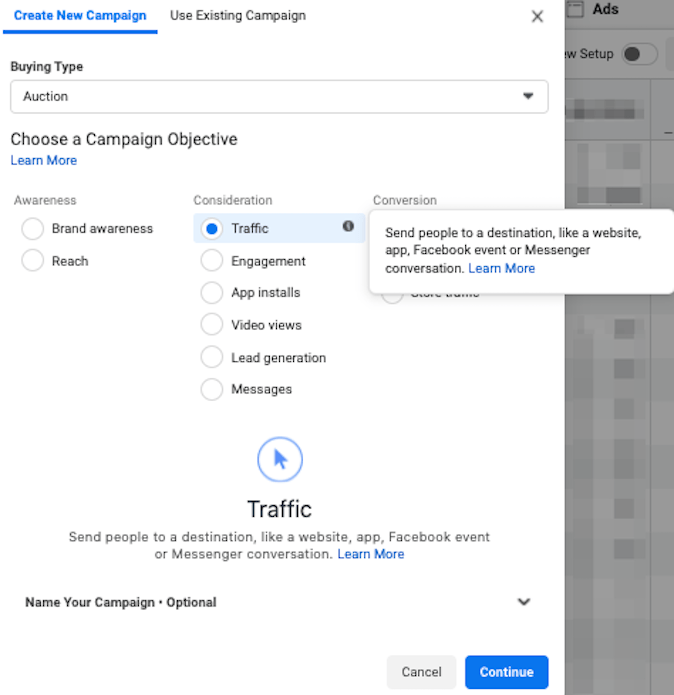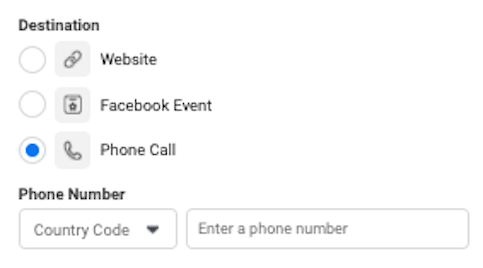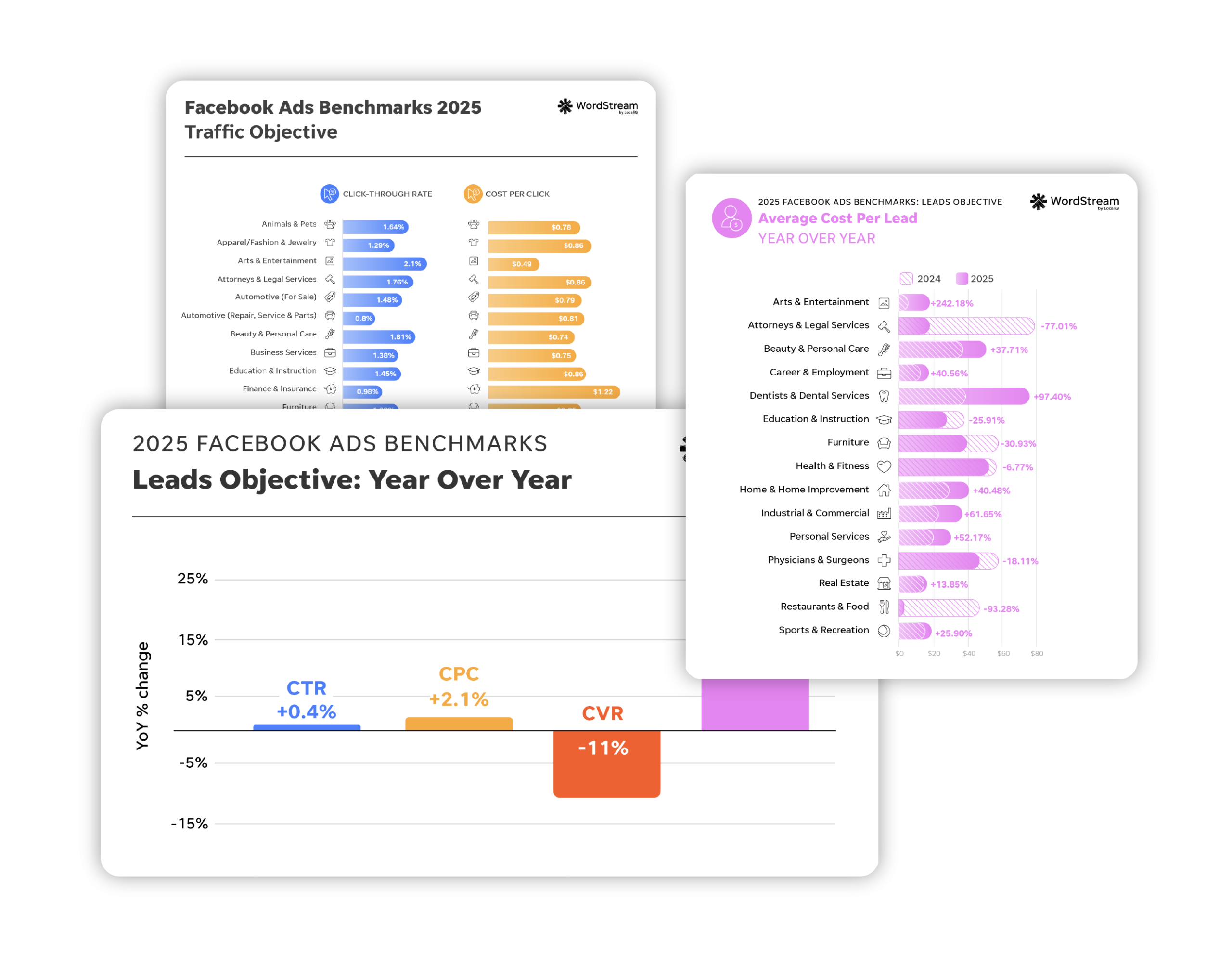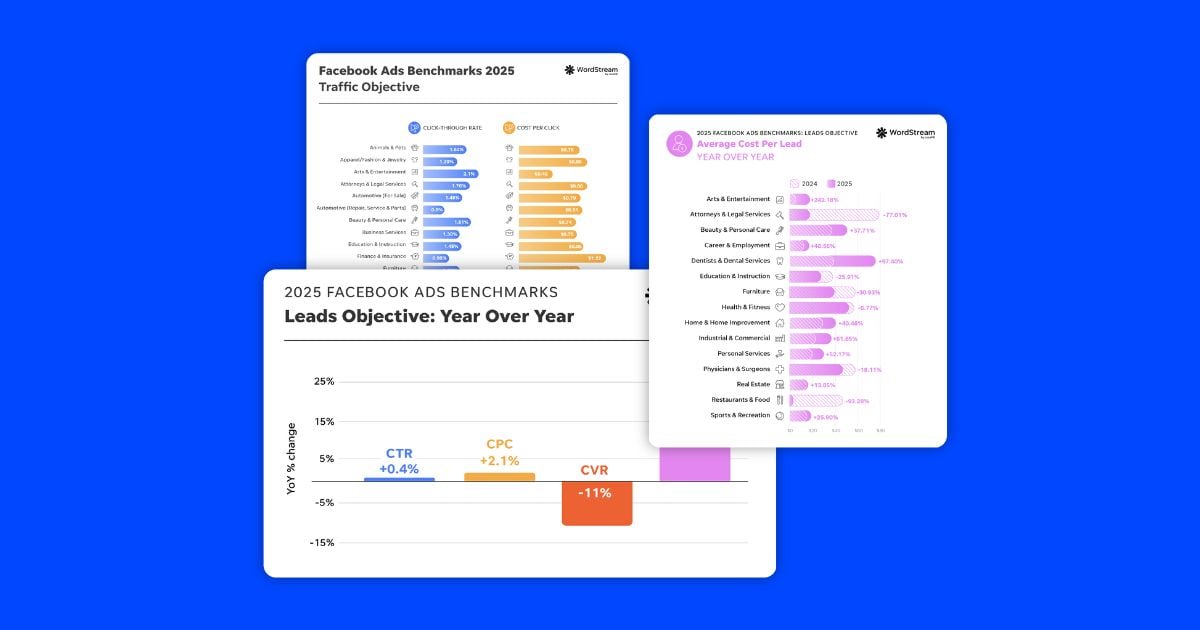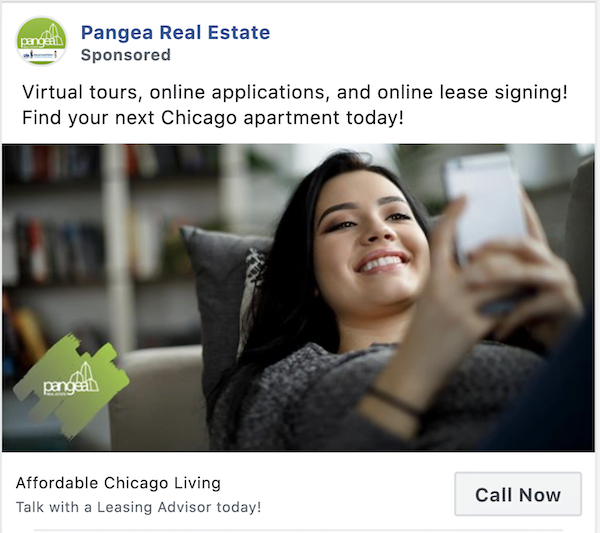
Historically, the only option available for diriving calls directly from Facebook Ads was through Reach campaigns, which worked. However, their primary objective did not necessarily focus on driving more calls. But as of recently, Facebook quietly launched a click-to-call ad option within Website Traffic campaigns, which now allows advertisers to fill their business and client phone lines with a higher volume of calls than ever before.
So in this post, I’m going to walk you through:
- A refresher on the “click-to-call” call to action for Facebook ad campaigns.
- How to set up click-to-call ads using the Reach and Website Traffic campaign objectives.
- Recommendations for which campaign to use to achieve your Facebook advertising goals.
If you are interested in driving more calls, read on to learn how to set up click-to-call ads using each of these campaign objectives to get your target audiences to quickly, easily, and affordably, call you.
What are Facebook click-to-call ads?
Before we dive in, let’s cover exactly what click-to-call ads are. Facebook click-to-call ads allow a user to click directly on your ad through their mobile device and connect with you by phone. This ad type and “Call Now” call-to-action button option have been available for quite some time through Facebook’s Reach campaign objective. However, the primary goal of Reach campaigns is to reach as many people as possible within your target audience and at the lowest cost; so these users may not always be the most likely to take the desired actions—such as clicking the ad to visit a landing page, calling you, or opening up their wallets to make a purchase—that we may see more often with other Facebook campaign objective types and optimization settings.
Speaking of Facebook Ad optimization, have you tried out the Facebook Ads Performance Grader?
What’s new about Facebook click-to-call ads?
The goal with Website Traffic campaigns, on the other hand, is to drive the highest qualified visitors from your target audience to your website and at the highest quantity, compared to other Facebook campaign objective types. And not long ago, when while setting up a Website Traffic campaign for a client, a new option under Destination in the ad level appeared: Phone number.
Before, we could only select a landing page URL or Facebook Event as the Destination for a Website Traffic campaign, but now, we have this exciting third option for Phone Call—in other words, click-to-call ads for Facebook Website Traffic campaigns. You can optimize for link clicks or landing page views just as with Reach campaigns, but at this time, you cannot optimize for calls. We will discuss the details and our guidelines for Facebook click-to-call ads for each of these campaign types below.
How to set up Facebook click-to-call ads using the Reach campaign
If you want to reach the maximum number of people in your target audience with your ads and provide them with an option of clicking the ad to call you, using a Reach objective campaign to stay top of mind in front of your audience and at the lowest cost, the Reach campaign objective is for you.
When you set up your campaign, you will want to adjust device targeting at the ad set level next. Without doing so, the click-to-call option will not appear in the ad level once you get to setting up your ad. Head over to the ad set level and deselect Desktop and Connected TV from device targeting.
Once your ad set audience targeting and optimization options are set up to your liking, let’s move on to the ad level where we will want to select to add a website URL for a landing page.
Once you select this, a call-to-action (CTA) button option will appear. Select “Call Now” from the drop down menu.
Once selected, a field will appear to add in a phone number. Provide one and that’s it!
Advantages of Reach campaign click-to-call ads
Using a Reach campaign objective for your prospecting campaigns can help drive new people into your funnel by introducing them to your business and offering them an easy and low-cost way to reach out to you and call you.
How to set up Facebook click-to-call ads using the Website Traffic campaign
While you can certainly drive calls through Reach campaigns, we’ve found that in the short time that Website Traffic campaigns have now had this option as well, they drive more calls and at a great cost, too.
Let’s explore this exciting new option to drive calls by beginning with set up. First, create a new Website Traffic campaign.
Next, in the ad level, you can (but aren’t required to) deselect Desktop and Connected TV from device targeting, just like we did in Reach campaign setup, in order to view and use the click-to-call ad type under this campaign. With Website Traffic campaigns, you can optimize for a variety of ad delivery options—typically link clicks or landing page visits—but in this case, there currently is no option to optimize for click-to-calls.
Feel free to select either, but keep in mind that we have seen more success in driving calls at a lower cost using “Link Clicks”. If you have additional budget, test them against one another to see which performs better for you. By definition, Link Clicks are delivered to people that are most likely to click your ads whereas Landing Page Views are delivered to people within your target audience that are most likely to click the ad, or load your website or Instant Experience.
Once your audience, placements, and optimization settings are where you want them to be in the ad set level, head over to the ad level and select the “Phone Call” option under the Destination area. Here, you wil select the country code from the drop down and enter your phone number.
Advantages of Website Traffic campaign click-to-call ads
If you are able to take on higher call volume, have more budget for driving calls, then test a Website Traffic campaign objective with your prospecting audiences, too, if it makes sense for your business and the length of your conversion funnel. For example, if you own a restaurant and want people to call you to book a reservation when they see your ad, then use this. If you are a law firm, have someone call you for a free consultation.
On the flipside, if you decide to use upper funnel campaign objectives such as Reach, and you want to loop back in with them when it may be a more opportune time for them and they now have some familiarity with you, use a Website Traffic campaign with click-to-call ads to get them to call you when they are further down the funnel. For example, if you are a realtor, use this option in your retargeting campaigns to encourage your audience to reach out to you when it’s time for them to buy or sell a property.
Testimonials make for excellent retargeting ad copy, so test some out in your Website Traffic campaigns and encourage your audience members to call you now as seen here in this click-to-call ad example from a beauty salon.
If you have video content that suits your retargeting campaigns and complements the ad copy you have in mind as it relates to your goal of driving calls, test it out as Facebook tends to allocate more impressions to video ads over static ads. Give that a try and see if that improves your call conversion rates.
Prepare for more calls with Facebook click-to-call ads
Now that we are familiar with the two click-to-call Facebook ad campaign options, how to set them up, and how to use them, get started by setting up some of your own. Talk with your team and call center staff first to make sure that you can take on a higher volume of calls and still make it a positive experience for the prospective customer and for your teams. If you have a smaller customer support or sales team, start with a lower daily budget in these campaigns, whichever you choose, and assess performance from Ads Manager and your team to make sure you can optimize and scale.