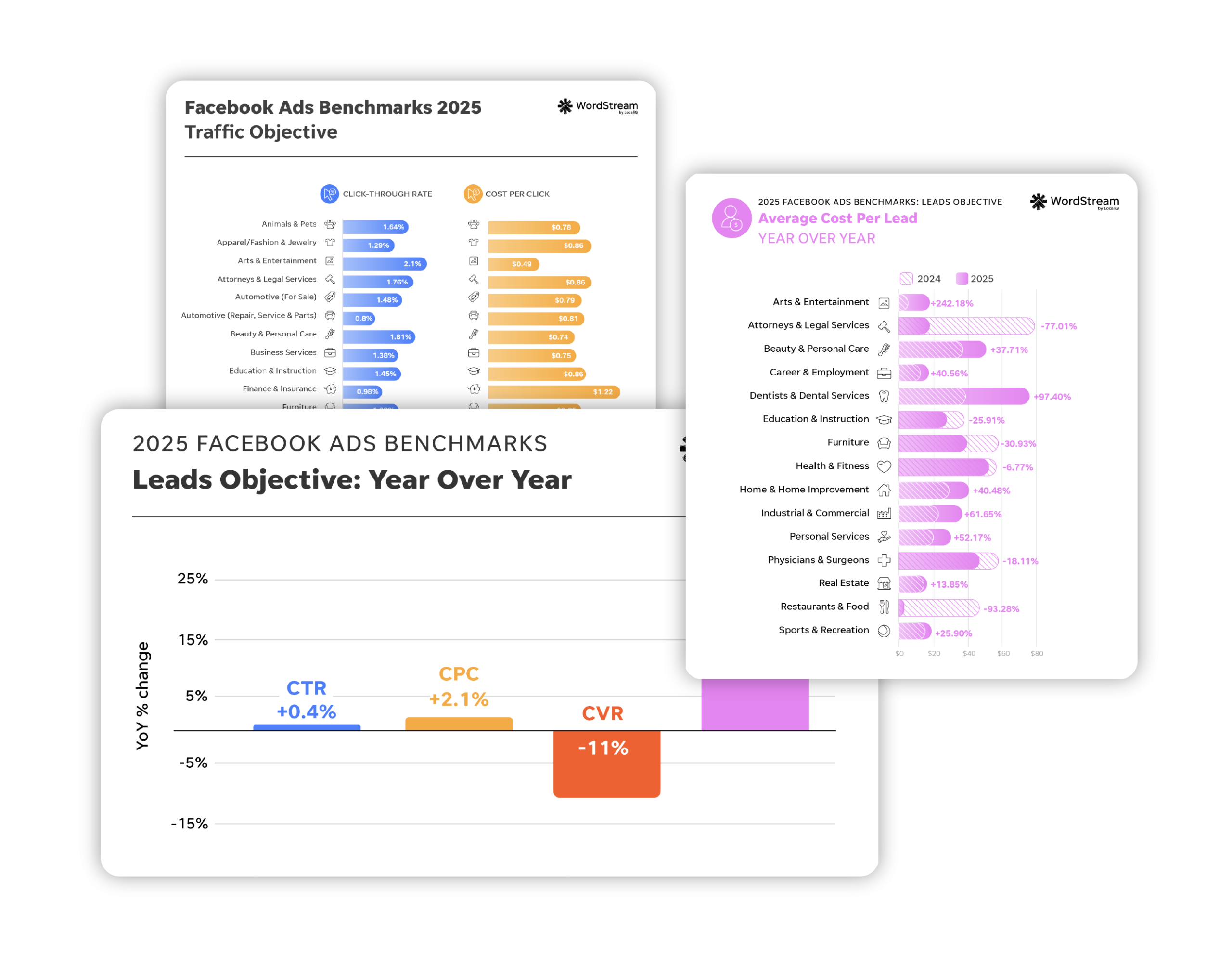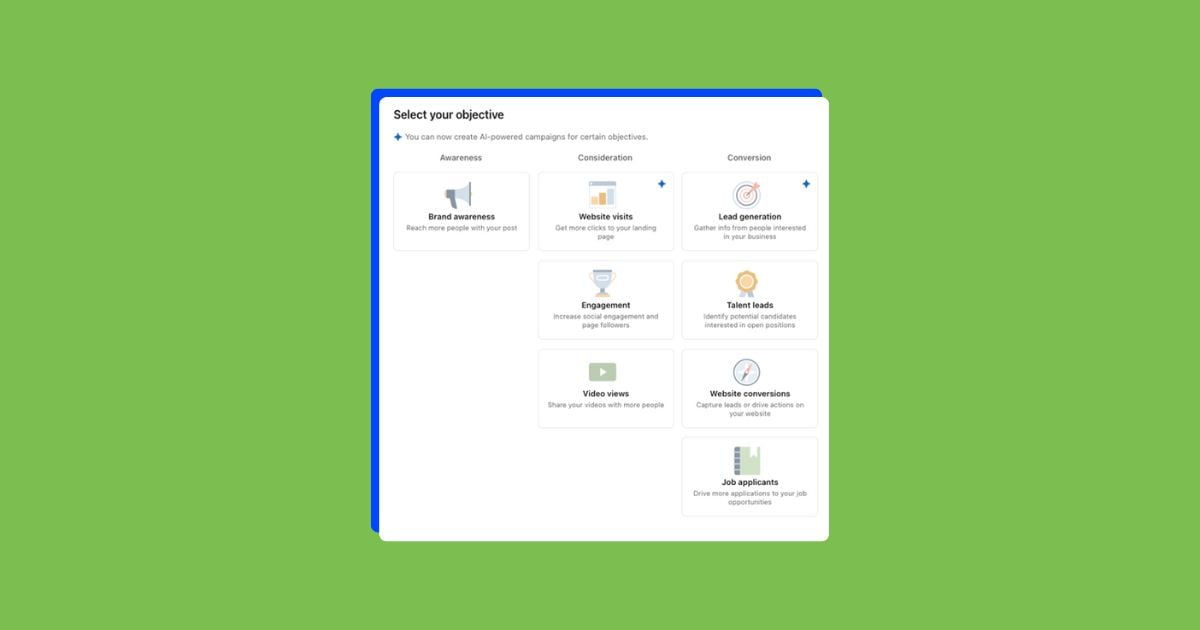Let’s face it: as a marketer, you can target almost any segment imaginable through Facebook.
On top of that, the social media giant has done a fantastic job at expanding the places where your ads are shown. Over the past few years the company has invested great effort into its advertising arms race against Google, resulting in the expansion of Facebook’s advertising placements.
In this post, I’ll discuss what Facebook’s various ad placements are, how they differ, and how you can strategically optimize each one to lay the smackdown on your competition.
Facebook Ad Placement Options
If you were to start a Facebook advertising account from scratch today, you would quickly realize that your ads are set to run on “automatic placements” and wonder what that means.
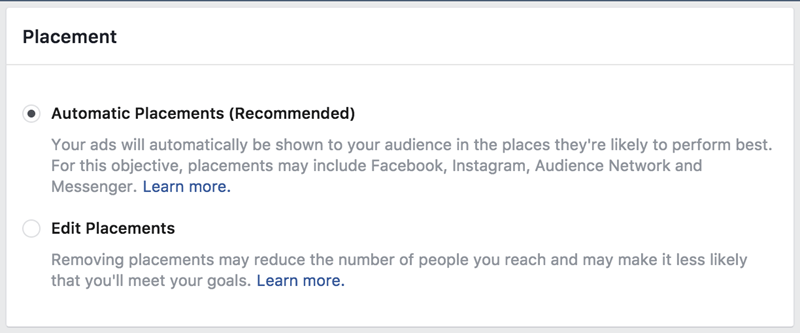
If you’re anywhere near as cynical as me, you’ll quickly jump to the conclusion that “(Recommended)” means that Facebook wants you to spend more money. You wouldn’t be entirely wrong in that assumption, but I’ll get into that topic later in the post.
If you find yourself disregarding wet paint signs, not paying parking tickets, or simply defying the recommended use of Vicks Vapor Rub when the seasonal flu strikes, you’ll click the “edit placements” button. When you do so you will witness the beautiful world of placement targeting:
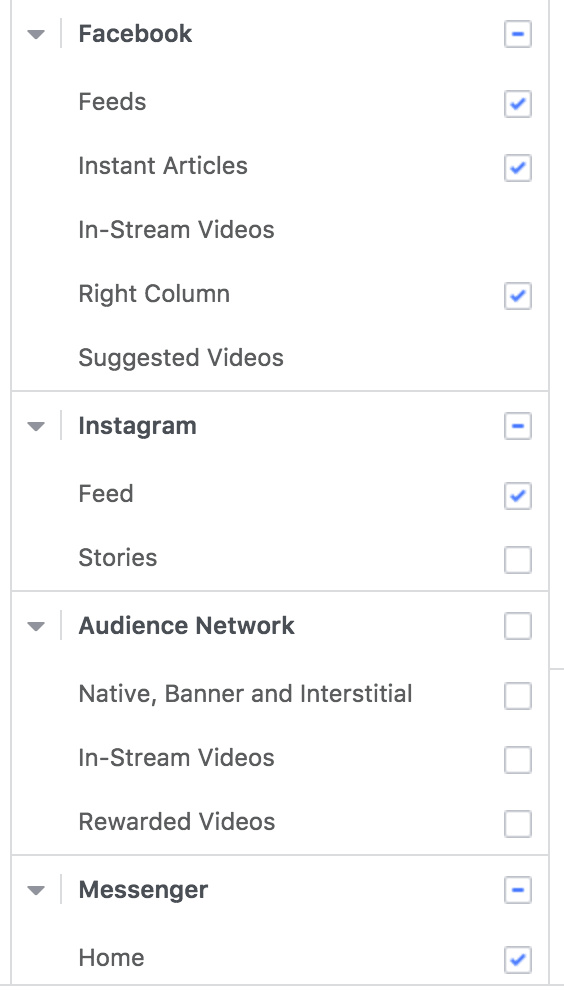
As you can see, there are several territories where your ads can be shown, including:
- Facebook’s mobile and desktop newsfeeds
- The Audience Network
- Messenger
You may also notice that you are given three options when it comes to devices:
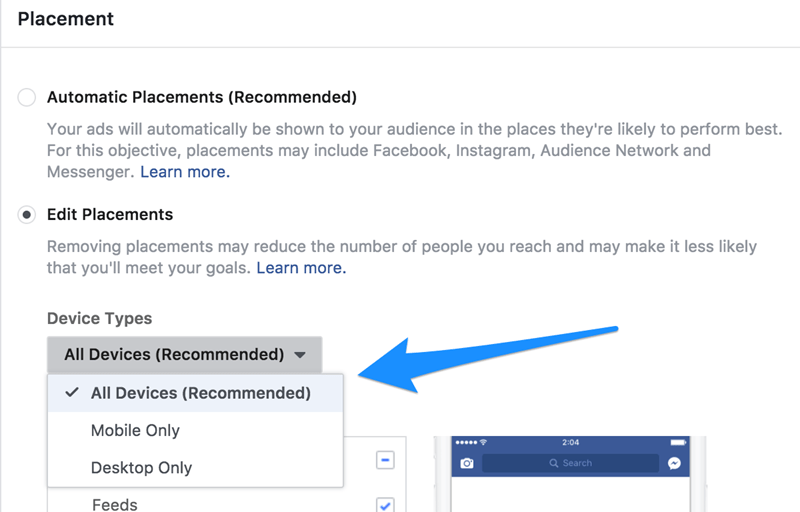
Let’s break these down for further clarification…
Facebook Ad Placements
When it comes to serving social media ads, the Facebook placement is the original gangster.
That being said, they have added a few bells and whistles over the years to give advertisers more flexibility in the way their great-looking ads appear to audience members. Now, a key distinction that needs to be made is that, unless you choose to target both desktop and mobile at the same time, not all placement options will be available to you.
If you choose to only target Facebook users on their desktop/laptop computers, you will be limited to Facebook’s newsfeed and right column placement. The newsfeed is self-explanatory; the right column refers to those compressed versions of your ad on the side of the Facebook UI:
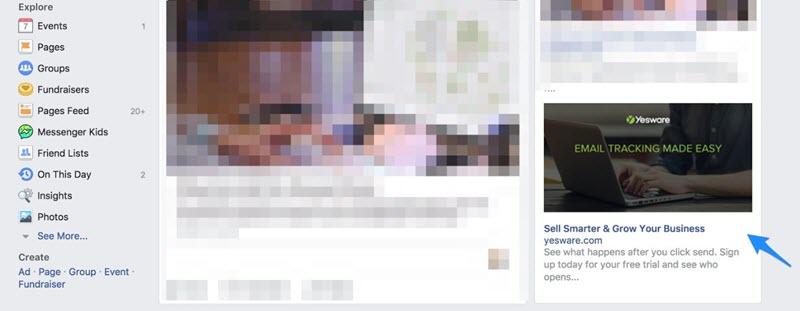
If you want to target only users on their mobile devices through this placement, you have the option to serve to the newsfeeds as well as Facebook’s “instant articles.” Finally, there are a couple of placement options are only available for certain campaign objectives, including in-stream videos and suggested videos:

Instagram Ad Placements
Facebook’s acquisition of Instagram in 2012 has proven to be a smart move for the tech giant from a user-base perspective. The platform currently boasts 800 million monthly active users (many of which are also Facebook users); this allows current Facebook advertisers the ability to expand their reach on a different platform altogether.
As you might have guessed, you only have the capability to target mobile users on Instagram. That being said, you do however, need to choose between advertising within the Instagram feed, or within Instagram’s “stories”.
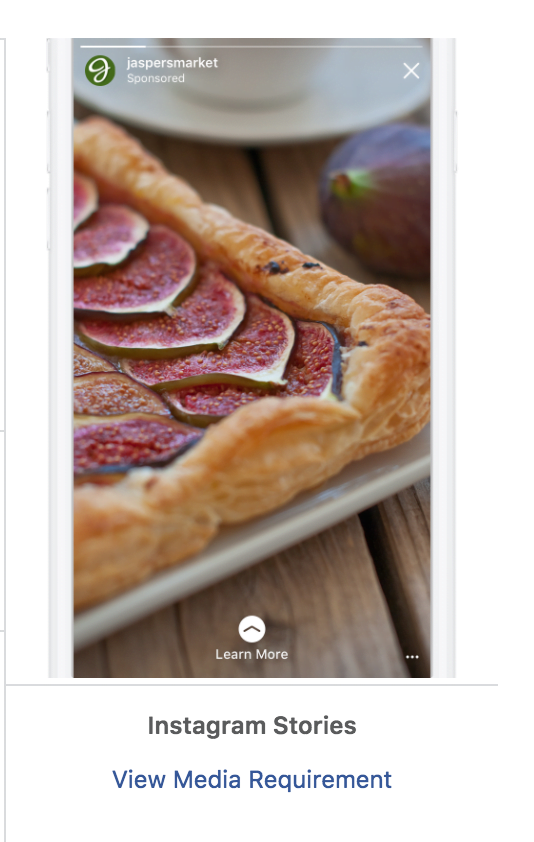
Now, if you aren’t fully in the loop, Instagram’s “stories” are similar to Snapchat’s “stories.” They are time-based images, videos, and gifs where people can record their existences for the viewing pleasure of an engaged(?) audience.
Facebook Audience Network Ad Placements
The Audience Network gives you a way to extend your reach away from social media entirely and into mobile apps and websites. Your ad can be displayed as either native, banner, or interstitial:

If your campaigns have a video-related objective you also have the option to run in-stream videos and rewarded videos.
I know what you’re thinking – “I sell professional things to professional people: I don’t want my ad showing up on Tinder amongst the sea of singles who all claim to love puppies and adventure!” Well, you are in luck you saasy B2B marketer you. You can exclude specific catagories of apps and websites from the audience network, reducing the amount of wasted clicks. The good news is that these categories and block lists also apply to instant article and in-stream video placements as well:
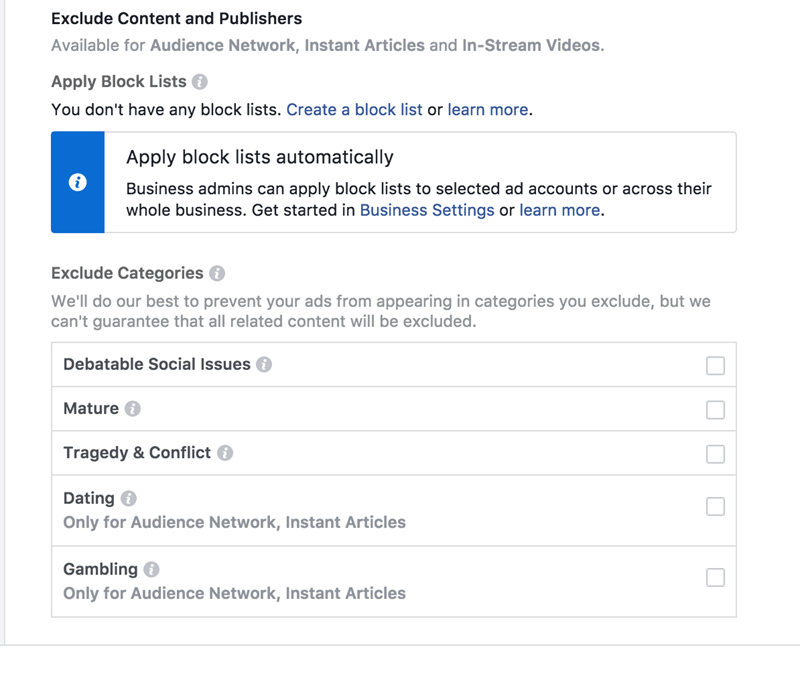
This also applies to religious and political categories. Boom, there you go!
Pro Tip: If you visit the website of a business with a remarketing pixel and then visit the website of someone you don’t agree with but is also a part of an ad network (i.e Google or Facebook), by default, the advertiser did not choose for their ads to be on the specific website that you chose to visit and revile so much. It is most often not the advertisers fault because many of them do not have the expertise to be able to exclude these sites specifically. You are visiting the site and the ads are following you #knowledge #blessed.
Facebook Messenger Ad Placements
The Facebook messenger placement has two options available for advertisers to choose from: Messenger home, and sponsored messages. The home option is self-explanatory, and is essentially a banner ad that is served in the home menu:
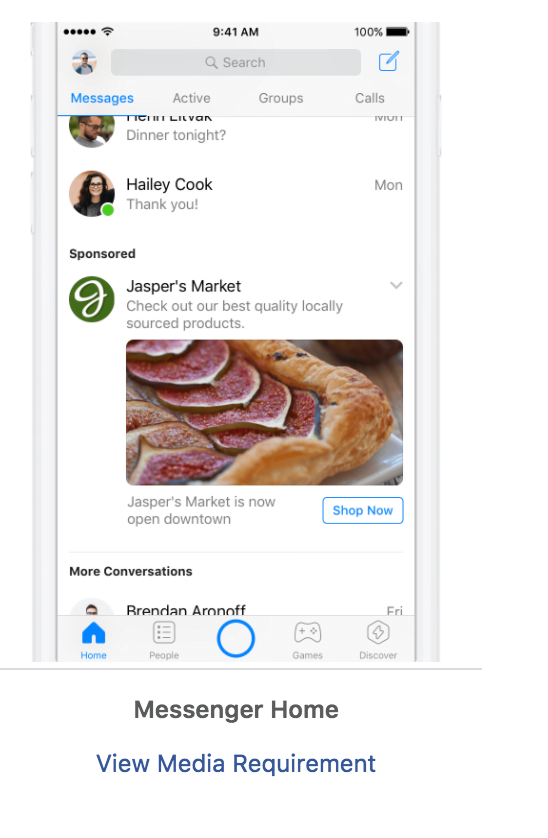
The sponsored messages ads appear if you choose the “Messenger” objective at the campaign level. This placement allows targeted, in-context ads to re-engage people who have an existing conversation with your business.
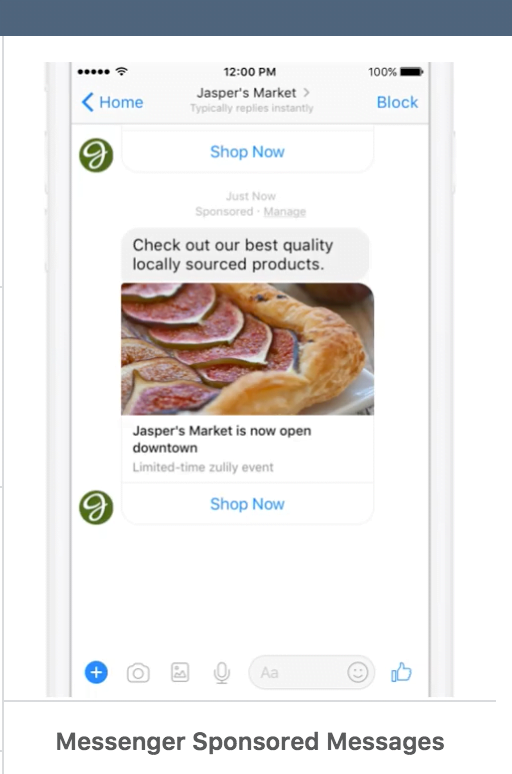
Now that I’ve outlined what the available placements are, I will show you how to effectively optimize your Facebook campaigns around them to receive the best value for your dollar.
Optimizing Your Facebook Ad Placements
The truth is, not every placement works with every campaign objective and, in my experience, it’s a better idea to cut some out altogether. There are two approaches to placement optimization you can take right out of the gate – trial & error and goal-centric.
The “trial and error” approach to Facebook ad placements
This approach requires you to set up a campaign (we’ll use the example of a conversions objective).
Take a designated period that you would like to run your ads to a given audience on automatic placements. After the period is over and the data is collected, you’ll want to take a look at the performance in ads manager. To do this, select the ad set or target audience that you ran the test with and open the performance tab on the right-hand side of the screen:
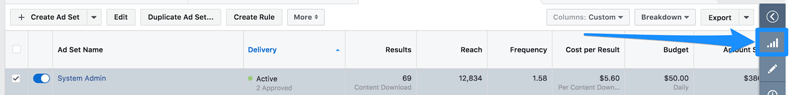
Once that is opened, select the placements tab on the top right:

As you can see from this example, the placements were set to automatic and Facebook’s algorithm was able to learn and optimize for the placement that yielded the most results for the lowest cost in concordance with my bidding strategy.
Through this method you can methodically go into the ad set and pause down placements that are not performing well. Even though Facebook’s algorithm “optimizes” for the best one, it will still spend your money on others to some extent. Going in and cleaning them up will ensure your money is being spent in the best place as often as possible.
The “goal centric” approach to Facebook ad placements
Quick confessions: I wasn’t entirely truthful in my previous example and before you go and get your ad sets in a bunch let me explain myself.
I mentioned that I had set the ad set to “automatic placements” for the test. The example being used was a conversions campaign for eBook downloads and the part where I mislead you was that I didn’t run all the placements “automatically”. In reality, I paused down the audience network from the start and did so for good reason.
After years of advertising on Facebook and managing accounts for a variety of clients, I have become extremely weary of the audience network as a placement in general. When included in conversion-based campaigns I have noticed that, although it underperforms, Facebook insists on serving it to audiences over better performing and more desirable placements like the newsfeed. I have witnessed a similar phenomenon in many website click campaigns, where a large portion of the budget was being allocated for cheap clicks through this placement. This example was in fact set to “automatic placement”:
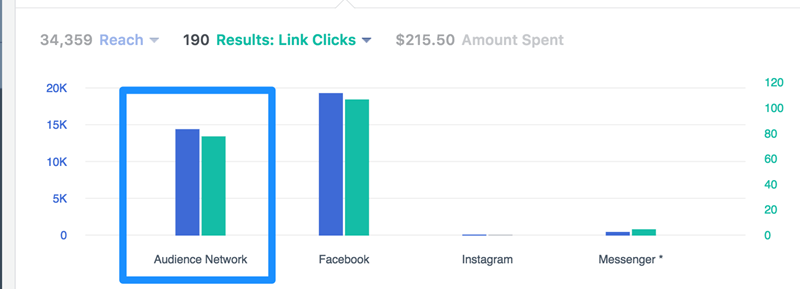
On the surface, one would think this isn’t all too bad. Cheaper clicks, more volume, bar graphs that ascend in a stereotypical stock photo manner. Life is good! Right?
Nah.
I have found that, especially when running ads for my personal site, these audience network clicks are often accidental and don’t yield interested users who visit other parts of your site (or convert for that matter). They often bounce immediately: damn their clumsy thumbs! That being said, if you’re one of those “I need to see it to believe it” type folks then be my guest. Try it out for yourself.
Anyway, when I said, “goal centric” earlier (as opposed to trial and error), I meant whenever you create a new campaign in Facebook, the first thing you want to do is clearly define what your advertising objective is. When you do this, you want to devote a good amount of thought to what the user’s experience with your ad will be. If you are marketing a free eBook download, do you think people are going to stop playing Candy Crush to download it? Probably not, unless it’s an eBook on how to hack the game. To which I would applaud your hyper-specific targeting strategy.
And so, with that…
Facebook Ad Placements by Campaign Goal
Let’s look at the optimum Facebook ad placements for each available campaign goal.
Awareness Campaigns
If you’re running a brand awareness campaign, any placement will work. This is all about brand recognition and the key to lock on that door is frequency. If you want to devote considerable budget to this campaign objective I suggest making several relatively small audiences with high daily budgets. This will increase the frequency of your ads across platforms to a point where folks won’t be able to close their eyes without seeing your ad. Not annoying at all!
If your goal is reach—advertising to more people as opposed to more often— you’re performing what equates to a traditional media buy. Keep an eye on your frequency capping (so you don’t waste your budget berating the same people with your creative), but feel free to use as many placements as you see fit.
Consideration Campaigns
Consideration campaigns come in significantly more flavors than awareness campaigns, so let’s look at placement options for each one:
Traffic – Traffic or link clicks campaigns are good to go on all placements with the exclusion of the audience network (optional). Over time I would suggest analyzing placement performance to make further optimizations based on the types of content you are promoting.
Engagement – Automatic placements – optimize over time.
App Installs – You are restricted to mobile only placements here. I personally treat app installs the same as lower funnel conversions and for that reason place high value on them. Unless you are extremely confident in the relevancy of your audience, then I would exclude the audience network. You may find that users are more likely to download an app when they aren’t already in one.
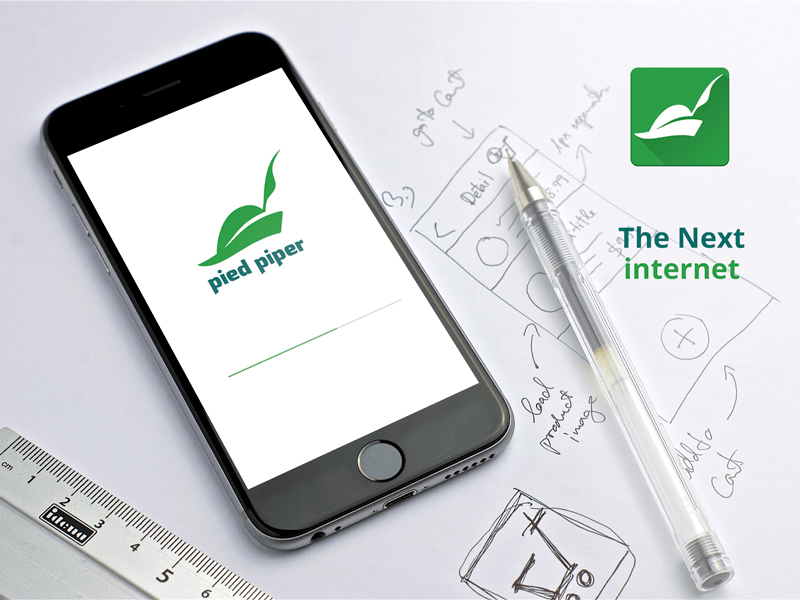
Video Views – This objective is available for all placement networks except for Messenger. If it’s only video views you are looking for I would stick with automatic placements. You could also break out the video-specific placements into their own ad set and test them against the others.
Lead Generation – Depending on the nature of your offer and form, I would say exclude the audience network for this one. You want people to take an action in submitting information, whether on a landing page or through a Facebook lead ad. They will be more likely to do so within the newsfeeds. From my experience even limiting to only the newsfeeds, will give you a more optimal CPL.
Messages – You are limited to the messenger placements for this one, which is fine because that’s why it’s here.
Conversion Campaigns
Conversions – Everything but the audience network. Seriously – kill it with fire. Some of my peers also hate Instagram as a conversion placement; I personally love it and have witnessed great results and CPA’s from it. Don’t listen to the haters.
Product Catalog sales – I would set automatic with this one, yet watch it very closely. With ecommerce, you need to be very strict with your CPA’s to be profitable. Break out placements when necessary and bid accordingly.
Store visits – Set to automatic and review results; remove costly placements as they pop up.

Device-Specific Facebook Ad Placement Optimization
If you want to get even more methodical with your approach to placement targeting I would suggest breaking out each and testing them against each other with their own budgets. To do this you simply clone an ad set for as many placements you feel necessary to break out. You then exclude all other placements than the one you want to target individually.
Another common practice involves breaking down an audience between mobile and desktop users. This can be particularly valuable for conversion campaigns for you to assess where your best CPA is achieved and then manually devote a larger portion of your budget to the more profitable device.
Don’t Just “Set it and Forget it”
If you are to take away anything from this blog post (aside from excluding the audience network), it’s that the details of Facebook ad placements too often go overlooked.
If you are running campaigns on Facebook, leveraging lookalike audiences to find new, qualified leads, you owe it to yourself to get in there and clean things up. Too many advertisers shut down campaigns or ad sets prematurely with the belief that they just “don’t work.” In reality, they just weren’t ensuring that their ads were served in the right places.