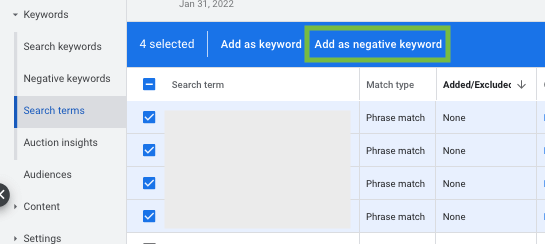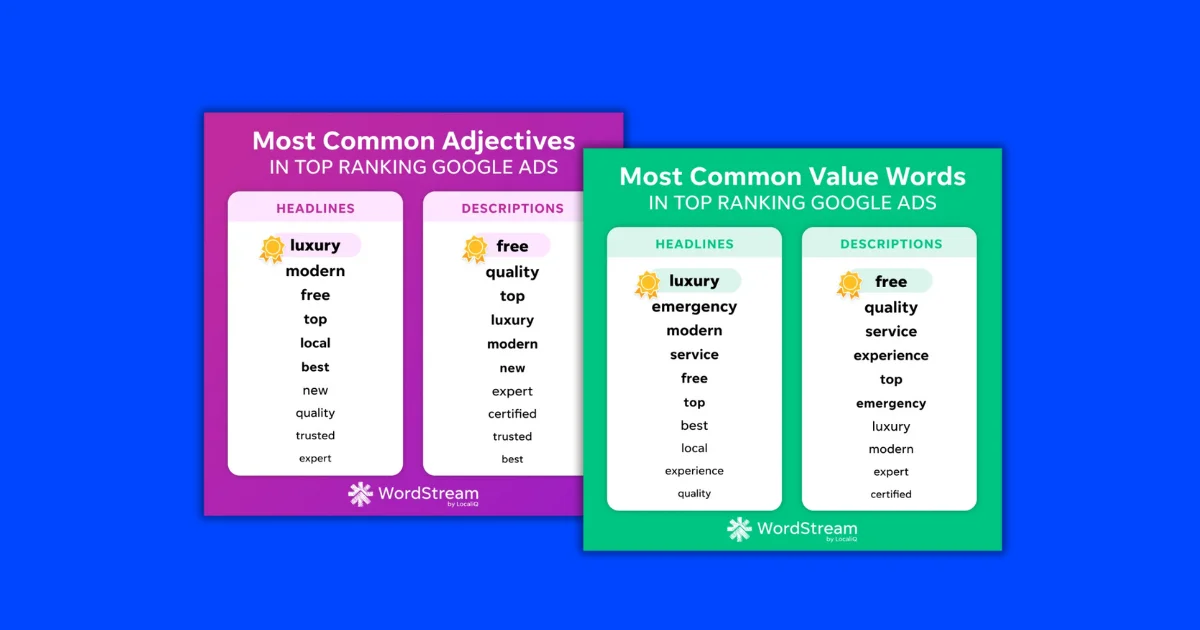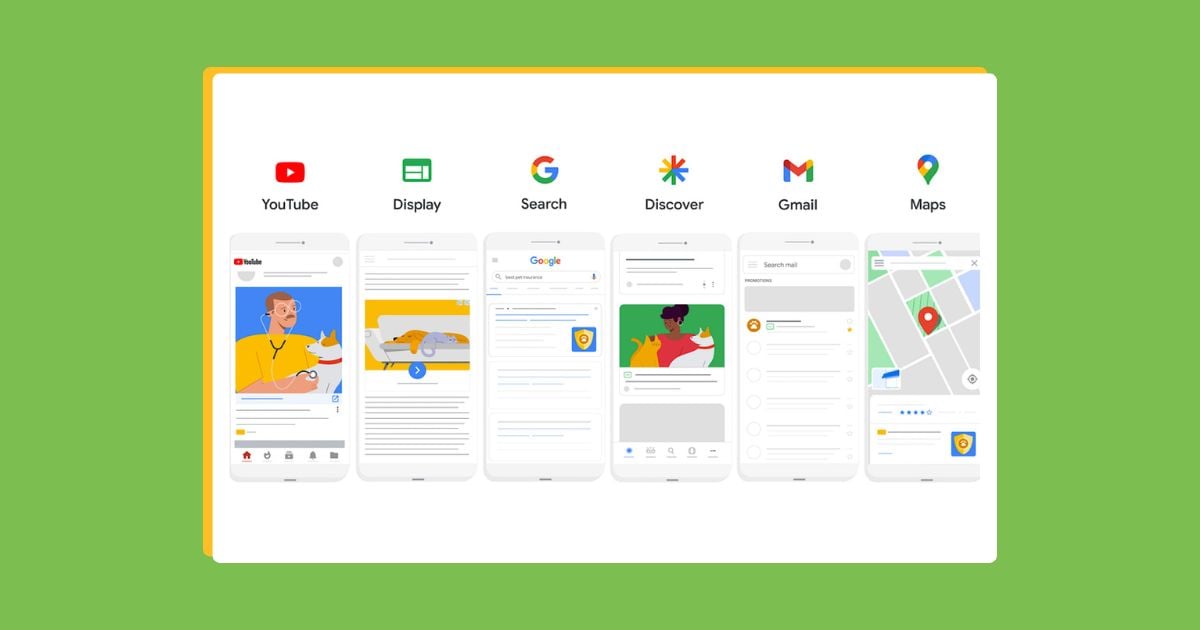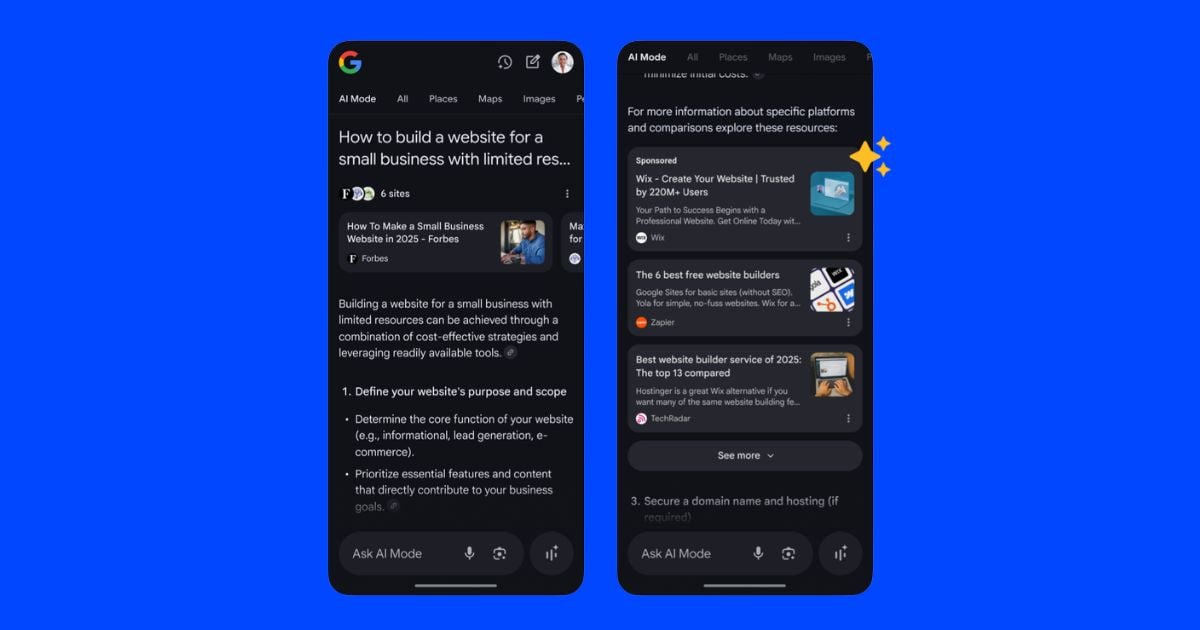The Google Ads platform offers a number of ways to customize your advertising campaigns to reach customers. For many, having this many options is the only way to ensure all campaigns are focused on the right objective. But this amount of detail can be overwhelming, which can lead to mistakes or suboptimal strategies.
In this post, I’ll walk you through the most common mistakes I see in Google Ads and help you arm yourself with the information you need to correct them.
7 Google Ads mistakes to avoid
Here are the seven Google Ads mistakes I’ll be covering in this post:
- Using the wrong (or no conversion actions)
- Pairing Smart Bidding with the wrong goal
- Auto-applying recommendations
- Using only broad match keywords
- Neglecting negative keywords
- Not having an ad copy testing strategy
- Underfunding your campaigns
Mistake #1: Using the wrong (or no) conversion actions
We’re all running campaigns in Google Ads for one reason: to help our businesses (or causes, etc.) get more sales and/or attention.
Conversion tracking allows us to measure those desired outcomes by using pixels to track the actions users take on our sites. But I think this description of conversions gets confusing for some.
While it may be a desired outcome for you to drive traffic to your website, that doesn’t mean that each pageview should be a conversion. Those can easily be tracked with existing metrics like clicks in Google Ads or pageviews in Google Analytics.
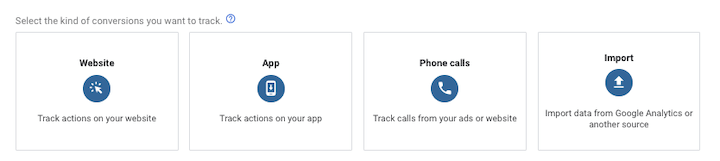
Instead, conversion actions should be treated as those higher-value actions someone can take, like filling out a form or making a purchase.
Too often, I see accounts filled with pageview conversion actions and hundreds of “conversions” but that aren’t actually seeing any sales.
🤦🏾♀️ How to avoid this facepalm
Be more specific with your conversion actions. Choose only those goals that will move your business forward so you’ll know your campaigns are optimizing for the right actions. And while you’re at it, make sure you’re avoiding these other conversion tracking mistakes.
Mistake #2: Pairing Smart Bidding with the wrong goals
To exacerbate the problem with counting pageviews as conversions in Google Ads, many times I see those same accounts using Smart Bidding strategies that are focused on “conversions.” Do you see the problem here?
Google has many different types of Smart Bidding strategies available that can help you achieve your goals. I actually wrote a post about it a few months ago that can help you see the pros and cons of each Google Ads smart bidding strategy if you want to check that out.
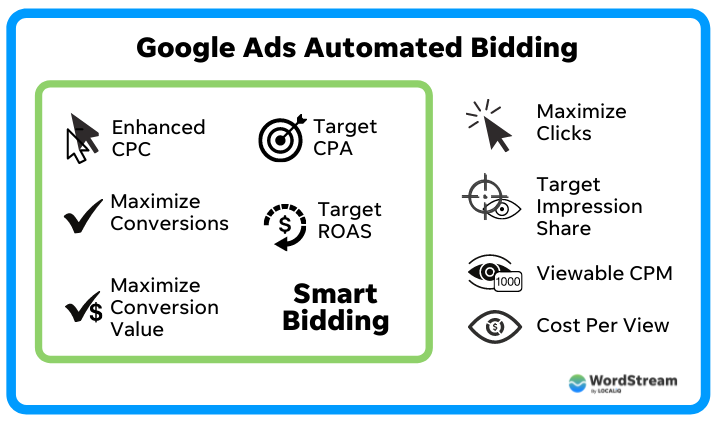
But when you combine automated bidding focused on conversions with an account that’s mistakenly using pageviews as that conversion, you’re left with an account that will be pretty efficient at getting users to click on your ads (costing you money) and come to your site, but not much else.
On the flip side of that coin, there are some limitations when it comes to automated bidding and conversion optimization.
Google claims its system is smart enough to know what conversions you want and optimize for them without much input—but as someone who has been in this industry for 10+ years, I’m still hesitant to hand over the keys to the kingdom.
Are you making any mistakes in Google Ads?
Find out instantly with the Free Google Ads Performance Grader.
🤦🏼♂️ How to avoid this facepalm:
- If you average anywhere from 7-10 conversions per week, i.e., more than one per day, then automated bidding with a conversion focus (like Maximize Conversions, Max Conversion Value, or tCPA) could be a good option for you.
- If your volume is lower than that, you may want to test out a number of different bidding strategies and see how each performs. I would start with Maximize Conversions, but be open to shifting to Maximize Clicks or Enhanced CPC with regular bid reviews to focus on performance.
Mistake #3: Auto-applying recommendations
Over the last few years, Google Ads has made recommendations directly in the platform to try and help advertisers optimize their campaigns.
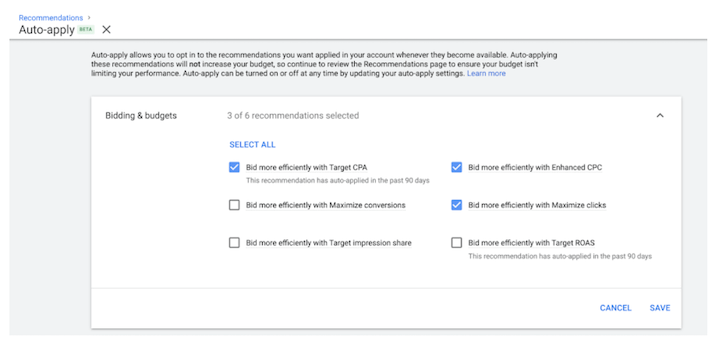
While some suggestions are useful and can help you achieve your goals, it’s worth noting that most are based on “best practices” across a wide range of accounts and don’t necessarily take your specific account goals into consideration.
While I’m a fan of always reviewing the recommendations given, I stop short at handing Google the controls and allowing them to automatically apply their recommendations in my accounts.
Here is a list of the actions that can be automatically applied:
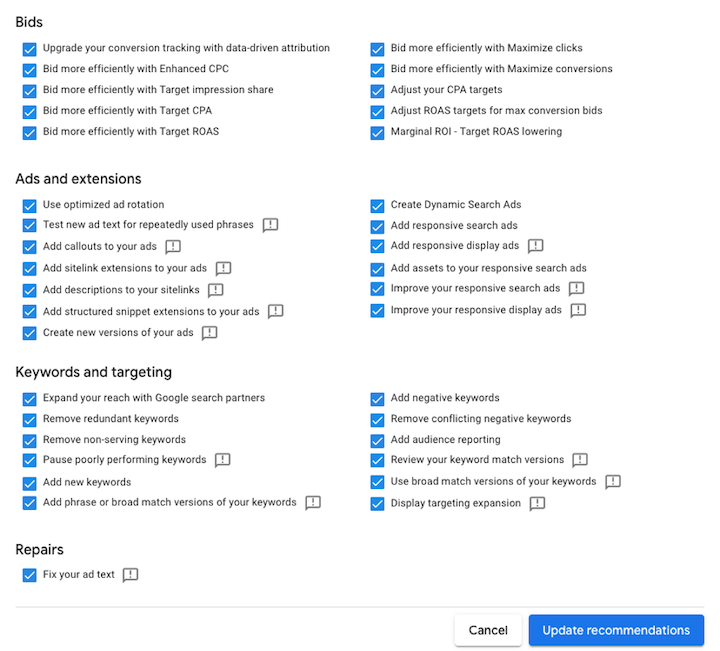
That’s…a lot of changes Google can make on your behalf without asking you. But only if you opt into these automated changes.
🤦🏽 How to avoid this facepalm
I highly suggest keeping these automated recommendations off, but setting a monthly cadence to log into your Google Ads account to specifically review the suggestions Google provides. You can dismiss any that don’t make sense for you and review and apply the ones that do. But either way, you’ll be the one in the driver’s seat, not Google.
You can learn more in my post on the pros and cons of Google Ads auto-applied recommendations.
Mistake #4: Only using broad match keywords
Google Ads has three keyword match types available: exact, phrase, and broad. While the names might not be as closely tied to their exact applications as they used to be, it’s still true that broad is the, well, broadest of the match types. Meaning it will make your ads eligible to show, and therefore eligible for a click from users, on a larger range of queries than either exact or phrase.
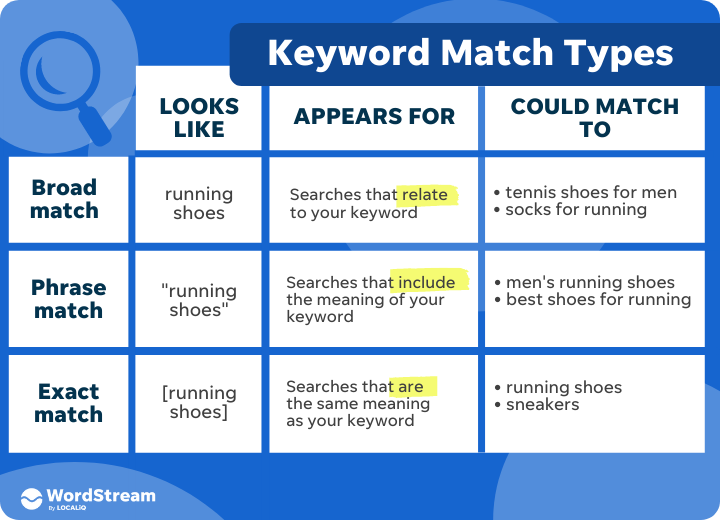
While there are certainly scenarios where broad match keywords can be valuable, they are best utilized in a limited number of scenarios.
Broad match may be right for you if:
- Your account is generating good results but you’re having trouble scaling with exact and phrase terms.
- You have high conversion counts and can leverage broad match with Smart Bidding.
- You’re using Remarketing Lists for Search Ads (RLSA) and focusing on a set of known users.
🤦🏻♀️ How to avoid this facepalm
While this list isn’t exhaustive, it illuminates one thing: if you don’t focus your broad match keywords in one way (either with strong past performance, lots of conversion data, or audiences) these match types can really run amok and match to queries you have no business matching to. Which brings us to our next mistake.
Mistake #5: Not adding negative keywords
Regardless of the match types your keywords use, you’re likely going to match to queries that aren’t a good fit for your business. You can tell Google you don’t want to have your ad triggered for these searches by adding negative keywords.
A quick example to illustrate. You’re selling t-shirts and someone searches for “free t-shirts.” If your t-shirts aren’t free (which I hope they’re not,) you likely need to add “free” as a negative keyword to your campaign so you don’t have your ad shown for people searching for free items.
All too often I see accounts with zero negative keywords added. This is already a miss, but when combined with running on only broad match keywords, you can end up spending a lot of money very quickly on terms that have zero chance of converting. No bueno.
🤦🏾♂️ How to avoid this facepalm
Add the more obvious negative keywords to start, then use the search terms report in Google Ads to review your search queries in your Google Ads account by clicking on Keywords, then Search terms in the left-hand navigation.
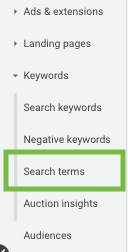
Once there, you can begin adding entire search terms or portions of them as negative keywords in your account.
Mistake #6: No ad copy testing strategy
Our ad copy is a short little blurb—much less than what we would all like to say about our offerings, but the format is designed to be quickly digestible. It also ensures all advertisers have the same opportunity to make an impact.
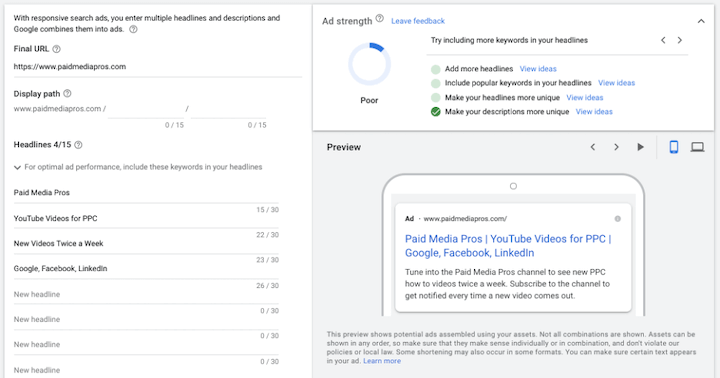
With all the things we might like to add into ad copy, there are many different ad variants we could come up with. Responsive search ads help with that a bit as they let you add in may different headlines and descriptions to test in combination with each other. But at a high level, some variants might be focused on our quality craftsmanship, others on how our prices beat our competitors, and yet others might focus more on the benefits you’ll get from choosing our solution. With all of these options, it’s tough to choose where to go.
Which is part of the problem.
Many accounts I log into for the first time have one of two Google Ads copy mistakes going on:
- There is one ad per ad group, meaning only one message is getting sent out to users.
- There are five or more variants active (I’ve seen up to 20) in the same ad group, segmenting traffic across a high number of options.
Both of these have their own faults, but the solution is to have a regular ad testing cadence within your accounts.
🤦🏼♀️ How to avoid this facepalm
Here is an easy-to-follow cadence that will help you roll out a proper testing strategy and keep your account moving forward:
- Have anywhere from 2-4 active ad variants in each ad group.
- Let those run against each other for a period of time to where each has a good amount of data. (This varies based on accounts, but one month is a decent rule of thumb).
- Pause the underperforming variants, then write new variants to take their place, each time ensuring you have 2-4 variants active in the ad group.
As you test more variants, you’ll find what works well for your accounts and what doesn’t. Maybe some messaging works for some keywords but not for others. There’s a treasure trove of information you can gather simply by following a basic ad testing strategy.
Also, be sure to check out these tips on how to write your best Google Ads yet.
Mistake #7: Underfunding your campaigns
My last suggestion will feel like I’m simply telling you to spend more, and maybe that’s the case for some of you. For others, I’m wanting you to consolidate your campaign structure or settings to ensure you’re at least getting some insight and performance for the money you’re spending.
I’ve come across many accounts that fall into this type of scenario: Average CPCs are $10+, the account has many high-quality keywords in it and all are well focused, but the daily budget is spread across 5-10 campaigns, each getting only $5/day. Not even enough to cover one click.
When you don’t have a high enough daily budget, Google is hamstrung to achieve the performance you need to validate the investment you’re putting in place.
🤦🏻 How to avoid this facepalm
If you’re so tightly strapped for cash that you have very low budgets, there are plenty of ways to save money in Google Ads while sticking to your guns. You can also use WordStream’s Free Google Ads Grader to ensure you’re not giving away funds that could be better utilized.
If you’re already following all of the suggestions in the other post, it might be time to prioritize your account. Pick the campaign or keyword set you think is going to perform best, turn off all others, and divert all of your budget to that group. Let it run for a while and evaluate performance. If you’re seeing results, keep going. If not, pause that group and move on to the next.
Avoid these Google Ads mistakes, achieve success
It can be easy to get overwhelmed within the Google Ads platform, especially when starting out in PPC. While all the levers are great for people who spend their day jobs managing campaigns, it can be tough to keep up for those who have a wealth of other business decisions to make. Hopefully, this list of common mistakes will help you quickly identify any low-hanging fruit you could pick for your account and help ensure your funds are making the biggest impact.
To recap, here are the Google Ads mistakes to avoid:
- Using the wrong (or no conversion actions)
- Pairing Smart Bidding with the wrong goal
- Auto-applying recommendations
- Using only broad match keywords
- Neglecting negative keywords
- Not having an ad copy testing strategy
- Underfunding your campaigns
And here’s how to avoid them:
- Set up conversion actions to refer only to those that specifically impact your goals, like purchases and signups vs pageviews.
- Be careful when using Smart Bidding for
- Set aside time regularly to review and manually apply Google’s recommendations which ones work for you.
- Use a mix of match types, using broad match only in specific and intentional situations.
- Maintain a negative keyword list.
- Routinely test your ad copy with 2-4 active variants in each ad group.
- Allocate enough budget to each campaign so Google can make your investment worth it.
For more mistakes to avoid, make sure you’re aware of these fine-print settings in video ad campaigns! And learn how we can help you avoid these mistakes and more with our digital marketing solutions.