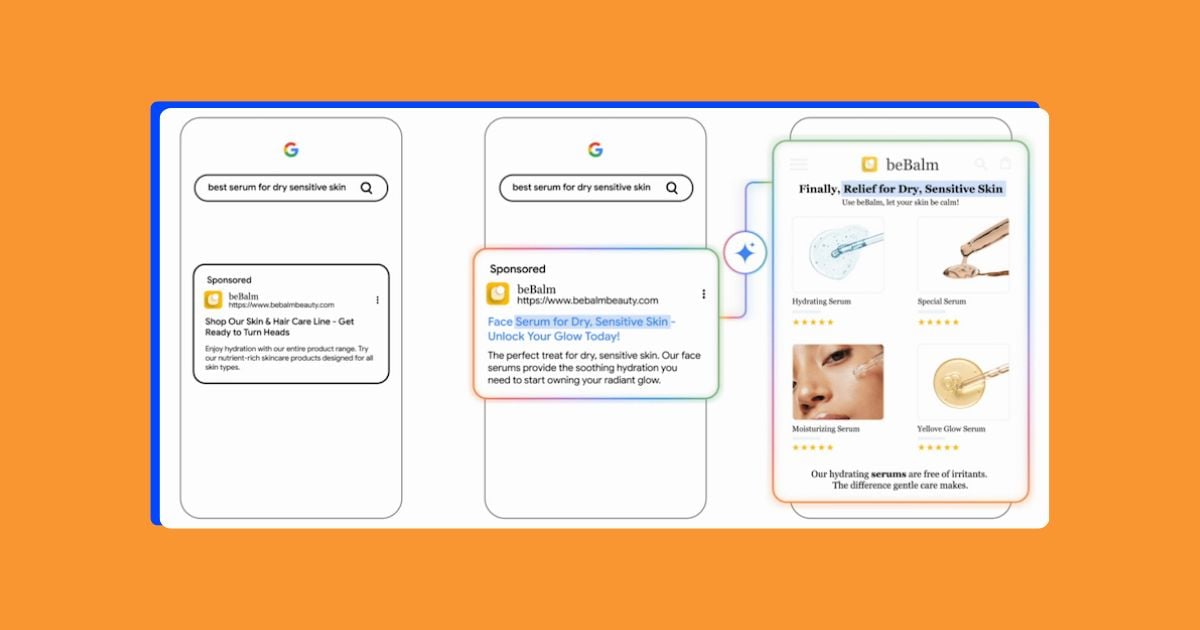Google Ads are a fantastic way to get in front of your target audience when they’re in their moment of need. There are tons of controls you can use to customize your efforts, but even for some seasoned marketers, there are also plenty of ways you could be inadvertently spending your ad dollars in ways that are not profitable.
There are a handful of practically silent budget thieves within the Google Ads system that you might not even be aware of. In this article, I want to walk you through the most common areas I see advertisers losing money in Google Ads so you can trim the fat and focus your budget on the users that matter.
Contents
- Accidentally opting into the Google Display Network
- Not checking performance on the Search Partner Network
- Ignoring device performance
- Bidding on low volume, no conversion keywords
- Not taking advantage of negative keywords
5 ways you’re losing money in Google Ads (+How to fix it!)
Let’s dive deeper into the five biggest ways you’re wasting spend in Google Ads—and what to do instead.
1. Accidentally opting into the Google Display Network
Whenever you run a Google Ads search campaign, your ads are eligible to show when anybody searches for anything on Google. But in addition to that, there are two other networks that your ads have the potential to show on. Depending on the industry you’re in and the keywords you’re using, these networks can be very low-performing and high-cost. One is the Google Display Network.
Whenever you set up a Google Ads campaign, you have the opportunity to opt into the Google Display Network in the campaign settings. Google checks this box by default, meaning that your ads will show on placements across the Google Display Network that are relevant to your keywords.

In 99 out of 100 cases, the performance I see when a Search campaign is opted into the Display Network is pretty terrible. There may be some accounts out there where this option works well but it’s a categorical “No” from me.
If you’re interested in running your Ads on the Google Display Network, there are plenty of other ways that you can incorporate that into your account strategy that will give you much more control and better performance than having it as an addition to a search campaign.
Turn this off. Save your money. Get better performance elsewhere.
🛑 Want to see all the potential places you’re wasting spend in Google Ads? Find out with a free, instant audit >> Google Ads Performance Grader
2. Not checking performance on the Search Partner Network
The second accessible network through Google Search is the Search Partner Network. Unlike Google Display, the Search Partner Network is one that can work really well for some industries and campaigns but isn’t a good fit for others.
Like the Display Network, the Search Partner Network will be checked automatically in your campaign setting for any new campaign you build on Google Ads. For almost every new campaign I build, I leave Search Partners enabled and let the performance tell me whether it’s a good fit for this account or not.
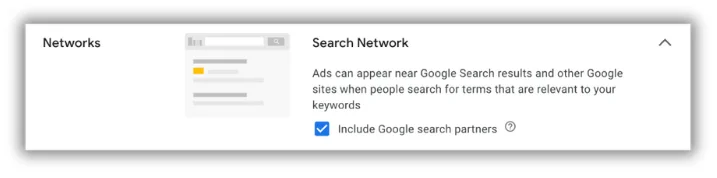
Once my campaigns have been running for a while, I go to the Campaigns tab, click on Segment, then select Network from the drop-down. As you can see in the image above, this allows you to see the performance of the campaigns broken out by Google Search and the Search Network. Depending on the performance I see here, I will either leave my campaign opted into the Search Partner Network or head back into the campaign setting and turn it off.
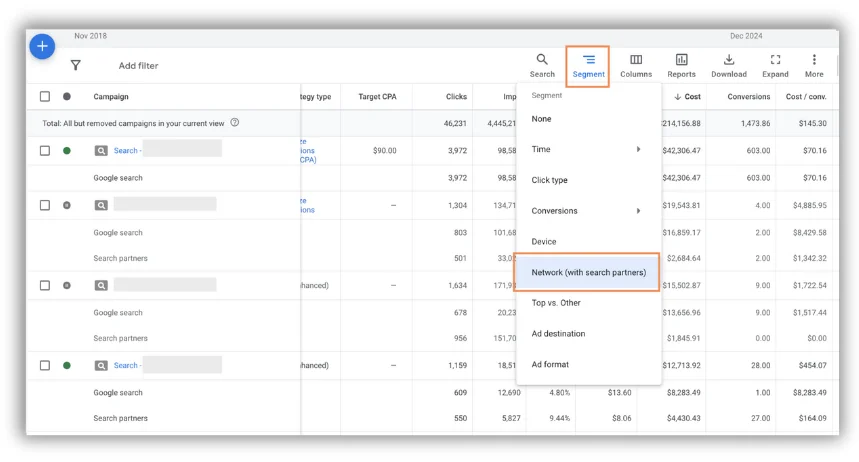
This change isn’t something I typically make blindly to all campaigns. It’s very common for one campaign or a handful of campaigns to perform well on the Search Partner Network while other campaigns in that same account perform terribly on the Search Partner Network.
3. Ignoring device performance
Although most companies I work with seem to have gotten their act together when it comes to landing pages and user experience on mobile devices, that doesn’t mean that some categories and devices don’t perform drastically worse than others. When I review an account to look for wasted ad spend, one place I still commonly find inefficient ad spend is on different device categories.
To review your device performance with the most granularity, head to the “When and where ads showed” report, then click “Devices” in the upper menu.
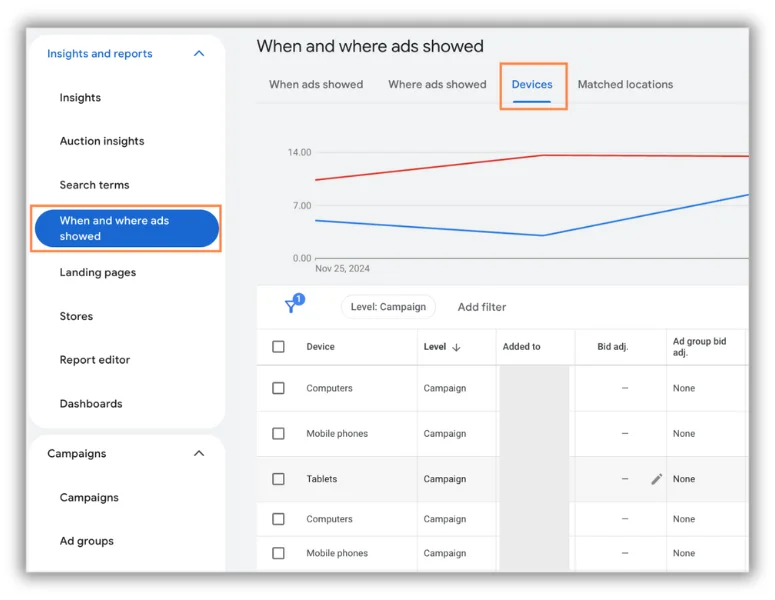
In some instances, mobile devices simply don’t convert as well as desktop devices. In others, tablets have lots of search volume but no conversions associated with them. In accounts that are focused on driving phone calls, we find that mobile performance looks really good but sometimes desktop or computer performance is lacking.
Depending on the bid strategy you’re using in your Search campaign, you may have the opportunity to optimize your campaign to get performance out of those device categories.
If you’re using manual bidding or Target CPA, you can set differing goals or bid modifiers based on each device category.
If you’re using other bid strategies like maximize conversion or maximize conversion value, you do have the ability to turn off a device category by adding a -100% bid modifier to it, but you will not be able to keep volume coming through that device category with an augmentative goal. In that scenario, you need to decide if the performance for that device category is so bad that you would rather not have any traffic coming from it or if you need to make some changes to your campaign settings to be able to see incrementally better performance from those devices.
⚡️ Is your Google Ads account set up for success? Download now >> The Last Guide to Google Ads Account Structure You’ll Ever Need
4. Bidding on low-volume, no-conversion keywords
One area of common wasted spend in Google Ads that goes virtually unnoticed comes from keywords that don’t make big enough waves to be regularly reviewed. More often than not, account managers will review keyword performance for the most recent week, two-week, month, or maybe even two-month period of time. But then they never look beyond that.
If you have keywords that only spend a couple of dollars a day or a week, especially if you have a larger budget, you may not notice these keyword’s spend building up over time.
On occasion, it’s important to review keywords for longer time frames than only the recent one or two months. Looking back at the last quarter, last six months, or even last year’s worth of data can reveal any number of keywords that have been slowly spending little by little, adding up to a much higher amount without much oversight and nothing in return.
🔎 Need help finding the right keywords? Try our Free Keyword Tool!
5. Not taking advantage of negative keywords
Negative keywords prevent your ads from showing somebody searches for a certain keyword or phrase in their search query. These can be applied to individual ad groups, campaigns, or to the account level. If you want to learn more about the negative keywords in Google Ads, you can read this article here. For now, let’s focus on the why.
Unfortunately, over the last few years, Google has expanded how match types work, and they now match to increasingly more queries than they used to. Exact is no longer exact, phrase is no longer phrase, and broad…well…don’t even get me started on broad.

Without negative keywords, you’re missing an opportunity to refine the search queries your ads show for. While your keywords might technically fit a query, negative keywords let you filter out those that aren’t a good fit for your business.

If you are running ads on the Google Search Network, it’s imperative that you review your search query report relatively frequently to make sure that you’re not advertising for completely irrelevant terms. The search term report lives in the Insight and Reporting section under Search terms.
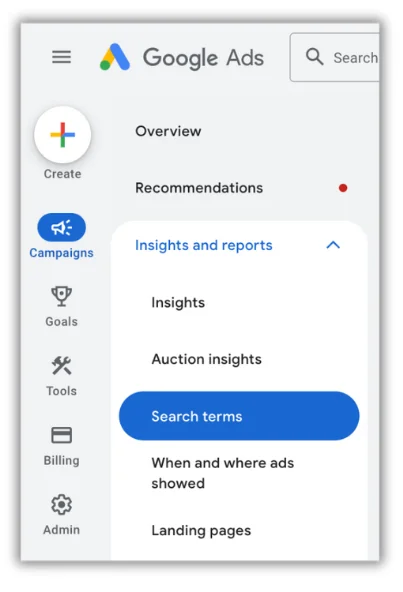
It’s extremely easy to add negative keywords to help block their irrelevant queries directly from this report. Simply check the box next to the search term that you want to exclude, click Add as a negative keyword in the blue bar at the top, then set the keyword at either the ad group campaign or negative keyword list level that makes sense for your account.

Personally, I like to take this process one step further and every couple of months or every quarter I like to run what’s called an N-Gram analysis on my account. An N-Gram analysis allows you to see how individual words or short phrases perform in your search queries without having to review multiple different lines of data.
For example, if I want to know how all queries containing the word free perform in my account, I can use an N-Gram analysis and review performance for the single word “phone” and compare that to my account performance goal.
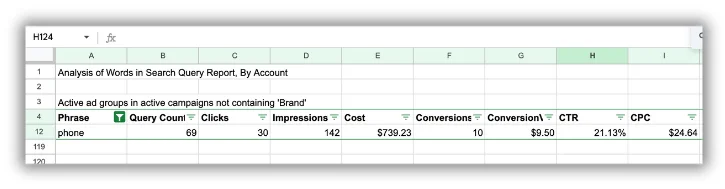
Based on what I find, I can either add “phone” as a negative keyword, I can take no action, or I could add keywords to my account that contain “phone” if it performs better than my account performance goal.
The same process can be done with two-word, three-word, or longer phrases depending on what you’re trying to learn about your search query. To learn the process for running an N-Gram analysis you can use this resource.
Don’t waste precious spend in Google Ads!
This covers only the most common ways that we see wasted ad spend in Google Ads accounts. Don’t worry, there are more. Hopefully this list gives you a great place to start looking to trim the fat in your Google Ads accounts. If you need help maximizing your Google Ads budget and results, reach out for a demo!