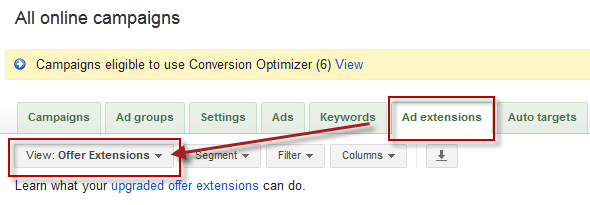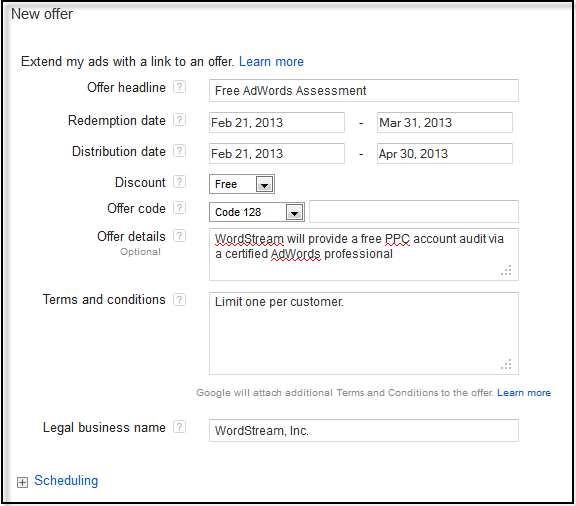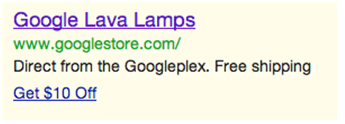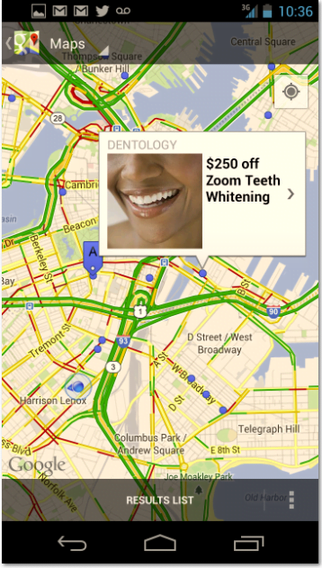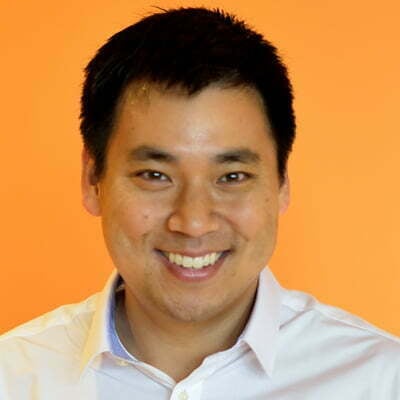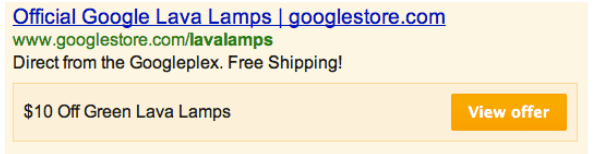
Google Offer Extensions are the latest and greatest Google Ads advertising extension, enabling advertisers to make some powerful adjustments to their standard-issue Google ads. Offer Extensions integrate offers with search, allowing you to attach a clickable coupon, rebate, or discount offer to any standard Google Search ad.
Previously, Google Offer Extensions were available in a private beta for select Google Ads (formerly known as AdWords) advertisers. The feature is now on track to be rolled out to all advertisers along with a ton other changes by the end of February. We’re excited to introduce to you how Google Offers for mobile could look like.
Here’s what an Google Ads Offer Extension looks like in the wild:
How Do Google Ads Offer Extensions Work?
Advertisers can attach a redeemable offer to their regular Google search ad. When users click the “view offer” link will be taken to a Google hosted landing page. From there, users can choose to print out the offer or “save it for later” by sending it to the “My Offers” section of Google Offers for later in-store use.
Why is Google Implementing the Offer Extension?
Google has been fiddling around in the deal space for some time now. It makes sense that Google wants to enter the deal market space – they have over a million local advertisers, and the coupon concept works well in tandem with local businesses.
Google in 2010 was reported to have been in talks to buy Groupon for as much as $6 billion – an offer that was rejected by Groupon, which later filed for an IPO. As a result, Google Offers was created in 2011 to directly compete with deal sites like Groupon and Living Social – the Groupon concept was considered relatively easy to repeat and replicate, which Google did with its own offering.
Google Offers failed to take off with quite the horsepower Google was hoping for, but the Googs wasn’t about to give up that easily.
Google “Save to Wallet” was the next step in Google’s quest for couponing. “Save to Wallet” is a feature for the Google Wallet for mobile app that lets users save deals they discover to use at a later date. It basically serves as an online coupon clipper for coupons that can be used at brick and mortar businesses or online.
Google Wallet as a whole has been struggling to wrangle in users, despite being a cool product, partly because the technology doesn’t work across all mobile phones. The “Save to Wallet” feature continues the trend of Google emphasizing local.
And now we have Google Ads Offer Extensions, a logical next step in Google’s efforts to delve into the realm of coupons, offers and rebates. It’s clear that Google sees the value of coupons and deals, especially when combined with local searches, which account for roughly one of every 4 searches conducted on Google. Offer Extensions are a smart move for Google, but it’ll benefit advertisers even more if they take Google up on the offer.
Offer Extensions: Better ROI Measurement for Advertisers
Online advertisers – in particular those with physical retail presences – have long lamented the difficulty in measuring the all-encompassing value of online marketing. The traditional model of conversion tracking online measures completed actions as those that end in a “thank you” page, be it at the end of a form or an online purchase, but the real measure of online advertising is fairly elusive. How many web surfers saw your business’s ad, but instead of buying online, went to your brick and mortar location?
While measuring the full ramifications of online ads continues to be a challenge, Google has recognized the challenges advertisers face in being unable to track how PPC traffic affects footfall.
Google Ads Offer Extensions closes the gap between online and offline activity considerably. Google keeps track of how many users save and print your online ad offer, so that users can better measure their ROI. When users choose to print out your ad offer to redeem your deal in-store, you’re getting a better glimpse at the ramifications of online action toward offline.
Google Ads Offer Extensions Let Advertisers Easily Enter the Deal Market
Coupons and discounts are big. Whether it’s “buy one, get one free” or “20% off,” if users know they are getting a deal, they are more likely to go ahead with a purchase. Everyone enjoys the feeling of getting a bargain.
Coupons mean more eyeballs and attention for advertisers. Even if users see your deal, save it for later, and forget about it, they’ve still interacted with your business and brand more than they might have if you didn’t put out an ad offer.
Putting up a deal with a site like Groupon or Living Social can be quite a hassle. Some of the biggest complaints are the very high costs and lack of control over your deal once it launches. Offer Extensions serve as a great alterative to deal sites like Groupon, letting advertisers enter the deal market through the familiar form of AdWords.
The Value of Foot Traffic
Google Ads’ Offer Extensions feature gives advertisers the capacity to turn online interest into in-store traffic. What’s more valuable? An online purchase or a physical purchase at a traditional store? The answer often depends on the size of your business (big name chain vs. small local business) and your industry.
Small local businesses often gain the most from in-store purchases. For many businesses, part of their perceived value lies in their accessibility for users. This is especially true of places that provide products or services that don’t work well (or at all) online – think flower boutiques, ice cream parlors, and cafes.
Even larger businesses that are capable of online orders can benefit from consumers taking advantage of in-store deals. A user may find an online deal for Olympia Sports, for example, and use that coupon, have an order delivered, and that’s the end of the line. An in-store offer, on the other hand, prompts a user to find a nearby Olympia Sports. Once a user has visited that physical store and its location, the individual will be more likely to return there in the future for sporting needs that can’t be dealt with online.
How to Set Up Google Offer Extensions in Google Ads: Easy as Pie
One of the great things about Offer Extensions is how easy they are to implement. It’s a fairly simple process, but Offer Extensions are only available in “enhanced campaigns,” so when you create your campaign, you’ll need to choose one of these campaign types:
- Search & Display Networks – All features
- Search Network only – All features
You can issue offers at the campaign level of your AdWords account by clicking Ad Extensions à Offer Extensions, and then “Create New Extension.”
Next fill out the details:
- Headline: You’ll need a headline for your offer; keep in mind best practices you would use for a regular Google text ad, like putting in a call to action. One great feature of Offer Extensions is the abundant character space; an offer gets 35 characters, which is a considerable amount considering that a normal Google ad is only 25.
- Redemption Date: The dates between which users can redeem your offer.
- Distribution Date: The dates you want the offer to run alongside your ad.
- Promotion Code: You can choose to offer your deal in the form of a barcode or a text discount code that can be recognized at the point of sale.
- Details: Offer restrictions or details about how users can redeem your deal.
Once you’ve set up your Offer Extension, you’re good to go! Your offer won’t always appear – it will show up when your ad is in one of the top three ad positions, and only if Google deems the offer relevant to a searcher’s query. Also keep in mind that currently Offer Extensions only appear for US search queries.
The offer appears right under you text ad, with a link that takes users to your chosen landing page (Google-hosted for offline offers, your own site page for online offers) that dishes out the deal details.
An Offer Extensions click costs the same amount whether a user clicks the offer extension link or the ad text link. The CPC is the same, despite the fact that an offer click is likely to be more valuable since users have something invested in the click (the savings your deal offers). These offer ad extensions can appear on mobile devices too:
Once a user clicks the offer link, coupons for in-store redemption will take the user to a Google-hosted landing page that will display your offer headline, the details of your offer, and your business logo. The actual discount code or barcode only appears once the user has printed the deal or redeems the offer. Users can choose to print the deal or save it for later in their Google Offers account.
Offer Extensions Best Practices
Stay Specific: In your offer headline, give a deal on a particular service or product, such as “50% Off Children’s Bike Helmets.” Don’t make it a general business description like “Fast Deliveries Every Time.”
Make it a Real Deal: Be sure that your deal provides a significant value. The deal needs to be worth it for users to bother clicking.
Separate the Offer From Your Ad: Your product or service offer should use different wording than your text ad. There should be a distinction.
Exclusivity: Don’t promote a coupon that gives consumers 40% when everyone who walks into your store can get 40% off – the discount should be exclusive to those who have your deal. Remember, your offer isn’t to promote your general sale, it’s to provide an exclusive deal for a limited time or for a limited group of people.
Consistency: Ensure that your Terms and Conditions and the offer details are not in conflict with one another.
Keep In Mind Where Your Offer is Created: Offer Extensions created at the campaign level can show for any ads in your campaign, meaning that the offer must be relevant to all the ads under that campaign, and relevant for the locations where the ad will appear. The same applies for creating Offer Extensions at the ad group level.
Make Your Offer Stand Out: Just as with regular Google text ads, you want your offer to stand out from the rest. Try experimenting with wording, punctuation, or extraordinary discounts.
Pay Attention to Policy: Your Offer Extension should follow Offer Extensions Policies and Google Ads policies.
Good vs. Bad Offer Extensions: Examples
“Buy One Regular Priced DVD and Get The Next 50% Off”
Details: From now until March 31, present this coupon when you buy any full-priced DVD and get the second DVD for 50% off! Lowest priced item will receive discount. Does not apply to DVD Season Sets or Special Collections. One per customer, per purchase. Coupon must be presented at time of purchase.
Why it Works: Provides real monetary value, has specific conditions that are detailed, and explains how to redeem the offer.
“Free Shipping On All Orders!”
Details: Customers get free shipping on all online orders
Why it Doesn’t Work: This deal isn’t for a limited time – it’s a consistent offer that is part of the business’s regular service. It also doesn’t tell users how this deal can be redeemed or if there are any restrictions. Remember, just like any new AdWords extensions, if you use Google ads incorrectly you shouldn’t expect any return.
Offer Extensions – Coming Soon To a Google Map Near You?
Google Maps has been a huge flagship for Google, especially in delving into local. Google Maps commands a huge market share, but yet so far, Google Maps has relatively been ad-free.
However, I wouldn’t be too surprised to start seeing offer extension ads appear on Google Maps – after all, Google has previously placed their failed Google Offers and “Save to Wallet” products on Google Maps:
Will Offer Extensions allow Google to successfully monetize the popular Google Maps? I wasn’t able to get an answer from Google on this question – we’ll have to wait and find out!
What Future Does Offers Extensions Offer?
I think advertisers – particularly local advertisers – should jump all over this opportunity presented by Offer Extensions. Why?
- Advertisers will be able to easily enter the deal-space without much hassle.
- Closing the loop between online and offline activity, Offer Extensions will let advertisers measure ROI more accurately.
- Built-in discount offers beneath ads will help your ads stand out and will undoubtedly improve CTRs (which will by association improve Quality Score).
Offer Extensions could mean big things for Google Ads, too. Instead of throwing out a deal and hoping things work out, Google instead tries to match your offer to the right users with the right intent to buy.
This new deal setup could spell the end for sites like Groupon, who rely on their name to bring users in on deals, rather than deliver deals to a user’s virtual doorstep, as Google Offer Extensions potentially does!
What do you think? Should we start digging Groupon’s Grave?
Hit me up on Twitter: