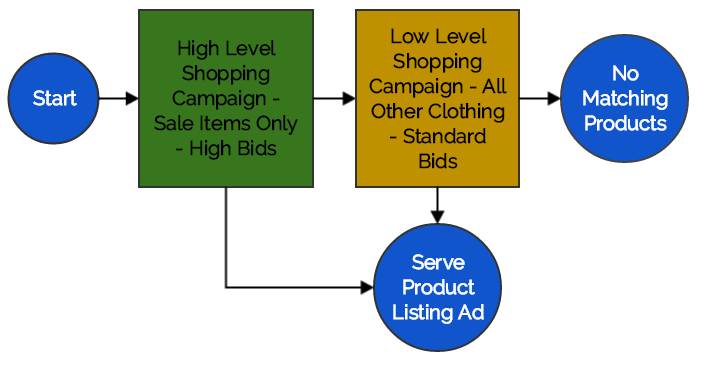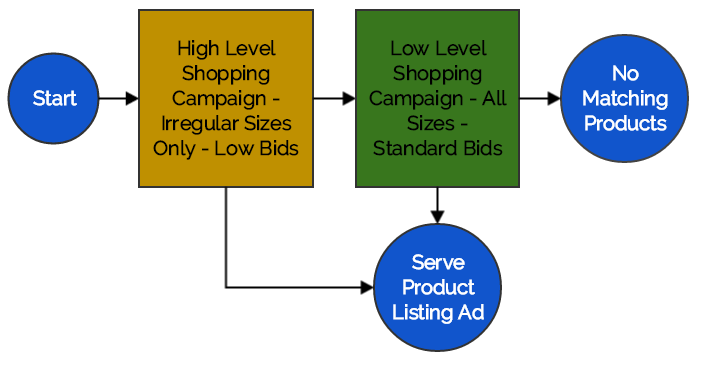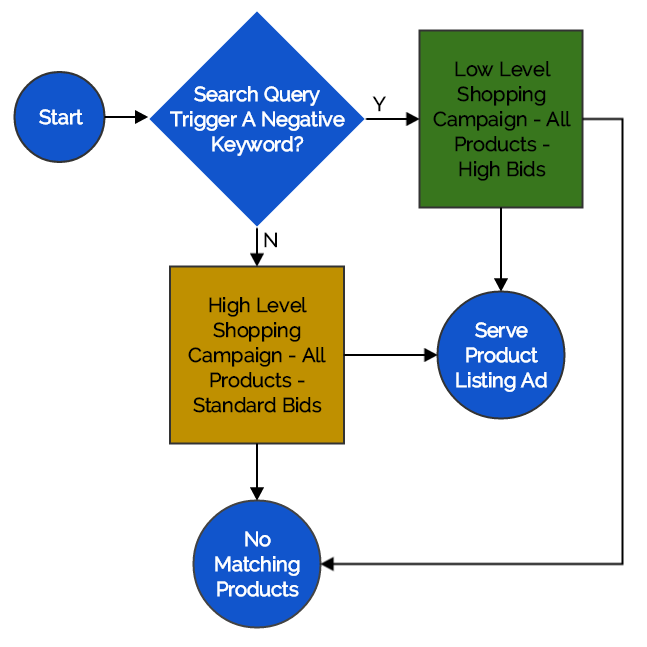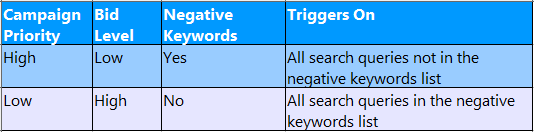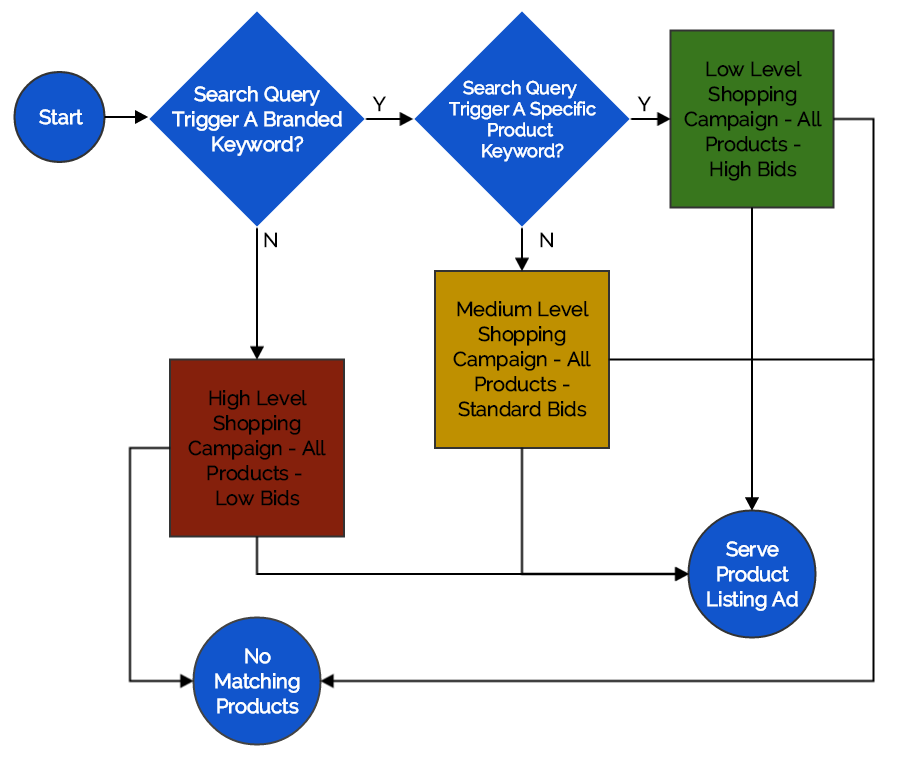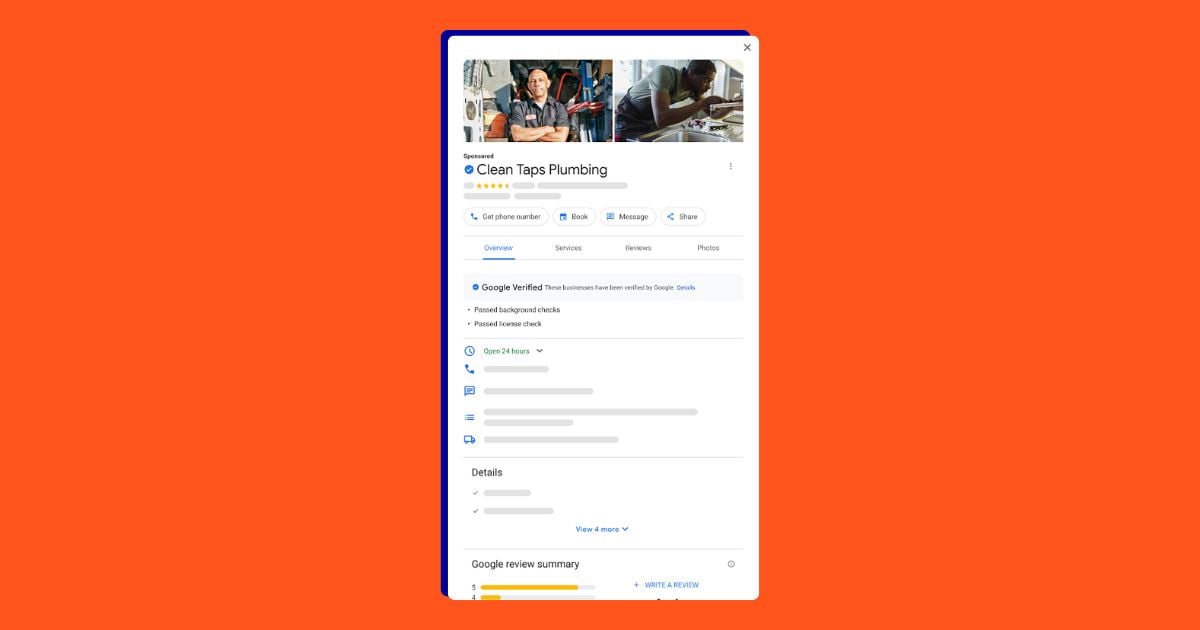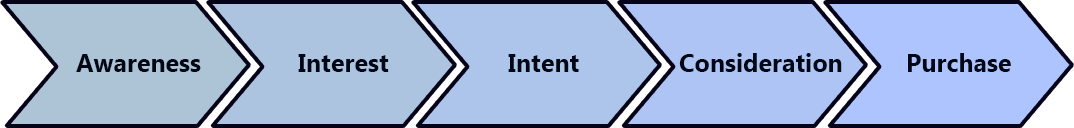
Not all shoppers or would-be shoppers come to the search box with the same level of commercial intent. So how do you optimize your shopping campaigns for users at different stages of the purchase path?
Implementing different bids for different user intents can help you get the most out of your paid shopping campaigns. By combining multiple shopping campaigns with strategically placed negative keyword lists, you can separate out the best, average and worst traffic to significantly raise sales without compromising on profitability.
In this article, I’ll show you how to do it.
Profitable Google Shopping campaigns don’t build themselves. Download our free guide to Google Shopping and start growing your revenue today!
Introduction to the purchase path: Different levels of intent
It may take minutes, hours, days or even months, but every customer follows a set purchase path. This starts with becoming aware of a product and ends with them purchasing it.
As a customer progresses along this path, the chances that they will finalise the purchase increase at each step:
- Awareness – Discovering the product – Unlikely to buy
- Interest – Finding out details about the product – Quite likely to buy
- Intent – Deciding to buy the product – Likely to buy
- Consideration – Finding out where to buy the product – Very likely to buy
- Purchase – Already purchased the product
Most people will fall off the purchase path for one of two reasons – they either don’t end up buying the product or, unfortunately for many advertisers, they purchase the product from a competitor.
In terms of paid online advertising, typically the higher you bid, the more prominent your ad will be. You are probably more willing to bid higher for potential customers who are further down the purchase path, as they are more likely to make a purchase. Bidding costs typically increase as follows:
- Awareness – Tiny conversion rate, tiny bid required
- Interest – Low conversion rate, low bid required
- Intent – Medium conversion rate, medium bid required
- Consideration – High conversion rate, high bid required
If one potential customer is ten times more likely to buy a product than another customer, you can justify spending ten times more on advertising to them because you can achieve the same return-on-investment overall.
To get the most from paid advertising, potential customers at all stages of the purchase path should be taken into consideration. This will increase your chances of getting the highest possible volume of customers, sales and profit.
Even potential customers in the awareness stage will still have some value because they may discover a product on a website and return to purchase it later. They may even buy the product in the same session, hitting all stages of the path in one fell swoop, but the odds of this happening are lower than if they started further down the path.
Identifying different levels of intent on shopping platforms
Shopping platforms, such as Google Shopping or Bing Shopping, currently work on a search term basis, so products only appear when they are actively searched for using keywords.
It’s not always clear what actual user intent is behind each search term. Generally speaking, separating out different levels of intent results in the following important keyword groupings (shown with examples):
Very low intent search terms
Generic product names: [bbqs], [bikes], [biscuits], etc.
Low intent search terms
More specific but still generic product categories: [gas bbqs], [mountain bikes], [chocolate biscuits]
Medium intent search terms
Specific product categories: [chrome gas bbq], [21 speed mountain bike], [triple chocolate biscuits]
High intent search terms
Specific product types: [chrome gas bbq with six burners], [21 speed mountain bike with dual suspension], [triple chocolate fairtrade biscuits]
Branded product categories: [weber gas bbqs], [raleigh mountain bikes], [mcvities chocolate biscuits]
Very high intent search terms
Exact product names: [Weber Genesis E-330], [Raleigh Helion 2.0 2017], [Traidcraft Fairtrade Chocolate Chunk Cookies]
Product SKUs or identifiers: [wb-e330], [r-hel2017], [tcftcc360]
Using a shopping campaign’s priority setting
To separate out user intent you need to use different shopping campaign priorities.
On both Bing Ads and Google AdWords, each shopping campaign has a priority setting of High, Medium or Low.
This priority setting only makes a difference when there are two or more shopping campaigns that contain the same products. Importantly, product group bids within the highest level shopping campaign are considered first, even if they have a lower bid than the same product group in a lower priority shopping campaign.
Traditionally, priorities were used to control bids for products on sale, or for seasonal changes, for example:
- An advertiser may wish to clear some unsold clothing that is out of season and therefore offer a discount on these products. A new higher priority shopping campaign could be created which just includes all the products on sale. If bids were set higher within this campaign than before, then these products will have increased exposure than the others and would receive many more clicks:
- An advertiser sells cake decorations and wants to promote their spooky cake decorations just before Halloween. Again a new higher priority shopping campaign could be setup that just featured those products with a higher bid set again for each product group. Once Halloween has ended this campaign could be paused until before Halloween the following year:
- An advertiser selling shoes notices that few people buy the shoes when there isn’t a big selection of sizes available for a single product. Instead of removing these products from the feed, they could be separated into a higher priority shopping campaign. The bids for these products could be set much lower than normal, remembering that those bids will over-write the higher bids for the same products within the lower priority campaign. Instead of removing these products altogether they can still be advertised, but at a much cheaper rate to still make the occasional sale at the right profit level:
Using negative keyword lists effectively
The final tool to separate out user intent is a negative keyword list.
Negative keywords will stop a product-listing ad from showing if a certain phrase is used within the user’s search term.
Traditionally negative keywords are used to reduce wasted shopping advertising costs for people who are not actively looking to buy a product, or who might be looking for products you don’t sell.
Often advertisers would add groups of negative keywords to greatly reduce the number of wasted ad clicks and costs, such as:
- Used products (if only new products are sold) – [used], [second hand], [ebay], [gumtree]
- Support material (for people looking for help with their product) – [instructions], [guide], [how to], [manual]
- Unrelated search engine functions (people not actively looking to buy products) – [images], [spelling], [location]
To keep negative keywords tidy, they can all be added to negative keyword lists and then these lists can be quickly applied to all campaigns that require them.
Creating negative keyword waterfalls using shopping campaigns
We have identified a need to separate out users who have different intent, so we can place high bids for searchers with high intent, and vice-versa.
On product listing ads we can only differentiate a user’s intent from their search terms, the keywords that they actively search for on the search engine. We cannot control the keywords for search terms in which we want the products shown for, we can only control the negative keywords for search terms in which we don’t want the products to show for.
If the same products are within two or more shopping campaigns, then the shopping campaign with the highest level of priority will always overwrite the product group’s bid, even if it’s lower than other bids.
Combining campaign priority with negative keywords allows us to have two shopping campaigns that act as a keyword filter:
As there are three levels of campaign priority, the most the campaigns can be split out is in three ways. Below is a very useful way of separating out brand names and specific product names into their own separate campaigns:
This works in three main stages:
- The high level campaign passes on any search query that mentions a product brand, product name or a product ID. This campaign caters for more generic search terms with low intent and requires low bids on product groups.
- The medium level campaign passes on any search query that mentions a product name or a product ID. This campaign only caters for branded search queries with a medium intent and requires standard bids on product groups.
- The low level campaign doesn’t pass on any search query. This campaign caters for product names and product IDs with a high intent and requires high bids on product groups.
With just one shopping campaign you can only set a single bid for each product group regardless of what search query is used. As bids are set based off average statistics, advertising costs are wasted on generic, low-intent search terms which have low conversion rates.
Also on the flip-side, a lot of competition will outbid you for higher ad positions on precise, high-intent search terms so a significant volume of sales will be lost.
Switching from one shopping campaign to two or three filtered shopping campaigns has a huge impact on the overall profitability.
Imagine that advertising costs wasted before on generic search terms will now be shifted to the precise search terms to boost their ad position. The ads are then shown at a level that often matches the user-intent – you may spend far less per click on the window shoppers than serious shoppers who are very close to making a purchase.
Without increasing costs, this technique increases the number of overall sales (and therefore profitability) at the same desired return-on-ad-spend (ROAS) or return-on-investment (ROI) level.
Conclusion
By utilising two or three shopping campaigns, you can easily siphon the best, average and worst search terms in terms of user intent and set the ideal bid.
To do so, you need to take advantage of the three different priority levels for paid shopping campaigns, alongside negative keyword lists, to filter out the better or worse search terms.
Since wasted advertising costs are saved, and the best keywords are given more competitive bids, the overall effect of this technique is that it raises the number of sales per day without lowering the amount of profit per sale. This is a big win for e-commerce sites looking to beat the ever-increasing competition online.
About the author
Jonathan Ellins is the Head of Insights at Hallam, a UK-based marketing agency. Working in a consulting capacity at Hallam, Jonathan specialises in paid advertising with a keen interest in creating AdWords optimisation and automated bid management scripts. Find him on Twitter and LinkedIn.