What Is PPC? Learn the Basics of Pay-Per-Click (PPC) Marketing
Whether you’ve heard a little about PPC marketing and are curious to learn more, or you already know that you want to use PPC to market your business, but aren’t sure where to start, you’ve come to the right place! This is the first lesson in PPC University, a set of guided courses that will teach you everything you need to know about PPC to make it work for you.
Table of contents
- What is PPC?
- How does PPC advertising work?
- What is Google Ads?
- How PPC works in Google Ads
- How to do PPC with Google Ads
- PPC keyword research
- PPC campaign management
- How to get started with PPC
👩🏾💻 Already doing PPC with Google Ads? >> Find out if you’re doing it right with the free Google Ads Performance Grader.
What is PPC?
PPC stands for pay-per-click, a model of digital advertising where the advertiser pays a fee each time one of their ads is clicked. Essentially, you’re paying for targeted visits to your website (or landing page or app). When PPC is working correctly, the fee is trivial because the click is worth more than what you pay for it. For example, if you pay $3 for a click, but the click results in a $300 sale, then you’ve made a hefty profit.
PPC ads come in different shapes and sizes (literally), and can be made up of text, images, videos, or a combination. They can appear on search engines, websites, social media platforms, and more.
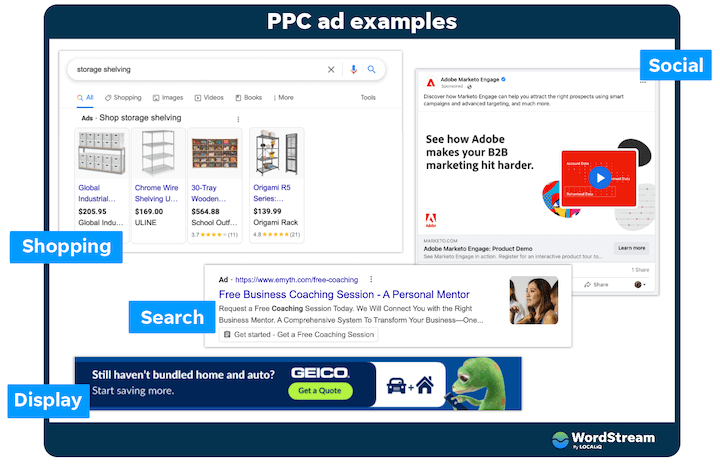
Search engine advertising (also known as paid search or search engine marketing) is one of the most popular forms of PPC. It allows advertisers to bid for ad placement in a search engine’s sponsored links when someone performs a search related to their business offering. For example, if we bid on the keyword “google ads audit,” our ad for our free Google Ads Performance Grader may appear on the SERP for that or a related search:
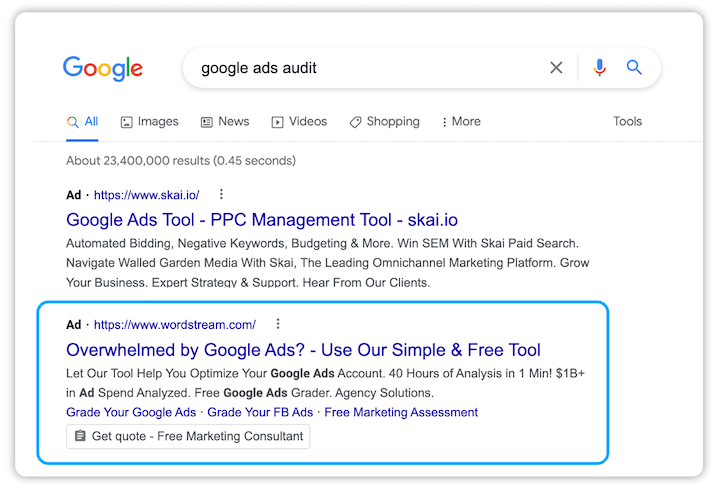
More on search ads in a bit.
How does PPC advertising work?
PPC advertising looks different from platform to platform, but in general, the process is as follows:
- Choose your campaign type based on your objective.
- Refine your settings and targeting (audiences, devices, locations, schedule, etc.).
- Provide your budget and bidding strategy.
- Input your destination URL (landing page).
- Build your ad.
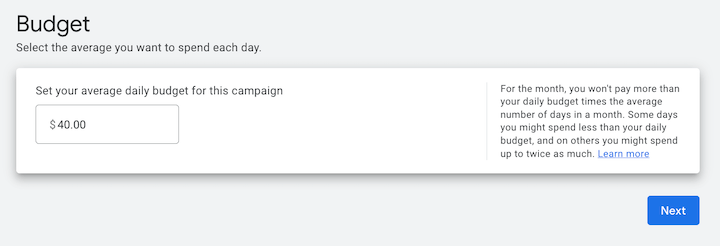
An example of the budget step looks like in Google Ads.
Once the ad goes live, where and when your ad appears, and how much you pay for a click on it are all determined algorithmically based on your budget, bid, campaign settings, and the quality and relevance of your ad.
Since all platforms that offer PPC advertising want to keep their users satisfied, they reward advertisers who create relevant, trustworthy pay-per-click campaigns with higher ad positioning and lower costs.
So if you want to maximize your profits from PPC, you need to learn how to do it right.
📙 Free guide >> PPC 101: The Beginner’s Guide to PPC
What is Google Ads?
Google Ads is the single most popular PPC advertising system in the world. The Google Ads platform enables businesses to create ads that appear on Google’s search engine and other Google properties.
Every time a search is initiated, Google digs into the pool of ads and chooses a set of winners to appear on that search engine results page.
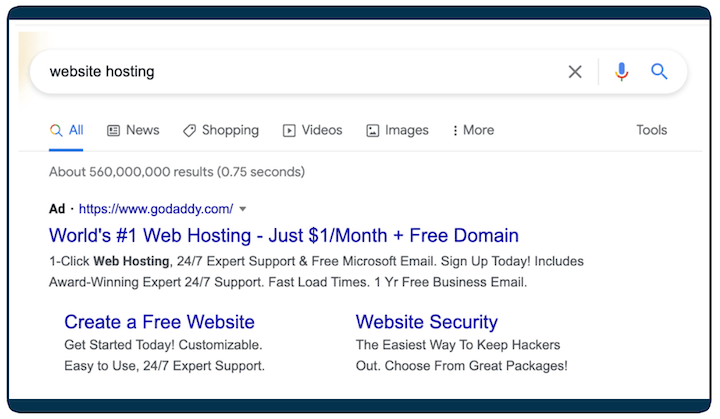
The “winners” are chosen based on a combination of factors, including the quality and relevance of their keywords and ad campaigns, as well as the size of their keyword bids. We’ll explain that in the next section.
How PPC works in Google Ads
When advertisers create an ad, they choose a set of keywords to target with that ad and place a bid on each keyword. So if you bid on the keyword “pet adoption,” you are telling Google you want your ad to appear for searches that match or are related to pet adoption (more on keyword match types here).
Google uses a set of formulas and an auction-style process to decide which ads get to appear for any one search. If your ad is entered into the auction, it will first give you a Quality Score from one to 10 based on your ad’s relevance to the keyword, your expected click-through rate, and landing page quality.
It will then multiply your Quality Score by your maximum bid (the most you’re willing to pay for a click on that ad) to determine your Ad Rank. The ads with the highest Ad Rank scores are the ones that show.
This system allows winning advertisers to reach potential customers at a cost that fits their budget. It’s essentially a kind of auction. The below infographic illustrates how the Google Ads auction works.
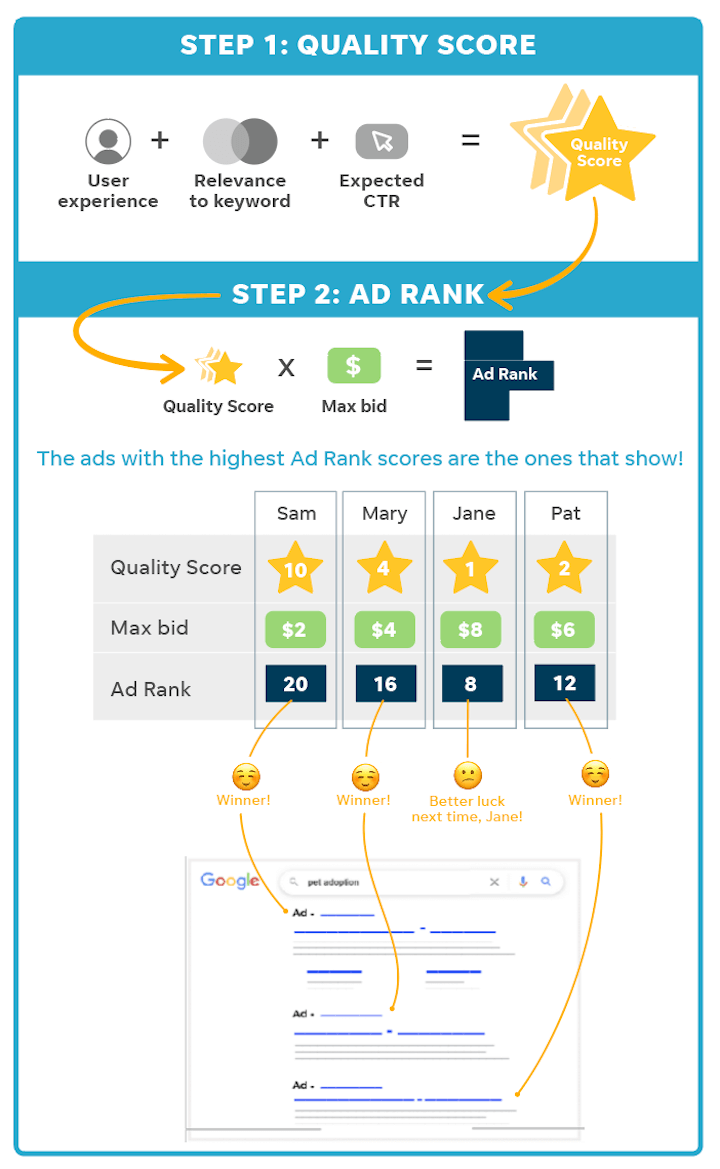
Learn more in our post on How Does Google Ads Work?
How to do PPC with Google Ads
Conducting PPC marketing through Google Ads is particularly valuable because, as the most popular search engine, Google gets massive amounts of traffic and therefore delivers the most impressions and clicks to your ads. How often your PPC ads appear depends on which keywords and match types you select. While a number of factors determine how successful your PPC advertising campaign will be, you can achieve a lot by doing the following:
- Bid on relevant keywords. Crafting relevant PPC keyword lists, tight keyword groups, and proper ad text.
- Focus on landing page quality. Create optimized landing pages with persuasive, relevant content, and a clear call to action tailored to specific search queries.
- Improve your Quality Score. Quality Score is Google’s rating of the quality and relevance of your keywords, landing pages, and PPC campaigns. Advertisers with better Quality Scores get more ad clicks at lower costs.
- Capture attention. Enticing ad copy is vital; and if you’re running display or social ads, so is eye-catching ad creative.
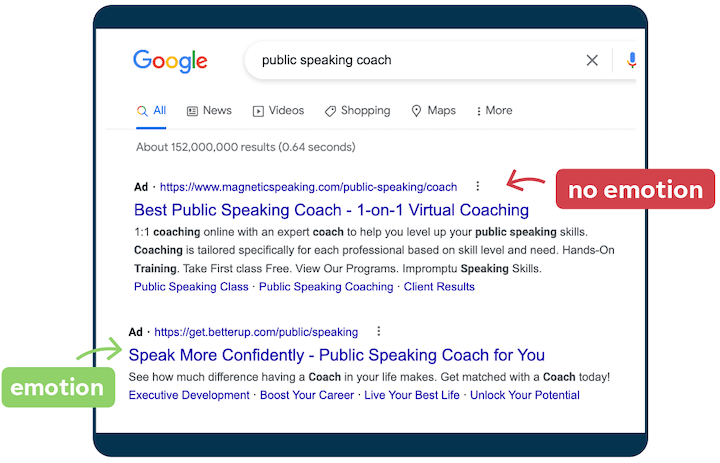
How to do effective PPC keyword research
Keyword research for PPC can be incredibly time-consuming, but it is also incredibly important. Your entire PPC campaign is built around keywords, and the most successful Google Ads advertisers continuously grow and refine their PPC keyword list. If you only do keyword research once, when you create your first campaign, you are probably missing out on hundreds of thousands of valuable, long-tail, low-cost, and highly relevant keywords that could be driving traffic to your site.
You can check our full guide to keyword research here, but in short, an effective PPC keyword list should be:
- Relevant: Of course, you don’t want to be paying for clicks that aren’t going to convert. That means the keywords you bid on should be closely related to the offerings you sell.
- Exhaustive: Your keyword research should include not only the most popular and frequently searched terms in your niche, but long-tail keywords. These are more specific and less common, but they add up to account for the majority of search-driven traffic. In addition, they are less competitive, and therefore less expensive.
- Expansive: PPC is iterative. You want to constantly refine and expand your campaigns, and create an environment in which your keyword list is constantly growing and adapting.
If you want to find high-volume, industry-specific keywords to use in your PPC campaigns, be sure to check out our Free Keyword Tool.
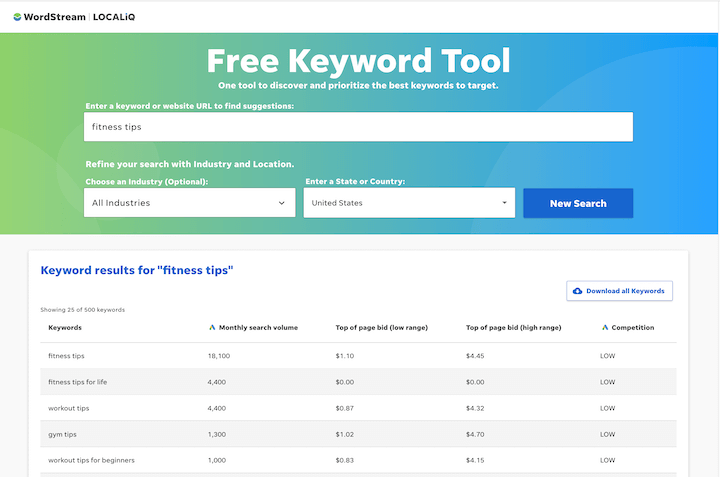
Use our Free Keyword Tool to find keywords for your PPC campaigns.
Managing your PPC campaigns
Once you’ve created your new campaigns, you’ll need to manage them regularly to make sure they continue to be effective. In fact, regular account activity is one of the best predictors of account success. You should be continuously analyzing the performance of your account and making the following adjustments to optimize your campaigns:
- Continuously add PPC keywords: Expand the reach of your PPC campaigns by adding keywords that are relevant to your business.
- Add negative keywords: Add non-converting terms as negative keywords to improve campaign relevancy and reduce wasted spend.
- Review costly PPC keywords: Review expensive, under-performing keywords and shut them off if necessary.
- Refine landing pages: Modify the content and CTAs of your landing pages to align with individual search queries in order to boost conversion rates. Don’t send all your traffic to the same page.
- Split ad groups: Improve click-through rate (CTR) and Quality Score by splitting up your ad groups into smaller, more relevant ad groups, which help you create more targeted ad text and landing pages. More on account structure here.
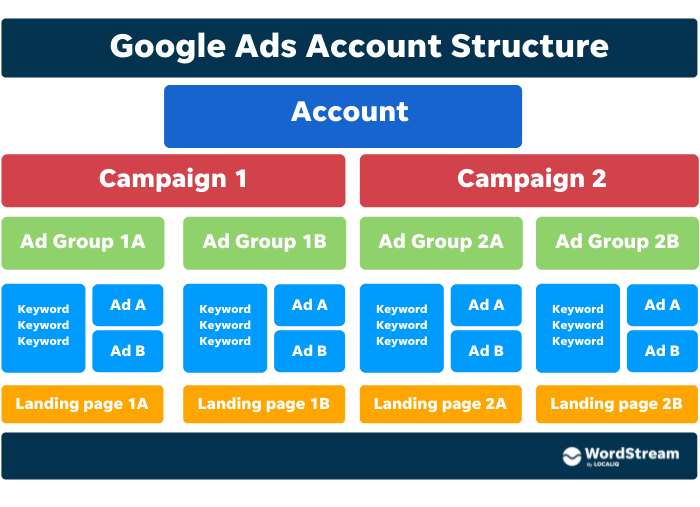
Get started with PPC
Ready to get started with PPC? Learn how to set up a Google Ads account here.
If you’ve already got a Google Ads account, we suggest you use our Free Google Ads Performance Grader to help you zero in on areas of improvement. In 60 seconds or less, you’ll receive a customized report grading your account performance in 9 key areas, including click-through rate, Quality Score and account activity.
And if you’d like help running your PPC ads, check out our digital marketing solutions.
