
RIP Exact Match & Phrase Match: Google AdWords Announces Big Changes to Keyword Match Type Options
AdWords has announced changes to how the Exact Match and Phrase Match keyword match type options works. Previously, a keyword set to exact match in your AdWords account would only trigger ads for user search queries that exactly matched the keyword you specified (hence the name: exact match), and similarly, a phrase matched keyword would be triggered by search queries containing the phrase that you specified.
Soon, Google will be changing the definition of these keyword match types to behave more like Modified Broad Match. It will serve up ads for a far more diverse set of search queries, including:
- keyword misspellings
- singular/plural forms
- stemmings (word endings such as “ing”, “ed”, etc.)
- accents
- abbreviations
As is always the case, Google claims that the motivation for the change is user benefits: “Based on our research and testing, we believe these changes will be broadly beneficial for users and advertisers,” though they disclaim: “Keep in mind that results may vary by advertiser.”
(It’s not like they’re just trying to grow Google Revenues …)
Can I Still Use the Old Exact Match and Phrase Match Types?
If you’re not completely enamored with the changes to the keyword match types, there’s a way to undo the change, though it’s a bit hidden in the advanced settings. In the following screenshot you can see how it’s possible to choose “Do not include close variants” in the Keyword Matching Options. The default option is set to “Include Plurals, Misspellings, and other close variants”:
All of these Match Type changes will go into effect sometime next month and it will definately impact performance (probably not in a good way), so keep an eye out for that!
Learn more about Google Keyword Match Types
- The Complete Guide to AdWords Matching Options
- Understanding the Differences Between Google and Bing Match Types for PPC Marketing
- Learn about negative keywords.
Hit me up on Twitter:
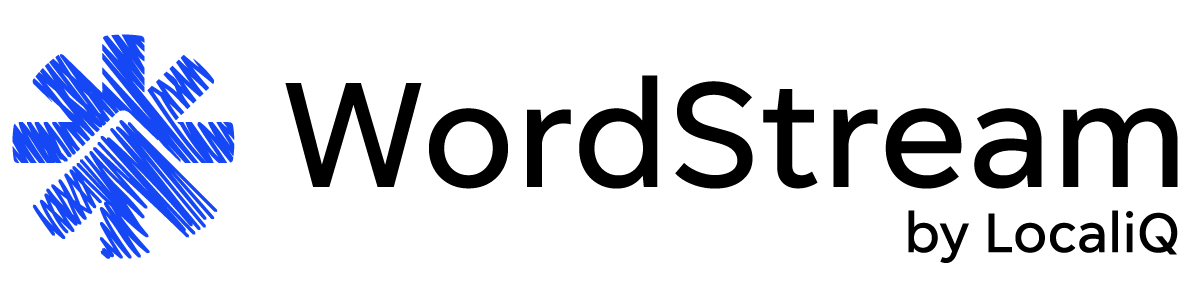
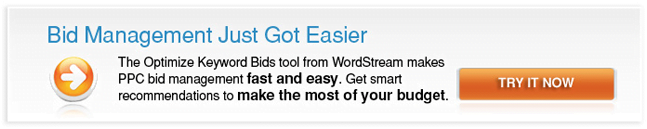
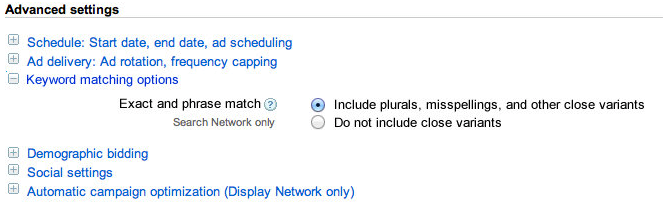

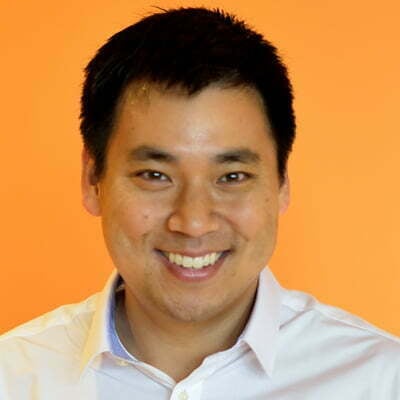






Comments
Please read our Comment Policy before commenting.