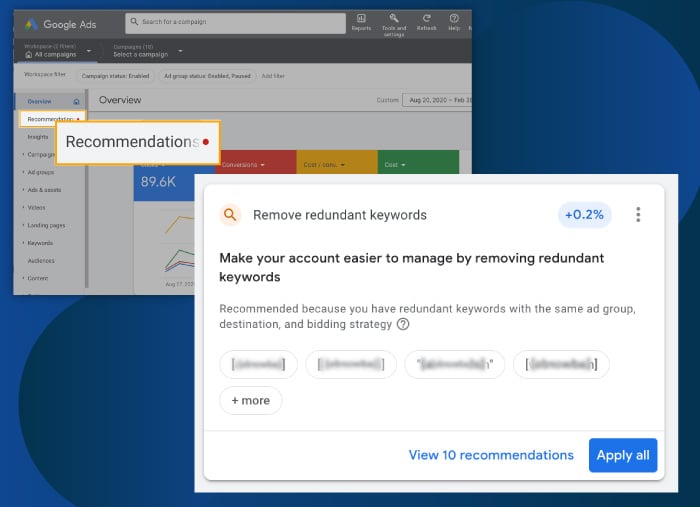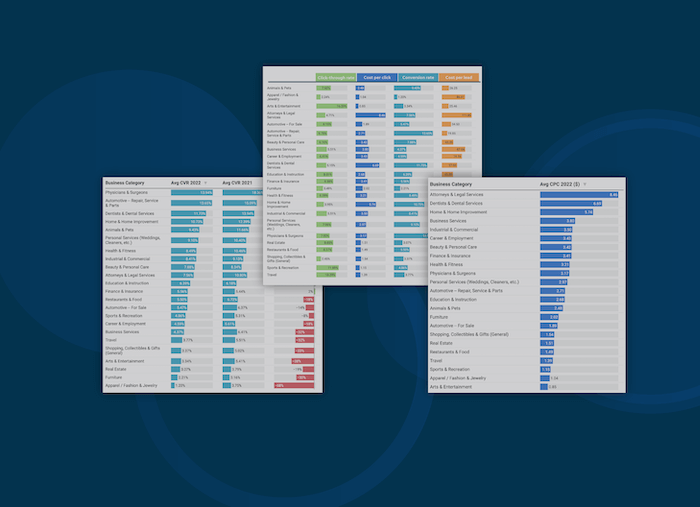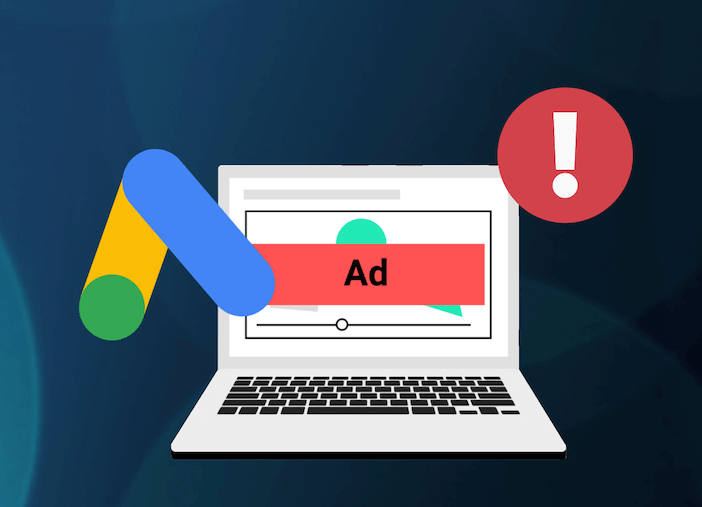Blog Category
Marketing News & Insights
Google Marketing Live 2025: 10 Top Takeaways + Early Reactions
See the biggest and best announcements from this year's Google Marketing Live event.
The Most Popular Marketing Resources in 2025 (Exclusive Data!)
We surveyed over 500 businesses to find out where they go for marketing resources and insights. Get the full breakdown.
Google May Have to Sell Chrome: What You Need to Know
See what implications the proposed sale of Google Chrome might have for your business's marketing and advertising, and how you can best prepare for this potential change.
SearchGPT: Everything You Should Know About the New ChatGPT Search
Open AI just launched its own search experience: SearchGPT. Find out what this means for your business and how to prepare.
What the Google Antitrust Ruling Means for Advertisers & Small Businesses
A recent federal court ruling could upend how Google operates. What will it mean for small businesses?
Say Goodbye to a Cookieless Future: Google Reverses Decision
Google says you can keep your cookies after all...here's what that means.
7 Things Google Can Measure That Might Affect Your SEO
New information regarding Google's algorithm were recently discovered in a set of API documents. Here's what you need to know for your SEO.
Google’s AI Overviews Just Changed the Web Forever
Google AI Overviews could be a potentially extinction-level event for SEO, so check out these expert insights on what the AI Overview implications are and what to do about it.
Google Algorithm Mayhem: 6 Experts Weigh In on Recent Changes
Find out how the latest Google core algorithm updates might impact your business and what you can do to prepare, according to the experts.
180+ Strategy-Changing Digital Marketing Statistics for 2025
Make smarter marketing decisions with these stats for SEO, PPC, social, email, websites, and more.
Is DuckDuckGo Legit? 5 Facts That Prove It Is
DuckDuckGo might be DuckDuckComing for Google's market share. Here's what you need to know.
The 15 Biggest Announcements From Google & Facebook So Far This Year
Check out this roundup of the latest and greatest Google Ads and Facebook Ads news that includes platform updates, new tools and features, and more.
Google Marketing Live 2023: The 11 Biggest Updates You Can’t Miss
The biggest tools, features, and updates announced at Google Marketing Live this year.
Google Search Generative Experience (SGE): What AI on the SERP Means for You
How will Google's Search Generative Experience impact your business? We break it down for you.
Google Ads Benchmarks 2023: Key Trends & Insights for Every Industry
Find out the average click-through rate, cost per click, conversion rate, and cost per lead in search ads for your industry. Plus, get tips and expert insights into how you can improve your performance.
The 2023 Big Tech Layoffs: Tips for Talent Seekers & the Talented (from Ex-Googlers!)
Helpful resources and practical tips to make the best of the Big Tech Layoffs of 2023.
Account-Level Negative Keywords Now Available in Google Ads: What You Need to Know
Get the deets here, plus a refresher on using negative keywords to maximize ROI.
What Do the Big Tech Layoffs Mean for Small Businesses & PPC? 8 Key Takeaways
Get the SMB and PPC scoop with insights from the tech and PPC community.
Google FINALLY Announces Plans to Allow Ads for [Some] CBD Products
All the details you need, plus how to get your CBD certification for Google Ads.
Google Changes “Remove Redundant Keywords” Recommendation: What You Need to Know
The context, clarification, and counsel you seek!
Google is Sunsetting Similar Audiences in 2023: What You Need to Know
Plus how and when to use its replacements: optimized targeting and audience expansion.
The 10 Biggest Changes to Google Ads You Need to Know for 2023
A practical guide to PPC in 2023—from PMax to cost per lead and everything in between!
Customer Data Privacy: 10 Non-Negotiable Best Practices to Protect Your Business
Arm yourself against business and customer data breaches—and their devastating consequences.
Google Ads Cost Per Lead Has Increased for 91% of Industries YoY
Get the benchmark data and insights you need to stay competitive and on budget.
Is a Future With No Keyword Match Types in Sight?
This new limited beta feature in Google Ads has us feeling a little uneasy about the future of keyword match types.
4 Important Changes to Google Ads Extensions: What You Need to Know
Extensions, now called assets, have some new and improved features.
The New Google Ads Destination Requirements Policy: What You Need to Know
What it means, whether you should be concerned, and what you need to do.


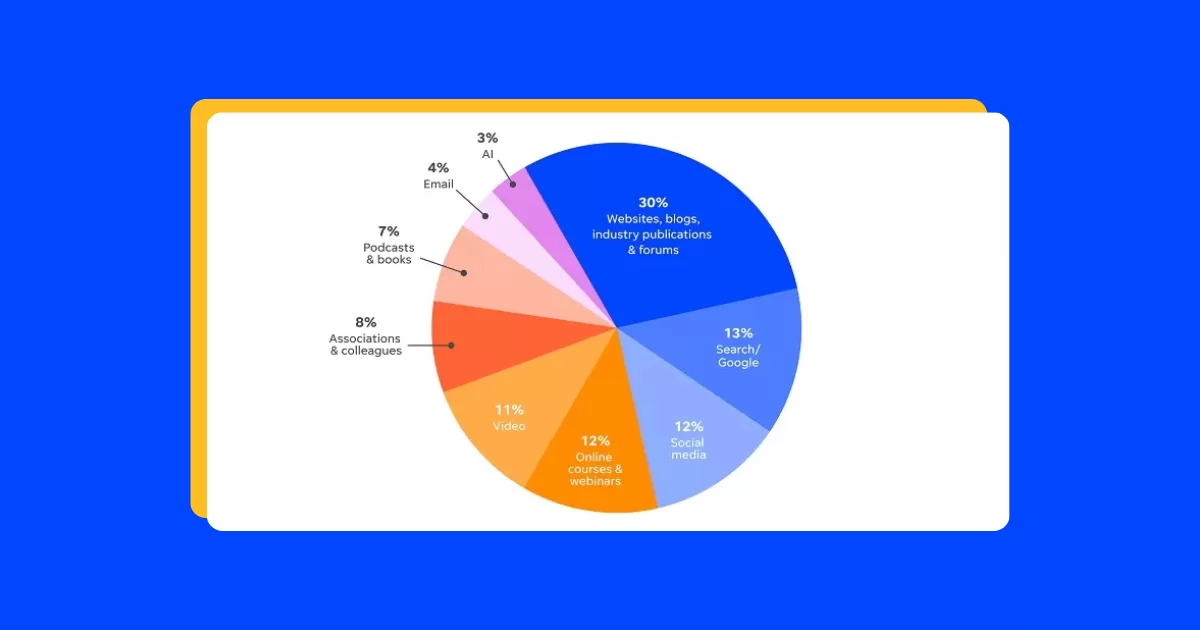

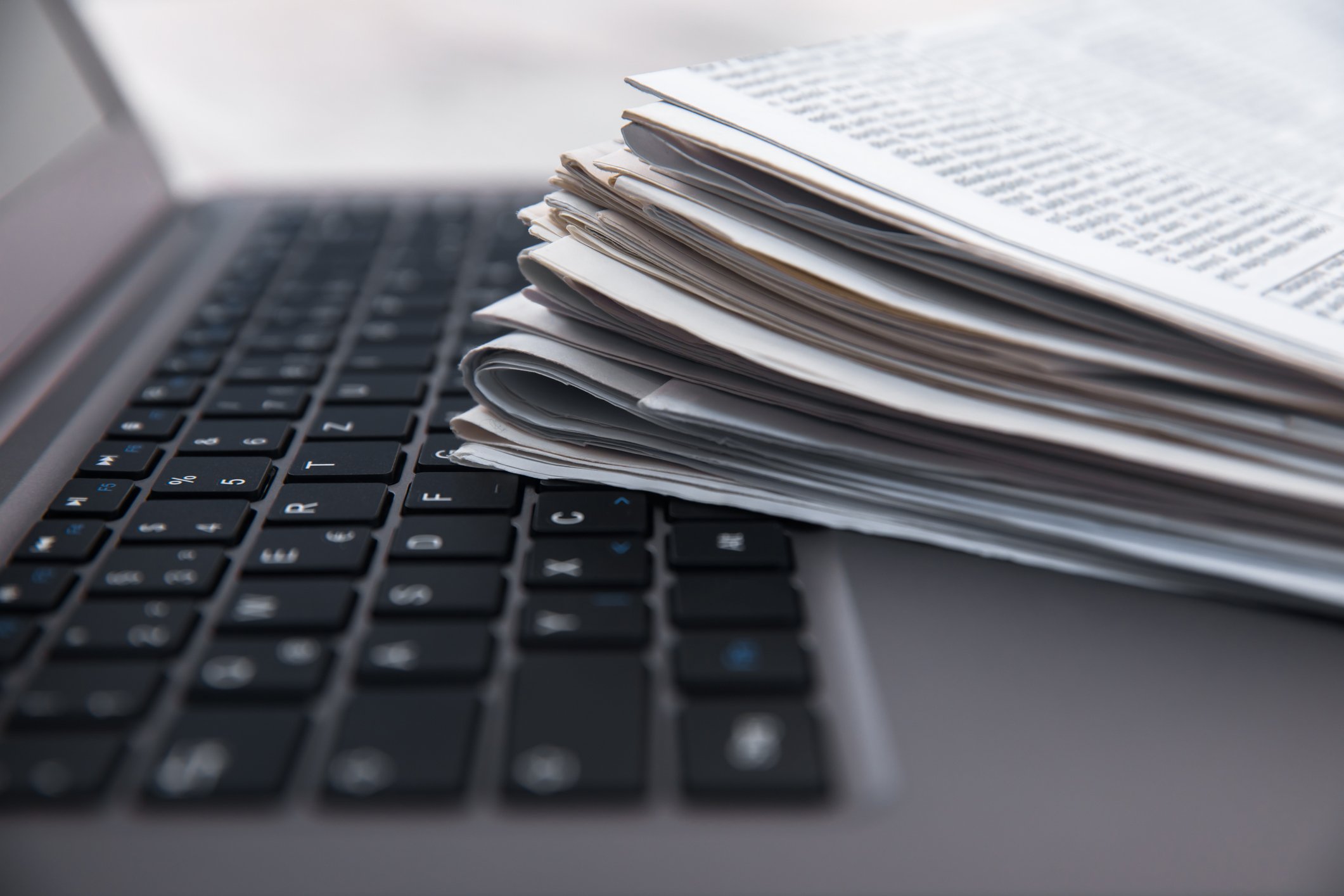














![Google FINALLY Announces Plans to Allow Ads for [Some] CBD Products](https://www.wordstream.com/wp-content/uploads/2023/01/google-cbd-feature.jpg)